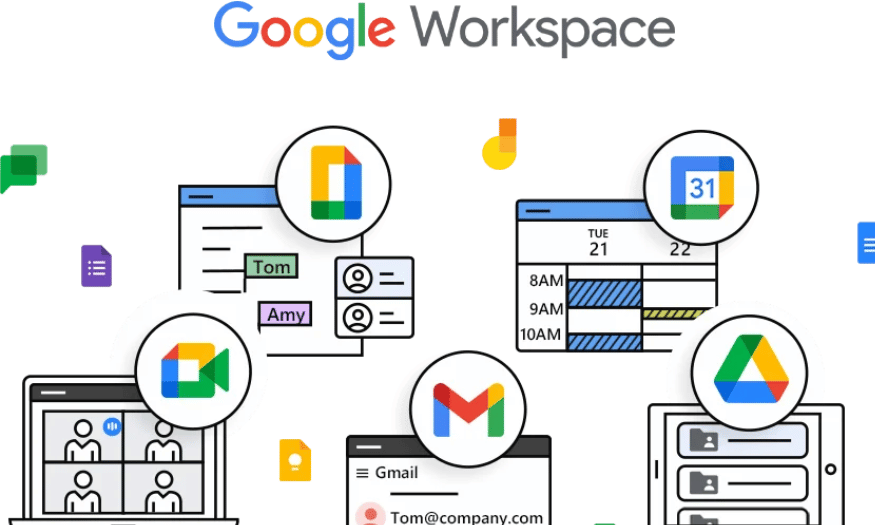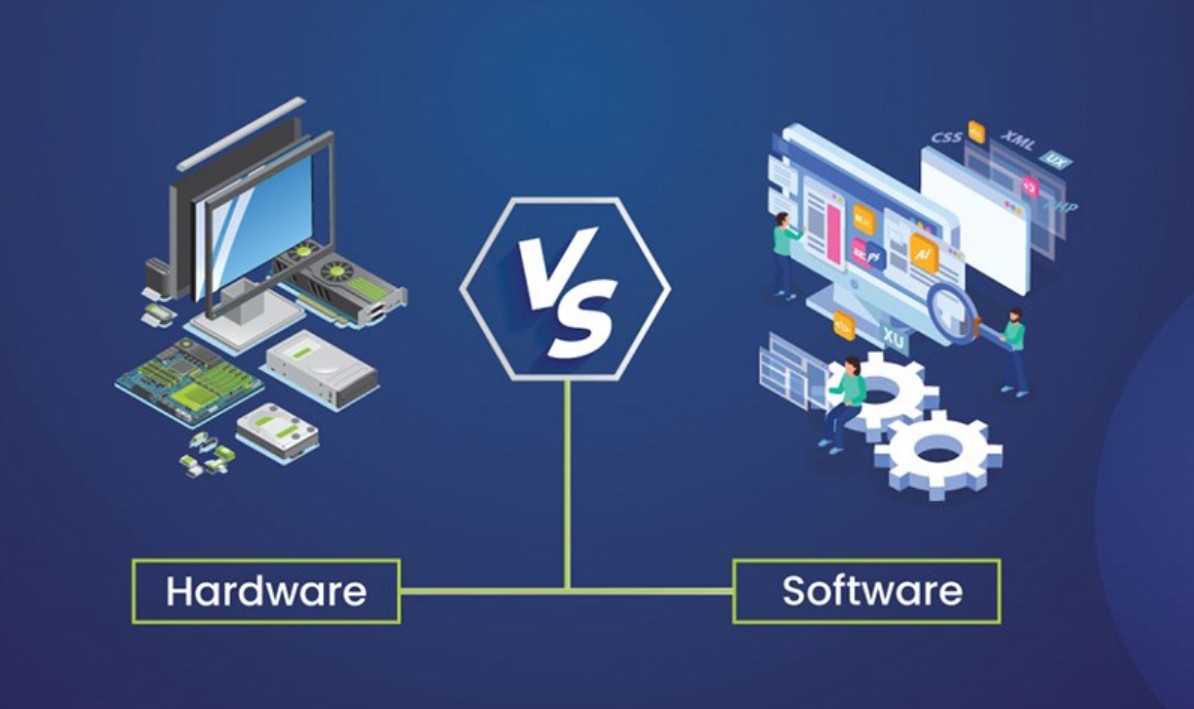Best Selling Products
What Is Gamma AI? Interesting Things You Should Know
Nội dung
- 1. What is Gamma AI?
- 2. Why should you use Gamma AI?
- 3. Some outstanding features of Gamma AI
- 3.1 Ability to create slides quickly and impressively
- 3.2 Create professional charts and effects
- 3.3 Customize as desired
- 3.4 Natural, diverse language
- 3.5 Integrate with multiple platforms
- 3.6 Useful collaboration features
- 3.7 Ability to integrate data from multiple sources
- 3.8 Multilingual support
- 3.9 Automatic content generation feature
- 3.10 Feedback analysis feature
- 3.11 Time management features
- 4. Reveal some tips for using Gamma AI PowerPoint
- 4.1 Enter detailed input information
- 4.2 Check the information carefully
- 4.3 Presentation Format
- 4.4 Add customization and creativity
- 5. Gamma AI Service Packages
- 6. Conclusion
Gamma AI is a tool that helps optimize processes and solutions in various fields such as finance, healthcare, and marketing. With the ability to analyze big data and learn from new information, Gamma AI not only helps businesses improve work efficiency but also creates personalized experiences for users. Thanks to its automation features and ability to make quick decisions, Gamma AI is becoming an important tool in the digital age. Let's learn about this tool with Sadeisgn now!

Gamma AI is a tool that helps optimize processes and solutions in various fields such as finance, healthcare, and marketing. With the ability to analyze big data and learn from new information, Gamma AI not only helps businesses improve work efficiency but also creates personalized experiences for users. Thanks to its automation features and ability to make quick decisions, Gamma AI is becoming an important tool in the digital age. Let's learn about this tool with Sadeisgn now!
1. What is Gamma AI?
Gamma AI is an advanced technology in the field of artificial intelligence that provides an innovative and efficient solution for composing and designing presentations. Instead of struggling with organizing content and creating visuals, users can rely on Gamma AI to automate the process. This technology not only saves time but also ensures that presentations are of high quality, matching the needs and expectations of the audience.
With its ability to analyze and understand semantics, Gamma AI can suggest content, create reasonable layouts, and even suggest suitable illustrations. This saves users from the pressure of having to think of everything from scratch, while enhancing creativity in presenting information. From there, Gamma AI is not just a support tool, but also a reliable companion in the journey of conveying your ideas and messages.
.png)
2. Why should you use Gamma AI?
Using Gamma AI brings many practical benefits to users, especially in the context of increasing information and effective communication requirements. One of the main reasons to choose Gamma AI is the ability to save time. Preparing a presentation can be a lot of effort and time, but with Gamma AI, you can get the job done in a snap. Automation technology helps reduce the burden, allowing you to focus on content instead of form.
Not only that, Gamma AI also helps to enhance the professionalism and appeal of the presentation. Smart suggestions about design and content help you create more impressive slides, thereby making a strong impression on the audience. Using Gamma AI is not simply a time-saver, but also a smart move to improve the quality of communication and demonstrate thorough preparation and professionalism in every situation.
3. Some outstanding features of Gamma AI
3.1 Ability to create slides quickly and impressively
Gamma AI is a powerful assistant that helps you save time and effort when creating presentations. Just enter your ideas or basic content, choose the design style you like, Gamma AI will automatically create a completely unique slide deck that suits your needs. This not only helps you have a presentation in a short time but also ensures creativity and professionalism.
Furthermore, the automation capabilities make it easy for you to focus on the main content of the presentation without worrying about the design. This makes Gamma AI the ideal solution for those who need to create impressive presentations without spending too much time and effort.
.png)
3.2 Create professional charts and effects
One of the strengths of Gamma AI is the ability to insert images, videos and create visual charts for slides. These elements not only make the presentation more vivid but also help the audience easily access and understand the information. Using professional charts and effects will reduce boredom, keep the audience focused and better interact with the content you present.
Thanks to this feature, your presentation will become more impressive and memorable, creating a great opportunity for you to convey your message effectively. With Gamma AI, using visual elements is no longer a difficult task, but an indispensable part of the content creation process.
3.3 Customize as desired
Gamma AI not only generates a complete presentation draft, but also allows you to customize every detail to your personal taste. You can change text, images, adjust effects, and more to create a presentation that is truly your own. This flexibility makes it easy to bring your ideas and personal style to life, thereby enhancing the quality of your presentation.
This also allows you to express your creativity and unique style in each slide. Thanks to the customization feature, Gamma AI helps you not only create a perfect product but also bring you the satisfaction of seeing your efforts come to life in an excellent way.
3.4 Natural, diverse language
Gamma AI is not only good at designing and creating images, but also helps with language processing effectively. You can ask the application to create content on different topics, from serious essays to fun, humorous presentations. This helps you get content that is relevant to your purpose and your target audience.
With the ability to create diverse writing styles, Gamma AI gives you more flexibility in choosing how to express your ideas. Whether you need a formal presentation or an informal exchange, Gamma AI can respond excellently.
3.5 Integrate with multiple platforms
Gamma AI also integrates seamlessly with tools like Google Docs, Google Slides, and Microsoft Office 365. This makes it easy for users to sync, access, and edit slides without any hassle. This integration not only improves work efficiency but also reduces the time required to transfer data between different platforms.
Thanks to this feature, you can maintain flexibility in your work, allowing you to work anywhere and anytime, as long as you have an internet connection. This is an important factor in the digital age, where convenience and efficiency are always at the forefront.
.png)
3.6 Useful collaboration features
One of the standout features of Gamma AI is the ability to share documents and presentation slides with your team. This creates a collaborative work environment where members can easily edit and update content quickly. This feature not only saves time but also enhances interaction and input from other team members.
Collaborating on a common platform allows ideas to be developed and refined, resulting in a better final product. With Gamma AI, group projects become easier and more efficient, helping you achieve your goals quickly and successfully.
3.7 Ability to integrate data from multiple sources
Gamma AI allows users to integrate data from various sources with ease. You can import data from spreadsheets, databases, or even online websites. This helps you get accurate and complete information to use in your presentations. Instead of having to collect data manually, Gamma AI automates this process, saving you time and reducing errors.
Data integration not only enhances the credibility of your content, but also creates opportunities for you to analyze and present information more effectively. You can easily use charts and tables to illustrate your figures, making your presentation more vivid and easier to understand.
3.8 Multilingual support
Another strength of Gamma AI is its multilingual support. This is extremely useful for those who work in international environments or need to present to audiences that speak different languages. Gamma AI can translate content accurately and naturally, making it easy for you to communicate with a diverse audience.
Using local or industry-specific languages is also expertly handled by Gamma AI, ensuring that your message is conveyed clearly and effectively. This feature not only expands your communication capabilities but also helps you build better relationships with audiences from different cultures.
3.9 Automatic content generation feature
Gamma AI also features automatic content generation, which saves you the hassle of writing text from scratch. You just need to provide some basic information or main ideas, and Gamma AI will automatically generate paragraphs, titles, and descriptions for each section of your presentation. This not only saves time, but also helps you get high-quality content with a clear structure.
This feature is useful for people who are not confident in writing or who need to create content quickly. Gamma AI helps you overcome this barrier and ensures that your presentation is rich and engaging.
.png)
3.10 Feedback analysis feature
One of the cool features of Gamma AI is its ability to analyze audience feedback after a presentation is over. You can collect feedback through online surveys or questionnaires and then Gamma AI will help you analyze this data. From there, you can draw useful insights to improve future presentations.
Analyzing your feedback not only helps you better understand how effective your presentation is, but it also helps you identify the strengths and weaknesses in your presentation style. This is a valuable tool for continually improving your presentation skills and enhancing the quality of your content.
3.11 Time management features
Gamma AI provides a time management feature for presentations, helping you keep track of your speaking time and adjust your content accordingly. You can set a time for each section of your presentation and Gamma AI will notify you when it is time to move on to the next section. This feature is useful in ensuring that you do not run out of time during important presentations.
Time management skills not only help you organize your presentation effectively, but also allow you to better engage with your audience. By keeping your presentation time within the allotted time frame, you can create space for questions and discussion, making your presentation more interactive and engaging.
4. Reveal some tips for using Gamma AI PowerPoint
To maximize the potential of Gamma AI in creating impressive and professional presentations, users can refer to some useful tips below. These tips will help you not only save time but also improve the quality of the content you want to convey.
4.1 Enter detailed input information
One of the most important elements of creating an eye-catching presentation is the input. When using Gamma AI, you need to provide specific and clear requirements. This means that you should be detailed about the content, style, and format you want. If the information provided is vague or incomplete, your presentation may not be as good as expected. Remember, a detailed request will lead to better results.
.png)
4.2 Check the information carefully
Although Gamma AI uses advanced artificial intelligence technology, there are still times when errors occur in the content. Therefore, before publishing your presentation, you need to carefully review all the information. This will not only ensure accuracy but also increase the credibility of the final product. Review each slide and make sure that all the information is accurate and relevant to the topic.
4.3 Presentation Format
Gamma AI offers a variety of presentation templates. Choose the one that best suits your content and audience. A clear and attractive format will help you convey your message to your audience. Explore the available options and choose a template that best highlights your content.
4.4 Add customization and creativity
One of the advantages of using Gamma AI is the ability to customize. Not only can you add or delete slides, but you can also add a variety of visual and audio effects to make your presentation more lively. Experiment with different effects to find the best way to express your ideas. Creativity will make your presentation more engaging and memorable to your audience.
5. Gamma AI Service Packages
Currently, Gamma AI offers users three service packages with different benefits:
Free Plan: This is the ideal version for beginners. It provides basic tools, allowing you to get familiar with the app and create a simple video.
Plus Plan: With more advanced features, the Plus plan is a great choice for those who regularly use Gamma AI. The diverse template library will help you create more impressive and professional products.
Pro Package: For professional users, the Pro package provides a full range of advanced features, helping you optimize your work and achieve the highest efficiency.
If you are looking for a reputable place to buy Gamma AI, Sadesign is the ideal place for you to experience quality services.
.png)
6. Conclusion
Gamma AI is opening up new opportunities in the field of artificial intelligence, with diverse applications and clear benefits for both businesses and individuals. This technology not only helps optimize workflows but also contributes to smarter decision making in many situations. With strong potential, Gamma AI promises to continue to develop and deeply influence our lives, helping to shape the future in a smarter and more efficient way.