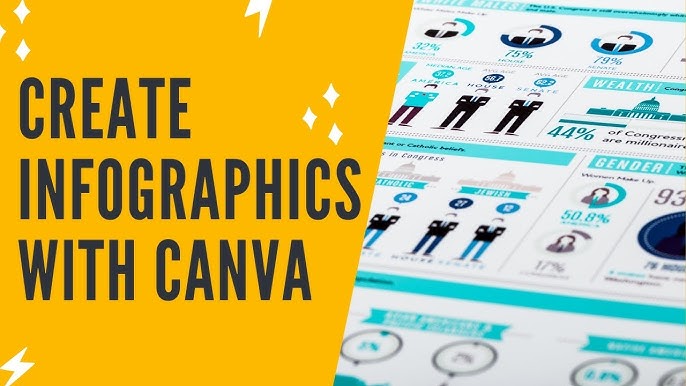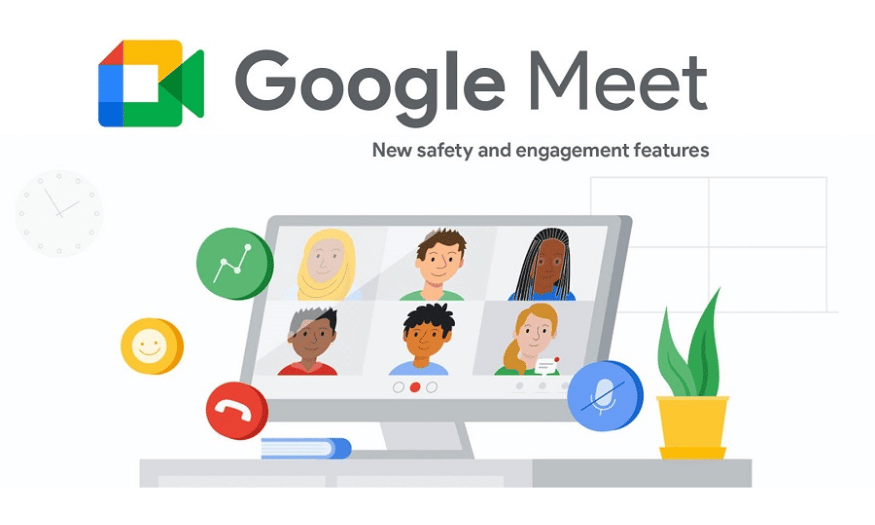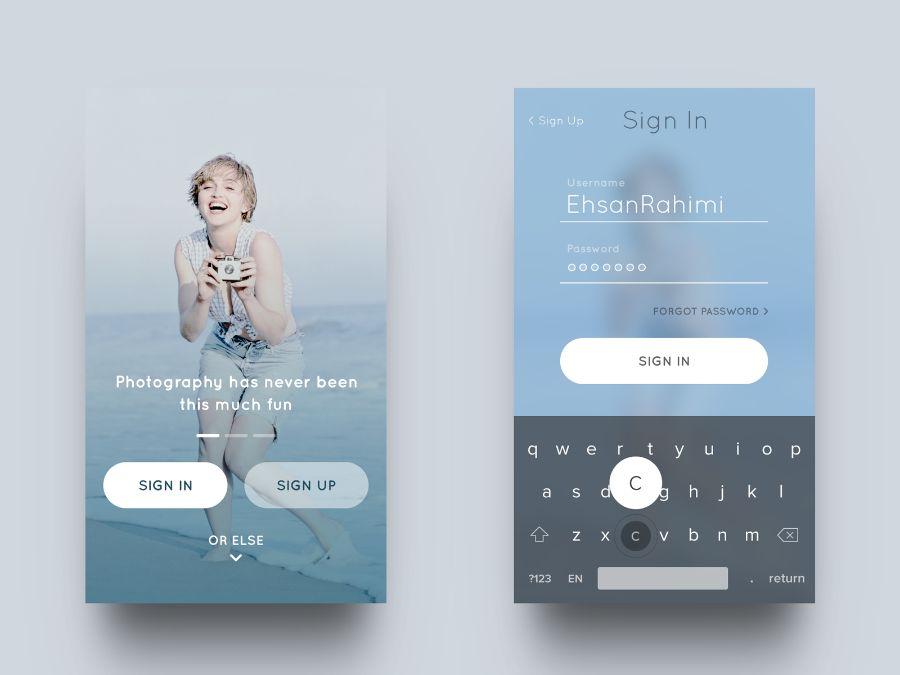Best Selling Products
What is Meta AI? A to Z guide for beginners on mobile and desktop
Nội dung
- 1. What is Meta AI?
- 2. Meta AI Officially Supports Vietnamese
- 3. Step-by-step instructions on how to use Meta AI on your phone
- 4. Step-by-step instructions on how to use Meta AI on your computer
- 5. Notes when using Meta AI
- 5.1 "Meta AI is not available in your country" message
- 5.2. "You cannot use Meta AI at the moment" message
- 6. Conclusion
Meta AI, the leading artificial intelligence solution from Meta, is becoming a trend thanks to its diverse application capabilities and outstanding efficiency. Are you ready to explore the most advanced AI technology from Meta? Let's join SaDesign to learn in detail about how to use Meta AI for beginners.
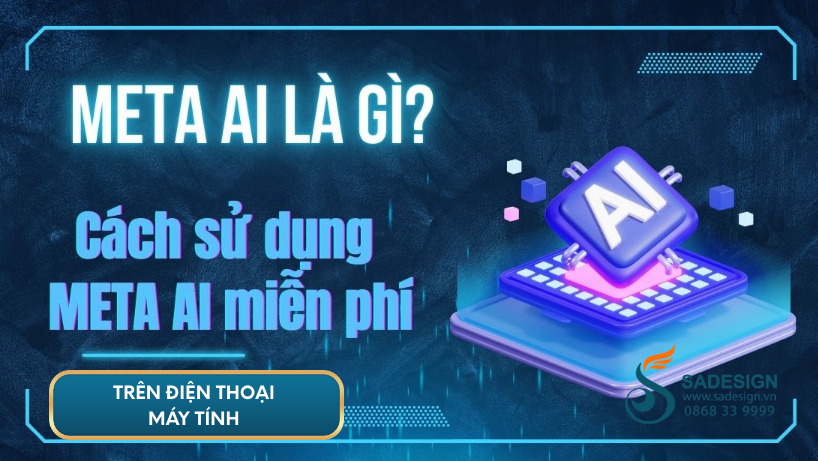
1. What is Meta AI?
Have you ever heard of Facebook, Instagram, WhatsApp? They are all products of the giant technology company Meta. And Meta AI is one of the most outstanding achievements of this "giant" in the field of artificial intelligence (AI). Simply put, Meta AI is an intelligent tool created by Meta, capable of performing many complex tasks like humans.
2. Meta AI Officially Supports Vietnamese
.jpg)
Since ChatGPT created a global "fever" in early 2023, major technology corporations have quickly joined the race to develop chatbots integrated with artificial intelligence (AI). Among them, Meta, Facebook's parent company, is also not out of this game.
In September last year, Meta officially introduced Meta AI, an intelligent chatbot built on the large language model platform Llama developed by Meta itself. When it was first launched, Meta AI only supported the English language and was tested in countries such as the US, Canada, New Zealand... Users in other countries, including Vietnam, when accessing Meta AI will receive a message: "Not yet supported in the country you live in."
However, the good news is that users in Vietnam can now experience Meta AI right in the country. Not only that, this platform also has a completely integrated interface in Vietnamese, helping users easily access and exploit the features to the fullest. The appearance of Meta AI not only marks a new step forward in AI technology in Vietnam but also opens up many opportunities for individuals and businesses who want to take advantage of artificial intelligence in work and life.
3. Step-by-step instructions on how to use Meta AI on your phone
Step 1: Access and log in to Meta AI
First, go to the Meta AI homepage . Here, you just need to log in with your account. Meta AI supports quick login via Facebook or Instagram, saving you time and starting to use it right away without creating a new account.
.png)
Step 2: Select an account to use
Choose the account you want to connect to Meta AI. It's best to use a Facebook or Instagram account that you use frequently. Meta AI will draw on data from this account to provide a more personalized experience, making features smarter and more relevant to your needs.
.png)
Step 3: Chat with Meta AI
Once you have successfully logged in, you can start chatting with Meta AI immediately. Type in your question or request and experience how this intelligent tool responds quickly and accurately.
.jpg)
4. Step-by-step instructions on how to use Meta AI on your computer
Step 1: Access and log in to Meta AI
Click on the link to access the Meta AI homepage. In the left corner of the screen, select Login to start connecting to this intelligent tool.
.png)
Step 2: Select an account to log in to Meta AI
When the login interface appears, select the account you want to use to connect to Meta AI. You can use your Facebook or Instagram account depending on your needs. Meta AI will use this account to personalize your experience, optimize features, and provide the most suitable interactions for you.
Note, you should choose the Facebook or Instagram account you often use to ensure the system has enough data for smart operation. If you encounter any problems during the login process, try checking your account information again or switching to another account to use.
.png)
Step 3: Start chatting with Meta AI
Once you’ve logged in, you’re ready to chat with Meta AI. Simply type your question or request into the chat box and Meta AI will respond instantly with detailed and accurate information. You can ask Meta AI anything from general questions to business support or content creation.
5. Notes when using Meta AI
5.1 "Meta AI is not available in your country" message
.jpg)
In case you encounter an error when accessing Meta AI and receive a message that it cannot be used in your country, don't worry. First, log out of your connected Facebook or Instagram account on your current browser. Then, log in again, it may take a few tries for the system to confirm and grant access.
If after a few tries you still don’t succeed, you should switch to a different web browser. This will refresh your session and avoid errors related to the cache or cookies of the old browser. Also, double-checking your internet connection is an important step to ensure everything is working smoothly.
5.2. "You cannot use Meta AI at the moment" message
.jpg)
If you receive a message that Meta AI is no longer available, it may be because your Facebook or Instagram account has previously violated Facebook's community policies. These violations can include inappropriate activity, spam, or any behavior that goes against the platform's rules.
Meta has established strict standards to ensure that its AI tools are used safely and appropriately. As such, accounts that violate the rules will have their access to Meta AI restricted to protect the system and the user community.
In this case, the simplest solution is to use another Facebook or Instagram account, with no history of violations, to log into Meta AI. Make sure your alternative account fully complies with Facebook's community policies for a stable and long-term experience.
6. Conclusion
Meta AI brings a new world full of potential, where artificial intelligence helps you optimize your work, create content, and solve problems intelligently. With a friendly interface, high personalization, and integration of many outstanding features, Meta AI is not only a tool but also a companion in your life and work. Don't miss the opportunity to experience an advanced AI platform like Meta AI. Let this technology help you work more efficiently, be more creative, and achieve breakthrough successes. "Don't hesitate! Let SaDesign accompany you to conquer AI technology today