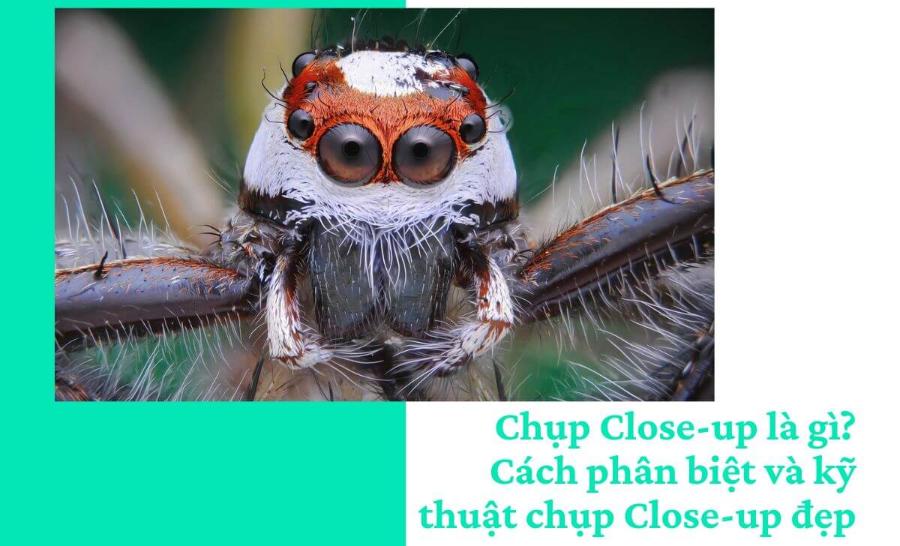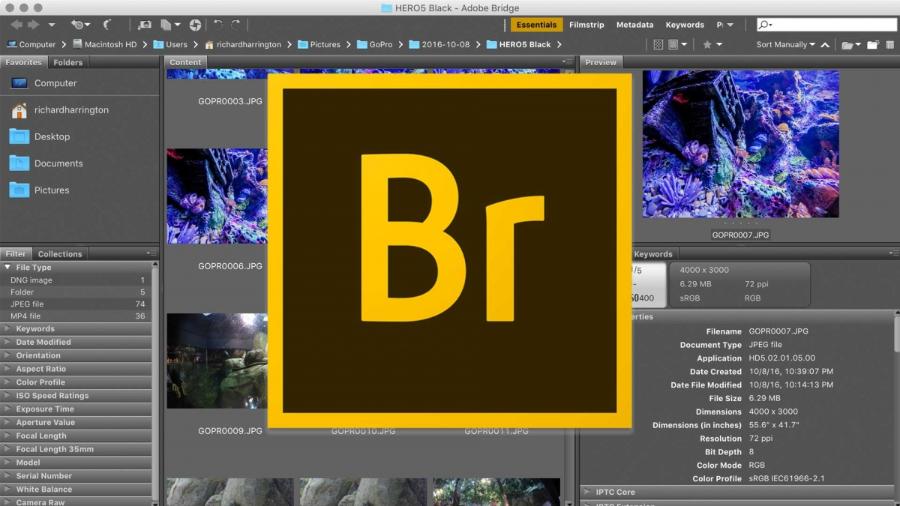Best Selling Products
What is Portfolio? Tools to Create an Impressive Portfolio
Nội dung
- 1. What is a portfolio?
- 2. What information should a portfolio have?
- 3. Portfolio presentation forms
- 4. How to Create a Standout Portfolio
- 4.1 Showcase your best products
- 4.2 Don't be greedy for quantity!
- 4.3 Tell a story
- 4.4 Choose the right platform
- 4.5 Contact
- 4.6 Use of social networks
- 4.7 Regular updates
- 4.8 Community Engagement
- 5. Impressive portfolio creation tool
- 5.1 Canva
- 5.2 Photoshop
- 5.3 Adobe InDesign
A portfolio is a collection of outstanding products, projects or works that an individual or organization has done, to demonstrate their capacity, skills and working style. In today's digital age, a portfolio is not just a book or document file, but can also be a website, a video or a visual presentation. Having an impressive portfolio helps you stand out in the eyes of employers, customers and partners, and at the same time build a strong personal brand. In this article, Sadesign will explore the concept of portfolio with you in more depth.
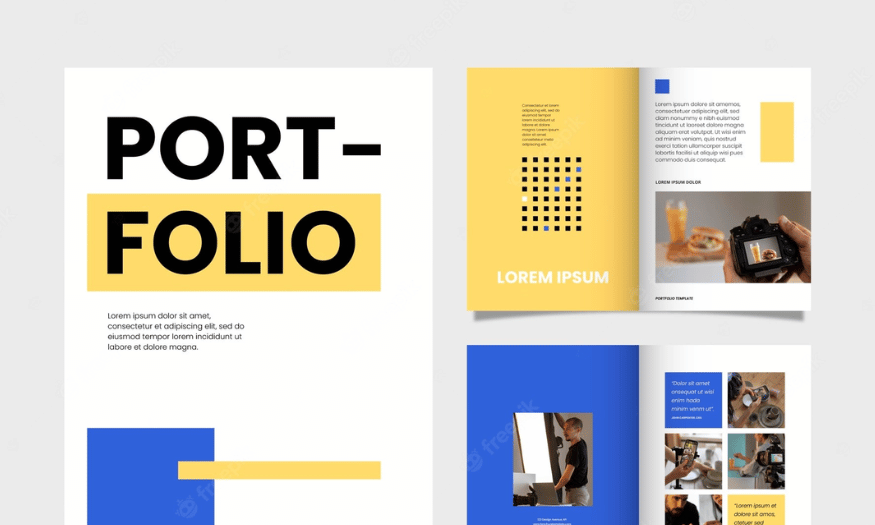
A portfolio is a collection of outstanding products, projects or works that an individual or organization has done, to demonstrate their capacity, skills and working style. In today's digital age, a portfolio is not just a book or document file, but can also be a website, a video or a visual presentation. Having an impressive portfolio helps you stand out in the eyes of employers, customers and partners, and at the same time build a strong personal brand. In this article, Sadesign will explore the concept of portfolio with you in more depth.
1. What is a portfolio?
A portfolio, also known as a profile, is a collection of documents that show the achievements and products of an individual, business or organization. In particular, a portfolio often includes creative works of art, such as graphic design, photography, or other products. The main purpose of a portfolio is to demonstrate the owner's ability and working style, in order to impress customers or employers. In this way, you not only introduce yourself but also prove your value in a competitive market.
In the modern context, portfolio has become an important tool not only in the art field but also in finance and investment. People working in the art industry, especially designers, often need an impressive portfolio when applying for a job. Through this, they can present not only outstanding products but also their personal stories, experiences and unique skills that they possess. A good portfolio is not just a collection of documents, but also a work of art that shows the artist's ego and creativity.
.png)
2. What information should a portfolio have?
An effective portfolio should include basic but important information, starting with the introduction. In this section, you should provide a brief background, including your name, field of work, a few biographical lines, and contact information. This information helps the reader get a better idea of who you are, creating a comprehensive picture of you and your career. A genuine and engaging introduction will make a good first impression.
Next is the experience section, where you list your achievements, awards, and work. This is the core part of your portfolio, clearly demonstrating your skills and abilities. You should also include objective comments from clients or brands you have worked with, which will add credibility and persuasiveness to your profile. A well-organized portfolio with complete information will make you stand out from the crowd of candidates.
3. Portfolio presentation forms
There are many ways to present your portfolio, each with its own advantages, but printing is still the most classic and traditional form. The choice of paper size, paper type and print quality is extremely important. A professional design, meticulous in every detail not only helps you easily win the sympathy of your partners but also shows your seriousness in your work. However, this form requires a lot of effort and cost, so you need to consider carefully before deciding.
In addition to print, PDF is also a popular choice, especially when sending via email. PDF format makes the content difficult to edit, high image quality and small file size. Finally, online portfolios are becoming more and more popular among designers. According to a recent study, 56% of employers said they were more impressed with online portfolios than any other format. With its convenience, beauty and unlimited creativity, website portfolios are becoming the top choice for those who want to express themselves in a unique and impressive way.
.png)
4. How to Create a Standout Portfolio
4.1 Showcase your best products
When building a portfolio, the first thing you need to focus on is choosing the best pieces to showcase. Each piece you include should clearly and impressively reflect your skills and personal style. Especially if you’re new to the industry, there’s no need to have a full-blown portfolio; instead, a single page of projects you’re truly proud of can be more compelling. Remember, letting people scroll through dozens of pages without finding anything to highlight will only make them lose interest quickly.
Also, not all of your portfolio work needs to be high-profile commercial work. Something as simple as a business card or landing page can clearly show the range of work you can do. Feel free to include your non-profit creative work, as long as it grabs attention and makes a lasting impression.
.png)
4.2 Don't be greedy for quantity!
One of the most common mistakes when creating a portfolio is to include too many pieces that are all in the same style. Instead of trying to show everything you’ve done, choose your best work, with a variety of design styles. For example, if you’ve designed 50 logos, choose only the top 5, each with a different style. This not only shows your creativity, but also helps clients see the variety of work you can do.
Limiting the number of pieces you include also helps keep your portfolio clean and easy to navigate. Remember, quality is always more important than quantity. A well-curated portfolio will not only impress your audience, but it will also demonstrate your professionalism and attention to detail in your work.
4.3 Tell a story
Think of your portfolio as a story divided into three parts: beginning, middle, and end. Your best work should be saved for the end, to make a strong impression and keep the viewer interested. If you start with your best work right from the start, the viewer may not be inspired to explore further. As the famous saying goes, “The best piece is always the last piece,” leave the viewer with something special to look forward to at the end.
In the captions for each product, keep them short and to the point. Let your work speak for itself, and if customers want more information, they will take the initiative to contact you. At the same time, make sure your contact information is clear and easy to find, so customers can easily access it without having to search for it.
4.4 Choose the right platform
Choosing a platform to host your portfolio is important. Research the sites you plan to use, such as Behance or Dribbble, to find the platform that best suits the type of work you do. A good platform will not only make it easy to share your work, but will also create a great user experience.
If you’re a logo designer, a gallery-style website with multiple sections might be a good fit. On the other hand, if you’re a photographer who needs to showcase your work in full-screen mode, you’ll want to find a platform that supports large, crisp images. Choosing the right platform will help you showcase your work in the best possible way.
4.5 Contact
Contact information is an essential element of a portfolio, but is often overlooked or hidden. Your contact information should be prominently displayed, not just in the footer of your website. To make it easy for people to contact you if they want to propose work or discuss further, consider using a message form on your site to make the process of getting in touch more convenient.
Remember, providing clear contact information makes it easy for customers to connect with you. Don't make customers waste time searching for your email address; make it simple and easy.
4.6 Use of social networks
Once people are interested in you and your work, encourage them to follow you on various social media platforms. Not only does this make it easier for customers to stay up to date with your latest work, it also gives you the opportunity to expand your network and increase your presence in the creative community.
Create links to your social media accounts like Twitter, Facebook, LinkedIn, and Instagram so people can easily follow and interact with you. Having a social media presence not only helps you connect with potential customers, but it also helps you build your personal brand effectively.
(1).png)
4.7 Regular updates
A portfolio is not a static document, it needs to be updated regularly to reflect your professional growth. As you complete new projects or learn new skills, be sure to add them to your portfolio. This not only keeps your profile fresh, but also shows that you are constantly striving to improve yourself. Clients and employers will feel your enthusiasm and commitment when they see you regularly updating your work.
In addition to adding new work, you should also review your older work. Sometimes a piece you once appreciated may no longer fit your current style. Ask yourself if it still represents your skills and personal style. If not, don’t hesitate to remove it from your portfolio. A clean and well-organized portfolio will help you make a stronger impression on viewers.
4.8 Community Engagement
Joining the creative community not only expands your knowledge but also creates opportunities to connect with others who share your passion. You can join forums, Facebook groups, or live events to interact and learn from industry professionals. These connections not only help you improve your skills but can also lead to future collaborations and job opportunities.
Also, be proactive in giving feedback and critiques to other people’s work. This will not only help you build your reputation in the community, but it will also give you the opportunity to get feedback on your work. A second look can provide fresh perspectives and help you improve. This interaction will not only enrich your knowledge but also help you build a network, which is important in the creative industry.
5. Impressive portfolio creation tool
5.1 Canva
Canva is one of the most popular online graphic design tools available today, making it perfect for creating impressive portfolios, especially for those without a professional design background. With a user-friendly and easy-to-use interface, Canva makes it easy for users to create beautiful portfolio templates in just minutes. You can choose from hundreds of ready-made templates, from simple designs to sophisticated layouts, and customize them to your personal style.
One of Canva's strengths is its drag-and-drop feature, which allows you to easily add images, text, and other graphic elements without having to have any in-depth design knowledge. Canva also offers a huge image library, including royalty-free images, icons, and a variety of fonts, to help you create unique and attractive designs. When you're finished, you can export your portfolio in a variety of formats, such as PDF, PNG, or JPG, and share it directly via social media or email. Canva also supports collaboration, allowing you to invite others to work on your project, which is useful when you need to get feedback from colleagues or clients.
5.2 Photoshop
Adobe Photoshop is a powerful tool for those who want to create a professional portfolio with many advanced features. With excellent image editing and graphic design capabilities, Photoshop allows you to create unique and high-quality work. Although it can be a bit complicated for beginners, mastering the basic skills will help you create a strong portfolio.
Photoshop offers the ability to work with multiple layers, allowing you to create more complex designs by combining different elements. You can apply special effects, adjust colors, and use hundreds of different tools to create products that are not only beautiful but also reflect your personality and personal style. A portfolio designed in Photoshop not only shows your design skills, but also shows your professionalism and attention to detail. Additionally, Photoshop supports publishing in a variety of formats, from still images to videos, giving you more flexibility in presenting your products.
(1).png)
5.3 Adobe InDesign
Adobe InDesign is another great tool for creating portfolios, especially if you want to work with complex, multi-page layouts. InDesign allows you to easily design multi-page documents, from books to magazines, and is ideal for creating an impressive portfolio with a variety of products. With powerful features, you can precisely control every element of your design, from size, font, to spacing between elements.
One of the great things about InDesign is how well it works with text and images. You can easily type and format text, create tables and lists, and make your portfolio not only beautiful, but also easy to read and understand. InDesign also supports publishing in a variety of formats, from PDF to print, so you can easily share your portfolio. A portfolio created with InDesign not only looks professional, but also shows that you have the ability to use industry-standard design tools, which will help you impress clients and employers.
6. Conclusion
In short, a portfolio plays an important role in building your personal image and professional brand. An impressive portfolio not only helps you score points with employers but also creates opportunities to expand your network and attract potential clients. With the development of technology, creating a beautiful and professional portfolio is easier than ever thanks to the many online tools available. By investing time and effort in designing and updating your portfolio, you will not only increase your value but also create a lasting impression in the hearts of viewers.