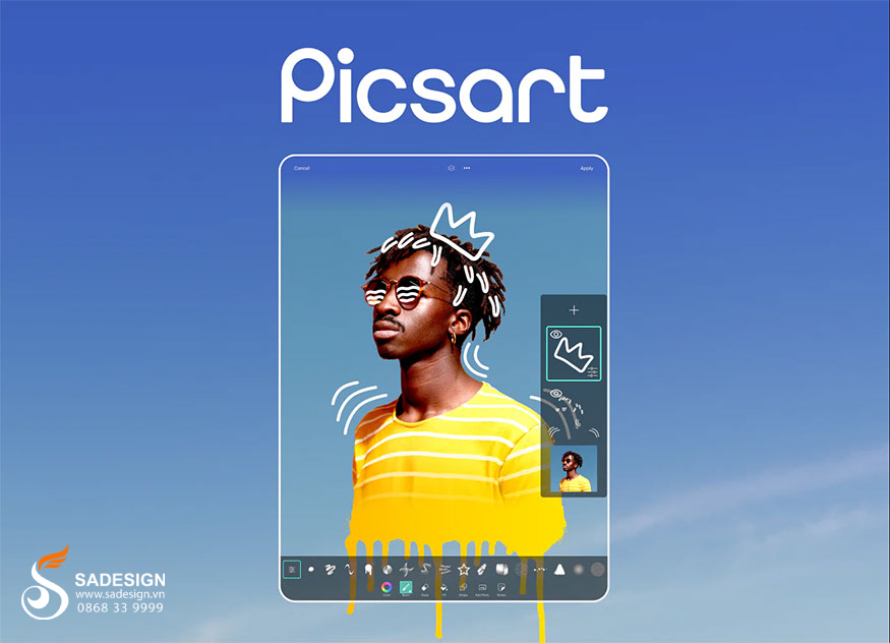Best Selling Products
What’s Special About Notion? Unique Features You Need to Know!
Nội dung
- 1. What's Special About Notion?
- 2. Notion's Outstanding Features
- 2.1. Unlimited Customization
- 2.2. Intuitive, Easy-to-Use Interface
- 2.3. Work and Project Management
- 2.5. Integration With Other Applications
- 3. Applications of Notion in Practice
- 3.1. Personal Work Management
- 3.2. Use in Learning
- 3.3. Business Applications
- 3.4. Effective Teamwork
- 4. Why Choose Notion?
- 5. Conclusion
Notion – a name that is making waves in the world of task management and note-taking! With the ability to combine many powerful tools into a single platform, Notion is becoming the top choice for individuals and teams. But what makes Notion so special, and why do users love it so much? Have you ever wondered why Notion is so beloved? Let's explore the standout features that make everyone want to own this software!
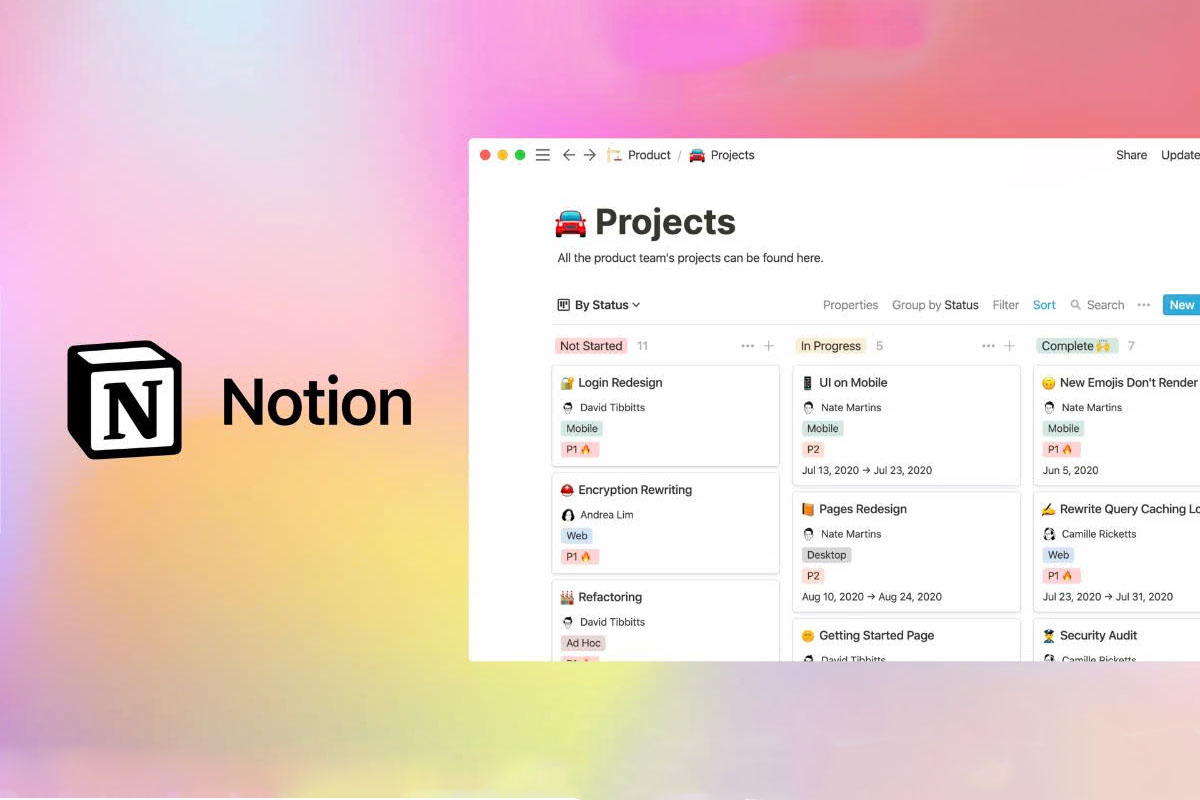
Have you ever felt tired of using a series of applications to take notes, manage tasks, and collaborate with your team? Don't worry anymore! Notion appears as a breakthrough tool that helps you do everything in just one platform. So what is so special about Notion that everyone has to admire? The unique features you are about to discover will make you want to experience it right away! Let's explore!
1. What's Special About Notion?

Notion is an incredibly flexible note-taking and management tool designed to help you organize and optimize your daily work. Packed with powerful features, Notion allows you to customize and organize information in your own way, creating a smart and efficient workspace.
With Notion, you can manage your tasks, take important notes, plan your studies, and even collaborate with your team easily. From tracking project progress to creating to-do lists or storing documents, it can all be done on a single platform. This is what makes Notion special and widely loved by individuals, teams, and businesses.
2. Notion's Outstanding Features

2.1. Unlimited Customization
Notion lets you create custom pages, boards, and templates to suit your personal or professional needs. You can easily organize your content in your own style, from creating daily to-do lists to managing complex projects. This flexibility allows you to turn Notion into a unique workspace that optimizes every aspect of your life and work.
2.2. Intuitive, Easy-to-Use Interface
Notion has a friendly drag and drop interface, making it easy to arrange and adjust content in just a few simple steps. This is especially useful for beginners, as they can quickly get acquainted and use Notion without difficulty.
2.3. Work and Project Management
Notion offers a variety of tools to help you manage your work, such as Kanban, To-Do lists, and calendars. You can easily divide and track tasks, as well as check the progress of your projects to ensure you don't fall behind.
@old
2.5. Integration With Other Applications
Notion offers the convenience of integrating with popular apps like Google Drive, Slack, and more. This makes it easy to connect and manage data from multiple sources in one space.
For example, you can embed Google Drive documents directly into a Notion page or get notifications from Slack about important updates, creating a seamless workflow.
3. Applications of Notion in Practice

3.1. Personal Work Management
Notion is the perfect tool for taking notes and planning your daily tasks. You can create a To-Do list, save your ideas, or set up a schedule to manage your time more effectively. Thanks to its flexible organization, you will never miss a task and always be on top of things.
For example, use Notion to plan your week, jot down creative ideas, or track personal goals to help you be more productive at work.
3.2. Use in Learning
With study note templates, Notion helps students and pupils organize their knowledge easily and effectively. You can create notes for each subject, save reference materials, or plan your study for exams.
For example, use note-taking templates to summarize lectures, highlight important points, or create mind maps, helping you remember better and study more effectively.
3.3. Business Applications
@old
Notion is an indispensable tool for project management and teamwork. Businesses can use Notion to track work progress, assign tasks to members, and manage documents in a synchronized manner. Collaboration features help everyone on the team stay updated and productive, minimizing risks and optimizing workflows.
For example, create a project management board, assign tasks to each member, and track meetings with detailed notes to keep your team on track.
3.4. Effective Teamwork
Notion supports real-time collaboration, allowing you and your colleagues to work on the same document without conflict. You can share notes, documents, or projects with just a few clicks, making it easy for everyone on your team to exchange and stay updated.
4. Why Choose Notion?

Notion is not just a simple information management tool but also a comprehensive workspace, integrating many functions that other applications cannot compare. So what makes Notion stand out and worthy of your choice?
Analyzing the benefits of Notion compared to other apps:
All in One: Instead of using multiple apps for note-taking, task management, and teamwork, Notion integrates all functions into a single platform, saving you time and increasing your productivity.
Highly customizable: Unlike fixed apps, Notion allows you to customize and organize your content the way you want. Whether you need a Kanban board for project management or a note-taking template for lectures, Notion has you covered.
Flexible Collaboration: Notion supports real-time collaboration, helping you and your teammates work smoothly without the hassle of sharing documents or updating information. This brings higher teamwork efficiency compared to other applications.
Integrations: Notion connects easily with popular tools like Google Drive, Slack, and Trello, creating a seamless and convenient workflow.
5. Conclusion
Notion is truly a valuable tool with outstanding features such as unlimited customization, intuitive interface, and effective teamwork support. From personal work management to business collaboration, Notion provides a comprehensive solution to help you optimize every aspect of work and life.
Try Notion today to feel the difference and discover how Notion can change the way you work and learn! If you want to upgrade Notion, contact the Sadesign team - we are ready to support you!
@old