Best Selling Products
What is VoiceGPT? Discover Features That Help You Optimize Your Work
Nội dung
- 1. What is VoiceGPT?
- 2. How does VoiceGPT work?
- 2.1 Voice recognition
- 2.2 Natural Language Processing (NLP)
- 2.3 Voice feedback
- 2.4 Learning and improving
- 3. Outstanding features of Voice Chat GPT
- 3.1 Voice input and feedback for natural conversations
- 3.2 Multi-language support
- 3.3 Friendly interface, easy to use
- 3.4 Share and export stories
- 3.5 Extremely accurate voice recognition and analysis
- 3.6 Easy integration with other applications
- 3.7 OCR technology to extract text from images
- 4. Where to upgrade ChatGPT to use VoiceGPT feature?
- 5. Conclusion
In the era of technology 4.0, integrating artificial intelligence into daily work has become an inevitable trend. VoiceGPT, a prominent product in this field, has been making significant breakthroughs. With the ability to process natural language and voice interaction, VoiceGPT not only saves time but also improves work efficiency. In this article, Sadesign will help you explore VoiceGPT in more depth, from how it works to outstanding features that help optimize your work.
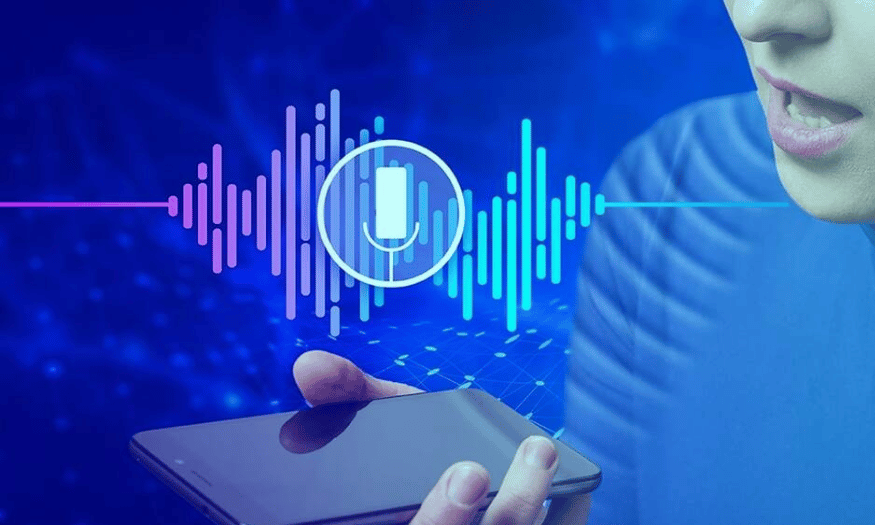
In the era of technology 4.0, integrating artificial intelligence into daily work has become an inevitable trend. VoiceGPT, a prominent product in this field, has been making significant breakthroughs. With the ability to process natural language and voice interaction, VoiceGPT not only saves time but also improves work efficiency. In this article, Sadesign will help you explore VoiceGPT in more depth, from how it works to outstanding features that help optimize your work.
1. What is VoiceGPT?
VoiceGPT is an advanced application that incorporates OpenAI's ChatGPT platform, allowing users to interact with artificial intelligence through voice. Instead of typing each word on the keyboard, you just need to speak naturally, and VoiceGPT will listen and understand what you want to convey. This opens up a completely new way of communication, convenient and fast, helping users save time and effort in typing.
VoiceGPT was developed to support people who have difficulty using the keyboard, providing an easier communication experience. With the ability to respond quickly and accurately, this application not only enriches the way of interaction but also helps users feel more comfortable when communicating with AI. In particular, VoiceGPT is completely free in Vietnam, allowing everyone to easily create an account and explore its interesting features.
2. How does VoiceGPT work?
2.1 Voice recognition
VoiceGPT begins its process with Speech Recognition technology, where the user’s speech is converted into text. When the user speaks into the microphone, the system records and processes the audio to recognize the words being spoken. This technology uses Deep Learning models, allowing it to recognize speech accurately and quickly.
What’s special is that voice recognition technology is not just a simple transcription of words, but also has the ability to recognize the intonation and context of the sentence. This is important because each person’s voice can have different nuances and emotions. For example, the same sentence can be expressed in many different ways depending on the situation and the speaker’s emotions. VoiceGPT is designed to understand and analyze these differences, thereby improving the accuracy of recognition and response.
Furthermore, VoiceGPT’s speech recognition system can learn from previous interactions. Each time a user speaks, the system can take in the data and adapt its recognition to better suit the individual. This makes it more responsive and efficient in interactions, improving the user experience over time.
2.2 Natural Language Processing (NLP)
Once the speech is converted to text, VoiceGPT performs natural language processing (NLP). This is a critical step where the GPT model analyzes the text to understand the context and meaning of the user’s question or request. This is not just about recognizing words, but also understanding how these words can be combined to create meaning.
The GPT model has been trained on a huge amount of text data, giving it a deep understanding of language. Thanks to being trained on diverse texts, VoiceGPT can generate natural and reasonable responses, similar to a conversation between two people. When a user asks a question or makes a request, VoiceGPT analyzes not only the words but also the sentence structure and the speaker's intent.
This deep understanding allows VoiceGPT to create multi-dimensional, contextual responses. For example, if a user asks about the weather, the application can not only simply respond but also provide additional information such as temperature, humidity, and even the weather forecast for the coming days. This creates a rich and interesting conversational experience that makes the user feel more satisfied.
2.3 Voice feedback
After generating a text response, VoiceGPT converts this response back into speech using Text-to-Speech (TTS) technology. TTS technology enables the generation of natural, clear speech, and can adjust intonation to suit the communication context.
This voice feedback is more than just audio; it provides an immersive experience for the user. VoiceGPT has the ability to adjust the speed, volume, and even the voice style to suit the needs of each individual user. This is especially useful in situations like user guides, where clarity and intelligibility are important.
Using natural voices makes users feel more comfortable interacting with the app. They don’t have to read a rigid text, but can hear the feedback in a natural and easy-to-understand way. This not only enhances the experience but also creates a friendly and intimate communication environment, making it easier for users to exchange information.
2.4 Learning and improving
One of the key strengths of VoiceGPT is its ability to continuously learn and improve with each interaction. Each time a user chats with the app, the system collects new data and analyzes that information to improve the accuracy of its speech recognition and language processing.
This improvement is made possible through machine learning algorithms, which allow VoiceGPT to adjust the way it recognizes and responds based on real-world experience. For example, if a user has a distinct way of speaking or uses specific words, VoiceGPT will pick up on and adapt to their communication style. This makes the app more personalized, better suited to each user’s needs and habits.
This improvement not only affects accuracy but also improves the overall user experience. With the ability to learn from previous interactions, VoiceGPT becomes smarter, resulting in faster and more accurate responses. This not only increases user satisfaction but also affirms VoiceGPT's position as a powerful and effective communication support tool.
(1).png)
3. Outstanding features of Voice Chat GPT
3.1 Voice input and feedback for natural conversations
VoiceGPT allows users to interact with ChatGPT using voice, creating a natural and seamless communication experience. Instead of having to type each word, you can simply ask a question or command using voice, and the AI will respond immediately using voice. This not only saves time but also creates a more intimate feeling, as if you are chatting with a friend. Voice communication eliminates technical barriers, making interacting with artificial intelligence more fun and convenient than ever.
VoiceGPT goes beyond just recognizing questions and can also understand and analyze intonation, giving responses that match the user’s mood. This creates rich and multi-dimensional conversations that not only help you receive information but also feel cared for by AI. This natural interaction increases user satisfaction and encourages them to use the app more often.
3.2 Multi-language support
One of the strengths of Voice Chat GPT is its ability to support 67 different languages, including Vietnamese. This opens up opportunities for global users to communicate with AI in their native language. This not only creates convenience but also encourages users from many different cultures to get closer to technology. No matter who you are or where you come from, VoiceGPT can become a useful tool for studying, working, or simply communicating daily.
Multilingual support also makes VoiceGPT ideal for multicultural environments where the use of multiple languages is common. Users can easily switch between different languages, facilitating communication in a variety of situations, from learning a foreign language to working in an international team.
3.3 Friendly interface, easy to use
VoiceGPT is designed with a friendly and intuitive interface, making it easy for users to get acquainted with and use the application. From selecting the language, activating the microphone to navigating the main functions, everything is arranged logically, allowing users to start chatting with AI quickly and effectively. The interface is not only beautiful but also very accessible, suitable for all audiences, from children to the elderly.
The easy-to-use interface design also contributes to the app’s appeal. Users don’t need to perform complicated operations to start using it, but can just focus on communicating with the AI. This allows them to take full advantage of VoiceGPT’s features without any difficulty, creating a seamless and comfortable experience.
3.4 Share and export stories
A special feature of Voice Chat GPT is the ability to share and export conversations or stories. Users can save memorable moments in AI conversations and export them as text or audio. This allows you to share interesting experiences with friends, family or colleagues via social media platforms, email or messaging apps.
This feature not only helps users record interesting conversations but also expands the possibility of social interaction. You can easily share funny moments, useful information or touching stories you have experienced with VoiceGPT. This creates a rich communication space where people can experience and discuss new things together.
.png)
3.5 Extremely accurate voice recognition and analysis
VoiceGPT uses advanced speech recognition technology, allowing it to accurately recognize and analyze the user’s voice. This not only improves the quality of AI responses, but also ensures that responses are always contextual and relevant to the user’s question or request. This technology makes VoiceGPT more responsive, reduces the possibility of misunderstandings, and enhances effective communication.
The voice recognition system goes beyond transcription and is also capable of recognizing nuances, helping the AI better understand the user's emotions and moods. This creates a close and natural communication experience, making the user feel like they are talking to a real person. Thanks to this advanced technology, VoiceGPT can provide accurate and appropriate responses, creating interesting and rewarding conversations.
3.6 Easy integration with other applications
Voice Chat GPT can be easily integrated with other applications and services, allowing users to fully utilize the power of AI in many different fields. Whether you need support in customer care, education or entertainment, VoiceGPT can become a powerful support tool. This integration opens up new opportunities, allowing you to fully exploit the potential of technology in your work and daily life.
Integration with other applications also makes VoiceGPT an indispensable part of the modern technology ecosystem. It can interact with management software, learning applications or social media platforms, thereby creating a seamless and effective user experience. This not only improves work efficiency but also brings maximum convenience to users.
3.7 OCR technology to extract text from images
Another great feature of VoiceGPT is its ability to use OCR (Optical Character Recognition) technology to extract text from images. If you have a photo containing text and want ChatGPT to process it, you just need to upload the image and the system will automatically recognize and extract the information. This feature is extremely useful in many situations, from extracting information from documents, whiteboards, to advertising images.
The integration of OCR technology not only saves users time but also improves the accuracy of information processing. You do not need to retype long paragraphs of text from images, but just let VoiceGPT do it for you. This not only improves work efficiency but also helps you focus on more important tasks in your daily life.
.png)
4. Where to upgrade ChatGPT to use VoiceGPT feature?
If you are looking for a way to upgrade your ChatGPT account and enjoy new features, SaDesign is one of the reliable companies that you can choose. With its reputable and affordable ChatGPT Plus account upgrade service, SaDesign has become the top choice of many users.
When upgrading your account at SaDesign, you will receive a genuine ChatGPT Plus account and dedicated support from our staff. The company is committed to providing services at reasonable prices, along with many flexible payment methods to suit the needs of each customer. In addition, SaDesign also consults and supports quick installation and upgrade of services, helping you easily access new features.
In addition, SaDesign also provides a full-time warranty for the service you have used, ensuring that you will always be supported when needed. In particular, the company also issues VAT invoices for both individual and corporate customers, facilitating financial management. For detailed advice on upgrade services, you can contact SaDesign Software Company Limited directly via hotline or Zalo: 0868 33 9999.
.png)
5. Conclusion
VoiceGPT is not just a support tool, but also a smart companion in your work journey. Thanks to its flexible interaction and fast information delivery, VoiceGPT helps you free up time for more important tasks. With the continuous development of technology, it is certain that VoiceGPT will increasingly contribute to making our work more efficient and creative.















(1).png)





























