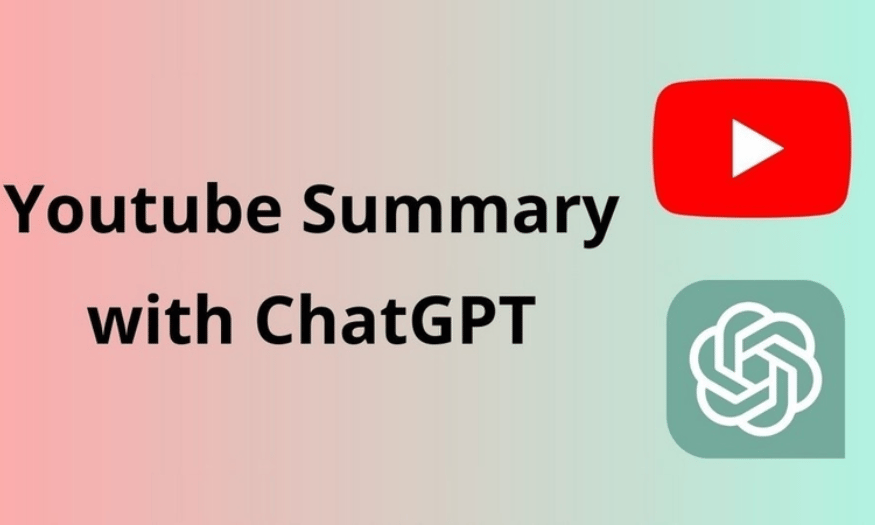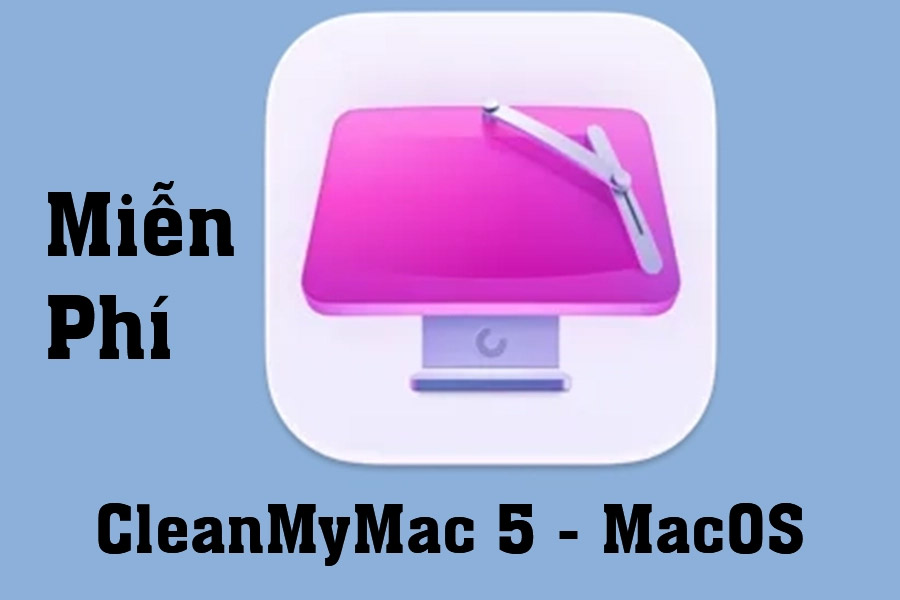Best Selling Products
What Role Does Merlin GPT Play When Using ChatGPT Tool?
Nội dung
In today's technological world, finding the optimal support tools for work is becoming increasingly important. Merlin GPT has emerged as a perfect solution, giving users the opportunity to interact with ChatGPT more easily and effectively than ever. With smart integration right in the browser, Merlin GPT not only saves time but also enhances the user experience. This article will help you better understand this unique utility, as well as how to quickly install it so you can enjoy the benefits it brings. Let's explore with Sadesign!
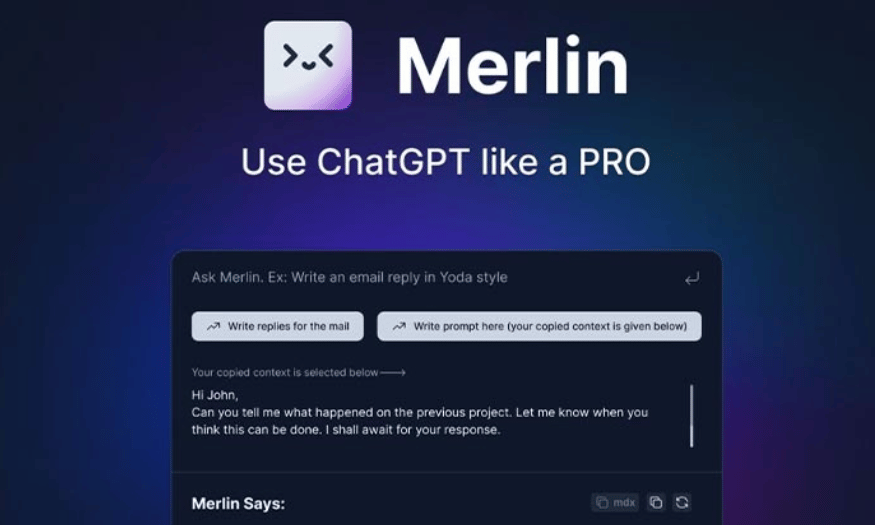
In today's technological world, finding the optimal support tools for work is becoming increasingly important. Merlin GPT has emerged as a perfect solution, giving users the opportunity to interact with ChatGPT more easily and effectively than ever. With smart integration right in the browser, Merlin GPT not only saves time but also enhances the user experience. This article will help you better understand this unique utility, as well as how to quickly install it so you can enjoy the benefits it brings. Let's explore with Sadesign !
1. What is Merlin GPT?
Merlin GPT, also known as Merlin ChatGPT, is an extension designed for web browsers. This extension provides users with the ability to interact with ChatGPT easily and quickly, saving them a lot of time. Instead of having to switch back and forth between multiple tabs, users can access ChatGPT directly in the browser, making it easier to use.
In addition to its main function of connecting to ChatGPT, Merlin GPT also acts as a virtual "assistant", helping to optimize the user experience. This utility helps users easily access the chatbox without having to open multiple tabs, thereby creating a more efficient working environment. Thanks to this flexibility, users can focus on the main task without being distracted.
Since the birth of ChatGPT, many utilities have been developed to enhance the user experience. Among them, Merlin GPT stands out with its convenient and effective features. In particular, those who regularly use ChatGPT will find this utility very necessary, helping them optimize their workflow and interact with technology more conveniently.
.png)
2. Outstanding features of Merlin GPT
To better understand Merlin GPT, it is necessary to explore the unique features that this utility brings. With flexible interaction capabilities, users can ask many questions or requests just like when using ChatGPT. What is special is that Merlin GPT still maintains high accuracy, helping users save a significant amount of time. Below are some outstanding advantages when using this utility on desktop or laptop.
2.1 Support multiple Web browsers
Merlin GPT is not just a simple tool; it is designed to work on many popular web browsers such as Google Chrome, Firefox, and Edge. This makes it easy for users to access and take advantage of the utility without worrying about compatibility. With the ability to work on more than 10 million different websites, Merlin GPT brings a rich and diverse treasure trove of information.
A good example of this is when you need to watch a video on Youtube. Instead of switching tabs, you just need to click on the Merlin GPT icon right on that page to request a summary of the video content. In just a few seconds, you will receive valuable information from ChatGPT, saving you time and improving your work efficiency.
.png)
2.2 Automatic content generation
Merlin GPT is a great assistant for those working in content creation fields such as blogging, advertising, and scripting. With the power of automation, you can easily create quality articles without spending too much time. Merlin GPT's writing speed is not only fast but also of high quality, almost not inferior to handwriting.
However, although Merlin GPT is very convenient, users should still check the content to make sure there are no spelling mistakes or inappropriate expressions. This not only helps improve the quality of the article but also creates a good impression on the readers.
2.3 Answering customer questions
Using Merlin GPT on your desktop or laptop not only saves time but also improves efficiency in the Sales industry, especially in the customer service field. This tool helps you quickly answer frequently asked questions and provide relevant information to customers, thereby creating a better experience for them.
With just one click, Merlin GPT can help you find the right answers to complex questions and provide additional useful information. This not only saves you time but also creates customer satisfaction, contributing to building good and sustainable relationships with them.
.png)
3. Merlin GPT Installation Guide
If you are looking for a smart and effective support tool, Merlin GPT is definitely a great choice. With many outstanding features, it has attracted the attention of many users. To start experiencing this utility, follow the detailed instructions below.
Step 1: Go to Chrome Web Store
First, open your Google Chrome browser and go to the Chrome Web Store. Here, you will see a search box at the top. Type the keyword "Merlin GPT" in the search box and press Enter. You will immediately see search results related to this extension. Make sure you select the right product to install.
.png)
Step 2: Install the extension
Once you find Merlin GPT in the list of results, click on the "Add to Chrome" box. A dialog box will appear, asking you to confirm the installation of the extension. Click "Add extension" to start the installation process. In just a few seconds, the extension will be installed in your browser.
.png)
Step 3: Pin the widget to the toolbar
Once installed, you will see the Merlin GPT icon appear in the upper right corner of your browser. Click on it and select the pin icon to pin the extension to your toolbar. This will make it easy to access Merlin GPT whenever you need it.
.png)
Step 4: Check the appearance of the widget
Once you have pinned Merlin GPT, the extension will appear on the main Chrome interface. Now, you can easily use it whenever you need support.
4. Conclusion
Above is a detailed guide on how to install Merlin GPT that Sadesign wants to share with you. Hopefully this information will be useful and help you make the most of the great features that this utility brings.