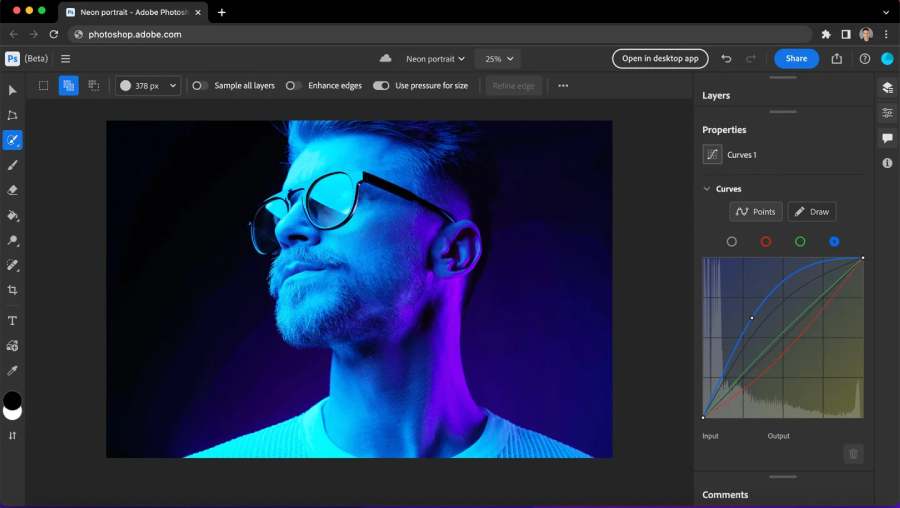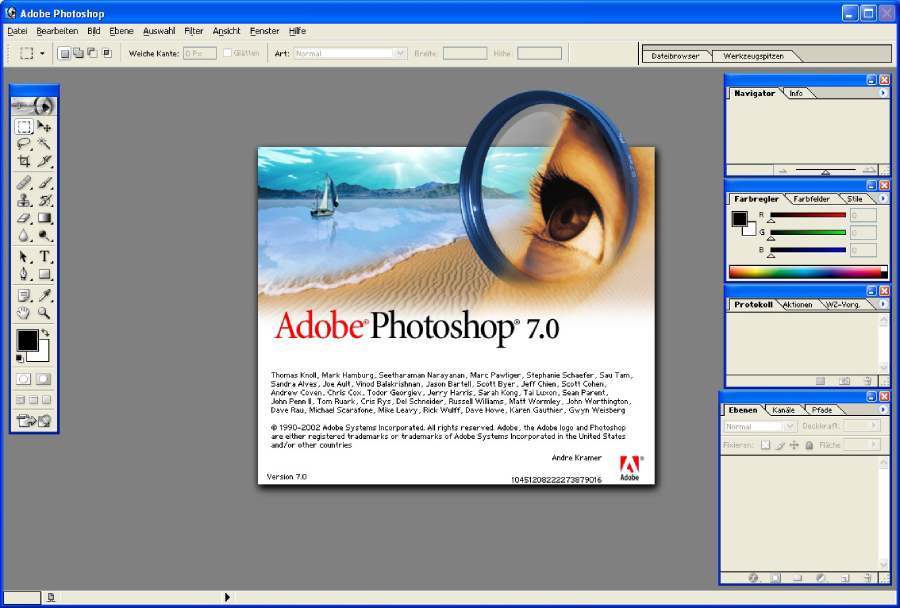Best Selling Products
What versions of Adobe Photoshop are there? Information from A-Z about Adobe Photoshop
Find out all the versions of Adobe Photoshop and all the detailed information about this software updated in the following article.

With its powerful features and impressive photo editing capabilities, Photoshop has become an indispensable tool in the creative industry. However, over time, Adobe Photoshop has gone through many different versions, each version bringing new improvements and attractive features. The following article by Sadesign will help you learn about the versions of Adobe Photoshop from its launch to the present, along with the outstanding changes and unique features of each version.
1. Learn what is Adobe Photoshop?
Adobe Photoshop is a powerful image editing software developed and published by Adobe Systems. It is notable for its pixel-based image processing capabilities, allowing users to change, enhance, and create images from simple to complex with high precision. Initially, Photoshop was just a basic photo editing software, but after many years of development, it has become an indispensable software in the graphic design industry, photo editing, and many other creative fields.
.jpg)
Photoshop offers a rich set of tools, from basic editing tools such as cropping, rotating, resizing to complex tools such as drawing illustrations, working with layers, creating special effects, and more. In addition, Photoshop also supports the ability to integrate plugins and extensions to enhance features, helping to meet all the needs of professional users.
Throughout its development journey, Adobe Photoshop has constantly improved and upgraded to keep up with technological developments and meet the needs of unlimited creativity.
2. Statistics of Adobe Photoshop versions
2.1. Photoshop 1.0 – First version (1990)
Adobe Photoshop was first released in 1990, under the name Photoshop 1.0. Developed by Thomas Knoll and John Knoll, the software initially offered only basic photo editing capabilities. Features included adjusting brightness, contrast, and selection and cropping tools. Although the interface of Photoshop 1.0 was quite simple and limited, it marked a major turning point in the development of photo editing software.
2.2. Photoshop 2.0 (1991)
The second version of Photoshop continued to improve with support for vector graphics, allowing users to use drawing tools and manipulate graphics in a lossless manner. Photoshop 2.0 was also the first version to feature "paths", making it easier to draw and edit more complex graphic objects.
.jpg)
2.3. Photoshop 3.0 (1994)
Photoshop 3.0 was a huge step forward when it added Layers. This is one of the most important features, allowing users to work with multiple separate layers of images without affecting other layers. This feature completely changed the way users work and create in Photoshop, especially for complex designs.
2.4. Photoshop 4.0 (1996)
Photoshop 4.0 was a notable version when Adobe introduced the "Adjustment Layers" and "Layer Styles" tools. This allows users to edit and apply effects non-destructively to the original image. This feature brings many benefits to designers, as they can change the effects at any time without affecting other elements of the design.
2.5. Photoshop 5.0 (1998)
Photoshop 5.0 introduces the "History Brush" tool and advanced color editing features. In particular, Photoshop 5.0 also supports the ability to work with "Photoshop 3D" files and vector tools, opening up many creative opportunities for professional designers.
2.6. Photoshop 6.0 (2000)
With this version, Photoshop has had a major change in the user interface. The tools have been improved to help users work more easily. Photoshop 6.0 is also the first version to introduce the "Vector Shape Layers" feature that helps users quickly manipulate vector objects, while also supporting working with Bezier curves.
2.7. Photoshop 7.0 (2002)
Photoshop 7.0 adds the "Healing Brush" and "File Browser" features, making it easier for users to search and manage image documents. This helps optimize the work of those who work with large numbers of images.
.jpg)
2.8. Photoshop CS (Creative Suite) – Version 8 (2003)
With the CS version, Adobe Photoshop entered a new era with the release of a series of software in the Creative Suite. Photoshop CS has many improved features, including improved selection and drawing tools, as well as added features to support color editing, especially with the "Smart Sharpen" feature.
2.9. Photoshop CS2 (2005)
Photoshop CS2 added the "Vanishing Point" feature, making it easier for users to work with 3D images. "Smart Objects" and "Advanced Layer Styles" were also introduced, making the design process more flexible.
2.10. Photoshop CS3 (2007)
Photoshop CS3 was a major step forward as Adobe incorporated better RAW image processing capabilities, along with enhanced editing features and filter management capabilities. The Photoshop CS3 interface was also improved, helping users work faster.
2.11. Photoshop CS6 (2012)
Photoshop CS6 introduces a new interface with more powerful graphics processing capabilities, video editing support, and 3D image editing tools. These features make Adobe Photoshop an indispensable tool in creative industries, from graphic design to video production.
.jpg)
2.12. Photoshop CC (Creative Cloud) – Version 14 (2013)
Photoshop CC is one of the most important releases in Adobe's move to a Creative Cloud subscription model. It includes an improved "Smart Sharpen" feature, along with 3D image processing and editing, web design tools, and new filter effects.
2.13. Photoshop CC 2018 and later versions
Later versions of Photoshop CC continue to enhance the user experience with features like improved selection tools, 3D capabilities, and support for touch devices. Photoshop CC 2018 brings new tools like "Content-Aware Fill" and AI features to automate the photo editing process.
2.14. Photoshop 2024
Adobe Photoshop 2024 brings many modern features, helping users work faster with AI-supported tools such as "Generative Fill" to create content directly from text. Photo and video processing tools are also improved, helping users work more flexibly and creatively.
3. Main features of Adobe Photoshop
Adobe Photoshop has always been known for its powerful features that help users create impressive designs and edit photos professionally. Below are some of the outstanding features that Photoshop brings.
.jpg)
3.1. Selection tool
The selection tool in Photoshop allows users to select a part of an image for editing without affecting other areas. Tools such as the "Magic Wand" and "Quick Selection" help users easily select areas of an image with high precision.
3.2. Layer
Layers are one of the most important features in Photoshop. Layers allow users to work with individual parts of an image, allowing them to edit, change, and create effects without affecting the rest of the image.
3.3. Smart Objects
Smart Objects help users work with objects in Photoshop without changing the original data. This makes it easy to edit and change objects without worrying about losing the original data.
3.4. Content-Aware Fill
One of Photoshop's most loved features is Content-Aware Fill. This feature helps users automatically fill in missing areas in their images without having to manually edit them.
3.5. Camera Raw Filter
This is a powerful tool that helps users process RAW images with high quality, adjusting parameters such as brightness, contrast, and color accurately.
4. Reputable address to buy genuine Adobe Photoshop copyright
.jpg)
There are many places on the market today that provide Photoshop, but not all addresses guarantee to provide genuine products. Below are some instructions to help you find and buy licensed Adobe Photoshop at reputable addresses:
4.1. Buy directly from Adobe
The easiest and safest way to get a genuine copy of Adobe Photoshop is to buy it directly from Adobe’s website. Adobe offers subscription plans to suit every need, from individual users to businesses. When you buy from Adobe, you get official support and access to the latest features.
4.2. Official Adobe distributors in Vietnam
In addition to purchasing directly from Adobe, you can also purchase licensed Adobe Photoshop from official distributors in Vietnam. These distributors often have attractive promotional packages and support customers in choosing the version that best suits their needs.
4.3. Buy from reputable online stores
If you want to save time, buying Adobe Photoshop from major online stores such as Amazon, eBay, or e-commerce stores in Vietnam is also a reasonable choice. However, you need to make sure that you buy from reputable stores with genuine sales certificates.
.jpg)
4.4. Buy genuine Adobe Photoshop copyright at cheap price at Sadesign Website
Find genuine Adobe Photoshop licenses at preferential prices at Sadesign. Committed to providing quality software, quick installation support and full warranty. Ensure you always have the most powerful creative tools without worrying about the price.
Conclusion
Each version of Photoshop is not only an improvement in features, but also reflects the continuous development of the creative industry. With each version, Adobe Photoshop brings new, more powerful tools, helping users to maximize the features of the application. Always update the latest versions of Adobe Photoshop at Sadesign to not miss the superior features that this software brings and enjoy the most preferential services.