Best Selling Products
What's in Google? Extremely Useful Google Extensions for Designers
Nội dung
- 1. Google Chrome Extensions For Designers
- 1.1. Introduction to Chrome Extensions
- 1.2. Popular Utilities and Practical Applications
- 2. Google Material Design and Supporting Resources
- 2.1. Introduction to Material Design
- 2.2. Material Design Application For Designers
- 3. Other Google Extension Features That Are Useful for Designers
- 3.1. Google Images – Advanced Image Search Engine
- 3.2. Google Drive, Docs & Slides – Supporting Teamwork and Project Management
- 3.3. Google Analytics & Search Console – Analyze and Evaluate Interface Effectiveness
Sometimes just a small tool can make a big difference in your design work. In this article, SaDesign introduces you to simple but extremely powerful extensions on Google Chrome - helping you work smarter, more creatively and save a lot of time in your daily design process.
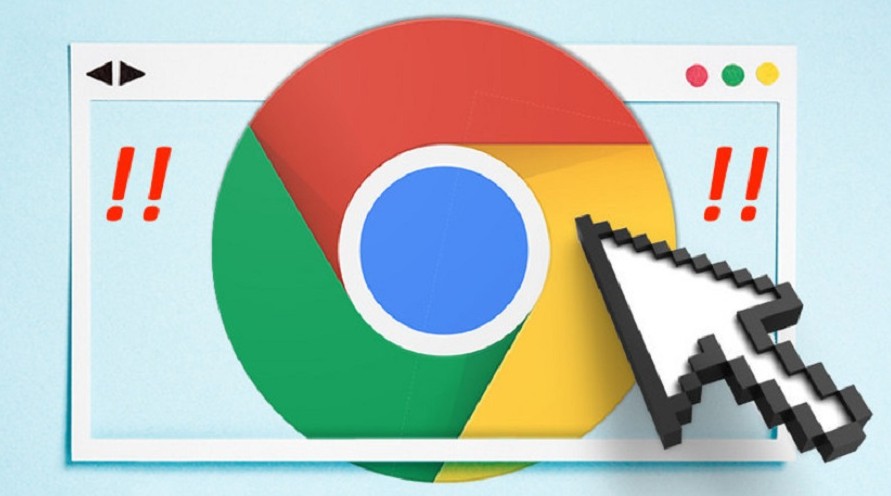
In recent years, the design industry has witnessed rapid changes thanks to the application of digital technology. Not only does it help designers easily access new sources of inspiration, technology also creates powerful support tools, helping to optimize the workflow from ideas to finished products. Google , famous for its powerful search engine, has developed and provided many extensions , helping the creative process of designers become more flexible and effective than ever. The birth of these utilities is not simply a technological solution but also a bridge between human creative thinking and the power of data and technology. This helps designers easily control visual elements, colors, fonts and interfaces accurately and synchronously.
1. Google Chrome Extensions For Designers
1.1. Introduction to Chrome Extensions
Since the inception of Google Chrome, the extension ecosystem has grown rapidly, especially in the design field. With extensions like WhatFont, ColorZilla, Page Ruler or Window Resizer, designers can easily check, measure and tweak visual elements on the web interface with just a few simple steps. These extensions not only help quickly identify design specifications but also support interface optimization for end users.
.png)
1.2. Popular Utilities and Practical Applications
1.2.1. ColorZilla
If you have ever or even often take screenshots of websites and put them into Photoshop to get the color, ColorZilla is the perfect application for you. With this application, you will not have to spend time performing 2,3 steps to get the desired color. ColorZilla works like an eyedropper in Photoshop, capturing colors on each pixel and giving them HSV, RGB or hex parameters, so it can allow you to get colors directly on the web. Not only that, ColorZilla also allows you to create impressive color ranges right on the application extremely quickly and easily.
.png)
1.2.2. WhatFont
Hearing the name, you probably have some idea of the features of this application. Exactly, WhatFont is an application related to Fonts, specifically helping to find the exact name of the Font. To use, you just need to install the application, select the text that needs to identify the Font and wait. The rest of the work is up to WhatFont. It will search for the exact name and format of the Font and send it to you immediately.
.png)
1.2.3. Session Buddy
When working, it is difficult to avoid having to open multiple tabs at the same time. And sometimes, this can waste your time searching for information. And Session Buddy is the perfect alternative for you. Accordingly, this useful Google extension for Designer will help you classify tabs, arrange them in order and avoid confusion when opening.
.png)
1.2.4. Resolution Test
When it comes to Google extensions that are useful for Designers, Resolution Test is definitely a must-have. This is a great app that helps designers resize it to the exact size of the web. This is especially important when you design a website and testing the website at different sizes is a must. With Resolution Test, it's easy to customize the browser size, you just need to choose from the list or set the parameters yourself.
.png)
1.2.5. Smart PDF
With Designer, flexibility in using files is extremely necessary and important. However, you can not always be proactive in managing files. And Smart PDF is the perfect application for you. Accordingly, Smart PDF supports converting all file formats to PDF and vice versa. The final file will be saved to your personal Google Drive or Dropbox account. With Smart PDF, you can use it directly, convert files right on the Web or download the application and convert.
.png)
1.2.6. Spectrum
When creating any design, the Designer must ensure that they are suitable and serve all different audiences. This is especially important in web design because these are designs with a huge number of users. However, in reality, everything can only be relative. Accordingly, something can be perfect for one person but not necessarily appreciated by another. Specifically, in web design, the Designer must ensure that the most perfect works are created, but in reality, there are people who cannot admire all of that refinement. These are people with visual problems and cannot see the standard colors in the design like normal people. In that case, use Spectrum to monitor the design through their lens and make the most appropriate adjustments.
2. Google Material Design and Supporting Resources
2.1. Introduction to Material Design
Google Material Design is a design language introduced by Google to bring modern, intuitive and consistent user interfaces. Based on principles such as depth, light, motion and interaction, Material Design helps designers easily build application interfaces with intuitive, smooth and delicate feel.
.png)
2.1.1. Basic Principles of Material Design
Depth and light:
Interface elements in Material Design are designed to feel three-dimensional, with natural shadows and shading, making it easy for users to distinguish elements on the screen.
Action and movement:
The use of motion effects appropriately creates a smooth and vivid user experience. This not only helps users feel the interaction but also shows professionalism in design.
Interface uniformity:
Material Design provides a set of detailed guidelines and ready-made design patterns, helping to ensure consistency in building interfaces, from mobile apps to websites.
2.2. Material Design Application For Designers
Optimized user interface design:
Using Material Design’s set of resources, designers can create interfaces that are not only aesthetically pleasing but also optimize the user experience (UX). This is especially important as today’s users demand easy and intuitive interactions.
.png)
Documentation, icons and design templates:
Google Material Design is not only a set of design rules, but also provides detailed guidelines with icon sets, sample interface templates, and even supporting code libraries. This helps designers implement their ideas quickly and effectively.
Plugins and testing tools:
There are many plugins developed based on Material Design that help designers test and evaluate their design products according to Google standards. These tools help optimize user interfaces based on system feedback and behavioral data.
In addition to direct design tools, Google also offers extensions that help designers complete their workflow. Let's take a look at auxiliary applications such as Google Images, Google Drive, and interface performance analysis tools below.
3. Other Google Extension Features That Are Useful for Designers
3.1. Google Images – Advanced Image Search Engine
.png)
3.1.1. Find Quality and Diverse Photos
Google Images is a powerful tool for designers to quickly find inspiration from high-quality images. With advanced search, you can easily filter results by size, color, style, and even license. This is especially useful when you need to find visual elements for your design projects.
3.1.2. Practical Applications in Design
Inspired by design trends:
Using Google Images to survey the latest design trends around the world will help you stay updated and find unique ideas. You can analyze designs from different sources to find out the strengths and weaknesses, thereby improving your products.
Check image compatibility:
When using images from the internet, checking the license and image quality is always a step that cannot be skipped. Google Images provides tools to filter by usage license, helping you feel more secure legally when applying to projects.
3.2. Google Drive, Docs & Slides – Supporting Teamwork and Project Management
.png)
3.2.1. Design Project Integration and Storage
Google Drive is more than just an online storage service; it’s also a comprehensive collaboration platform. With file sharing, version control, and real-time teamwork, Google Drive is a powerful tool for keeping design projects organized and professional.
3.2.2. Specific Applications in Workflow
Create mood board and idea summary board:
Using Google Slides to create visual presentations, you can easily share ideas, mood boards, and design templates with your team. This not only helps keep everyone on the same creative track, but also saves time in brainstorming meetings.
Document storage and management:
Google Docs makes it easy to create and edit project documents. Collaborative online document editing ensures that all team members always have the latest version of the document, minimizing confusion and duplication of work.
Instant note taking tool:
Google Keep is the ideal tool for taking quick notes, capturing ideas as they come to you, and then easily converting them into in-depth documents later.
3.3. Google Analytics & Search Console – Analyze and Evaluate Interface Effectiveness
.png)
3.3.1. User Behavior Analysis
Understanding how users interact with a design interface is an essential part of the UX/UI optimization process. Google Analytics provides detailed metrics on user behavior, from time spent on site, traffic to pages with high bounce rates.
3.3.2. Using Data to Improve Design
Rate the level of interaction:
The data collected from Google Analytics will help you evaluate the success of your design, thereby developing strategies to improve the interface and optimize the user experience effectively.
SEO Testing and Optimization:
Google Search Console not only helps track keyword performance but also provides reports on the appearance of the website in search results. Thereby, you can adjust the interface and design content to suit SEO requirements, increasing customer accessibility.
So, from finding inspiration on Google Images, storing and sharing information on Google Drive to analyzing data from Google Analytics, all prove that Google's ecosystem brings great benefits to designers.
With a diverse and rich ecosystem of extensions from Google, designers can optimize their workflow more effectively and creatively than ever. Thank you for taking the time to follow our detailed article. SaDesign hopes that the above sharing will be a source of inspiration and motivation for you to apply technological solutions to your design work.












































