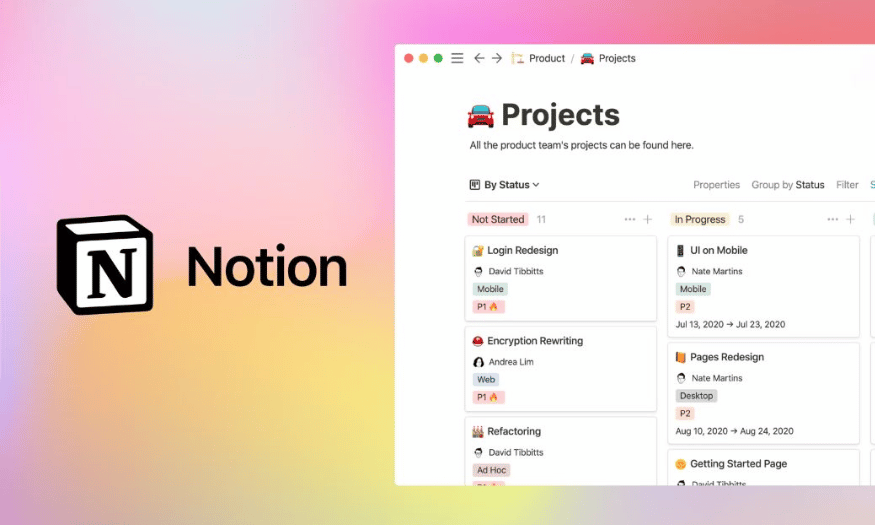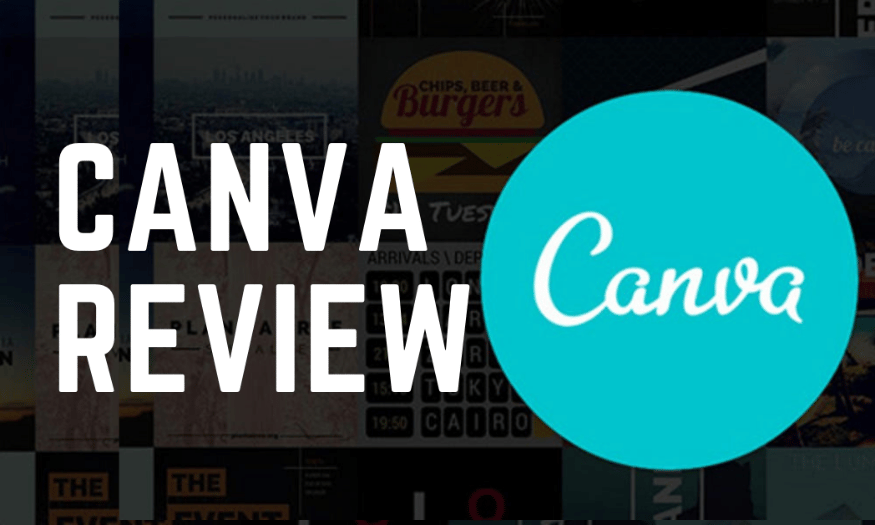Best Selling Products
What's in Microsoft 365 Software Suite?
Nội dung
Microsoft 365 is an advanced cloud software suite designed to meet the work and learning needs of individuals, businesses and organizations. Formerly known as Office 365, Microsoft 365 not only provides familiar office tools such as Word, Excel and PowerPoint, but also integrates many other services and applications to improve work efficiency, collaboration and flexibility. With the ability to access from any device, Microsoft 365 makes it easier for users to share documents, organize online meetings and manage projects more effectively than ever.

Microsoft 365 is an advanced cloud software suite designed to meet the work and learning needs of individuals, businesses and organizations. Formerly known as Office 365, Microsoft 365 not only provides familiar office tools such as Word, Excel and PowerPoint, but also integrates many other services and applications to improve work efficiency, collaboration and flexibility. With the ability to access from any device, Microsoft 365 makes it easier for users to share documents, organize online meetings and manage projects more effectively than ever.
1. Microsoft Excel
Microsoft Excel is an indispensable tool for managing and analyzing data, especially in the fields of finance and accounting. With its powerful spreadsheet processing capabilities, Excel allows users to work with millions of data cells without difficulty. Excel's friendly and easy-to-use interface makes data entry, calculation and organization simpler than ever. In addition, this software also supports many complex functions and formulas, helping users perform calculations quickly and accurately.
One of Excel's outstanding strengths is its ability to analyze data. Users can apply tools such as PivotTable to summarize and analyze data visually. In addition, Excel also provides powerful data visualization tools, allowing users to create vivid charts and graphs with just a few clicks. This helps users easily understand trends and patterns in data, thereby making more accurate decisions at work.
Excel is not only useful for those working in the financial sector, but also serves many other industries. From project management, business planning to research data analysis, Excel provides a flexible solution for many different needs. However, to exploit the full potential of Excel, users need to take the time to learn and familiarize themselves with the advanced features, which will help them work more efficiently and save time in data processing.
.png)
2. Microsoft PowerPoint
Microsoft PowerPoint remains the standard tool for creating professional and impressive presentations. Although presentations may not be as popular as they once were in the digital age, PowerPoint is still very important in conveying information in a vivid and visual way. With a user-friendly interface, PowerPoint allows users to easily create beautiful slides, from choosing a design template to adding images, videos and graphics.
One of the strengths of PowerPoint is the ability to create motion and animation effects for objects on the slide. These effects not only help increase the audience's attention but also make the presentation more lively. Users can easily apply these effects to create highlights for the main content, thereby helping to convey the message more clearly and effectively. This is especially important in business meetings or public presentations.
Although PowerPoint is very powerful, it is important that users are able to design and communicate messages effectively. Overuse of effects or graphics can detract from the main content. Therefore, users should pay attention to the balance between images and content, ensuring that the message is conveyed clearly and easily understood. With the right combination of content and form, PowerPoint will be a great tool to create impressive presentations and leave an impression on the audience.
3. OneDrive with 1TB of storage
OneDrive is a cloud storage service from Microsoft that allows users to store, share, and access data from anywhere. With up to 1TB of storage for each registered account, OneDrive is not only an effective storage solution but also a powerful data synchronization tool between devices. Users can easily upload documents, images, videos, and many other types of files, and access them from computers, smartphones, or tablets without any obstacles. This brings maximum convenience to those who often travel or work remotely.
In addition to storing data, OneDrive also offers advanced security features to protect your files. Security measures such as data encryption, two-factor authentication, and secure file sharing capabilities give users peace of mind when storing sensitive information in the cloud. Furthermore, OneDrive also allows you to easily share documents with others without having to send emails, just sending a link is enough. This not only saves time but also makes collaboration easier, especially in a team environment.
Another highlight of OneDrive is its integration with Microsoft office applications such as Word, Excel and PowerPoint. This allows users to create, edit and save documents directly on OneDrive without having to download them to their computers. Furthermore, with automatic synchronization, any changes made to a document will be updated immediately on all devices. As a result, OneDrive is not just a repository, but also an important part of users' workflow and information management.
.png)
4. Microsoft Outlook
Microsoft Outlook is one of the most powerful email applications available today, especially for those looking for a comprehensive email management solution. More than just a program to send and receive emails, Outlook also integrates many useful features to help users organize and manage their personal and work lives effectively. With a friendly and easy-to-use interface design, Outlook allows you to easily access your inbox, calendar, contacts and tasks in just one application.
One of the big benefits of using Outlook is the increased email storage for subscribers. With 50GB of storage, users can store more emails than the free version which only has 15GB. This is very useful for those who regularly receive and send many messages, helping them to easily manage and search for information without worrying about their inbox being full. In addition, Outlook also supports email filtering and sorting, helping users quickly find important information.
Outlook is not just an email tool, but also a great assistant for managing schedules and time. With the built-in calendar feature, users can easily schedule meetings, set reminders, and keep track of important events. The calendar sharing feature also allows others to view your calendar, making it easier to organize group meetings or events. As a result, Outlook has become an indispensable tool for those who want to organize their work and personal lives effectively.
5. Microsoft OneNote
Microsoft OneNote is a versatile note-taking tool that is popular in both the academic and work environments. OneNote acts as a digital bulletin board, allowing users to collect and organize information in a flexible way. You can create text notes, insert images, tables, and even audio or video, all organized into different tabs and pages. This makes finding and accessing information easier and faster, especially when you need to refer back to a document.
One of the strengths of OneNote is its sharing and collaboration capabilities. Users can easily share their notes with others, allowing colleagues or classmates to edit and add information. This is useful for group projects or when you need to gather feedback from multiple people. Furthermore, OneNote supports data synchronization across multiple devices, allowing you to access your notes from anywhere, from your tablet to your smartphone.
In addition, OneNote also provides many smart organizational features, such as the ability to mark and categorize notes, making it easy for users to find and manage information. You can create checklists, tables, and even audio notes, all stored systematically. With OneNote, taking notes and organizing information is not only easier, but also more fun and creative, helping users improve their work and study performance.
.png)
6. Microsoft Clipchamp
Microsoft Clipchamp is a powerful online video editing application designed to provide an easy user experience, similar to Apple's iMovie. With Clipchamp, you can take advantage of videos shot on mobile phones to create high-quality products such as travel videos, personal vlogs, or promotional videos. Clipchamp's interface is very friendly, making it easy for users to access and use even without previous experience in the field of video production.
Clipchamp provides many basic editing tools such as cutting, merging and adding effects, allowing you to create unique and creative videos. You can quickly add background music, text, and images to videos, creating a finished product in just a few simple steps. In particular, Clipchamp also supports exporting videos in many different formats, making it easy for users to share their products on social networking platforms or download them to their computers.
One of the highlights of Clipchamp is the ability to work online without downloading any software. This saves storage space on your device and allows users to edit videos from anywhere, as long as they have an internet connection. With the collaboration feature, you can also invite friends or colleagues to join the editing process, creating a creative and interactive workspace.
7. Microsoft Publisher
Microsoft Publisher is a desktop publishing solution that provides a simple and efficient approach to creating printed materials. Publisher is especially ideal for those who need to design posters, flyers, business cards or promotional materials without having to have in-depth knowledge of graphic design. Publisher's interface is very intuitive, making it easy for users to drag and drop elements into their documents.
Although Publisher cannot compare to professional software such as Adobe InDesign or QuarkXPress in terms of features and complexity, it still provides all the necessary tools for document design. Pre-made templates help users save time and effort in creating beautiful products. Moreover, Publisher allows you to customize design elements as you like, from colors, fonts to images, creating printed products with a personal touch.
One thing to note is that Microsoft Publisher is currently only available for Windows operating systems, which may limit some users on other platforms. However, with its ease of use and ability to create quality publications, Publisher is still a useful tool for those who want to tackle design projects without investing in complex and expensive software.
.png)
8. Microsoft Access
Microsoft Access is a powerful database management software that allows users to design and manage databases visually. Contrary to popular belief that Access is only for large enterprises, it can actually be a useful tool for anyone who wants to organize and manage information effectively. With a friendly interface and easy-to-use tools, users can quickly create tables, queries, and forms without needing extensive programming knowledge.
Access lets you create custom database applications, from inventory tracking to customer management. You can easily import data from a variety of sources and use analytical tools to make smarter decisions. It's also easy to create reports and charts from your data, giving you a complete overview of the information you manage.
While Access offers many benefits when it comes to data management, it does have some limitations. It is only available on Windows operating systems, which can be a problem for users on other platforms. However, if you are looking for a powerful tool for managing and organizing information, Microsoft Access is definitely a great choice.
9. Microsoft Editor
Microsoft Editor is a smart writing tool that uses artificial intelligence (AI) to help users improve their writing. Built into applications like Word and Outlook, and available as an extension for the Chromium browser, Editor helps users easily detect and correct spelling and grammar errors, and improve their writing style. With Editor, both professional writers and casual users can effectively improve their writing skills.
One of the standout features of Microsoft Editor is its ability to suggest language improvements. It not only detects errors but also makes suggestions to make the text more coherent and engaging. This is very useful for those who regularly write reports, emails or professional documents, helping them save time in editing and ensuring high-quality content.
Furthermore, Microsoft Editor also supports multiple languages, allowing users to write and edit text in multiple languages without difficulty. This feature is especially useful for those who work in an international environment or those who frequently communicate with friends and colleagues from different cultures. With Microsoft Editor, creating quality documents has never been easier.
.png)
10. Conclusion
In short, Microsoft 365 is not just a regular office suite but also a comprehensive solution for modern working needs. With the combination of powerful applications, online collaboration features and flexible access, Microsoft 365 provides users with an efficient and convenient working experience. Applying Microsoft 365 to the workflow not only saves time, but also improves the quality of work, creating favorable conditions for sustainable development in today's working environment.