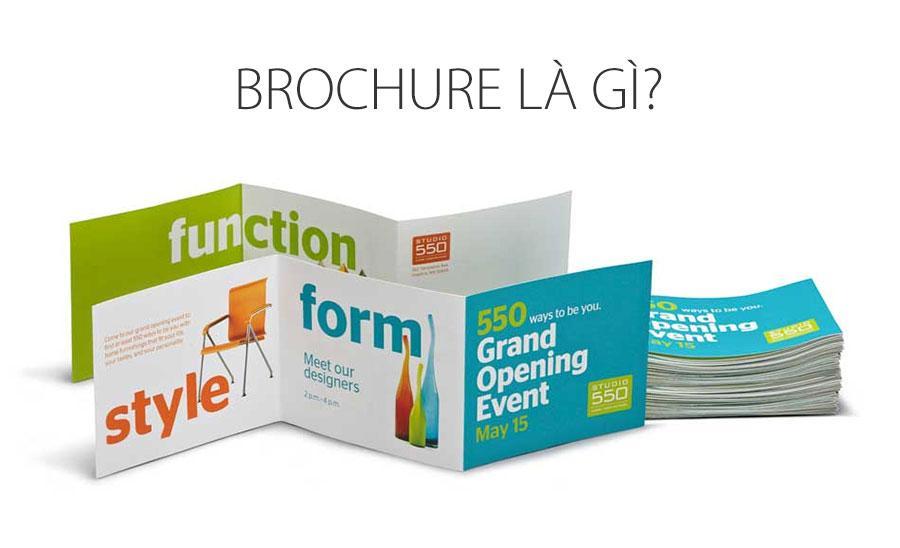Best Selling Products
Who Should Use OneDrive, Google Drive, and Dropbox?
Nội dung
- 1. Who should choose OneDrive?
- 1.1 Users who regularly work with Microsoft Office
- 1.2 Users need to work collaboratively with many people
- 1.3 Users value security
- 2. Who should choose Google Drive?
- 2.1 Users mainly work with Google services
- 2.2 Users prioritize good integration with Android operating system
- 2.3 Users who want to store images and videos for free
- 3. Who should choose Dropbox?
- 3.1 Users require high compatibility
- 3.2 Users value collaboration
- 3.3 Users with backup storage needs
- 4. Overview of cloud storage services: Dropbox, Google Drive and OneDrive
- 4.1 Dropbox: The leading cloud storage service
- 4.2 Google Drive: A Powerful and Versatile Choice
- 4.3 OneDrive: The Perfect Choice for Microsoft Users
- 5. Conclusion
The need to store and share data online is becoming increasingly important. The three prominent platforms in this field are OneDrive, Google Drive and Dropbox, each tool brings its own advantages and serves different groups of users. Choosing between them depends on the purpose of use, necessary features and the way each individual or business works. Therefore, understanding these platforms will help users find the optimal solution for their data storage and management needs. Let's explore with Sadesign which tool is right for you.
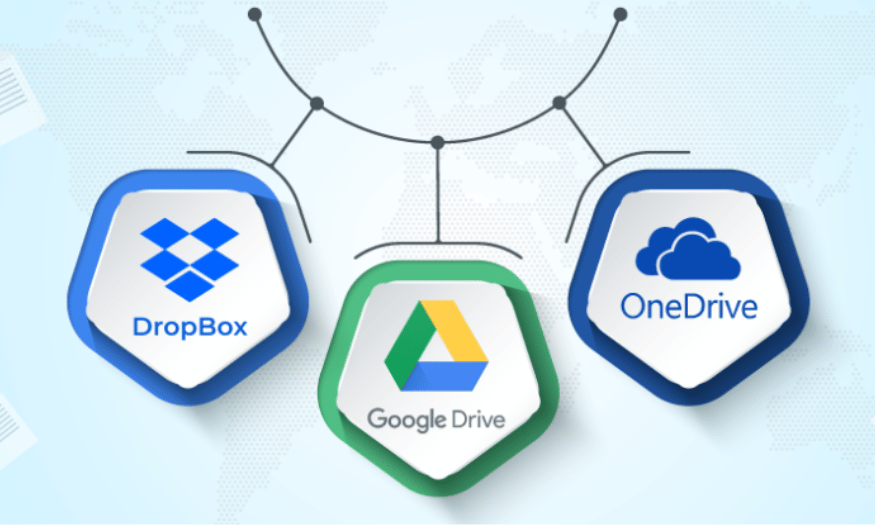
The need to store and share data online is becoming increasingly important. The three prominent platforms in this field are OneDrive, Google Drive and Dropbox, each tool brings its own advantages and serves different groups of users. Choosing between them depends on the purpose of use, necessary features and the way each individual or business works. Therefore, understanding these platforms will help users find the optimal solution for their data storage and management needs. Let's explore with Sadesign which tool is right for you.
1. Who should choose OneDrive?
OneDrive is one of the leading cloud storage solutions today, bringing many benefits to users. However, not everyone needs to use OneDrive. Below are the subjects that OneDrive is especially suitable for.
1.1 Users who regularly work with Microsoft Office
One of OneDrive’s biggest strengths is its seamless integration with the Microsoft Office suite. Those who work primarily with software like Word, Excel, and PowerPoint will find OneDrive a valuable asset. With OneDrive, users can store, access, and edit documents directly from their browser without having to download or install software. This not only saves time, but also makes document management easier.
Additionally, the auto-save feature is a huge advantage when working with OneDrive. Users will not have to worry about losing data if they forget to save manually, because all changes will be saved automatically in real time. This is especially useful when working on important documents or on large projects, where data loss can have serious consequences.
.png)
1.2 Users need to work collaboratively with many people
One of the standout features of OneDrive is its flexible sharing and collaboration capabilities. Large workgroups or projects that require collaboration between multiple members will find OneDrive an ideal solution. Users can easily share documents with colleagues, friends or partners with just a few clicks. They can set different access rights for each person, allowing some people to only have viewing rights, while others can edit the document.
Additionally, change tracking makes it easy for users to manage revisions and ensure everyone is working on the latest version of the document. This is extremely useful in the modern workplace where frequent communication and updates are essential.
1.3 Users value security
Security is a top concern for many people, especially with the growing popularity of sensitive data. OneDrive offers a number of powerful security features that give users peace of mind when storing data online. With the ability to encrypt data both in transit and at rest, OneDrive ensures that your information is always protected.
For businesses and organizations, OneDrive not only provides storage solutions but also helps them closely monitor and manage data access. This feature is important in preventing unauthorized access and protecting sensitive company information. In addition, users can easily monitor other users' activities, helping to promptly detect suspicious behavior.
.png)
2. Who should choose Google Drive?
Google Drive has quickly become one of the most popular cloud storage platforms, thanks to its powerful features and flexible integration with other Google products. Here's who Google Drive is especially well-suited for.
2.1 Users mainly work with Google services
One of the highlights of Google Drive is its deep integration with other Google applications such as Gmail, Google Docs, Google Sheets and Google Slides. This brings convenience to users as they can easily access, edit and share documents right in the Google working environment without having to switch between different applications. This saves time and improves work efficiency, especially in projects that require quick and effective collaboration.
Furthermore, Google Drive allows users to store documents online and sync them across devices, from desktops to mobile phones. This allows users to access their documents anytime, anywhere, as long as they have an Internet connection. This flexibility is important for people who travel frequently or work remotely.
.png)
2.2 Users prioritize good integration with Android operating system
Google Drive is especially great for Android users, thanks to its automatic backup of photos and videos. This means users don’t have to worry about losing data if their phone is damaged or lost. All photos and videos are stored securely in the cloud, making it easy for users to access and manage their content from any device.
Additionally, Google Drive allows users to quickly share images and videos via direct links, making communication and information sharing easier. This is extremely useful for those working in creative or media fields where sharing visual content is important.
2.3 Users who want to store images and videos for free
One of the biggest advantages of Google Drive is that it offers users up to 15GB of free storage. This allows users to store images, videos, and documents without paying a fee, making it cost-effective for those who only need basic storage space. In particular, Google Drive allows users to store files in standard quality, ensuring that they do not have to sacrifice quality for convenience.
This is very useful for personal users, students or anyone who just needs a simple storage solution to manage daily documents, family photos or memorable videos. The smart sorting and searching system also helps users easily find their files quickly, saving time and effort in data management.
.png)
3. Who should choose Dropbox?
Dropbox has become one of the most popular cloud storage services, thanks to its flexibility and high performance. Here are the types of users that Dropbox is especially suitable for.
3.1 Users require high compatibility
One of Dropbox’s biggest strengths is its compatibility with a wide range of applications and services. Users can easily integrate Dropbox into their existing workflow without any barriers. The service supports a wide range of file types and allows users to connect with applications such as Microsoft Office, Google Workspace, and many other third-party services. This helps users stay productive without having to change their tools or work habits.
Additionally, Dropbox’s syncing feature works seamlessly across multiple platforms, from PCs and Macs to mobile devices like smartphones and tablets. Users can access their files from anywhere and on any device, as long as they have an Internet connection. This flexibility is important in the modern workplace, where many people are constantly on the go and need access to their data anytime, anywhere.
.png)
3.2 Users value collaboration
Dropbox features powerful collaboration features that help improve team productivity. Users can easily share files and folders with colleagues in just a few clicks. The permissions system allows users to determine who can access, edit, or just view documents, helping protect sensitive information while encouraging collaboration.
Additionally, the “Comment” feature allows users to leave notes directly on the document, making the exchange of ideas faster and more efficient. This is very useful in projects that require the participation of many members, where receiving timely feedback is very important. Thanks to that, Dropbox is not only a storage tool, but also a platform that supports effective communication and collaboration between team members.
3.3 Users with backup storage needs
Another strength of Dropbox is its ability to provide a secure backup storage solution for important files. Users can easily back up their data to the cloud, ensuring that important information is always protected. Dropbox's "File Recovery" feature allows users to restore deleted files or previous versions of documents, helping to protect users from unwanted risks.
Dropbox also focuses on user information security with a number of advanced security features, including data encryption, two-factor authentication, and strict access control. This is especially important for those working with sensitive data or businesses that need to ensure their information is safe. Thanks to these safeguards, users can rest assured that their data is always protected in the best way possible.
.png)
4. Overview of cloud storage services: Dropbox, Google Drive and OneDrive
In today’s digital age, storing and sharing data online has become an essential part of personal and professional life. Cloud storage services not only help users save physical storage space but also bring convenience in accessing and managing data anytime, anywhere. Among the many services available on the market, Dropbox, Google Drive and OneDrive are three prominent names, each with its own features and benefits. Let’s explore each of these services in detail.
4.1 Dropbox: The leading cloud storage service
Dropbox launched in 2007 and quickly became one of the most popular cloud storage services. With a friendly and easy-to-use interface, Dropbox allows users to easily upload, share, and manage files. Although it offers 2 GB of free storage, users can expand this capacity through promotions, such as referring friends or uploading photos. However, this additional space is usually only available for a short period of time, and users will then return to the original 2 GB.
For those who need more storage, Dropbox offers paid plans starting at $9.99/month for 1TB. Unlimited storage costs $15/month, making Dropbox an attractive option for businesses and individuals who need to store large amounts of data. One of Dropbox’s strengths is its sharing and collaboration features, allowing multiple people to work on the same document efficiently. The “Dropbox Paper” feature also makes it easy for users to create and manage shared documents, thereby enhancing teamwork.
4.2 Google Drive: A Powerful and Versatile Choice
Google Drive is one of the most popular cloud storage services, thanks to its 15GB free storage, which is higher than Dropbox. Google Drive not only provides storage space, but also integrates seamlessly with other Google apps like Google Docs, Sheets, and Slides. This allows users to create, edit, and share documents directly on the platform without having to download them.
One of the great things about Google Drive is its flexibility in expanding storage. Users can upgrade to paid plans starting from $1.99/month for 100GB, all the way up to $299.99/month for 30TB. This gives users a wide range of options, from individuals to large businesses. Google Drive’s upload and download speeds are also very fast, which is important when managing large amounts of data or when working remotely.
In addition, Google Drive also supports many powerful sharing and collaboration features. Users can easily share files with friends, colleagues or partners, and set different access rights for each person. This feature is very useful for group projects, where receiving timely feedback and updates is very important.
.png)
4.3 OneDrive: The Perfect Choice for Microsoft Users
OneDrive is Microsoft's cloud storage service, tightly integrated with the Windows ecosystem and the Office 365 suite of applications. With 15 GB of free storage, OneDrive provides users with a reasonable amount of storage space to manage documents and photos. In particular, when users subscribe to an Office 365 package, they will receive 1 TB of storage on OneDrive at no additional cost, which is a big plus for those who regularly work with Microsoft applications.
OneDrive not only supports storage but also provides powerful sharing and collaboration features. Users can share files and folders with colleagues, set access permissions, and track changes to documents. The “Files On-Demand” feature allows users to access files directly from OneDrive without downloading them to their computers, saving storage space on their devices.
OneDrive also focuses on security. The service offers advanced security features such as data encryption and two-factor authentication, giving users peace of mind when storing sensitive information. This is especially important for businesses that need to protect their data from external threats.
5. Conclusion
Each cloud storage tool has its own advantages and disadvantages, suitable for different types of users. Depending on the purpose of use, users should carefully consider to choose the most suitable tool for their needs. Understanding the features and characteristics of each platform will help users optimize work performance and manage data more effectively.