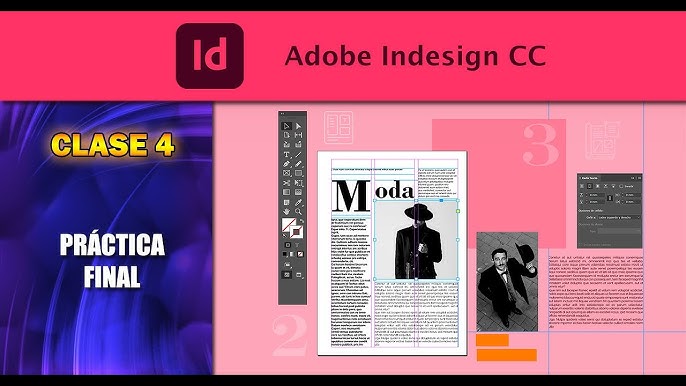Best Selling Products
Why Choose Adobe Premiere Pro Video Editing Software
Nội dung
- 1. Adobe Premiere Pro with Friendly Interface and Flexible Customization
- 2. Adobe Premiere Pro Supports Various Video Formats
- 3. Adobe Premiere Pro with Powerful Timeline
- 4. Adobe Premiere Pro with Rich Transition Effects
- 5. Adobe Premiere Pro with VR and 360 Degree Video Editing Capabilities
- 6. Adobe Premiere Pro with Built-in Advanced Audio Editing Features
- 7. Adobe Premiere Pro with Lumetri Color Professional Tools
- Conclude
If you are looking for software to create impressive videos, immediately explore Adobe Premiere Pro video editing software.
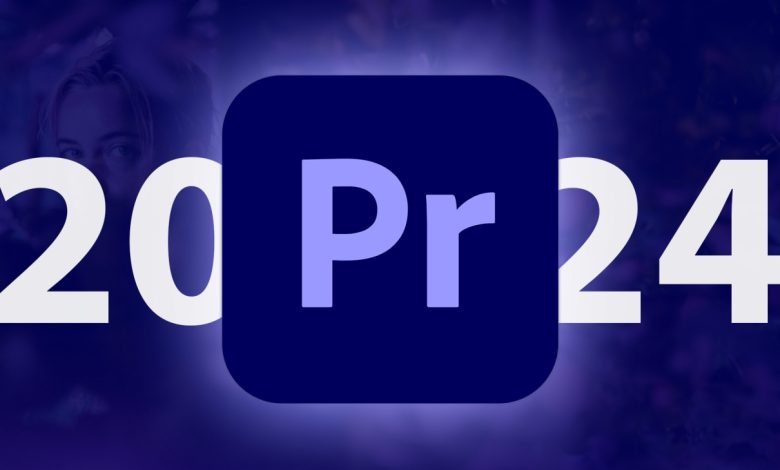
Adobe Premiere Pro is one of the most popular professional video editing software today. With powerful processing capabilities, a friendly interface and integrated modern features, Adobe Premiere Pro not only meets the needs of beginners but is also the top choice of professional filmmakers and editors. If you are looking for software to create impressive videos, explore Adobe Premiere Pro video editing software to enhance your creativity!
1. Adobe Premiere Pro with Friendly Interface and Flexible Customization
One of the outstanding strengths of Adobe Premiere Pro video editing software is its intuitive, user-friendly interface. The control panels are scientifically arranged and easy to customize according to work needs. Users can rearrange panels such as Timeline, Preview, Effects or Lumetri Color to optimize their video editing process.

In addition, Adobe Premiere Pro provides flexible working modes, from Light Mode to Dark Mode, providing a comfortable experience during editing. With this interface, not only professional filmmakers but also beginners can quickly get acquainted and use it effectively.
The flexible customizable interface helps users save time and focus more on content creation, affirming Adobe Premiere Pro as the leading tool in the field of video editing.
2. Adobe Premiere Pro Supports Various Video Formats
Adobe Premiere Pro stands out with its ability to support most existing video formats, meeting editing needs from basic to professional. This software allows users to import and export popular video formats such as MP4, MOV, AVI, WMV , to high-quality formats such as ProRes, DNxHD , and even 4K, 8K or 360-degree VR videos .
The superior compatibility of Adobe Premiere Pro video editing software allows users to handle a wide range of data sources, from smartphone videos to RAW files from professional cameras. This is especially useful for projects that require high-quality, multi-platform content production.
Not only does it support file formats, the software also integrates a video proxy feature , making it easier to work with large files without sacrificing output quality. This makes Adobe Premiere Pro an indispensable tool for every video editor.
3. Adobe Premiere Pro with Powerful Timeline
Adobe Premiere Pro video editing software has a powerful timeline system, helping users manage and edit videos easily and effectively. The software's timeline is designed flexibly, allowing you to arrange and process multiple layers of video and audio at the same time, suitable for projects from simple to complex.

Outstanding features of Timeline Adobe Premiere Pro:
- Non-destructive Editing: You can add, trim, or change clips without affecting the original file, ensuring the entire editing process is safe and flexible.
- Easy drag and drop: The Timeline supports intuitive drag and drop operations, allowing you to easily arrange videos, audio, and effects.
- Multitrack Editing: Manage dozens of video and audio streams simultaneously, helping to handle complex projects such as movies, commercials, or music videos.
- Precise zoom and cropping: Timeline allows detailed zooming to each frame, allowing for more precise cropping, synchronization, and video editing.
- Markers and Labels: Markers help mark important points on the timeline, while Labels let you organize clips by color, increasing project management efficiency.
4. Adobe Premiere Pro with Rich Transition Effects
Adobe Premiere Pro video editing software is highly appreciated for its diverse collection of transition effects, making videos more vivid and professional. From basic effects such as Fade, Dissolve, Slide , to advanced effects such as Morph Cut, Warp Stabilizer , the software provides full tools to meet all creative needs.

Highlights of transition effects in Adobe Premiere Pro:
- Easy to use and customize: Effects can be added to the timeline by drag and drop, and you can adjust the duration or intensity of the effect to suit the content.
- Unique Morph Cut effect: Allows for smooth transitions between shots, especially useful when editing interviews or dialogue.
- 3D and VR effects support: Transition effects support 360-degree videos and VR, helping you create impressive virtual reality videos.
- Customize via Adobe After Effects: If you want, you can create more unique transitions by linking with Adobe After Effects , which offers unlimited creative possibilities.
- Extensive effects store: In addition to built-in effects, users can access a rich third-party plugin store, helping to expand many unique transition effects.
5. Adobe Premiere Pro with VR and 360 Degree Video Editing Capabilities
Adobe Premiere Pro is one of the pioneering software supporting VR (Virtual Reality) and 360-degree video editing , meeting the trend of modern content production. With powerful tools, Adobe Premiere Pro helps you easily process and edit virtual reality videos to create vivid, realistic experiences.

Outstanding Features When Editing VR and 360 Degree Videos:
- Real-time VR Video Preview: The software offers VR Video Display mode , which allows you to preview content in virtual reality while editing. This provides high frame-by-frame accuracy.
- Support for multiple VR and 360-degree formats: Adobe Premiere Pro is compatible with popular formats, from monoscopic (2D) to stereoscopic (3D) , allowing you to work with a wide variety of video types.
- Dedicated editing tools: Tools like Pan, Tilt, Rotate Sphere help you easily adjust the camera angle and frame position, ensuring VR content is always smooth and accurate.
- Support VR effects and transitions: The software integrates optimal effects and transitions for VR videos such as VR Blur, VR Glow, VR Chromatic Aberration , helping to increase the professionalism of the product.
- Integration with VR devices: Adobe Premiere Pro video editing software supports video output compatible with popular VR devices such as Oculus Rift, HTC Vive, and Google Cardboard, ensuring the best experience for viewers.
- Seamless integration with After Effects: With support from Adobe After Effects , you can create additional special effects and enhance the quality of your VR and 360-degree videos.
6. Adobe Premiere Pro with Built-in Advanced Audio Editing Features
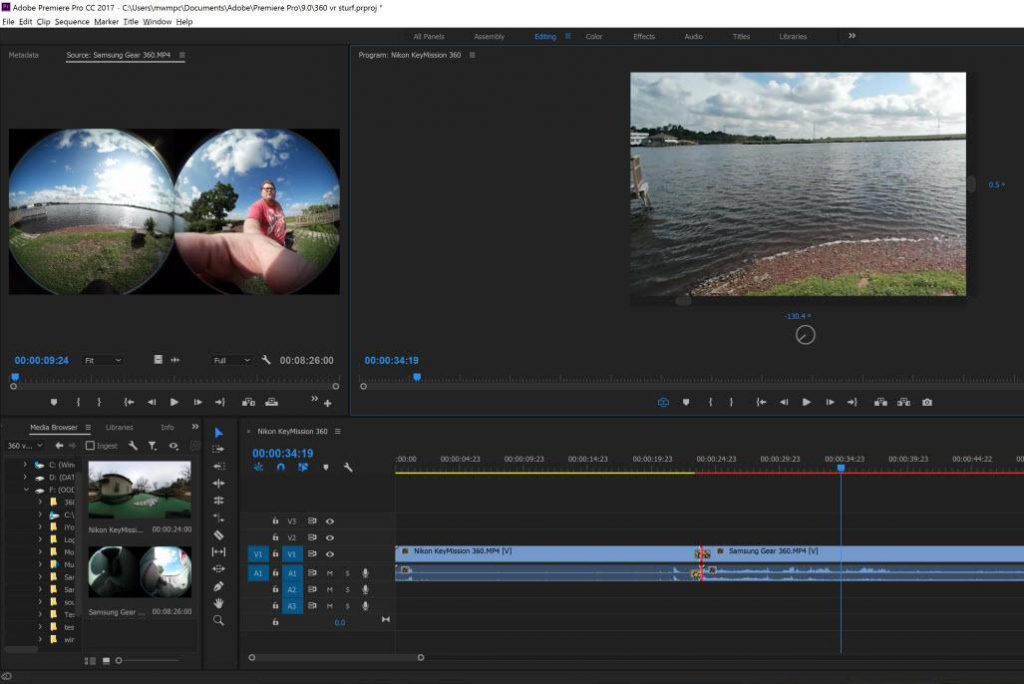
Adobe Premiere Pro is not only a powerful video editing software, but also integrates professional audio editing tools. This makes it easy to create finished products with superior image and sound quality without using additional software.
Outstanding Audio Editing Features:
- Essential Sound Panel: An intuitive audio editing interface that makes it easy to handle elements like noise reduction, equalization, and adding effects quickly, even for new users.
- Integrated sound effects: Diverse sound effects store such as Reverb, Delay, Equalizer, Compressor , helps optimize sound and bring professional experience.
- Auto Ducking: This feature automatically reduces background noise when there is dialogue or voice, ensuring every audio element is heard clearly.
- Multitrack Editing: The timeline allows editing multiple audio tracks at once. It makes it easy to mix effects, background music, and dialogue.
- Adobe Audition Integration: If you need more in-depth editing, you can connect to Adobe Audition , the leading audio processing software, for syncing and detailed processing.
- Surround sound and Dolby Atmos: Adobe Premiere Pro video editing software supports 5.1 , 7.1 , and Dolby Atmos surround sound , delivering realistic and immersive spatial audio effects.
- Audio Sync Capabilities: Easily sync audio to video with automated tools like Merge Clips , saving time and increasing productivity.
7. Adobe Premiere Pro with Lumetri Color Professional Tools
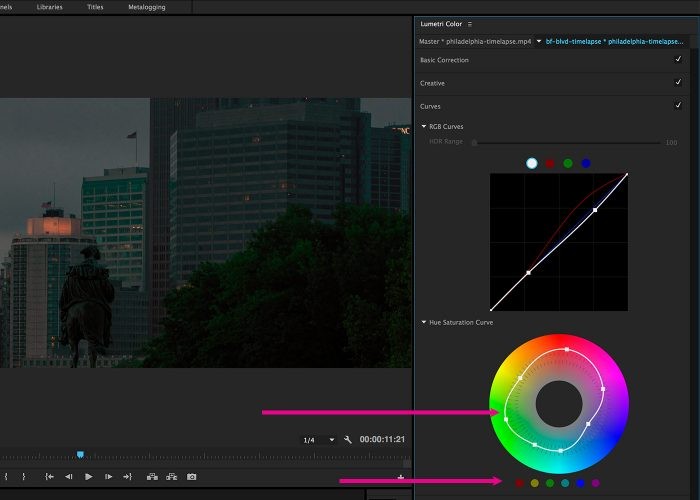
Adobe Premiere Pro features the Lumetri Color tool , which provides powerful color correction features that help you enhance image quality and create a unique style for your videos. With a friendly and intuitive interface, Lumetri Color is suitable for both beginners and film professionals.
Outstanding Features of Lumetri Color:
- Advanced color correction: Lumetri Color lets you adjust saturation , contrast , highlights , shadows , and white balance , bringing precision to every frame.
- LUTs (Lookup Tables): Easily apply built-in or custom LUTs, allowing you to create unique color effects in just a few steps.
- HSL Secondary: This tool allows you to select and edit a specific color area, such as increasing the brightness of a sky or highlighting a character's skin tone.
- Curve Adjustments: Curves gives you detailed control over each color component, from light to dark tones.
- Color Grading on a segment-by-segment basis: You can apply color correction to individual clips or the entire timeline, optimizing your editing workflow.
- Integrates with Adobe Creative Cloud: Easily transfer projects between Premiere Pro and After Effects to further enhance color correction capabilities.
- High performance with GPU acceleration: Lumetri Color leverages the power of the GPU to process colors quickly, letting you preview changes in real time without interruption.
- Create unique color spaces: This feature allows you to create visual styles like cinematic, retro, or modern, giving your videos their own identity.
Conclude
Adobe Premiere Pro video editing software is an indispensable tool for filmmakers, editors, and video enthusiasts. With the ability to support a variety of video formats, a friendly interface, and powerful features such as audio editing, Lumetri Color, and VR/360-degree video editing tools, Adobe Premiere Pro helps you easily turn creative ideas into professional products. If you are looking for a top-notch video editing software, Adobe Premiere Pro is definitely the perfect choice to improve the quality of your projects. Visit SADESIGN 's website now for more useful information about this tool.