Best Selling Products
Why is Canva Pro a “must-have” tool for every creative?
Nội dung
- 1. Why choose Canva Pro?
- 1.1. Unlimited design
- 1.2. Quickly create professional and outstanding content
- 1.3. Build and develop your brand
- 1.4. Achieve more in less time
- 1.5. Work anywhere
- 2. What does the Pro version include?
- 2.1. Unlimited premium templates
- 2.2. More than 100 million photos, videos, graphics, sounds
- 2.3. 1000 Brand Kits to manage your brand
- 2.4. High-level access to advanced AI features
- 2.5. Boost creativity and productivity with over 25 AI tools
- 2.6. Quickly resize and translate designs
- 2.7. Remove background with just one click
- 2.8. Create, resize, translate and remove backgrounds in bulk
- 2.9. Plan and schedule social media content
- 2.10. 1 TB cloud storage
- 2.11. Online customer support
- 3. Conclusion
From marketers to freelancers to businesses, everyone is using Canva Pro to save time and create more impressive content than ever before.

Graphic design is no longer the domain of experts but has become a common need in everyone's daily work. From creating social media posts, creating advertising materials, posters or graphic content for websites, to designing printed publications, all require creativity and effective support tools. And among the countless graphic design tools today, Canva is one of the most popular platforms. In particular, Canva Pro with its outstanding features has become the first choice of many creative people.
Canva is not just a design tool, but it has become a comprehensive solution for creating creative content, building brands, and optimizing workflows. Let's discover why Canva Pro has become an indispensable tool for those who want to design like a pro in the article below.
1. Why choose Canva Pro?
1.1. Unlimited design
For any designer, unlimited creativity is key. Canva Pro gives you access to over 100 million premium graphics, images, videos, fonts, sounds, and other assets that you can’t find in the free version. With such a huge selection of assets, you can easily find the right elements for any design project, from posters and ads to blog posts and promotional videos.
This is a huge advantage for professional designers and marketers, as you won’t have to worry about running out of resources when it comes to designing high-quality publications. Whether you work for a large corporation or are building your own personal brand, having access to such a huge library of resources will help you create unique and outstanding creative products without having to look outside or spend money on third-party resources.
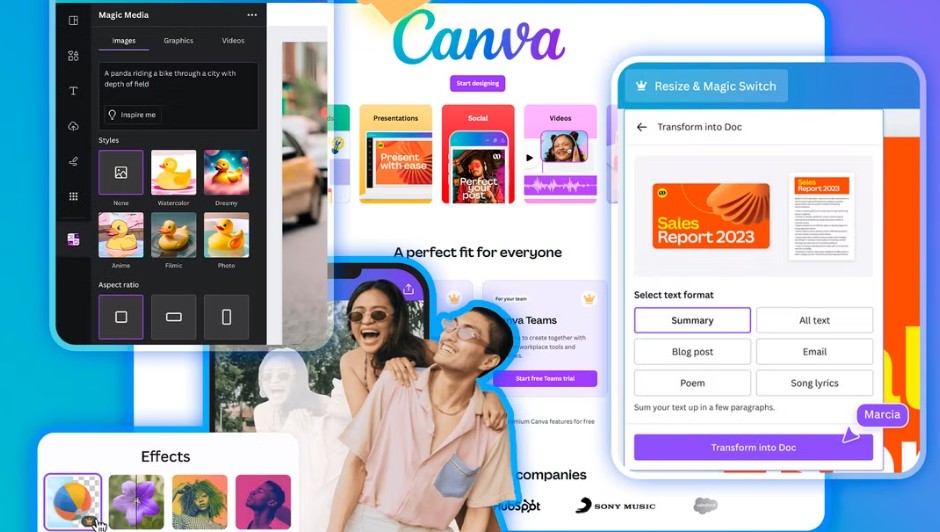
1.2. Quickly create professional and outstanding content
In today’s work environment, speed is key, especially when faced with tight projects and deadlines. Canva Pro gives you the ability to create professional content quickly and easily. Premium templates are available to save you a lot of time in starting from scratch, while ensuring the quality of your work is always up to standard.
In addition, Canva Pro also offers powerful editing tools, allowing you to customize every element of your design from colors, fonts to other graphic elements. You can easily resize, apply effects, edit images and videos in just a few clicks, saving a lot of time compared to having to do everything from scratch. Moreover, applying changes across all designs automatically helps you maintain consistency in your publications.
1.3. Build and develop your brand
One of the most important elements of design is the ability to build a brand and maintain consistency across all your products. Canva Pro helps you do this easily and effectively. With the “Brand Kit” feature , you can create your own brand kit, including your brand colors, fonts, and logo.
Applying this brand kit to all your designs will help you maintain a consistent image that will leave a strong impression in the minds of your customers. This is especially important for businesses or individuals who are building their brand. With just one click, you can apply your brand elements to every design, saving you time and ensuring that all your communications accurately reflect the brand image you want to project.
1.4. Achieve more in less time
One of the standout strengths of Canva Pro is its use of AI technology to speed up the design process. AI tools make it easy for you to create high-quality content in less time than traditional manual methods. Canva Pro's AI not only helps you create beautiful designs, but also helps you automate many processes such as resizing, creating promotional content, and editing photos and videos.
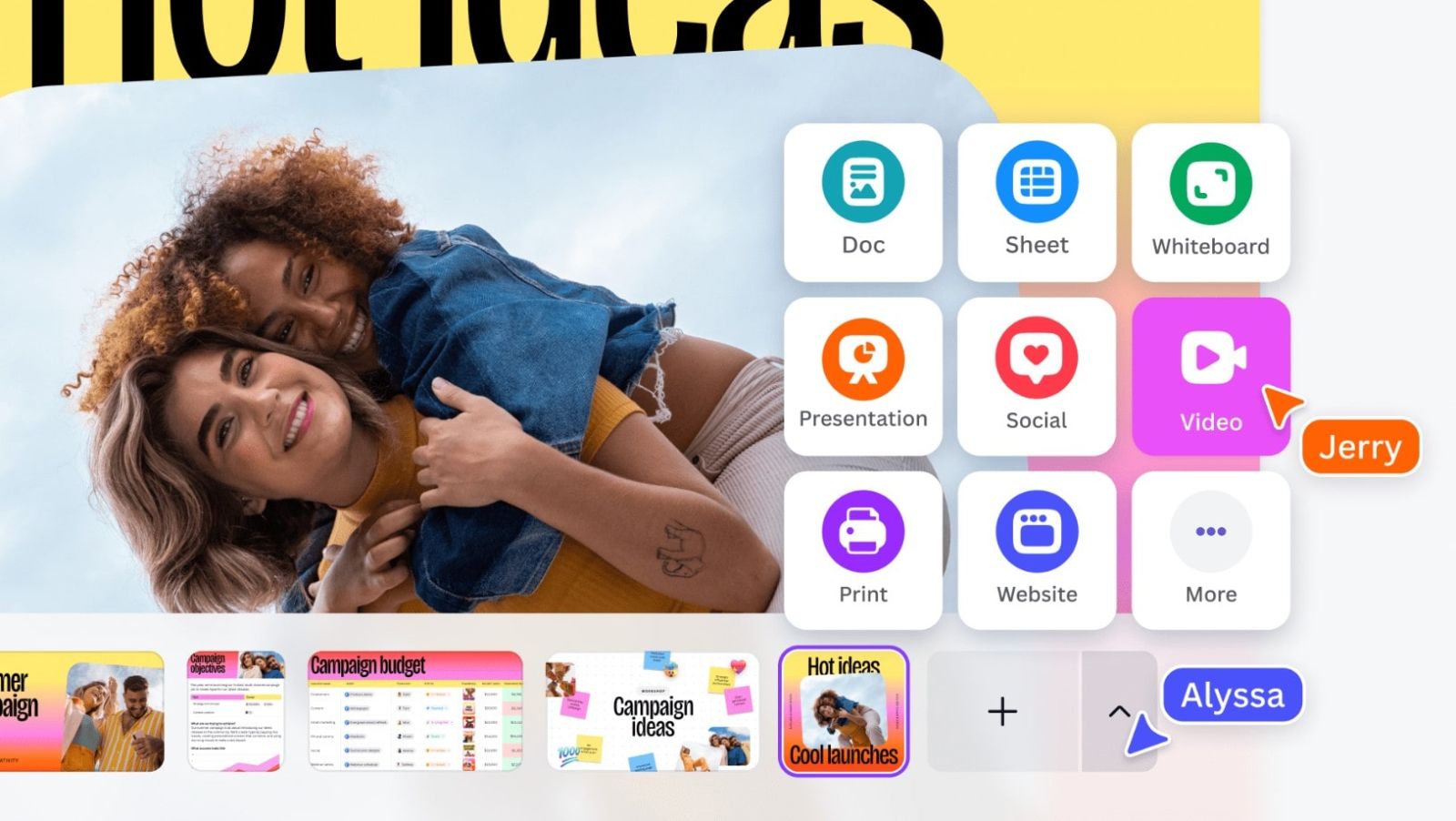
With these tools, you can create multiple designs in minutes, personalize each product to your specific needs, and quickly launch marketing campaigns. AI tools help you save time and increase your efficiency, producing more results in less time, which is especially useful when you have to handle multiple projects at the same time.
1.5. Work anywhere
With Canva Pro, you can work anytime, anywhere, as long as you have an internet connection. Canva Pro’s cloud storage feature allows you to access your projects from any device. This is extremely convenient for designers or marketers, as you can work on your computer at the office, your laptop on the go, or even your mobile phone when needed.
Not only that, working on the cloud platform also makes it easy to share designs with colleagues, clients or partners. You can edit, collaborate and give feedback directly on designs without having to send multiple files back and forth via email. Canva Pro simplifies your workflow and optimizes your work efficiency in a whole new way.
2. What does the Pro version include?
If you're considering upgrading to Canva Pro, you'll enjoy a host of advanced features that will empower you to be more creative and productive.
Canva Pro offers all the features the free version offers, plus a number of premium features to help you create professional designs and optimize your workflow.
2.1. Unlimited premium templates
Canva Pro gives you access to over 100 million premium designs from posters and brochures to images and videos for every creative need. This is especially useful when you need a design quickly without sacrificing quality. Canva's templates are designed by experts and updated regularly, ensuring there are always fresh and on-trend options.
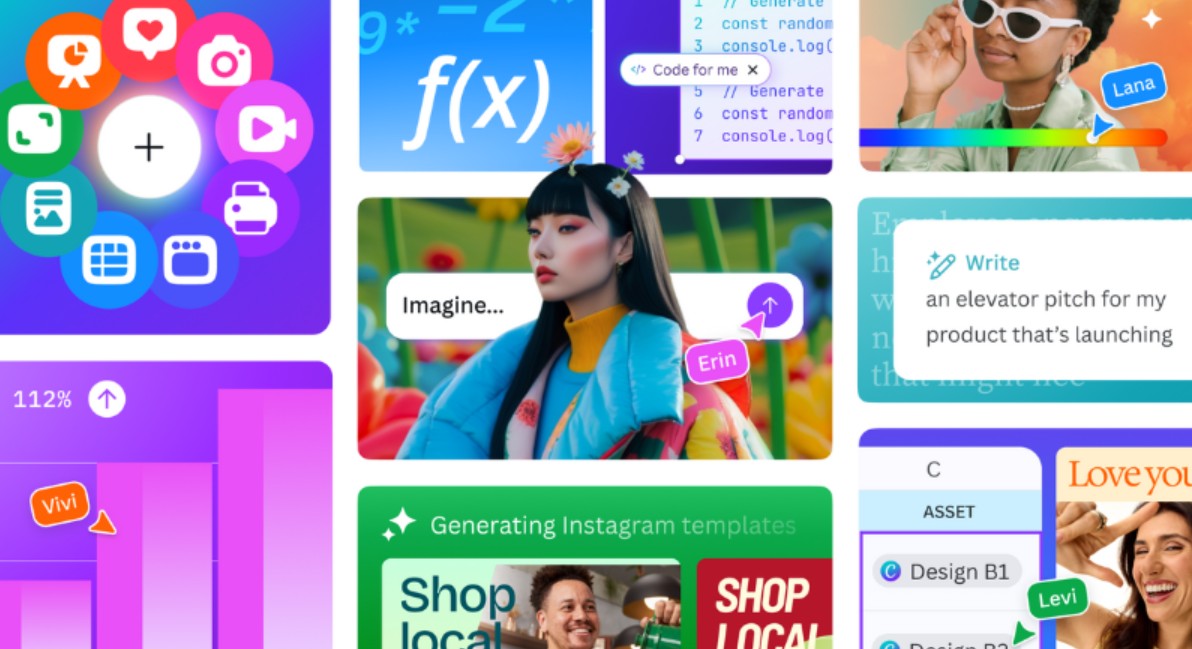
2.2. More than 100 million photos, videos, graphics, sounds
With Canva Pro, you don’t have to worry about finding high-quality graphic resources. You can easily access a huge resource library of over 100 million premium images, videos, graphics, and sounds. All of these resources are carefully selected to ensure the best quality and suitable for all types of designs. You can use them in your projects without worrying about copyright.
2.3. 1000 Brand Kits to manage your brand
With Canva Pro, you can easily create unique brand kits for your business. The “Brand Kit” feature allows you to create and store your own sets of colors, fonts, and logos, helping you maintain consistency across all your designs. Apply these elements to all the designs you create with just one click.
2.4. High-level access to advanced AI features
Canva Pro gives you access to advanced AI features that speed up your design process. AI tools make it easy to create high-quality content without needing deep design skills. You can automatically create videos, edit photos, resize, and translate designs without any hassle.
2.5. Boost creativity and productivity with over 25 AI tools
Canva Pro gives you a powerful suite of AI tools to help optimize your workflow. AI tools include content creation, photo editing, automatic video creation, resizing, translation, and more. These tools help you save time, work more efficiently, and expand your creative possibilities.
2.6. Quickly resize and translate designs
With Canva Pro, you can resize your designs quickly and easily. You don't have to start from scratch every time you design for a different platform. Canva Pro allows you to resize multiple designs at once, saving you time and effort.
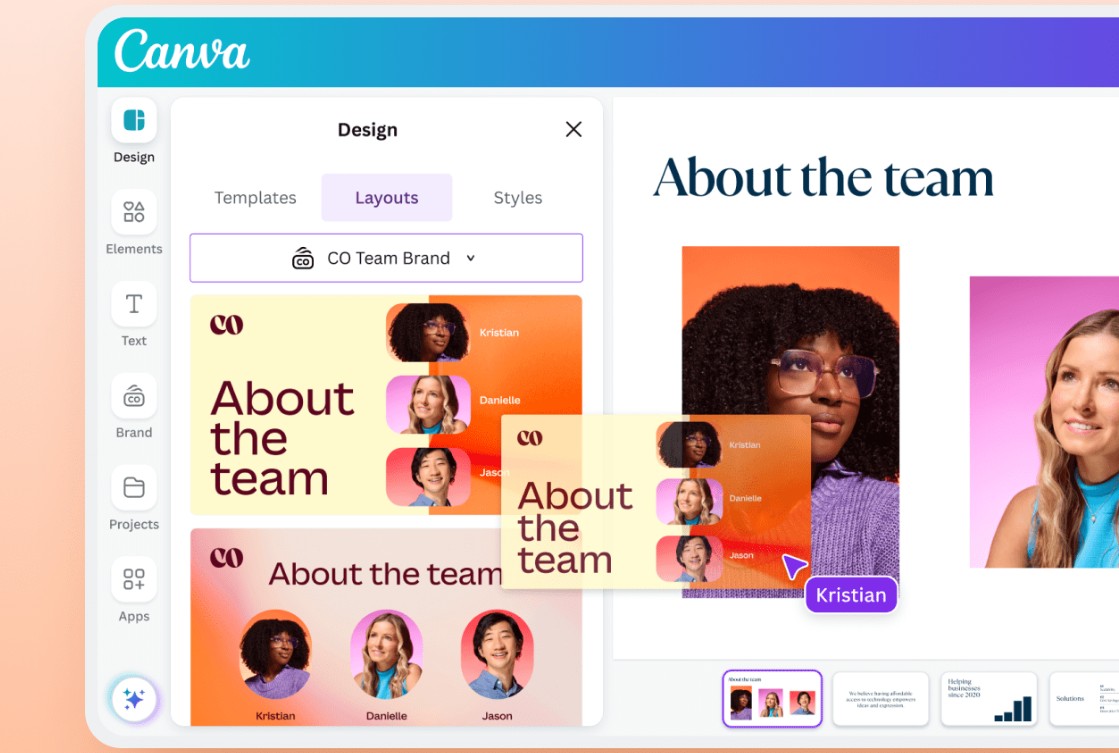
2.7. Remove background with just one click
Another notable feature of Canva Pro is the ability to remove the background of an image with just one click. This is a great feature when you want to use images with transparent backgrounds, creating designs suitable for many different purposes without having to use complicated software.
2.8. Create, resize, translate and remove backgrounds in bulk
Canva Pro allows you to perform operations like resizing, moving, and removing backgrounds on multiple designs at once. This is convenient when you need to work with a large number of design files and don't want to do them one by one.
2.9. Plan and schedule social media content
Canva Pro offers social media planning and scheduling. You can prepare posts, schedule them, and have them automatically published at the right time. This saves you time and helps you manage your social media campaigns efficiently.
2.10. 1 TB cloud storage
With Canva Pro, you get 1TB of cloud storage, allowing you to store and manage all your design files without worrying about running out of space. You can access and share your documents anytime, anywhere without worrying about losing your data.
2.11. Online customer support
With Canva Pro, you will have 24/7 online customer support. If you encounter any problems during use, you will receive quick and effective support from Canva's team of experts.
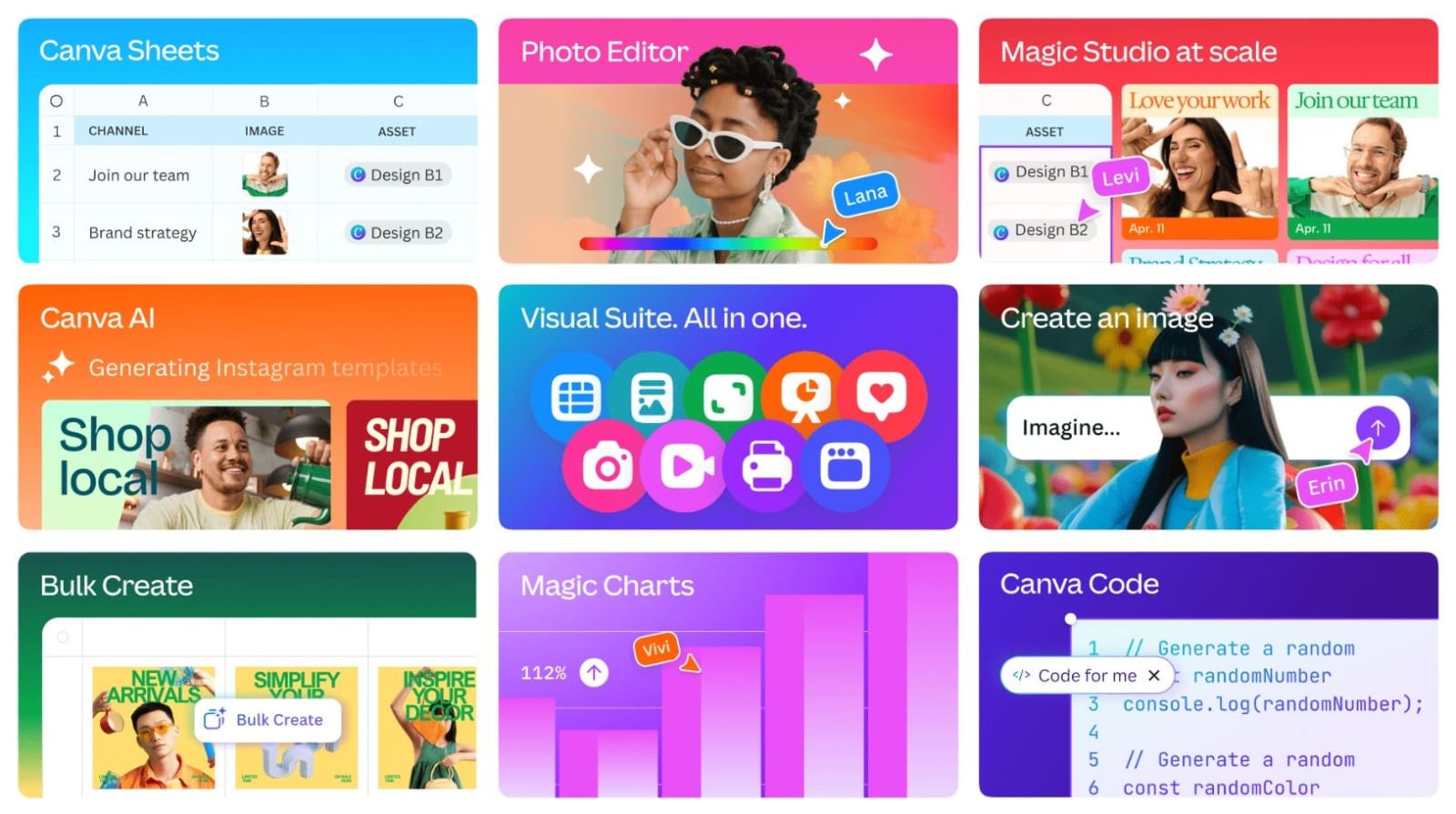
3. Conclusion
Canva Pro is a powerful and comprehensive design tool that helps you create beautiful and professional creative products quickly and efficiently. Features such as a huge resource library, powerful AI tools, branding and task management capabilities help you save time and improve your work efficiency. Whether you are a beginner or a design expert, Canva Pro provides enough tools and resources to make any creative idea come true with ease.












































