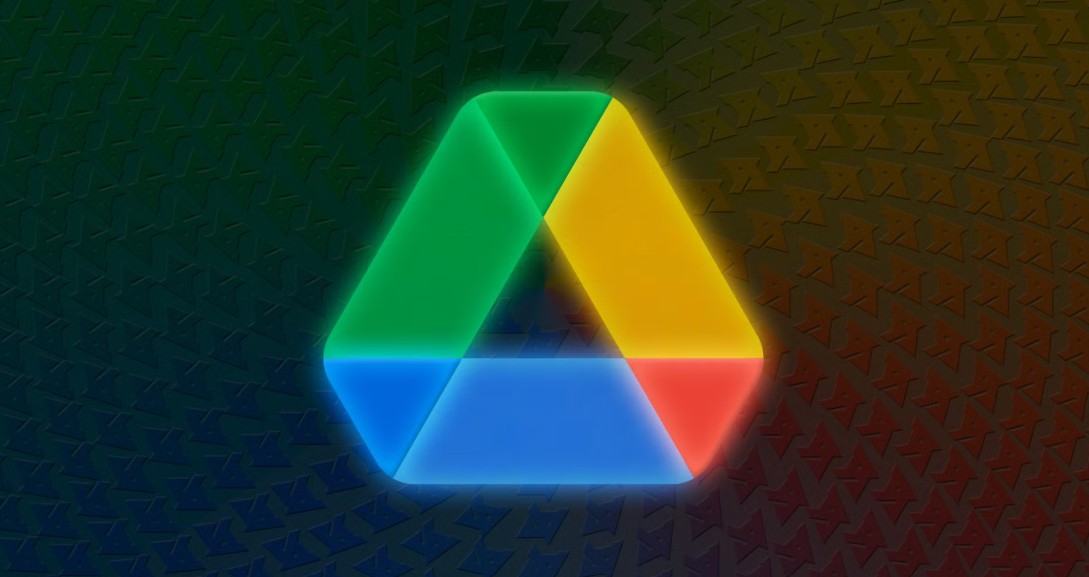Best Selling Products
Why Is CorelDRAW So Hot In The Design World? Find Out Now!
Nội dung
- 1. General introduction to CorelDRAW
- 1.1. The necessity of CorelDRAW in the design industry
- 1.2. History of formation and development
- 2. Main features of CorelDRAW
- 2.1. User interface and experience
- 2.2. Professional vector drawing tools
- 2.3. Diverse color and effect system
- 2.4. Flexible image editing
- 2.5. Advanced Typography Support
- 2.6. Export files and support various formats
- 3. Benefits of using CorelDRAW
- 3.1. Easy to use and newbie friendly
- 3.2. Save time and optimize the design process
- 3.3. High precision in printing design
- 3.4. Reasonable cost
- 4. Tips for using CorelDRAW effectively
With its flexibility and superior performance, CorelDRAW is becoming a favorite “fast food” of the design world. Let’s find out the reasons behind CorelDRAW’s appeal through a detailed analysis of its superior features and success stories from the designer community.

In the context of constantly developing technology, the graphic design industry has also witnessed many remarkable improvements in technology and software. One of the prominent and popular design tools is CorelDRAW . The following article will explore in detail the CorelDRAW software to help readers have a general and in-depth view of one of the effective "weapons" of today's designers.
1. General introduction to CorelDRAW
Before diving into the analysis, let’s take a look at the basic concept of CorelDRAW . This is a vector graphics design software developed by Corel Corporation, featuring an intuitive interface and rich features. With the ability to create precise and beautiful designs, CorelDRAW has become the first choice for design professionals, advertisers, printers, architects, fashion and many other creative fields.
1.1. The necessity of CorelDRAW in the design industry
For designers, choosing the right software not only saves time but also creates optimal work efficiency. CorelDRAW is not just a vector drawing tool, but it is also an ecosystem that integrates many tools to support the creative process, from image editing to color management and high-resolution file export. These advantages have made CorelDRAW a powerful assistant in the hands of professional designers.
.png)
1.2. History of formation and development
CorelDRAW was born in the 1980s and has undergone many improved versions over time. Initially, the software only met the basic needs of design, but gradually with the development of technology, CorelDRAW has added many new features, supporting users to create more complex and professional design products. Continuously updated versions have helped CorelDRAW not only maintain its leading position but also create a difference compared to other design software on the market.
2. Main features of CorelDRAW
One of the reasons why CorelDRAW is so popular is its comprehensive feature set, which meets most of the needs of users in the design field. Let's explore the outstanding features in detail below.
2.1. User interface and experience
2.1.1. Intuitive, easy-to-use interface
CorelDRAW is designed with a friendly interface, easy to access even for beginners. The tools and menu bars are arranged reasonably, making it easy for users to find and use the necessary functions. In addition, users can customize the interface according to their preferences and work needs, creating a personalized working environment.
.png)
2.1.2. Powerful drawing and editing tools
The software provides a diverse set of drawing tools such as Pen, Bézier and Freehand tools, allowing you to create sophisticated and free-form lines during the creative process. Editing design objects is also easy thanks to the node editing tool that allows you to change every small detail of the line.
2.1.3. Multiple device support
Another strength of CorelDRAW is its compatibility with a variety of devices such as mice, keyboards, styluses, and touch screens. This gives users more flexibility in their operations and creativity, especially in projects that require high precision.
2.2. Professional vector drawing tools
2.2.1. Support for drawing basic and custom shapes
CorelDRAW allows you to easily create basic shapes such as circles, squares, rectangles... and combine them into more complex designs. In addition, the software also supports custom tools, helping you create unique shapes according to your own ideas.
.png)
2.2.2. Pen, Bézier and Freehand Tools
Traditional drawing tools like Pen, Bézier and Freehand are indispensable “companions” in the CorelDRAW toolkit. They allow you to draw freely with soft and natural lines, thereby easily creating designs with a strong personal stamp.
2.2.3. Node editing tool
A big plus of CorelDRAW is the ability to edit nodes. This tool allows users to manipulate each point and curve of the object, helping to adjust the design accurately down to the smallest detail.
2.3. Diverse color and effect system
2.3.1. Support CMYK, RGB, Pantone, Spot Color color systems
For print and advertising projects, accurate color management is of utmost importance. CorelDRAW fully supports color systems such as CMYK, RGB, Pantone and Spot Color, making it easy for users to convert and control colors according to design needs.
.png)
2.3.2. Mesh Fill, Gradient Fill, Pattern Fill tools
The software offers a variety of flexible coloring tools such as Mesh Fill, Gradient Fill and Pattern Fill. Thanks to that, you can create smooth color transitions, unique textures or complex background patterns with just a few simple steps.
2.3.3. Special effects filters
In addition to coloring tools, CorelDRAW also integrates special effect filters such as transparency, blend, contour, shadow... These effects help enhance the depth and vibrancy of the design, making seemingly simple ideas more prominent and impressive.
2.4. Flexible image editing
2.4.1. Crop, merge and blur tools
Not only does it create vector images, CorelDRAW also provides powerful support for image editing. You can easily cut, merge, blur or blend objects, thereby creating design works that combine vectors and bitmaps smoothly.
.png)
2.4.2. Corel PHOTO-PAINT integration
Another highlight is the integration of Corel PHOTO-PAINT – professional bitmap photo editing software. When working on projects that require both vector and photorealistic images, you can switch between CorelDRAW and Corel PHOTO-PAINT seamlessly to optimize your work performance.
2.5. Advanced Typography Support
2.5.1. Customize artistic text
CorelDRAW allows users to create unique artistic text effects through tools such as Artistic Text and Paragraph Text. You can easily adjust the size, font, spacing and special effects to create impressive titles and attractive content.
2.5.2. OpenType Tools
Thanks to the integration of OpenType tools, users can fully exploit the creative potential of modern fonts. This feature not only helps you customize characters as you wish, but also creates personal lettering designs, suitable for unique and modern design projects.
.png)
2.6. Export files and support various formats
2.6.1. Diverse file formats
One of the top requirements of designers is the ability to convert designs into many different formats to suit each purpose. CorelDRAW allows you to export files to popular formats such as AI, EPS, PDF, PNG, JPEG, SVG… This helps ensure that your design products can be used in many applications and on many different platforms.
2.6.2. Integration with other software
Not only stopping at exporting files, CorelDRAW also supports integration with other design software such as Adobe Illustrator, Photoshop, AutoCAD... Thanks to that, designers can flexibly combine many tools to complete their products, thereby improving efficiency and design quality.
2.6.3. Printing and production support
Design projects that require high precision when printing, cutting decals, laser engraving or CNC often have special technical requirements. CorelDRAW meets this by supporting optimal print file formats, ensuring that the final print is always of the highest quality.
.png)
3. Benefits of using CorelDRAW
When choosing a design software, in addition to technical features, the benefits of use also play an important role. Below are the outstanding advantages of using CorelDRAW in creative work.
3.1. Easy to use and newbie friendly
The intuitive interface and well-organized tools help users, even beginners, quickly grasp and use CorelDRAW effectively. This not only reduces learning time but also helps reduce the hassle in the working process.
3.2. Save time and optimize the design process
Thanks to its powerful tools and flexible customization, CorelDRAW allows you to create high-quality designs in a short time. From keyboard shortcuts, ready-made templates to integration with other software, everything is geared towards optimizing workflows and minimizing repetition.
.png)
3.3. High precision in printing design
With vector graphics processing capabilities and full support for professional color systems (CMYK, RGB, Pantone…), CorelDRAW ensures that each print design achieves maximum accuracy. This helps to minimize errors in the process of transferring from digital design to actual product.
3.4. Reasonable cost
Compared to other design software such as Adobe Illustrator, CorelDRAW offers competitive pricing with high performance. This is especially attractive to small and medium-sized businesses or individuals with limited budgets but still want to use professional tools.
4. Tips for using CorelDRAW effectively
To get the most out of CorelDRAW's features and improve your workflow, check out some useful tips and tricks below.
.png)
Use shortcut keys
Getting familiar with keyboard shortcuts not only speeds up your workflow, it can also save you a lot of time. Memorize common shortcuts for commonly used tools and operations, from moving objects to editing small details.
Take advantage of available templates
CorelDRAW provides many ready-made design templates for projects such as brochures, banners, logos... Using templates not only helps you have more creative ideas but also saves time in the initial design stage.
Integrate with other software
To create the most complete product, you can combine CorelDRAW with other software such as Adobe Photoshop or AutoCAD. Smooth transitions between these software make it easy to edit bitmap images, refine technical drawings or create special effects for designs.
Always update to new version
New versions of CorelDRAW often come with many improvements in features and performance. Make sure you always update the software to enjoy the latest utilities and bug fixes, thereby improving the quality of design products.
With the information shared in this article, hopefully you have a comprehensive and complete view of CorelDRAW. If you are looking for a powerful, easy-to-use and affordable vector design software, CorelDRAW is definitely an option not to be missed. Thank you for taking the time to read the article. If you have any questions or need further support about CorelDRAW, do not hesitate to contact SaDesign .