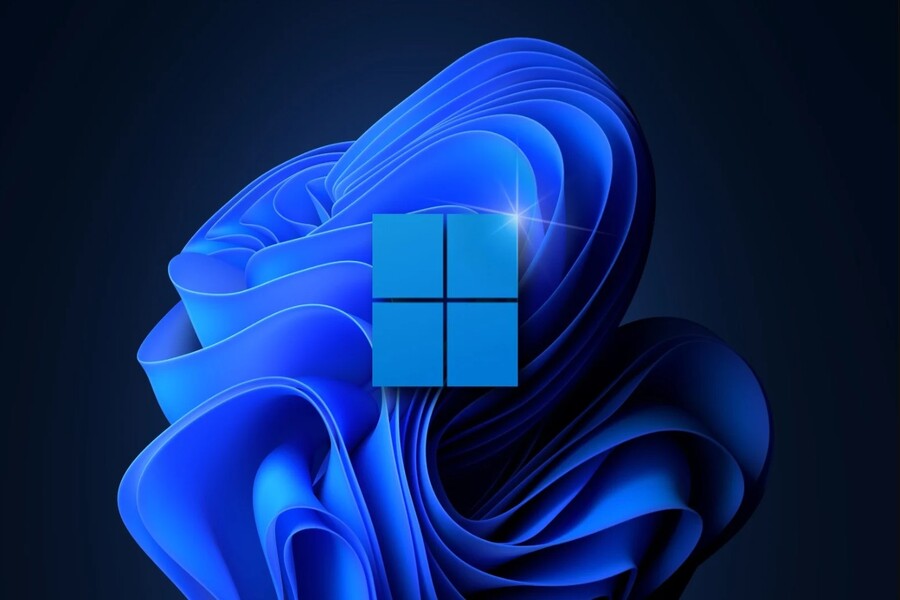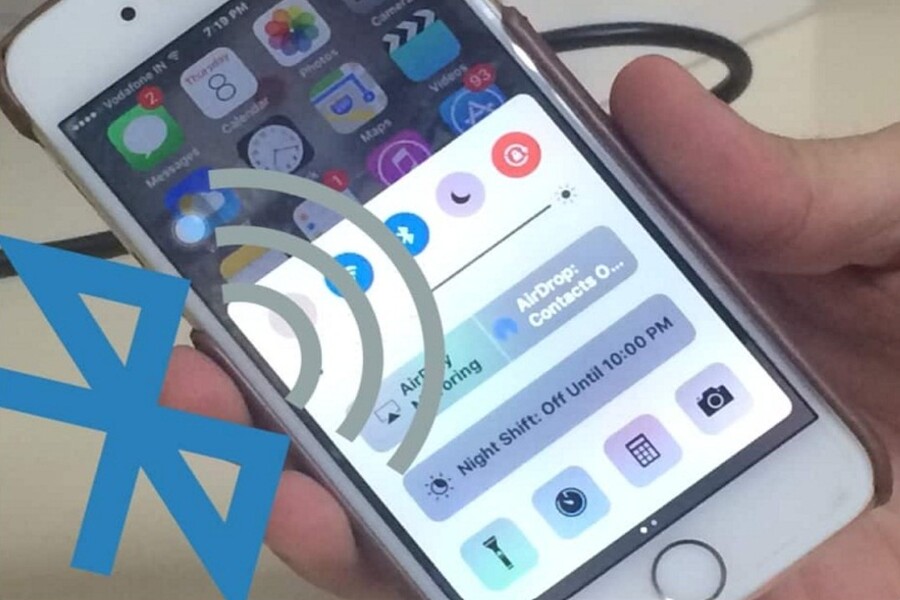Best Selling Products
Windows 11 Continues to Have Errors From Updates, Microsoft Rushes to Fix
Nội dung
Instead of bringing stability, the new patch on Windows 11 quickly became a controversial topic when a series of serious errors appeared.

Last week, Microsoft officially released a series of security patches as part of its August 2025 Patch Tuesdays, a monthly update cycle that has been a tradition for more than two decades. The biggest highlight this time was an update for Microsoft Defender, the security tool built into Windows, aimed at addressing the risk of infection from Lamma, a newly discovered malware that can spread quickly through removable storage devices and exploit previously undisclosed vulnerabilities.
1. Important but risky update
Along with that, Microsoft also released many other patch packages for Windows 10 and Windows 11 operating systems, notably KB5063878 and KB5063875 for Windows 11 version 24H2, along with patch packages KB5063709, KB5063877, KB5063871, KB5063889 for Windows 10. This is considered a necessary step to strengthen network security, especially in the context that business organizations are constantly facing the risk of increasingly sophisticated attacks.
However, instead of bringing stability, the new patch on Windows 11 quickly became a topic of controversy when a series of serious errors appeared. First was the problem of installation failure with error code 0x80240069, causing many users to be unable to update their systems. Microsoft identified the problem and quickly released a fix within a few days, but this was just the beginning of a series of problems.
.png)
What's more worrying is that this update causes dangerous storage problems, directly related to the ability to recognize drives, as well as affecting SMART (Self-Monitoring, Analysis and Reporting Technology) technology, an important mechanism that helps users and operating systems monitor the health of storage devices.
2. When patches become a “double-edged sword”
Initial reports note that the issue does not appear on all Windows 11 systems, but rather occurs primarily during heavy write scenarios, particularly on NVMe SSDs and HDDs. When sustained writes reach around 50 GB and controller utilization exceeds 60 percent, users start to experience serious issues, ranging from file corruption to the drive suddenly disappearing from the operating system.
While rebooting the computer temporarily brings the drive back to life, the recurring nature of the issue suggests that the root cause has not been addressed. Notably, some reports indicate that SSDs using Phison NAND controllers, especially models without DRAM, are the most severely affected. In the hard drive market, some enterprise-grade HDDs have also experienced similar issues when operating in high-intensity write environments.
This issue reminds many experts of the HMB (Host Memory Buffer) cache bug that occurred on the previous WD SN770 series of drives, where data retrieval was problematic due to the way the system managed intermediate memory. However, this time, even disabling or limiting the HMB feature did not bring any improvement, suggesting that the problem may stem from the way the new Windows 11 patch interacts with the drive firmware.
.png)
3. Impact on users and businesses
For individual users, this can be a nuisance as important files become corrupted or temporarily inaccessible. But for businesses, especially those operating server systems that store large volumes of data, this poses a significant risk. Losing drive connectivity or corrupting data during heavy writes can disrupt operations and even lead to financial losses.
The danger here is the unpredictability. Not all systems are affected, and the problem tends to appear sporadically, mostly in specific environments. Initially, most of the reports came from users in Japan, leading many experts to hypothesize that the problem may be related to firmware or hardware batches distributed in each region.
However, the actual scope of impact is not yet fully determined and the risk of spreading to other areas is entirely possible as users begin to deploy the patch widely.
4. How did Microsoft react?
In response to this situation, Microsoft quickly acknowledged the issue related to the installation error code 0x80240069 and released a patch to fix it. However, for the storage error, the company is still in the stage of collecting feedback data from users and hardware partners.
Troubleshooting this type of issue is not simple. In addition to the software elements of the operating system, Microsoft also has to work closely with drive manufacturers such as Phison, WD, Samsung, Micron to analyze how the update interacts with the firmware. A small change in the way Windows manages caching or writes data can cause a chain reaction that directly affects the performance and stability of the hardware.
.png)
While waiting for an official fix, Microsoft recommends that users back up important data regularly and monitor for further updates from Windows Update. For businesses, especially those with large storage systems, temporarily delaying the widespread patch deployment is also a solution to consider.
This isn't the first time Windows 11 has had trouble with updates. Over the years, users have complained about security patches or feature updates accidentally introducing new bugs.
In 2022, a patch caused widespread printer driver outages. In 2023, another update caused LAN and Wi-Fi systems to crash. More recently, updates to the Copilot AI feature have been controversial, affecting the performance of some background apps.
This raises the age-old question: How to balance security and stability? If updates are delayed, systems run the risk of being exploited by unpatched security vulnerabilities. But if updates are applied immediately, users may face unexpected risks. This is a difficult problem that both Microsoft and the IT community must continuously find a solution to.
5. Windows Update Reliability Perspective
Windows Update has long been Microsoft's central update tool, helping it quickly deploy patches to hundreds of millions of devices. But as the Windows ecosystem has become so diverse with so many different hardware, firmware, and drivers, ensuring absolute compatibility has become nearly impossible.
While Apple can control the entire hardware and software chain to optimize iOS and macOS, Microsoft has to deal with a “matrix” of devices from thousands of manufacturers. This makes each patch like a giant jigsaw puzzle, and even one mismatched piece can create a domino effect.
.png)
Still, there’s no denying that Windows Update remains a security pillar of the PC ecosystem, and Microsoft’s quick response, acknowledging the bug and releasing a fix within days, shows that the company still puts user security first.
6. What should users do?
In the event that the issue is not resolved completely, users can consider the following steps to minimize the risk:
Regularly back up important data to an external hard drive or cloud storage service.
If you are using an NVMe SSD with a DRAM-less Phison controller, you should be cautious with heavy writes until an official patch is available.
Keep a close eye on announcements from Microsoft, as well as from the drive manufacturer, to update the firmware in a timely manner.
For enterprise users, deploying a test model before rolling out the update to the wider public is a safe solution to avoid widespread risks.
7. Conclusion
The August 2025 patch story shows that even a world-leading technology corporation like Microsoft is not immune to unexpected incidents. In an effort to protect users from the Lamma malware, the company inadvertently opened up a series of problems related to the storage system that is the “heart” of every computer.
While the root cause is still unclear, the incident is a reminder of the fragility of digital infrastructure. A small change in operating system code can impact millions of devices and even cause damage to businesses.
However, on the bright side, every incident is an opportunity for the technology ecosystem to become stronger. Microsoft's quick response, coordination with hardware manufacturers, and listening to community feedback shows that the process of perfecting Windows 11 is still ongoing. For users, the lesson is to always be proactive in managing data, updating selectively, and maintaining backup habits. The more modern technology is, the greater the dependence on it, and careful preparation is the key to keeping us safe in a volatile digital world.