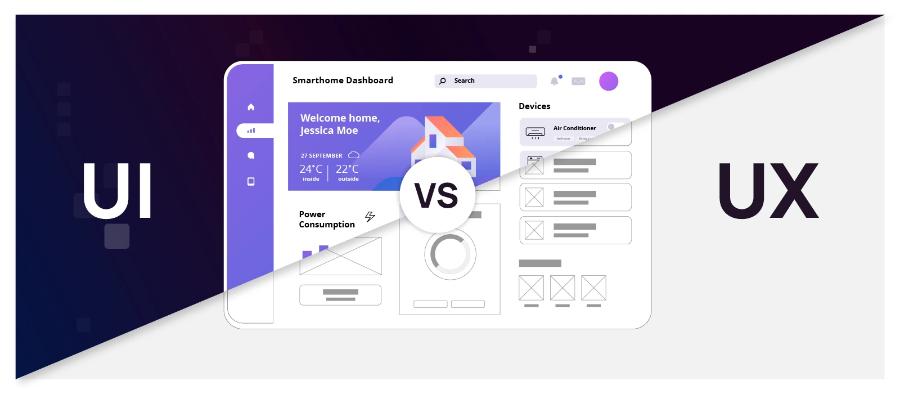Best Selling Products
Wireframe Concept and the Most Effective Design Tools Today
Nội dung
- 1. What is Wireframe?
- 2. Benefits of Wireframe in UI Design
- 2.1 Define the interface structure early
- 2.2 Save time and money
- 2.3 Increase collaboration and communication
- 2.4 Improve user experience (UX)
- 3. Popular types of Wireframes
- 3.1 Low-fidelity wireframes:
- 3.2 High-fidelity wireframes
- 3.3 Interactive wireframes
- 4. The most convenient Wireframe design tools
- 4.1. Figma
- 4.2. Adobe XD
- 4.3. Balsamiq
- 4.4. Sketch
- 4.5. Axure RP
- 5. Conclusion
Learn what wireframing is and the most popular wireframing tools to optimize your UI design process. Stay up to date with useful tools for creating effective wireframes.

Wireframe is an important element in the user interface design process, acting as a sketch to visualize the structure and function of the product. Whether you are a beginner or an experienced designer, understanding wireframe and wireframe design support tools can help you optimize your work efficiency. In this article, sadesign will explain what wireframe is? And introduce the most convenient wireframe design tools, helping you improve the quality of interface design and improve user experience.
1. What is Wireframe?
A wireframe is a rough sketch or rough sketch of a website or application that illustrates the structure and design elements needed. While a wireframe does not contain detailed information about colors, fonts, or images, it focuses on the layout and functionality of the interface. Wireframes are an important tool in the early stages of the design process, helping designers, developers, and clients get a general idea of the product without being distracted by aesthetic elements.
.jpg)
Wireframes can be thought of as the “skeleton” of a digital product, helping to define elements such as:
Location of interface elements : Includes navigation bars, menus, buttons, icons, and other elements.
The function of each element : For example, the "Login" button, "Buy Now" button, or navigation links to other pages.
User interaction flow : How the user will interact with the interface and move between pages or functions.
Wireframes help designers, developers, and stakeholders easily visualize how a system will work, facilitating the exchange of ideas and optimizing the user experience (UX). They are often used in the early stages of a project to reduce risk and save time before moving on to detailed design or programming. In short, wireframes are a tool that helps build the foundation for a visual design, ensuring that the important elements are in place before moving on to the finer details.
2. Benefits of Wireframe in UI Design
sing wireframes in your design process has many distinct benefits, especially when you’re working with a team or collaborating with stakeholders. Here are some reasons why wireframes are important in interface design:
2.1 Define the interface structure early
Wireframes play an important role in the user interface design process, helping to define the structure and layout of the interface at an early stage. Wireframes help you plan the layout of key interface elements without being influenced by aesthetic elements such as colors or fonts. This helps designers and developers understand the basic structure of the product.
(2).jpg)
Using wireframes not only helps designers visualize how components will be arranged, but also facilitates the exchange of ideas between stakeholders. This helps reduce errors, saving time and resources in the next stages of the project. Furthermore, wireframes help ensure that the final product meets the needs of users and optimizes the user experience effectively.
2.2 Save time and money
xperimenting with complex designs before wireframing can lead to a lot of rework. Wireframing helps to identify issues with layout, structure, and functional elements early on, saving time and money.
This ensures that the final product not only meets technical requirements but also provides an optimal user experience, while minimizing the need for revisions or rework at later stages.
2.3 Increase collaboration and communication
Wireframes create a common document for team members and clients, helping everyone understand the design concept. This promotes effective communication and helps in timely feedback.
By providing a visual sketch, wireframes help designers, developers and stakeholders easily understand the overall structure and layout of the product. This not only reduces misunderstandings but also facilitates timely discussion, feedback and adjustments before entering the detailed development stage. Furthermore, using wireframes also saves time and resources, ensuring that all members have a clear vision of the final product.
2.4 Improve user experience (UX)
(2).jpg)
Building wireframes helps define and optimize user flows. This way, you can ensure that users can easily move and interact with the interface in an intuitive way.
3. Popular types of Wireframes
Wireframes can be classified into different types, depending on the level of detail and intended use. Here are three common types of wireframes:
3.1 Low-fidelity wireframes:
This is the simplest form of wireframe, usually consisting of only basic blocks or rectangles and lines to represent the basic elements of the interface. This type of wireframe usually does not include details such as colors, fonts or images. The goal is to sketch out the layout and basic functionality without focusing too much on form.
3.2 High-fidelity wireframes
This is a more detailed wireframe, with elements like colors, icons, and sizes of interface elements more defined. This type of wireframe is often used when you want to communicate details about the layout and interface to stakeholders, and also often appears closer to the actual product.
3.3 Interactive wireframes
This is a wireframe that allows you to simulate the behavior of the interface, helping viewers understand how users will interact with the product. It can include links, hover effects, and basic animations, providing a more vivid view of user flows.
4. The most convenient Wireframe design tools
(2).jpg)
With the advancement of technology, there are many wireframing tools developed to help designers and programmers create wireframes easily and quickly. Here are some popular tools that you can use to design wireframes effectively:
4.1. Figma
Figma is an extremely popular wireframing and graphic design tool in the design community, thanks to its live collaboration and teamwork features. Figma supports both web and mobile app interface design and low-resolution and high-resolution wireframes.
Benefits : As a web-based design tool, Figma allows multiple users to edit and give feedback in real-time.
Outstanding features : Support vector graphics, create prototypes, easy integration with other tools in the Adobe and Sketch ecosystem.
4.2. Adobe XD
Adobe XD is a UX/UI design tool from Adobe, suitable for creating wireframes and interactive prototypes. With seamless integration with other software in the Adobe Creative Cloud suite, Adobe XD provides a complete solution for user interface design.
Benefits : Adobe XD provides powerful tools for designing and creating wireframes quickly with easy-to-use, drag-and-drop features.
Outstanding features : Ability to create prototypes and easy integration with other Adobe design tools such as Photoshop and Illustrator.
4.3. Balsamiq
Balsamiq is a simple and easy-to-use wireframing tool, suitable for those who are new to wireframing. With an easy-to-understand interface, Balsamiq allows users to quickly create wireframes with simple and customizable designs.
Benefits : Balsamiq focuses on low-resolution wireframes, which is useful when you want to quickly sketch out an idea without the details.
Outstanding features : Intuitive interface, supports drag and drop interface components, rich image library.
4.4. Sketch
Sketch is a popular design tool for macOS that offers powerful features for wireframing, interface design, and prototyping. Sketch stands out for its flexible vector graphics and integration with design plugins.
Benefits : Sketch has a large user community, with many plugins and templates available to help you create wireframes and design interfaces quickly.
Outstanding features : Supports creating symbols and reusable components, helping to save time when designing.
4.5. Axure RP
Axure RP is a powerful wireframing and prototyping tool that lets you create detailed interactive wireframes. Suitable for complex projects, Axure RP offers interactive sketching, prototyping, and testing features.
Benefits : Axure RP allows you to create interactive wireframes and prototypes, which is great for projects that require high complexity.
Highlights : Logic and interaction support, allowing you to simulate user behavior and interaction flows.
Buy Cheap Licensed Software
5. Conclusion
Wireframing is an indispensable tool in the user interface design process. Understanding wireframing and applying convenient wireframing design tools will help you optimize the design process and improve the user experience. Tools such as Figma, Adobe XD, Balsamiq, Sketch, and Axure RP provide powerful features to help you create high-quality wireframes for complex and challenging design projects. Choose the right tool for your needs to achieve optimal efficiency in your interface design work.