Best Selling Products
10+ experiences of self-studying Photoshop at home for beginners
Nội dung
- What is Photoshop?
- Note the experiences of self-studying Photoshop at home for beginners
- Start from the basics
- Practice regularly
- Learn from Tutorials
- Should join online communities to gain more experience
- Choose a teacher to learn from
- Read a lot of books
- Try to take the exams
- Persistence makes all the difference
One of the most popular tools for photographers today is Photoshop. This is a software that helps edit photos and helps you get sparkling and perfect photos. But what is Photoshop? What should you keep in mind when learning Photoshop?
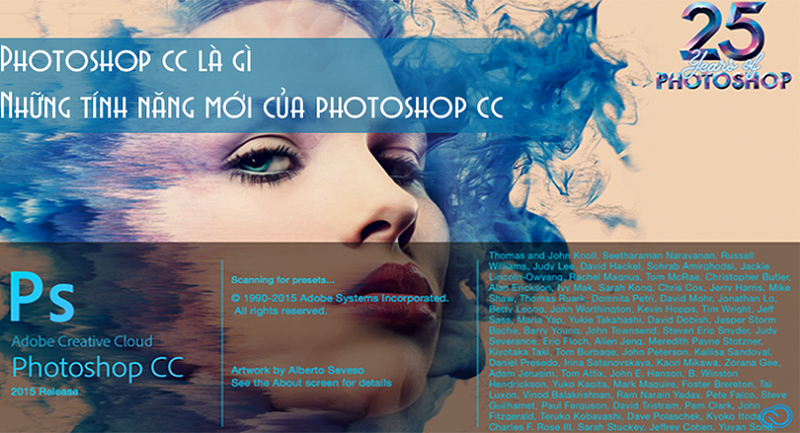
.
What is Photoshop?
In fact, Photoshop is a professional photo processing software that allows you to edit, restore, draw, and process collages... This is one of the famous software and any new photographer must know.
Before learning Photoshop, you need to understand the basic knowledge and nature of this software. The full name of Photoshop is Adobe Photoshop, people often call it Photoshop for short. A software specializing in graphics and is considered the top product on the market for editing bitmap images. It is considered the standard for industries related to photo editing. Recently, the manufacturer has released the latest version, Adobe Photoshop CS6.
What is Photoshop? Concept of PhotoshopWhat is Photoshop? Concept of Photoshop
Not only used for photo editing, this software is also used in other activities. For example: web design, drawing all kinds of pictures (matte painting and many other genres), drawing textures for 3D programs... It can be used for almost any activity related to bitmap images. The biggest advantage of Adobe Photoshop is its compatibility with most other Adobe graphics programs. For example: Adobe Illustrator, Adobe Premiere, After After Effects and Adobe Encore
Note the experiences of self-studying Photoshop at home for beginners
To be able to perform the steps in Photoshop well, you need to have certain experiences and notes. Let's take a look at the experiences that SaDesign has accumulated over a long time below.
Start from the basics
It is important to have a solid understanding of the basics of using Photoshop tools. Remember that every Photoshop edit is based on the basics… For beginners, take your time with the basics, don’t rush into using the available actions.
Practice regularly
As with any subject, learning must go hand in hand with practice. To learn how to use Photoshop, you must start using it. Download the software, install it, and start editing photos right away.
If you don't know where to start, you can upload a photo and use any of the tools in the program. You can use them often and browse through the features on the toolbar. This is the fastest way to become familiar with the software.
.jpg)
regularly during the learning process practice regularly during the learning process
To do this, you can click and read the official instructions from Adobe. Just click on the Help button, go to the online documentation page, to read the instructions. The content is arranged and classified according to different topics. After reading carefully, go back and immediately apply the knowledge you have just learned.
Learn from Tutorials
To be more precise, learn from the sample lessons that you can find on the news sites today. After having the most basic knowledge, how to use the tools, the effects of the effects. Blending modes and how to use different features, learn more from the tutorials available online.
By looking at the tutorials, what tools are used and how do you create the final product? You can try to apply them to your product. However, you should apply them in the right place, in the right way and most suitable.
.jpg)
Understand the instructions for using menus in PhotoshopUnderstand the instructions for using menus in Photoshop
Most tutorials today cover general Photoshop skills and knowledge. You can make the most of this resource by signing up for memberships on sites that are beneficial to your skills.
Should join online communities to gain more experience
One place where you can gain more experience is to join online forums. The simplest way is to create a few products, post them in the group and receive feedback from people in the profession. All of these comments help us to improve and gain more experience. This is also a place to help you gain more new knowledge while practicing your profession.
Choose a teacher to learn from
If you know someone with good experience, take advantage of this. They can help us gain more experience. Even if they don't directly teach you, their experience is the most useful knowledge.
Read a lot of books
No profession is easy. You should buy Photoshop tutorial books for beginners. You can refer to books such as: Adobe Photoshop CS6 Classroom in a Book, Photoshop CS6 All in One for Dummies, Graphic Design Portfolio Builder, Teach Yourself Photoshop CS6… These are all good books and quite easy for beginners. Try to take advantage of your free time to review the knowledge and remember to practice later.
.jpg)
Try to take the exams
If you are not confident in yourself and need to get the best comments. The best experience is to participate in a competition. Do not put pressure on the prize but see it as an opportunity and motivation to develop. Nowadays there are many competitions for photographers, so try not to be afraid of failure.
Persistence makes all the difference
The most important thing in learning photography is perseverance. The 7 tips above will take a lot of time, but they are necessary. Don’t rush or give up on anything. Try to persevere and you will make it.












































