Best Selling Products
What is Leaflet? Advantages and disadvantages of Leaflet
Nội dung
- 1. What is a Leaflet?
- 2. The importance of leaflets in communication campaigns
- 3. Advantages and disadvantages of leaflets
- 3.1 Advantages
- 3.2 Disadvantages
- 4. Compare Leaflet with Flyer, Brochure and Pamphlet
- 4.1. Leaflets and Flyers
- 4.2. Leaflets and Brochures
- 4.3. Leaflet and Pamphlet
- 5. Standard leaflet sizes
- 6. Required content of leaflet
- 6.1 Title
- 6.2. Content The content of the leaflet should be detailed and complete, providing all the information related to the product, service or brand you want to introduce. This can include instructions for use, outstanding uses and benefits that the product brings.
- 7. Some notes when designing leaflets
- 7.1. Determine the purpose of the leaflet
- 7.2. Choose a title that says it all
- 7.3. Outline and select content
- 7.4. Arrange layout and choose a template
- 7.5. Use eye-catching, quality images
- 7.6. Pay attention to the distance between objects
- 7.7. Sketch and finalize the product
- 8. TOP leaflet design software
- 8.1 TOP 4 Professional Leaflet Design Software on Computer
- 8.2 TOP 9 professional software for designing Leaflets online
If you are looking for a way to market your store without spending too much money. Leaflet is the best choice for you, let's learn more about leaflet with SaDesign .

If you are looking for a way to market your store without spending too much money. Leaflet is the best choice for you, let's learn more about leaflet with SaDesign .
1. What is a Leaflet?
A leaflet is a small document, either a single sheet of paper or a multi-page stack of folded paper, designed to introduce, promote, or communicate information about a product, service, or event.

A leaflet comes with information and illustrations that make it easy for viewers to access and follow the content.
2. The importance of leaflets in communication campaigns
Nowadays, leaflets are becoming more and more popular in business communication and marketing campaigns. With eye-catching design, compact size and convenience, leaflets can strongly impact customers' emotions.
Specifically, leaflets play an important role in the following communication campaigns:
Notice: The main purpose of leaflets is to provide customers with information related to products and services. Leaflet content usually includes full contact information, brand name, logo, helping customers easily recognize and seek support.
Persuade customers: In addition to providing information, leaflets also stimulate customers' interest and understanding of products and services. It creates curiosity, motivating them to move towards a purchase decision.

3. Advantages and disadvantages of leaflets
3.1 Advantages
3.1.1. Cost savings
Leaflets can be printed at a relatively low cost, especially when printed in large quantities. This helps businesses save on advertising costs while still communicating information effectively.
Leaflets can be used to reach a large audience without investing in expensive media channels like television or online advertising.
Despite the low initial cost, leaflets can still be highly effective in communication, helping businesses optimize their marketing budget.
Businesses can easily adjust the content and design of leaflets according to their needs, saving time and costs in changing advertising messages.
3.2.2. Easy access to customers and targets
Leaflets can be distributed to specific geographic areas or defined audience groups, increasing the likelihood of reaching the right people.
Businesses can distribute leaflets at events, fairs, or crowded places like shopping malls, helping to reach potential customers directly.

3.3.3. Bring immediate results
Leaflets can be streamed live at events, fairs or crowded areas, helping businesses reach customers at the moment they are interested.
Leaflets provide information clearly and concisely, helping customers easily grasp the content in a short time.
Impressive images and messages in leaflets help create a lasting impression, easily stimulating customers to remember the brand and product.
3.1.4 Easy to design and print
The leaflet printing process is usually quick, allowing businesses to deploy advertising campaigns on time.
Leaflets can be easily designed with a variety of graphics software, allowing businesses to create and customize content according to their needs and brand style.
The design can be simple or complex, depending on the business's intended use and budget.
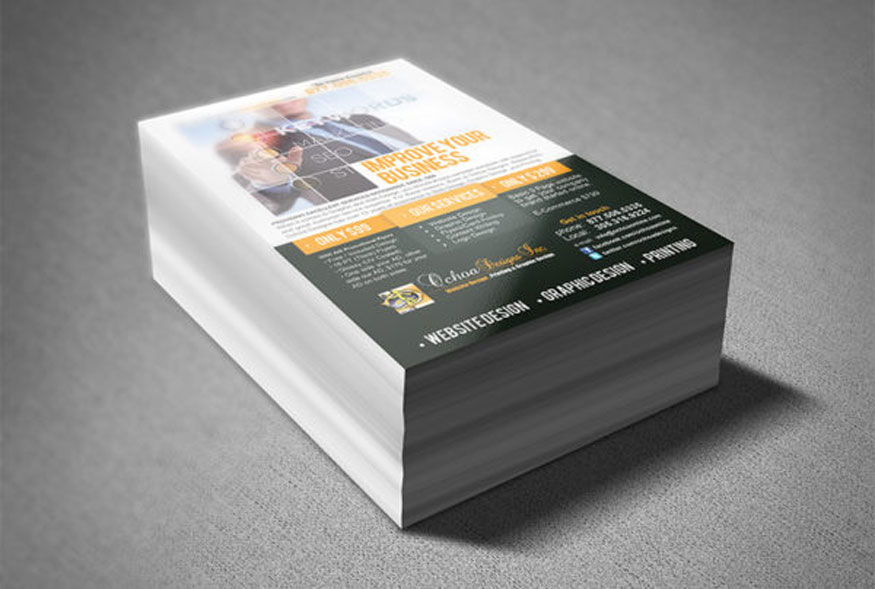
3.1.5 Be flexible
Leaflets can be easily adjusted in terms of content, images and design to suit different advertising campaigns or the specific needs of each customer group.
Leaflets come in a variety of sizes and styles, from single-page to multi-page, allowing businesses to choose the format that best suits the message they need to convey.
Leaflets can be easily combined with other communication channels such as email, social networks or websites, creating a synchronized and effective marketing campaign.
3.1.6. Show full information
Leaflets can contain a variety of content, from product and service information to user guides, helping customers better understand what the business offers.
Leaflets can integrate logos, slogans, contact information and promotions, creating a complete overview of the brand and the value that the business brings.
Leaflets can include a strong call to action, encouraging customers to take the next step, like calling or visiting a website.
Providing full information helps customers easily close the deal, because they feel they are provided with the necessary information to compare and choose.
3.1.7. Clear presentation, easy to follow

The content in the leaflet is organized systematically, with clear headings and concise paragraphs, making it easy for readers to find the information they need.
Leaflets are often designed with bold images, charts, and colors to attract attention and make information more vivid.
Using easy-to-read fonts and appropriate font sizes helps customers quickly access information without difficulty.
3.2 Disadvantages
3.2.1. Short-term effectiveness
Leaflets often only create an immediate effect and may not maintain customer interest for long, as the information is quickly forgotten after being distributed.
After receiving leaflets, customers can easily throw them away without keeping them, resulting in important information going unnoticed.
In today's information-saturated environment, leaflets can easily be overlooked or overshadowed by other media such as online or television advertising.

3.2.2 Low diffusion
Leaflets are often only distributed at specific areas or events, which reduces the ability to reach a wider audience.
It cannot be spread as widely as online advertising.
4. Compare Leaflet with Flyer, Brochure and Pamphlet
4.1. Leaflets and Flyers
Flyers, also known as leaflets, are usually A4, A5 or A6 in size. The content of flyers is usually simple and does not require too much design, so the printing cost is also very low. These flyers are often distributed or posted at intersections and crowded areas.
Therefore, flyers are often not invested as much in both content and form as leaflets.
4.2. Leaflets and Brochures
A brochure is a business's exclusive advertising publication, designed like a small book, containing detailed information about the products and services the company provides.
Brochures are often distributed to partners and potential customers to promote and introduce products, to stimulate purchasing demand.

Compared to Leaflets, brochures are often more invested in images and content. In particular, the type of paper used to print brochures is usually glossy, thick paper, ensuring that the images and print quality are most effective.
4.3. Leaflet and Pamphlet
A pamphlet is like a spineless book that can be folded into 2, 3 or 4 parts. To create a pamphlet, there is a rule that the number of pages must be from 5 to 48.
Businesses often use pamphlets to carry out advertising campaigns, the content mainly revolves around the products and services that the company provides. In particular, when designing pamphlets, there are no fixed rules; you can be as creative as long as it suits the needs of customers.
5. Standard leaflet sizes
A5 Leaflet: Standard size is 15cm x 20.5cm, printed using Offset technology with 4 colors on both sides. Common paper types used for A5 leaflets include C150 GSM, C200 GSM and C300 GSM.
A4 Leaflet: The standard size for A4 leaflet is 21 cm x 30 cm, also printed using 4-color double-sided Offset technology. Suitable paper types for printing A4 leaflets are C120 GSM, C150 GSM and C180 GSM.
A3 Leaflet: The standard size for A3 leaflet is 30 cm x 42 cm, using 4-color double-sided Offset printing technology. The paper commonly chosen for A3 leaflets is C150 GSM, C200 GSM and C250 GSM.
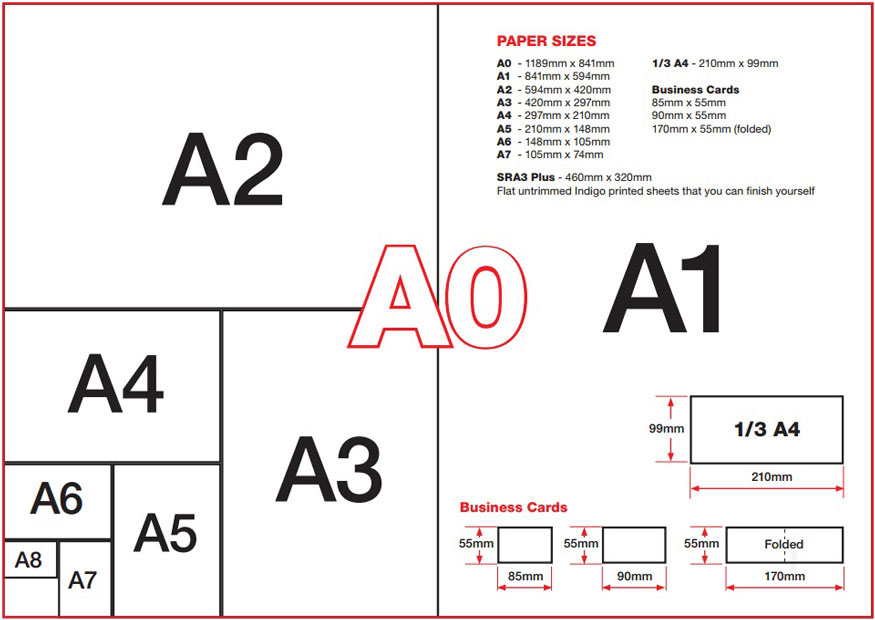
6. Required content of leaflet
6.1 Title
The title of the leaflet needs to be designed to be clear and specific, to attract the attention of the right target audience you want to target. An impressive title not only helps readers quickly grasp the main content but also creates a strong impression in their minds.
When a headline clearly states the benefits or features of your product or service, it will make customers feel interested and want to learn more. Furthermore, a well-chosen headline will help convince customers that your product or service is worth their consideration and investment.
6.2. Content
The content of the leaflet should be detailed and complete, providing all the information related to the product, service or brand you want to introduce. This can include instructions for use, outstanding uses and benefits that the product brings.
However, it is important to note that content should not simply promote or praise your product; instead, you should focus on providing genuinely useful information that your customers will care about. To achieve this, try to communicate the most important things your customers want to know.

Another important point is that you should avoid writing content that is too long or rambling. Instead, try to present information in a concise and concise manner that makes it easy for readers to absorb and understand the message you want to convey.
7. Some notes when designing leaflets
7.1. Determine the purpose of the leaflet
Leaflets are an essential advertising tool that helps convey messages about your business's products or services. Therefore, determining the purpose of leaflets is extremely important. You need to be clear about your target audience, distribution location, specific goals and the quantity to be printed. Detailed questions and answers will help you optimize the production process.
Each customer, industry and time will require leaflets with their own purpose. When the purpose is clearly defined, those responsible for designing and implementing leaflets will know how best to achieve effectiveness. On the contrary, without a clear direction, your leaflet is at risk of becoming a poor quality and unattractive leaflet.
7.2. Choose a title that says it all
The highlight of a flyer is its ability to make a quick and strong impression on the target audience. Therefore, it is very important to choose a short title that fully reflects the main content of the flyer. You can also consider incorporating current trends to increase the appeal and attract the attention of readers.
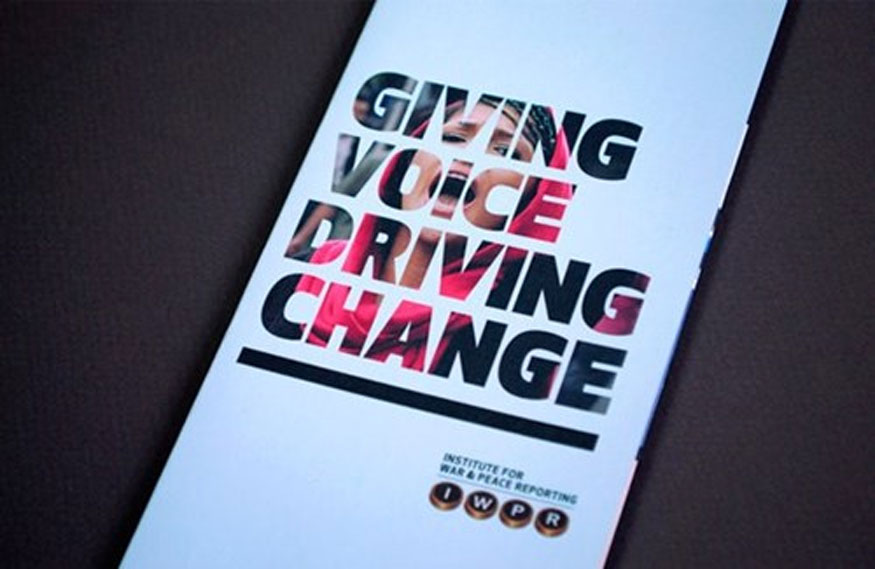
7.3. Outline and select content
The complete layout of a leaflet includes elements such as title, message, introduction, product information, business information, contact details, logo and illustrations. Depending on the topic and the method of communication, you can choose the main content that suits the original goal.
Because leaflets are typically small, you need to focus on selecting and arranging content so that it doesn’t confuse the reader. Convey only the most important and concise information.
7.4. Arrange layout and choose a template
Messages and impressions need to be presented in a logical and scientific layout so that viewers can easily receive information without being confused. If you feel that you are not too confident in creating or arranging, you can search for available templates online. Choose a template that suits your goals to ensure the effectiveness of conveying the message.
7.5. Use eye-catching, quality images
Images in leaflets play an important role in helping readers access information more easily. Images designed to suit the product, service or brand will create a positive impression on the target customers.

It is important to note that the images in the leaflet are not only for illustration purposes but also to convey a clear advertising message. Therefore, you should choose images that are high resolution and of good quality. In addition, the arrangement of images is also very important; make sure that they are arranged properly, avoiding overlapping that can confuse the content and make the message difficult to understand.
7.6. Pay attention to the distance between objects
As mentioned earlier, flyers are usually small in size, so it is important to arrange the elements in a balanced and logical way to avoid creating a cluttered and difficult to read feeling. An effective way is to sketch out the layout on paper first, this will make it easier for you to arrange the elements. Remember, the most important elements should be placed in the most visible position to attract the reader's attention.
7.7. Sketch and finalize the product
Once you've completed the previous steps, the next step is to combine the title, content, layout, and objects to create the final product. This process may require some tweaking, but it's usually faster than the previous steps.
Finally, don’t forget to add contact information to your leaflet. This is important, as it allows customers to easily contact you if they have any questions about your products or services. Furthermore, seeing your logo and business information will make customers feel more secure and confident in your brand.
8. TOP leaflet design software
8.1 TOP 4 Professional Leaflet Design Software on Computer
8.1.1. Adobe Illustrator (AI)
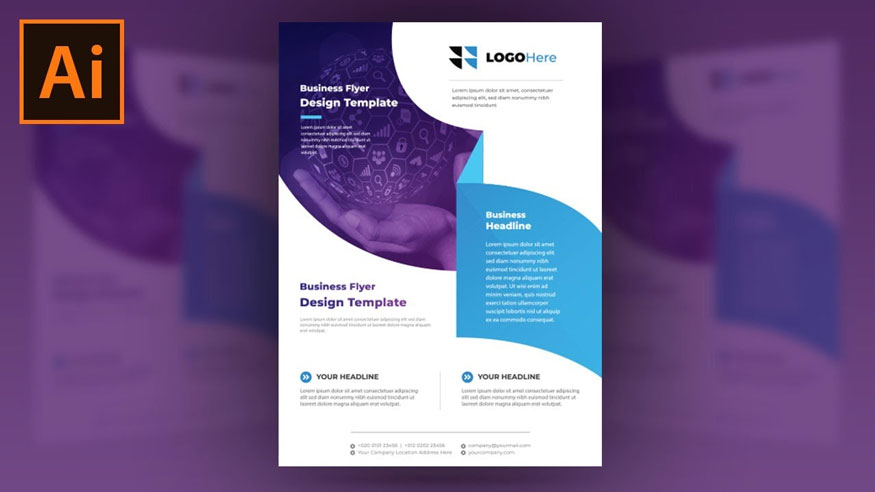
With its professionalism and intelligent design features, Adobe Illustrator has become the leading tool in the field of graphic design. AI design software allows users to perform multiple tasks at the same time with the ability to draw vectors smoothly, easily edit, resize, colorize and create strokes.
In addition, Illustrator is also compatible with other software in the Adobe ecosystem, allowing conversion of design files to many different formats such as PNG, JPG, PDF, GIF, EPS, and many other formats.
In the field of branding and marketing design, Adobe Illustrator is widely used and favored by designers. This software is very suitable for designing logos, catalogs, professional brochures, flyers, business cards, and many other types of documents. Design files from AI ensure true colors, sharp images and high print quality, while allowing easy changes to content when needed.
8.1.2. Adobe Photoshop (PS)
Photoshop (PS) is one of Adobe's most prominent software, known as a "wizard" in the field of graphics editing and leading the bitmap image editing market.
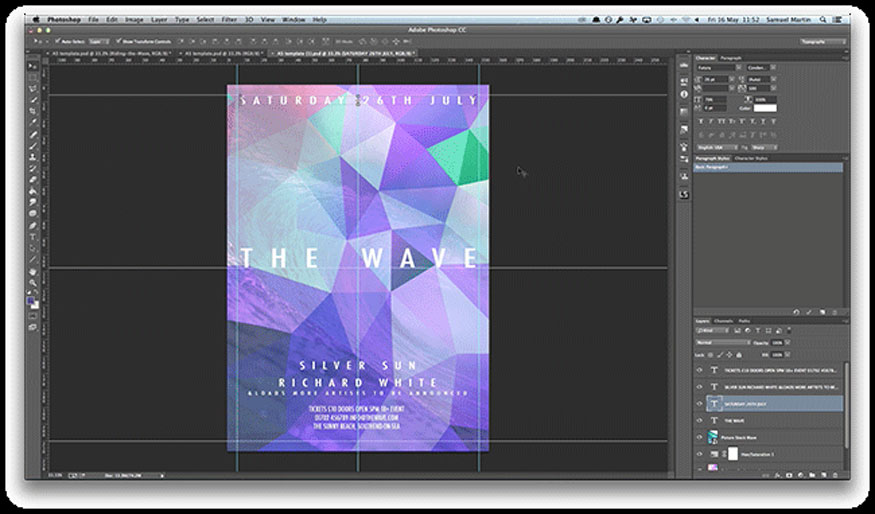
The interface of Adobe Photoshop is quite similar to Illustrator, but the control commands and usage have distinct differences. In addition to being used for professional photo design, Photoshop is also very popular in creating marketing publications such as logo design, brochures, product packaging, and advertising banners, helping to meet the diverse needs of designers.
8.1.3. CorelDraw
CorelDraw is a professional and historic vector graphics toolkit, equipped with many smart design features. With a rich vector drawing library and a diverse font collection, CorelDraw offers flexible design performance, making it the favorite choice of many designers in creating professional logos, catalogs and brochures. Moreover, CorelDraw is also very popular in the laser engraving industry today.
However, this software can be quite complex, requiring users to have solid skills and experience to be able to use it proficiently and effectively.
8.1.4. Adobe InDesign (ID)
Unlike the three design software mentioned above, InDesign stands out in supporting publications that require quick layout and editing. This software is often used for book editing, catalog and brochure design, helping users easily create professional documents with reasonable layouts.
8.2 TOP 9 professional software for designing Leaflets online
8.2.1. Canva
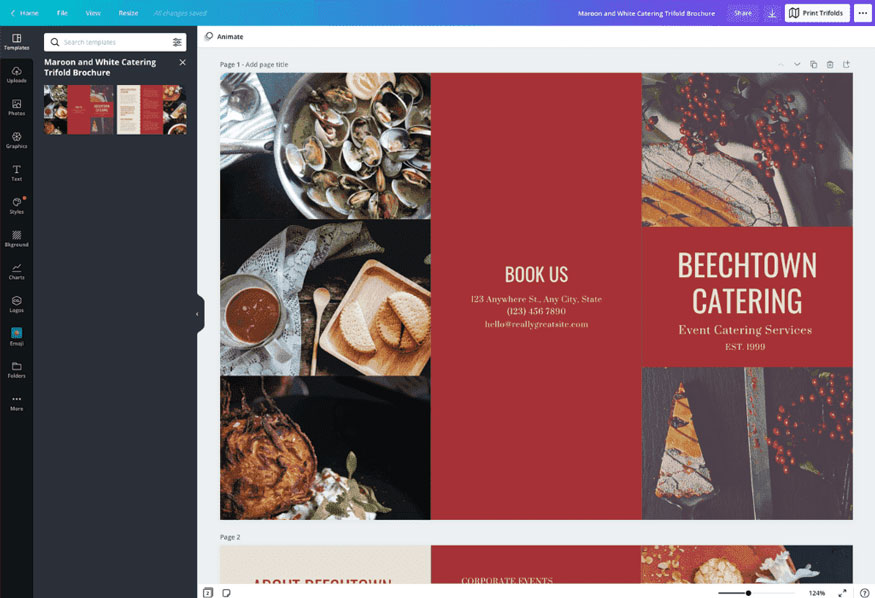
Canva is a very popular online flyer design platform today. In addition to providing tools for designing business cards, logos and CVs, Canva also supports users to create attractive and impressive flyer templates. With a variety of options, users can easily create eye-catching designs that attract attention and leave a strong impression on viewers.
8.2.2. Adobe Spark
Adobe Spark is a prominent online flyer design platform that allows you to create beautiful and impressive flyers. This tool helps you attract attention and differentiate yourself from your competitors in a professional way. Users can choose from a wide range of design templates, helping them create outstanding flyers in just minutes.
8.2.3. Piktochart.com
Piktochart.com is a popular online flyer design website. The platform allows users to customize the size as well as other options such as colors, images, text, and layout. Thanks to that, users can quickly create attractive flyer templates that help increase people's interest in a specific project or advertising strategy.
8.2.4. Crello.com
Crello.com is one of the best online flyer design software available today. The platform offers a wide range of beautiful and impressive design templates, allowing you to quickly customize the available templates into attractive flyers in just seconds. This helps you to effectively promote your event, organization or any message you want to convey.
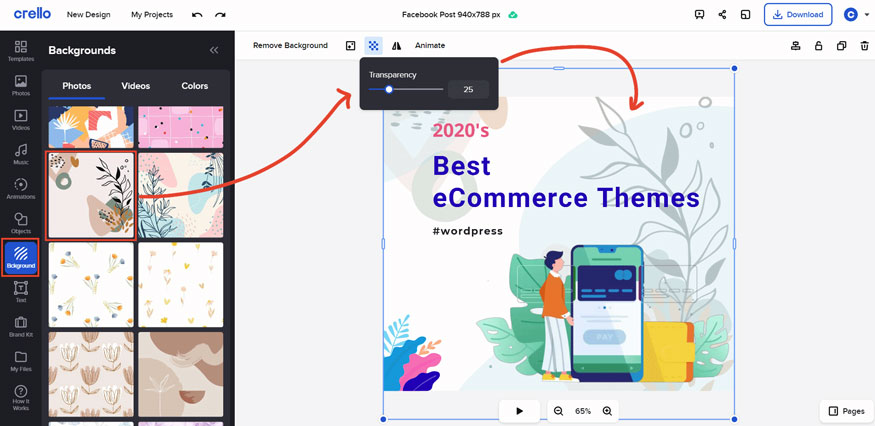
8.2.5. Postermywall
Postermywall is a free online flyer design website that you should not miss. This platform provides tools to create flyers quickly and easily, giving users access to thousands of pre-made designs. You can customize text, images, and many other elements, making the process of designing a beautiful flyer simpler than ever.
8.2.6. Fotojet.com
Fotojet.com is a great online flyer design website that you should try out. With FotoJet’s free flyer maker tools, you can easily choose from a variety of attractive flyer templates and customize them with text, clipart, and backgrounds. This helps you create beautiful flyers that will attract more customers.
8.2.7. Visme.com
Visme.co is an online flyer design website used by over 10 million professionals, including marketers, communicators, executives, and teachers from over 120 countries. The platform integrates free flyer creation tools, making it easy for users to create beautiful flyers and improve design quality without having to hire a professional.
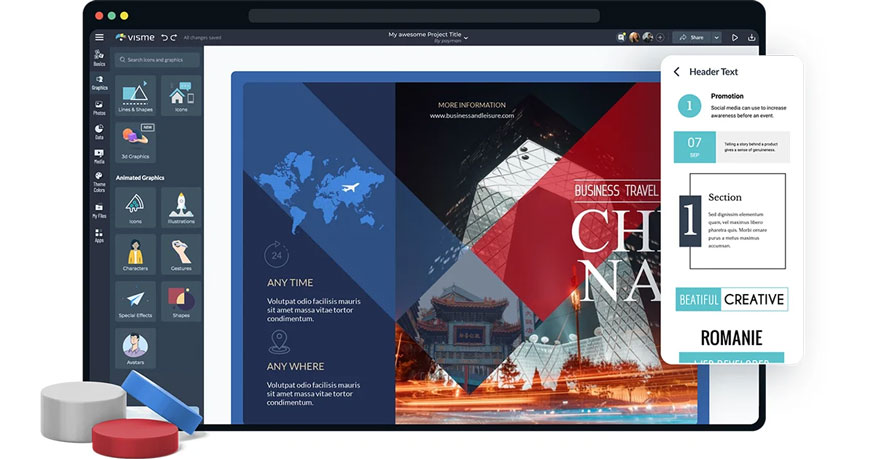
8.2.8. Venngage.com
Venngage.com is a popular free online flyer design website. It offers over 500 ready-made flyer templates along with free online design tools, allowing even those with no design experience to create a professional flyer in just minutes.
8.2.9. Placeit.net
Placeit.net is a popular, easy-to-use free online flyer design website. It offers a wide range of ready-made flyer templates for all types of events, making it easy for anyone to create and design eye-catching flyers, thereby quickly increasing the effectiveness of information promotion.
Hopefully this article has provided you with some useful information about leaflets and helped you understand how to create an effective leaflet.












































