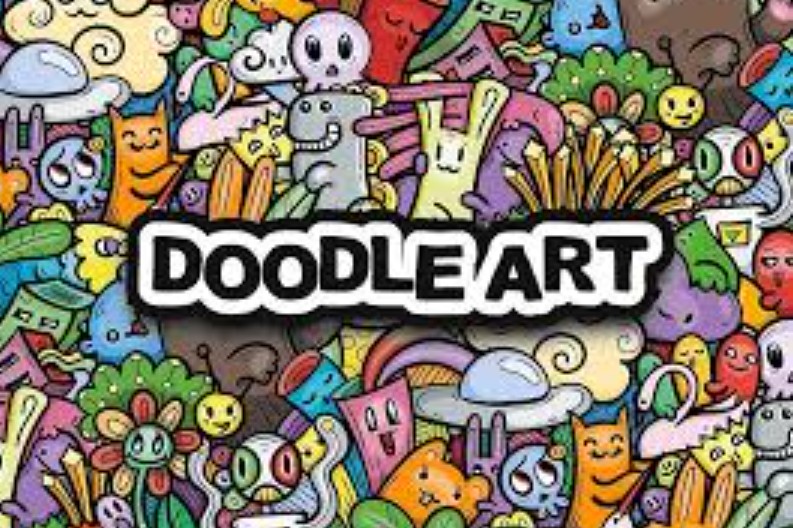Best Selling Products
10 Online Mockup Creation Tools That Designers Must Know
Nội dung
In the world of graphic design, presenting ideas visually is extremely important. Online mockup creation tools not only help designers save time but also bring more professional and attractive products. Below is a list of 10 useful tools that every designer should know to improve their work efficiency. Let's explore with Sadesign!

In the world of graphic design, presenting ideas visually is extremely important. Online mockup creation tools not only help designers save time but also bring more professional and attractive products. Below is a list of 10 useful tools that every designer should know to improve their work efficiency. Let's explore with Sadesign !
1. Screenpeek.io
Screenpeek.io is a powerful tool that allows you to take a screenshot of a website and display it in mockups of various devices. With a friendly and easy-to-use interface, you just need to enter the URL of the website you want to create a mockup for. The tool will automatically generate screenshots with a wide selection of devices such as phones, tablets, and desktops.
One of the highlights of Screenpeek.io is the customization feature. Users can choose the device size as well as the background color to match their design style. This helps to enhance the aesthetics of the mockup, highlighting the product you want to showcase. Besides, you can also download the mockup image in high-quality format, ready for sharing or presenting.
Furthermore, Screenpeek.io also supports the creation of multiple mockups at the same time. This is very useful for designers who need to present multiple ideas or different versions of a product. Users can save time and effort, while creating more options for customers.
2. Screely
Screely is a great tool that helps you create mockups in just a few simple steps. Users just need to drag and drop screenshots into the Screely interface, and the tool will automatically create mockup templates for you. The feature of automatically selecting the background color that matches the image helps you save time and effort in designing.
Screely supports a wide range of mockups, from mobile to desktop, making it easy to choose the right template for your needs. Screely's interface is intuitive, allowing users to easily adjust elements like tilt, shadow, and reflection, helping to create more impressive mockups.
A big plus of Screely is the ability to export images in high quality. You can download mockups in many different formats, ready to use in marketing materials or product presentations. The simplicity and efficiency of this tool will help you quickly get beautiful mockups without much design experience.
.png)
3. Animockup
If you are looking for a tool to create animated mockups, Animockup is a great choice. This tool allows you to create mockups for your apps and website designs with the help of motion. Just upload an image and Animockup will help you create an animated video or GIF, highlighting the product features vividly.
One of the great things about Animockup is its ability to create smooth, natural motion. You can adjust the speed, direction, and type of motion of your mockup, creating unique and impressive products. This not only helps to attract customers’ attention, but also creates a more interactive experience than static mockups.
In addition, Animockup also allows you to directly share the videos or GIFs you have created to social media platforms. This makes it easy for you to promote your products and attract attention from potential customers. With Animockup, creating vivid mockups has never been easier, helping you improve your ability to convey your design ideas.
4. Cleanmock
Cleanmock is a great platform that offers a wide range of beautifully designed mobile mockups. The highlight of Cleanmock is the simplicity and efficiency in creating mockups. You just need to choose the mockup you like, then upload your product image. Cleanmock will automatically generate a complete mockup with the product image displayed professionally.
Cleanmock’s interface is very user-friendly, allowing you to easily search and select the right mockup template. This is important, especially when you have many products to present. Cleanmock’s mockups are designed with a modern style, helping to enhance the aesthetics of your products. Besides, you can also customize the background color and other elements to match your brand.
Another strength of Cleanmock is the ability to share quickly. After creating a mockup, you can easily download it or share it directly on social media platforms. This helps you promote your products effectively, attracting attention from customers and partners.
.png)
5. AppLaunchpad
AppLaunchpad is a powerful tool dedicated to creating mobile app product mockups, especially for iPhone and iPad. With AppLaunchpad, you can create mockups in seconds using free mockup generator templates. This saves time and effort compared to using traditional PSD mockup files.
AppLaunchpad’s interface is very easy to use. You can easily add titles, logos, and other information to your mockups using the tools available on the site. This helps you create a complete and professional product without having to have much design skills. AppLaunchpad also offers a variety of mockup templates, suitable for different types of applications and design styles.
In addition, AppLaunchpad also supports downloading high-quality mockup images. You can use them for marketing materials, websites, or any other platform where you want to showcase your product. The flexibility and ease of creating mockups with AppLaunchpad will surely please many designers.
6. Smartmockup
Smartmockup is a free online mockup generator that lets you create stunning marketing images in seconds. With Smartmockup, creating mockups has never been easier. Just choose a mockup template, upload your product images, and the tool will automatically generate the finished mockup for you.
One of the outstanding advantages of Smartmockup is the variety of mockup templates. You can find many types of mockups for different devices, from mobile phones, tablets to laptops and more. This makes it easy for you to choose the right template for your product, increasing the attractiveness and professionalism in presentation.
Smartmockup also supports customizing mockups to your liking. You can adjust the background color, position, and size of the image, helping you create a unique and outstanding mockup. Once completed, you can download the mockup in high quality, ready for use in advertising campaigns or product presentations.
.png)
7. Mockup
Mockuper is an online tool that makes it easy to create mockups for your products. With a wide range of templates, Mockuper allows you to choose from a variety of devices, from phones to desktops. Simply upload your product image and choose your favorite mockup template. The tool will automatically generate a complete mockup image, saving you time and effort.
Mockuper’s interface is very user-friendly, allowing you to easily move and adjust images within the mockup. This helps you create professional-looking products without much design experience. A special feature of Mockuper is the ability to create mockups with many different styles and layouts, making it easy for you to find the one that best suits your brand.
In addition, Mockuper also allows you to share mockups immediately after completion. You can download high-quality images or share them directly to social media platforms, helping to promote products effectively.
8. Dimmy.club
Dimmy.club is a creative tool that allows you to create completely unique device mockups for your business. With the help of Dimmy.club, you can create eye-catching and attractive mockups that will make your products stand out in the eyes of your customers. The simple and easy-to-use interface helps users quickly get acquainted and create mockups in just a few steps.
One of the highlights of Dimmy.club is its high level of customization. You can easily change the color, style, and position of the images on the mockup, helping to create a product in your own style. This is very useful for businesses that want to express their brand identity more clearly.
In addition, Dimmy.club also provides a variety of mockup templates, from mobile devices to desktops, making it easy for you to choose the one that suits your needs. The quick sharing feature is also an advantage, making it easy for you to present your products to customers or partners.
.png)
9. Mockuuups.studio
Mockuuups.studio is a powerful tool that helps you create beautiful mockups in just a few simple steps. With a diverse and rich template library, Mockuuups.studio allows you to easily search and choose mockups according to your needs. You just need to drag and drop product images into the mockup, and the tool will automatically generate the complete image.
One of the outstanding advantages of Mockuuups.studio is its integration with many different platforms. You can easily use this tool on both computers and mobile devices, allowing you to create mockups anytime, anywhere. The interface of Mockuuups.studio is very intuitive, making it easy for users to operate without encountering difficulties.
In addition, Mockuuups.studio also allows you to export high-quality mockups, suitable for use in marketing materials or product presentations. The flexibility and ease of creating mockups from Mockuuups.studio will surely satisfy many designers.
10. Mockup Editor
Mockup Editor is a great tool with many beautifully designed mockup templates. With the Pro version, users can enjoy more options and features, making mockup creation easy and fun. Mockup Editor allows you to easily download mockups in very high quality, suitable for professional product presentation.
The Mockup Editor interface is friendly and easy to use. You can easily search for mockup templates by product type, from mobile apps to printed products. This helps you save time and find the right template quickly.
Another strong point of Mockup Editor is its high level of customization. You can adjust the color, position, and size of the images on the mockup, helping to create a unique and outstanding product. Once completed, you can download the mockup in high quality, ready for use in advertising campaigns or product presentations.
.png)
11. Canva
Canva is one of the most popular graphic design tools available today, not just for mockup creation but for many other types of design. With a friendly and easy-to-use interface, Canva allows users of all skill levels to create professional mockups in just a few clicks.
Canva offers a huge library of mockups ranging from mobile devices, desktops to printed products like flyers and t-shirts. You can easily find the mockup that suits your design needs. Just select a template and drag and drop your product image into it, Canva will automatically adjust to fit the layout of the mockup.
One of the highlights of Canva is its flexible customization features. You can change colors, fonts, backgrounds, and more to create a product that is truly personal. Canva also supports sharing and downloading in a variety of formats, making it easy to publish your designs on social media platforms or use them in marketing materials.
In addition, Canva also offers a collaborative feature that allows multiple people to edit and comment in real time. This is very useful for design teams or businesses that want to collaborate on developing ideas. With Canva, creating impressive and professional mockups has never been easier.
12. Figma
Figma is a powerful interface design and prototyping tool that is very popular among digital product designers. Figma is not only for interface design but also a great tool for creating mockups. Figma's intuitive interface and teamwork features make it easy for designers to collaborate and share ideas.
Figma allows users to create high-quality mockups with powerful customization. You can create shapes, add images and text, and adjust every element of your design. Figma also supports plugins, which extend the tool's capabilities and features, from creating mockups to complex animations.
One of the big advantages of Figma is its online collaboration feature. You can work on the same project with colleagues anywhere in the world without having to install software. This increases productivity and saves time for design teams. Furthermore, Figma allows you to export mockups in a variety of formats, including PNG, JPG, and PDF, making it easy to share or present your product.
Figma also has a prototyping feature, which allows you to create interactive prototypes and test the user experience right in your app. This gives you a complete view of your product before it goes live, increasing your project's chances of success.
.png)
13. Conclusion
Choosing the right mockup tool can help designers express their ideas in a more impressive and professional way. Hopefully, the above list will be a useful reference, helping you find your favorite tool to bring your products closer to customers. Experiment and explore to enhance your creativity!