Best Selling Products
10 Things to Note When Using Canva Pro You Must Know
Nội dung
- 1. Notes when using Canva Pro
- 1.1 Understand account limits
- 1.2 Integration with other applications
- 1.3 Use existing designs
- 1.4 Sharing access
- 1.5 Get creative with design tools
- 1.6 Always save work
- 1.7 Create social media content
- 1.8 Take advantage of customer support
- 1.9 Keep track of new updates
- 1.10 Account Security
- 2. Advantages of Canva Pro
- 2.1 Huge image and video library
- 2.2 Advanced design tools
- 2.3 Simultaneous access for multiple users
- 2.4 Professional designs
- 2.5 Easy integration with other applications
- 3. Buy Canva Pro account at Sadesign website
- 3.1 Ensure genuine account
- 3.2 Cheap
- 3.3 Excellent customer support
- 4. Conclusion
Canva Pro has become an essential tool for marketers, graphic designers, and anyone who loves creating images. With countless features that are superior to the free version, Canva Pro not only helps you save time but also improves the quality of your design products. However, to optimize the experience and make the most of Canva Pro's features, there are some important notes that you need to know. Let's explore these 10 notes with Sadesign to improve your design efficiency!
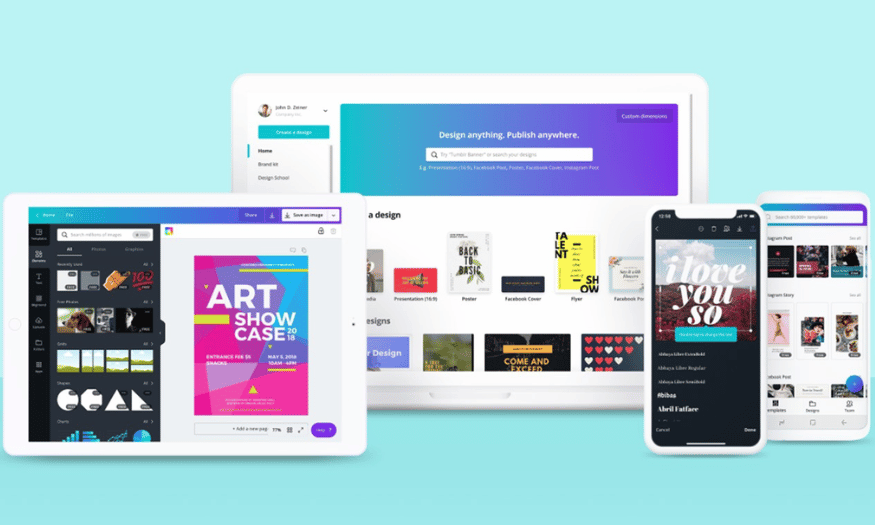
Canva Pro has become an essential tool for marketers, graphic designers, and anyone who loves creating images. With countless features that are superior to the free version, Canva Pro not only helps you save time but also improves the quality of your design products. However, to optimize the experience and make the most of Canva Pro's features, there are some important notes that you need to know. Let's explore these 10 notes with Sadesign to improve your design efficiency!
1. Notes when using Canva Pro
Using Canva Pro is a great way to create beautiful, professional designs. Here are 10 tips for using Canva Pro in more detail:
1.1 Understand account limits
Canva Pro plans have different access and usage limits, which affect not only the number of team members but also the number of downloads, access to documents and images. Take the time to read the terms and conditions of the account you are using to avoid unnecessary hassles during the design process.
Knowing your limits will help you better plan for upcoming projects. For example, if you know that you can download a maximum of 100 designs per month, you can better manage your time and resources, ensuring that each product is of the highest quality.
1.2 Integration with other applications
Canva Pro integrates well with various apps and services like Dropbox, Google Drive, and MailChimp, making it easy to share and use your designs in different projects. Storing your designs on Google Drive not only helps protect your data, but also makes it convenient to access from anywhere.
Plus, this integration lets you take full advantage of other tools and services you’re already familiar with. For example, you can easily transfer designs from Canva to MailChimp to create engaging marketing emails without the need for time-consuming format conversions.
.png)
1.3 Use existing designs
Canva Pro offers a wide range of professional design templates that save you time and effort in creating engaging products. You can easily find a template that suits your needs, from social media posts to book covers or brochures.
Feel free to customize these templates to reflect your personal style or match your brand. Changing colors, fonts, and images not only makes your product unique, but also highlights the message you want to convey.
1.4 Sharing access
When working in a team or needing approval from others, Canva Pro's sharing access feature is extremely useful. You can easily share your designs with colleagues, giving them editing or viewing access, helping to create a productive collaborative environment.
This feature also helps you get quick feedback from multiple sources, thereby improving the quality of the final product. Having multiple opinions will help you look at the problem from multiple angles and find the best solution for your design.
.png)
1.5 Get creative with design tools
Canva Pro is more than just a design tool, it comes with a variety of advanced design tools that allow you to create unique and impressive products. Take your time exploring features like adding layers, applying effects, and editing the position of elements to create the perfect design.
You can also create custom charts and graphs to present information in a more engaging way. These tools not only help you express your ideas, but also make your designs more intuitive and easier for your viewers to understand.
1.6 Always save work
When you’re working in Canva Pro, it’s important to save your work regularly. You can save your designs directly to the Canva platform, allowing you to easily access and edit them anytime, anywhere. Additionally, downloading your designs as Canva files gives you a backup for future use, ensuring you don’t lose any of your work if your computer or browser crashes.
A good habit is to set a reminder for yourself to save your work after every major edit. This not only helps protect your design, but also creates a more efficient workflow. Remember, a minute of caution can save you hours of wasted work.
1.7 Create social media content
Canva Pro is the ideal tool for creating social media content that will help you grab the attention of your followers. You can use pre-designed templates to create engaging images, videos, and charts for platforms like Instagram, Facebook, or Twitter. Using these templates will not only save you time, but will also ensure that your content is professional and eye-catching.
Consider customizing these templates to create your own unique style. This will not only help increase brand recognition but also make a deeper impression on your target audience. Unique and creative content will easily attract attention and create positive interactions from viewers.
.png)
1.8 Take advantage of customer support
Canva offers a very helpful Support and FAQ page where you can find a lot of essential information about how to use Canva Pro. If you encounter any problems, don't hesitate to consult these documents. They are often very detailed and can help you quickly resolve any difficulties you may be having.
Additionally, if you need further assistance, contact Canva customer service. They are always ready to assist you and provide solutions to any problems you may encounter. Using customer service effectively can save you time and enhance your experience with Canva Pro.
1.9 Keep track of new updates
Canva regularly updates and improves its features, so it’s a good habit to keep an eye out for new updates. These updates not only bring new features, but also improve the performance of the tool. You can explore new design templates, editing tools, and more that Canva has to offer to keep your designs fresh and exciting.
By embracing these changes, you’ll be able to get the most out of Canva Pro, stay creative, and keep your designs current. Be sure to check Canva’s announcement page regularly so you don’t miss out on anything exciting!
1.10 Account Security
Protecting your Canva Pro account is an important step in keeping your data and designs safe. Set a strong, complex password that includes a combination of uppercase, lowercase, numbers, and special characters. Make sure you don't share your login details with anyone else, as this could result in the loss of important data or designs.
Regularly updating your password and using two-factor authentication where possible will help increase the security of your account. This will not only protect you, but also ensure that your creative works remain private and secure.
.png)
2. Advantages of Canva Pro
Canva has become a popular online graphic design tool over the past few years, attracting millions of users thanks to its convenience and diverse features. However, the Pro version of Canva takes the user experience to a whole new level, providing many outstanding benefits and helping you save time and effort in the creative process. Here are some highlights of Canva Pro that you cannot miss.
2.1 Huge image and video library
With Canva Pro, you have unlimited access to a library of high-quality images and videos, giving you the creative freedom you could only dream of before. No more worrying about searching for free images on the internet or spending money on expensive licensing, Canva Pro offers millions of diverse images and videos so you can create unique works that will grab the attention of your viewers.
The ability to search and organize these assets is also optimized, making it easy to find the images and videos that best suit your project. This richness not only enriches your design content, but also saves you time searching, so you can focus on creating and developing ideas.
2.2 Advanced design tools
Canva Pro offers more powerful design tools than the free version, making it easy to create unique, custom designs. You can edit the position of elements, resize them, and even add special effects to your images. This opens up a lot of room for creativity, allowing you to better express your personal style and brand.
In addition, these tools also help to enhance the professionalism of your products. With the ability to create impressive and sharp designs, you can be more confident when sharing your works on social media platforms or in marketing materials, thereby enhancing your brand image in the eyes of customers.
.png)
2.3 Simultaneous access for multiple users
If you are a business or working in a team, Canva Pro offers the ability to easily share access and edit designs with colleagues. This not only enhances collaboration but also improves your productivity, as all team members can work together on a project without facing technical hurdles.
This feature also allows you to get quick feedback from your colleagues, making the process of editing and finalizing designs smoother. When everyone can participate in the creative process, you get new ideas and different perspectives, resulting in better quality products.
2.4 Professional designs
Canva Pro offers a wide range of professional design templates for different purposes, making it easy to create designs for banners, social media posts, business cards, posters, and more in just minutes. These templates are designed by professionals, ensuring aesthetics and the ability to attract viewers.
Using these templates not only saves time but also makes it easy for you to create impressive products without much experience in graphic design. You can customize these templates according to your own style and needs, thereby creating unique designs that match your brand.
2.5 Easy integration with other applications
Canva Pro integrates well with a variety of apps and services like Dropbox, Google Drive, and MailChimp, making it easy to share and use your designs in other projects. This integration not only saves you time, but also ensures that you always have access to the resources you need for your work.
This integration also allows you to create a smoother workflow, as you can switch between applications without any hindrance. This helps optimize work efficiency and creates a better user experience, thereby improving the quality of the final product you create.
.png)
3. Buy Canva Pro account at Sadesign website
Sadesign has established itself as a reliable source of information about technology and software, providing users with the latest and most useful information about modern technology products. Not only providing information, Sadesign is also an ideal place for those who want to buy genuine, quality accounts and software at reasonable prices. Below are some outstanding benefits when you decide to buy a Canva Pro account at Sadesign.
3.1 Ensure genuine account
When you choose to buy a Canva Pro account at Sadesign, you can be completely assured that you own a genuine product, not a copy or unreliable account. Sadesign is committed to providing customers with quality products, ensuring that all accounts sold have a clear origin and comply with the regulations of use.
This not only helps you avoid the risks associated with using unofficial accounts, but also protects your rights when using the service. A genuine account will give you a smoother experience, along with full support from the supplier, helping you optimize your design process.
3.2 Cheap
Sadesign regularly offers special deals and discounts on its tech products, which means you can save a lot of money compared to buying Canva Pro directly from the official website. These great deals not only save you money, but also give you access to powerful design tools without having to worry about your budget.
When you purchase a Canva Pro account at Sadesign, you get more value for your money. This not only helps you invest in a design tool, but also brings many useful features to your creative work, thereby improving the quality of the designs you create.
3.3 Excellent customer support
One of Sadesign’s outstanding strengths is its professional and friendly customer support team, always ready to help you throughout the process of shopping and using the product. No matter what problem you encounter, from setting up your account to answering questions about features, Sadesign’s support team will always be there to ensure that you never feel left behind.
This kind of care and attention not only makes for a better shopping experience, but also creates a trusting relationship between you and Sadesign. You can rest assured that any questions or issues you have will be resolved quickly and efficiently, allowing you to focus on your creativity without worrying about technical issues.
.png)
4. Conclusion
Using Canva Pro can bring many benefits to your design work, but to get the most out of it, you need to master the above tips. From exploring the image library feature to optimizing image sizes and regularly updating your knowledge, each point contributes to improving the quality of your designs. Apply these tips to become a smart and creative Canva Pro user!












































