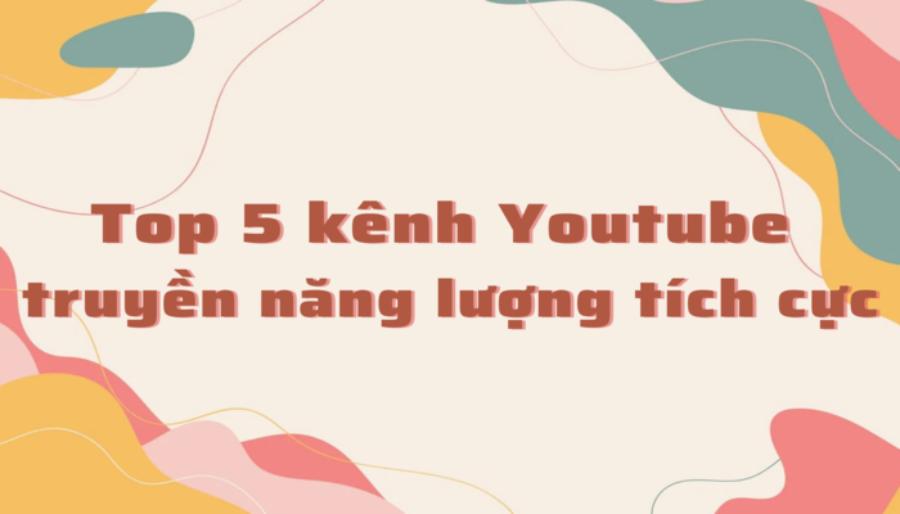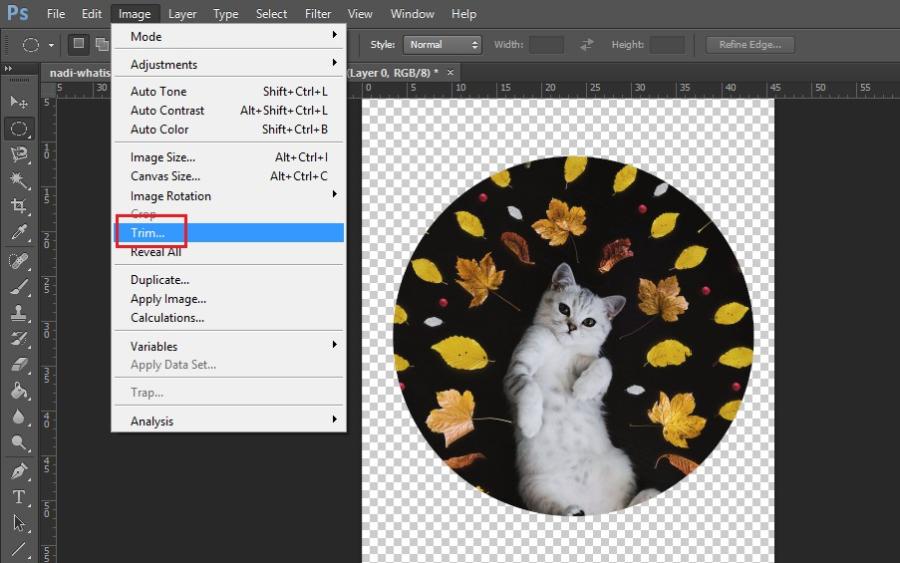Best Selling Products
10+ Tools to Help Write SEO-Standard Articles to Bring Keywords to the TOP of Google
Nội dung
- 1. What is a standard SEO writing tool?
- 2. Why should you use SEO standard writing tools?
- 3. Keyword research tools
- 3.1 Google Search Box
- 3.2 Google Trends
- 3.3 KeywordTool.io
- 3.4 Keyword Planner
- 3.5 LSIGraph
- 3.6 Ahrefs
- 4. Content Checker
- 4.1 Quetext.com
- 4.2 Smallseotool.com
- 4.3 Duplichecker.com
- 5. Image optimization tool
- 5.1 Geotag
- 5.2 Photoshop
- 5.3 Tinypng
- 6. SEO standard checking tool
- 6.1 SEOQuake
- 6.2 Web Developer
- 6.3 Yoast SEO
- 7. Conclusion
Accurate keyword research is the first and most important step in an SEO strategy. When you identify the right keywords, your chances of getting your content to the top of Google will be higher. SEO writing tools help you optimize your content, thereby increasing your visibility on search engines and attracting more traffic. Let's take a look at some of the tools that help get keywords to the top of Google quickly!

Accurate keyword research is the first and most important step in an SEO strategy. When you identify the right keywords, your chances of getting your content to the top of Google will be higher. SEO writing tools help you optimize your content, thereby increasing your visibility on search engines and attracting more traffic. Let's take a look at some of the tools that help get keywords to the top of Google quickly!
1. What is a standard SEO writing tool?
SEO writing tools, also known as content optimization tools, are applications that help writers create articles that meet the criteria of search engines. SEO content is not only complete information but also must be intelligently designed, making it easy for search engines to access, analyze and display in search results. This means that your articles will be optimized to attract both readers and Google's algorithms.
By using SEO writing tools, writers can quickly improve the quality of their content. These tools provide valuable suggestions on layout, keywords, and article structure, thereby helping SEOers optimize content effectively. This not only improves visibility on search pages but also increases the chance of attracting readers, helping your content stand out in today's ocean of information.
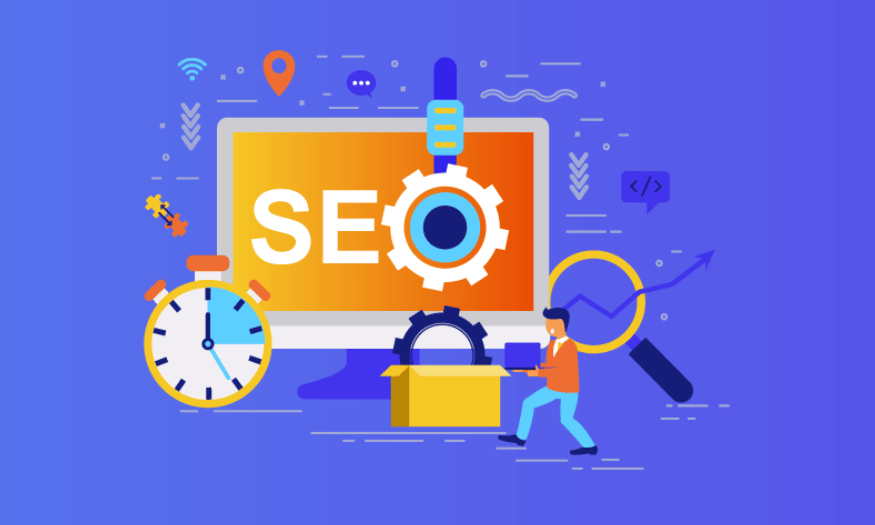
2. Why should you use SEO standard writing tools?
Using SEO writing tools not only helps content creators find the right keywords, but also creates engaging articles that meet the needs of readers. These tools give you insight into search trends, allowing you to develop content in a logical and engaging way. By optimizing elements like title tags, meta descriptions, and headings, you create a clear and accessible article structure.
Furthermore, SEO tools help you ensure high-quality content, from checking the length and relevance of information to considering appropriate keyword density. Thanks to that, your articles will not only easily conquer readers but also be loved by Google search engines, thereby increasing the possibility of appearing high in search rankings.

3. Keyword research tools
3.1 Google Search Box
Google Search Box is a great free keyword research tool that is popular with many content creators. From seasoned professionals to beginners, everyone can take advantage of the power of this tool to find keywords quickly and accurately.
This tool not only helps you identify your main keywords, but also suggests related secondary keywords that will help strengthen your writing. With just a few simple steps, you can expand your vision of what your readers are looking for.
To use it, you just need to access Google, enter keywords in the search box and wait for useful suggestions from Google. This not only helps you identify keywords but also helps you grasp users' search trends.
3.2 Google Trends
Google Trends is a powerful keyword research tool that has been around since 2004. However, many people still do not exploit its full potential. This tool not only allows users to search for keywords but also provides insight into issues that are of interest.
If you are confused about which keywords to choose for your article, Google Trends is an ideal choice. It allows you to compare different keywords and find out what is hot in the current community.
By going to Google Trends and entering the keyword you are interested in, you will get a graph showing search trends over time and geography. This helps you understand the topics that are attracting attention at the moment.
3.3 KeywordTool.io
KeywordTool.io is one of the easiest and most effective keyword research tools available today. If you are looking to expand your keyword list for your SEO articles, this is definitely a tool you cannot ignore. With a friendly interface, it provides you with clear and easy-to-understand results.
When accessing KeywordTool.io, you just need to enter a keyword in the search box, you will immediately receive a list of related keywords. In addition, the tool also provides detailed information about keyword density and advertising bids, helping you have a more comprehensive view of the keyword you are researching.
For example, when you search for the phrase "standard SEO", the tool will return a series of related keywords such as "what is SEO standard" or "Google SEO standard". This is a paid tool, but with a reasonable price, it will help you optimize content in the most effective way.
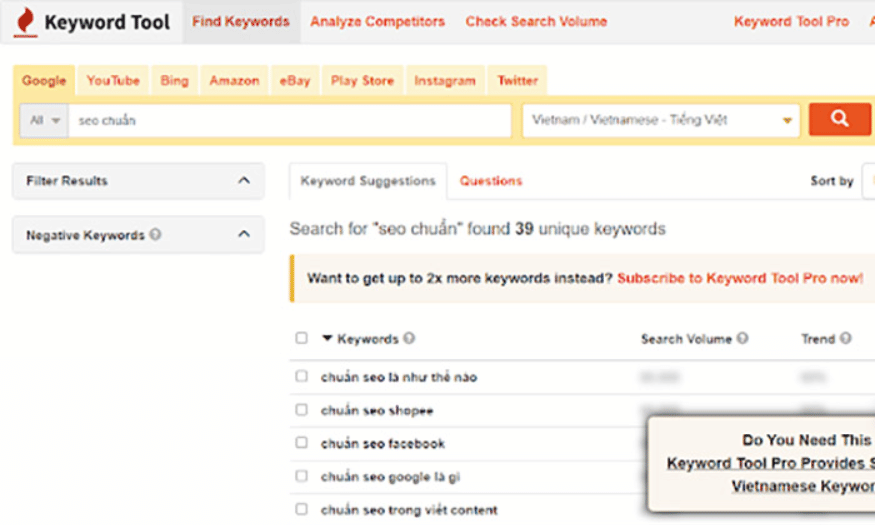
3.4 Keyword Planner
Keyword Planner is a tool that helps you discover and optimize keywords for your SEO campaign. Developed by Google, this tool allows users to search for keywords for free, providing valuable suggestions to improve the effectiveness of content. If you are looking for a way to reach the right audience, Keyword Planner will open the door for you.
Not only does it provide keywords, it also analyzes search trends over time, giving you a better understanding of your market and consumer needs. This information allows you to create relevant content, increasing your ability to attract and retain readers. Keyword optimization not only makes your content stand out, but also gives your website a chance to rank higher on search engines.
However, to get accurate search volume data, you need to run an advertising campaign on Google, which can be expensive. Therefore, some users may find it difficult to access this tool. However, if you know how to exploit it, Keyword Planner will become a reliable companion in your SEO journey.
3.5 LSIGraph
LSIGraph is an LSI optimization tool that helps you find words and phrases that are closely related to the topic of your article. This is an important part of determining the quality of content according to Google's standards. When using LSIGraph, you will receive rich keyword suggestions to enrich your content, thereby improving your ability to rank on search engines.
Using LSIGraph is simple. Just enter your desired keyword and hit “Generate,” and the tool will return a list of related phrases. These suggestions are similar to the broad keywords you see in Google search results, making it easy to shape your content in the direction users are looking for.
LSIGraph offers both a free and a paid version. The free version has a daily search limit, while the paid version allows you to export data and track in more detail. This makes it easier to manage and optimize keywords for your articles, thereby improving your overall SEO performance.
3.6 Ahrefs
Ahrefs is known as one of the leading tools in the SEO field, providing in-depth analysis of keywords and the effectiveness of online campaigns. With powerful data collection capabilities similar to Google, Ahrefs helps you grasp important information about competitors and search trends. This is an indispensable tool for those who want to improve search rankings and increase traffic to their website.
Using Ahrefs, you can enter the URL of your website or a competitor’s website to get a bunch of valuable information. This tool not only provides a list of keywords but also suggests new ideas for content, helping you orient your writing strategy more effectively. These metrics will help you build backlinks and optimize your content, thereby creating stable and sustainable traffic.
Although Ahrefs is a paid tool with a starting price of $79/month, the value it provides is well worth it. Alternatively, you can look for third-party services to use Ahrefs at a more reasonable price. Investing in Ahrefs is a smart decision for those who are serious about improving their SEO performance.
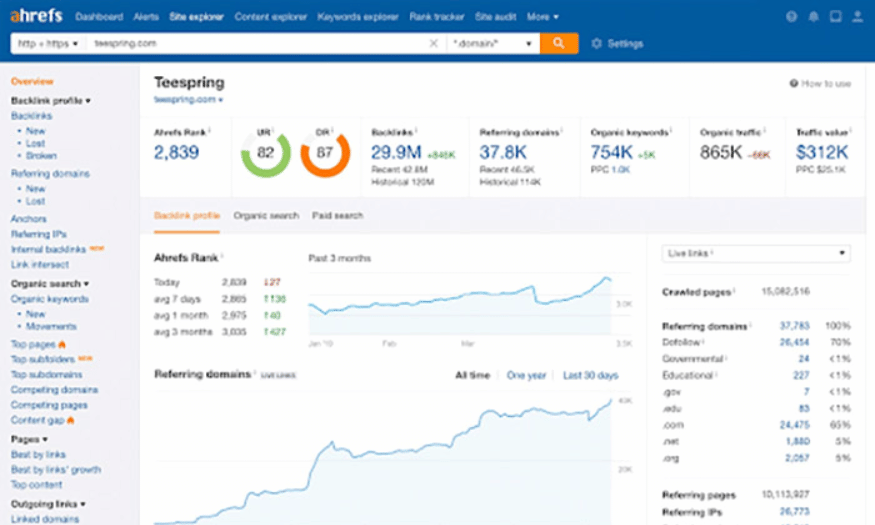
4. Content Checker
4.1 Quetext.com
When it comes to optimizing your content for SEO, making sure your writing is completely unique is a must. Quetext.com stands out as an effective plagiarism checker, helping users detect duplicate content and citations quickly and accurately. Despite being a new launch, Quetext has attracted nearly 1 million users from all over the world, proving its appeal and outstanding features.
Quetext's strength lies in its Deep Search technology, which allows you to get a deeper analysis of your content. By simply entering text or pasting the URL of a published article, you will receive a detailed report on the plagiarism status, giving you a more comprehensive and accurate view of your article.
Quetext also allows you to store your audit history in the Report section, making it easy to track your content improvement progress over time. For just about $10 per month, you can enjoy this service and ensure your content is always up to the highest standards.
4.2 Smallseotool.com
Small SEO Tool is one of the most popular SEO content checkers today, thanks to its free and easy-to-use plagiarism checker. This tool not only helps you detect duplicate content but also optimizes the beginning and end of the article, thereby improving SEO score on Google.
With just a few simple steps, you can quickly test your content. After accessing the homepage, you just need to paste the content into the test box and enter the verification code. The results will be returned almost immediately, allowing you to quickly adjust the content if necessary.
However, Small SEO Tool is not without some minor errors during use, which can sometimes be annoying to users. However, with its free features and convenience, this is still a great choice for content writers and SEOers.
4.3 Duplichecker.com
Duplichecker.com, known as the “Army of 1500”, is an ideal tool for copywriters and SEOs who need to check content under 1500 words quickly and efficiently. With its powerful unique content detection capabilities, Duplichecker has become an indispensable tool in any writer’s toolkit.
Like other tools, Duplichecker allows users to enter content directly or upload a document file. In just a few simple steps, you can get detailed information about the plagiarism status of your article. The results will help you identify duplicates and make adjustments accordingly.
What's special is that Duplichecker is completely free and does not require users to register an account, making it easier and more convenient to use than ever. With a friendly interface and fast features, Duplichecker deserves to be the top choice for those who want to ensure the uniqueness of their content.
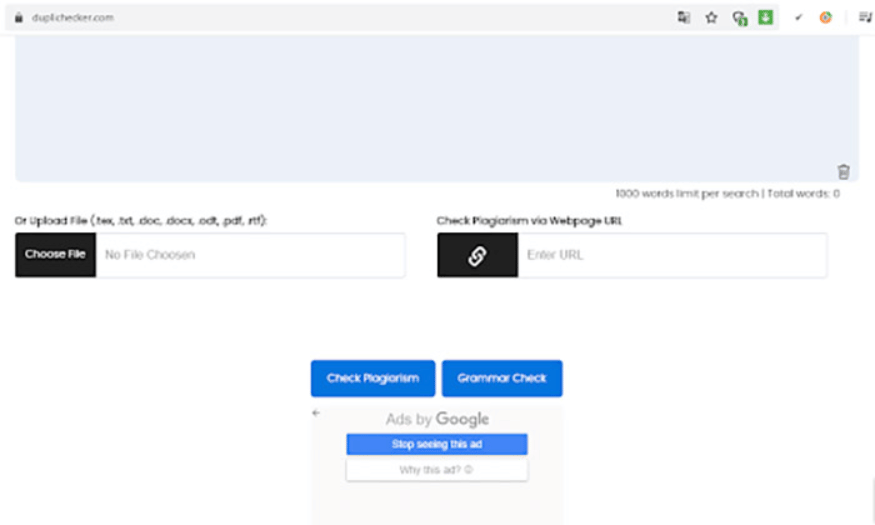
5. Image optimization tool
5.1 Geotag
Geotag is a unique online platform that allows you to mark the location of any photo on a world map. With the ability to accurately determine latitude and longitude coordinates, Geotag is not just a tool, but also a great assistant for those who want to improve the accuracy and reliability of images in articles.
By using Geotags, you can easily add location information to your photos, which not only helps readers understand the context but also increases your visibility in search engines. Having geotags on your images will help boost your online presence and help Google determine where your business is located.
One of the best things about Geotag is that it is free for registered users. With just a few simple steps, you can enjoy the benefits that this tool brings, from optimizing images to improving search rankings.
5.2 Photoshop
Photoshop is the leading image editing tool, loved by professionals and content creators. With its diverse design and editing capabilities, Photoshop not only helps you create impressive photos but also allows you to fine-tune every little detail to suit the content of SEO articles.
With Photoshop, you can easily perform operations such as cropping, adjusting colors, and adding special effects to images. This makes your images not only beautiful but also attractive to readers, contributing to improving the quality of the article content.
Despite being free software, Photoshop can take a little getting used to with its rich features. But once you get the hang of it, you’ll find it an indispensable tool for anyone looking to enhance the quality of their images in their writing.
5.3 Tinypng
If you’re struggling with large images in your SEO articles, Tinypng is the perfect solution to optimize images without sacrificing quality. It intelligently compresses images, preserving sharpness and detail while reducing page load times – which is crucial for keeping readers engaged.
With Tinypng, compressing images has never been easier. Simply drag and drop your images onto the page, and the system will automatically process them to reduce the file size without affecting the quality. Once finished, you can download your optimized photos in seconds.
Using Tinypng not only improves page load speeds, but also ensures that your images are always at their best quality. It is an ideal tool for those who want to maintain a professional look in their content while maintaining optimal performance for their website.
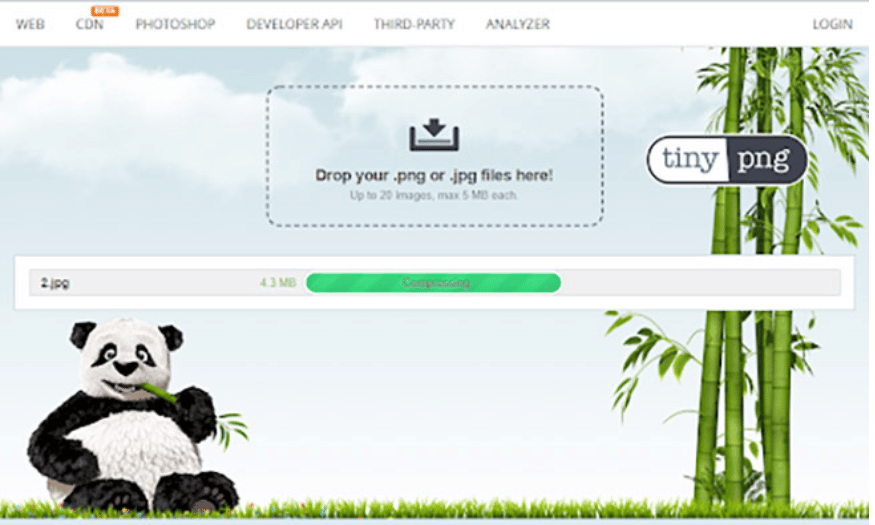
6. SEO standard checking tool
6.1 SEOQuake
SEOQuake is one of the leading SEO tools, highly appreciated by the user community thanks to its powerful and intuitive features. More than just an analysis tool, SEOQuake helps you check your website comprehensively, from internal links to external links, creating a comprehensive view of SEO performance.
SEOQuake’s strength is its ability to compare your website to competitors in the same industry. This not only helps you understand where you stand, but also allows you to find strengths and weaknesses to improve your SEO strategy. With detailed analytics, you can make smarter decisions about your marketing campaigns.
What’s remarkable is that SEOQuake is completely free, making it easy to access and use anytime, anywhere. Just install it, and you can enjoy a treasure trove of valuable information for optimizing content and improving search rankings.
6.2 Web Developer
Web Developer is a powerful tool for Firefox browser, designed to support SEO professionals in optimizing website content. With useful features such as checking image attributes, heading tags and links, Web Developer helps you perfect every aspect of SEO-friendly articles.
One of the highlights of Web Developer is the ability to automatically display descriptive attributes of images. This helps you easily identify and edit alt tags, contributing to improving the searchability of images on the website. In addition, this tool also allows you to quickly check heading tags, ensuring your content is structured properly.
Although it is a free tool, Web Developer is very useful for those who only use Firefox browser. With a friendly interface and rich features, this is definitely an indispensable assistant for those who do SEO.
6.3 Yoast SEO
Yoast SEO has become a household name in the WordPress community, helping millions of content creators optimize their posts with ease. Launched in 2010, Yoast SEO offers a range of tools and guides to improve your site’s SEO performance, from keyword optimization to content structure.
With Yoast SEO, you get specific suggestions on how to improve your writing. When you open a new post, optimization alerts appear, helping you quickly identify issues that need fixing. This not only saves time, but also ensures that your content is always up to the highest SEO standards.
A big plus for Yoast SEO is its free feature, which makes it easy to install and use on the WordPress platform. Equipped with powerful tools and an easy-to-use interface, Yoast SEO is truly a great companion for anyone who wants to improve the quality of their content and optimize their internet search performance.
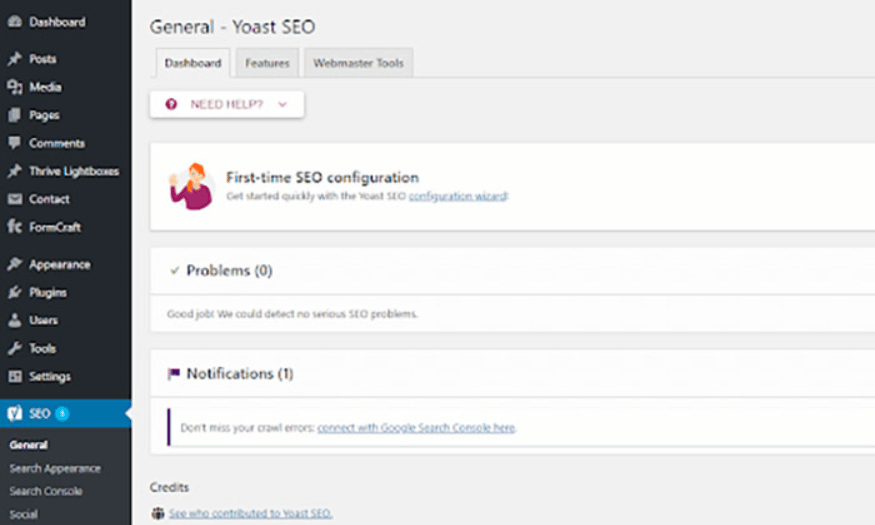
7. Conclusion
Using SEO writing tools not only helps you optimize your content, but also improves your visibility on Google. From keyword research to testing and optimization, every step is important in creating quality content that engages readers. Start using these tools today to get your content to the top of Google!