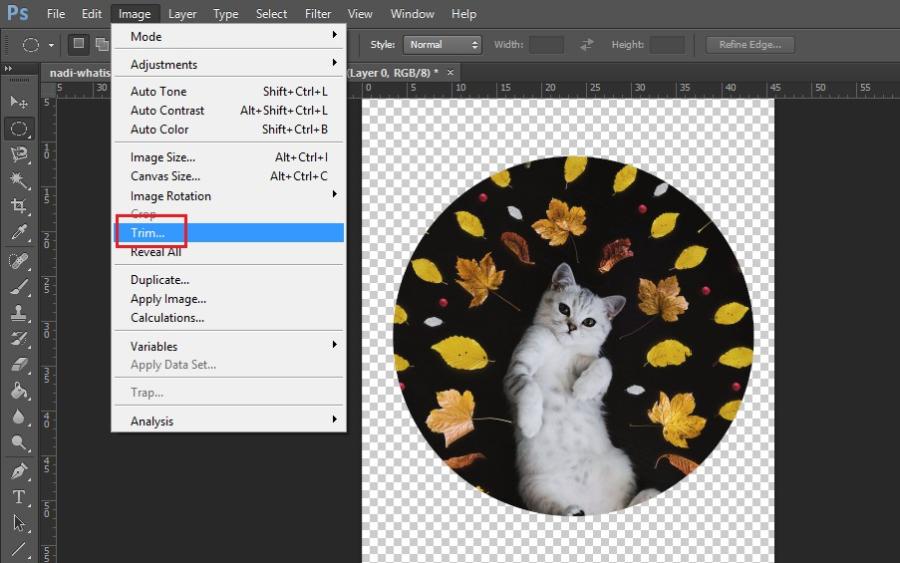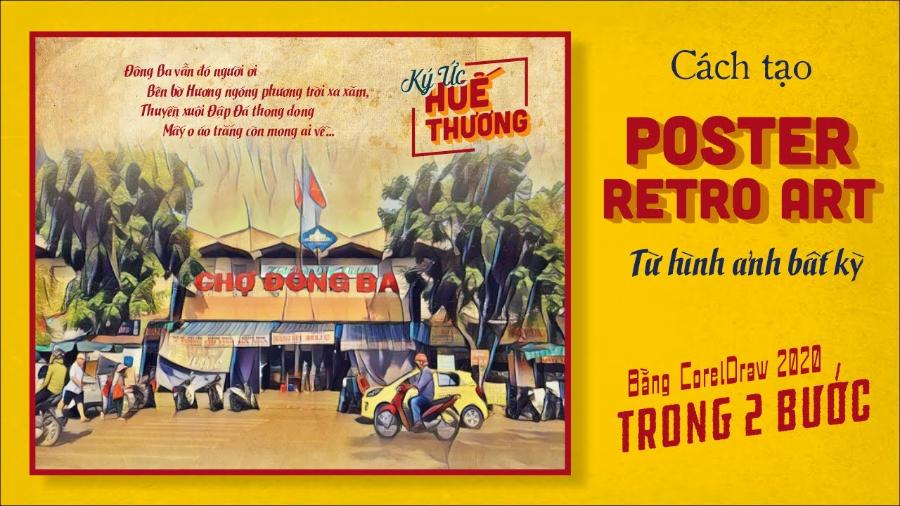Best Selling Products
Understanding Post Production: Detailed Implementation Process
Nội dung
- 1. What is Post Production?
- 2. Main Stages in Post-Production
- 2.1. Video Editing
- 2.2. Audio Post Production
- 2.3. Visual Effects (VFX)
- 2.4. Color Grading
- 2.5. Insert Background Music and Dialogue
- 3. The Importance of Post-Production
- 4. Post Production Implementation Process
- 4.1. Data Entry and Sorting
- 4.2. Image Editing
- 4.3. Audio Processing
- 4.4. Add VFX
- 4.5. Color Grading
- 4.6. Integrating Music and Sound Effects
- 4.7. Export File and Final Check
- 5. Popular Post-Production Support Tools
- 5.1. Video Editing Software
- 5.2. Audio Processing Software
- 5.3. Software for Creating Special Effects
- 6. Conclusion
Learn what Post Production is and the detailed steps in the post-production process, from image and sound editing to special effects.

Post Production is an important stage in the production process of films, videos or multimedia products. This is when all elements are edited, added and perfected to create the highest quality final product. Let's explore the concept and detailed process with sadesign in this article.
1. What is Post Production?
Post Production, also known as post-production, is the processing stage after the filming, shooting or recording process is complete. This is the final step in the production process, where all the raw data is refined, combined and perfected to create the final product.

Post-production is an important stage in the production process of media products such as films, videos, music or television programs. It is the process of processing and editing recorded or audio material to create a complete and high-quality final product. Post-production tasks include video editing, audio editing, adding visual effects (VFX), color grading, adding background music and subtitles, as well as optimizing the product to suit the purpose of release.
This stage requires close coordination between technical and creative experts to ensure that the final product not only meets technical requirements but also effectively conveys the desired artistic message and content.
This phase usually includes tasks such as:
Edit photos and videos.
Process audio and add effects.
Integrate music and sound.
Add VFX.
Post Production not only helps improve product quality but also brings professionalism and sophistication, ensuring the right message is conveyed to the audience.
2. Main Stages in Post-Production
Post production is an indispensable stage in the process of producing media and film content. This is not only the finishing step but also the place that determines the success or failure of the product.
2.1. Video Editing
Video post-production is an important process to perfect the final product, creating professionalism and attracting viewers. The main steps in this process include cutting and arranging video clips to make them coherent, adding visual effects to enhance aesthetics, and adjusting colors to ensure consistency and match the emotions the video wants to convey.

In addition, audio processing, such as noise removal, adding background music or sound effects, also plays an important role in enhancing the viewer experience. All these steps require meticulousness, creativity and high professional skills to achieve optimal results.
2.2. Audio Post Production
Audio Post Production is one of the most important stages in the post-production process, playing a decisive role in the final quality of the product. This process includes many steps such as noise cleaning, volume adjustment, adding sound effects, and mixing to ensure harmony and authenticity in every detail.
In addition, synchronizing sound with images is also a key factor, helping to create continuity and enhance the audience experience. With the support of modern tools and techniques, audio processing not only ensures professionalism but also brings high artistic value to each product.
2.3. Visual Effects (VFX)
In projects that require special effects, VFX is used to create images that cannot be achieved directly during filming, such as explosions, outer space, or fictional characters.

The main stages in VFX include: concept design and planning, where creators visualize and build technical scripts for effects; 3D modeling and animation, to recreate objects or scenes that cannot be achieved in reality; lighting and materials processing to ensure authenticity and harmony with the original footage; and finally, compositing the effects into the video through specialized software.
2.4. Color Grading
Color plays an important role in conveying the mood and style of a film or video. This process helps balance color between shots and create a color tone that matches the artistic intent.
By adjusting elements such as tone, brightness, saturation and contrast, this technique not only improves the quality of the image but also helps to convey the message more effectively. To achieve optimal results, the practitioner needs a deep understanding of color, the ability to use specialized software tools and a keen artistic eye.
2.5. Insert Background Music and Dialogue
In the post-production process, adding background music and dialogue are two important steps that contribute to the perfection and professionalism of the final product. Background music not only helps to increase the emotion but also helps to convey the message more effectively, while dialogue ensures that the content is communicated clearly and coherently.
To achieve optimal quality, background music must be chosen to fit the context and adjusted to not overwhelm the dialogue. At the same time, editing and synchronization of dialogue must be done carefully to avoid timing or audio errors, ensuring the best experience for the viewer.
3. The Importance of Post-Production
Post-production is not only a finishing step, but also an opportunity to fix errors that arise during filming. This is when producers can add creative elements, enhancing the artistic and technical value of the product.

1. Improve Product Quality
Post-production helps eliminate small errors during filming, thereby improving the overall quality of the product.
2. Create Better Visual and Auditory Experiences:
Post-production techniques such as VFX, color correction, and audio processing help create a professional product, providing the best experience for the audience.
3. Expressing Artistic Intention:
This is where filmmakers express their personal style and convey their message most clearly.
4. Increase Brand Value:
A high-quality post-production product not only impresses the audience but also enhances the brand value of the producer.
The post-production stage largely determines the quality and success of the final product, especially in the fields of cinema, advertising and digital media.
4. Post Production Implementation Process
The specific post production process includes:
4.1. Data Entry and Sorting
Raw data from cameras and recording devices is imported into editing software. This is the foundation for organizing and arranging footage in order.
Supported software: Adobe Premiere, Final Cut Pro, or DaVinci Resolve.
Sort data: Sort by shoot date, scene type, or audio group.
4.2. Image Editing
Editing images is the most important step in the post-production process. Frames are cut, unnecessary scenes are removed, and rearranged to ensure the story or idea flows smoothly.
Editing techniques: Cut, merge, speed up or down or add motion.
Popular tools: Adobe Premiere Pro, Final Cut Pro.
4.3. Audio Processing
Sound plays a big role in creating emotions and attracting viewers. This is the step to handle elements such as:
Eliminate noise or background noise.
Balance the volume between dialogue and background music.
Add sound effects like footsteps, wind, or environmental sounds.
4.4. Add VFX
With the help of technology, visual effects (VFX) can turn unbelievable ideas into reality. This is the step of using software to add complex visual effects.
Application: Create space scenes, explosions, or elements that do not exist in reality.
Tools used: Adobe After Effects, Blender, or Cinema 4D.
4.5. Color Grading
Color is an important element that helps create a unique feeling and style for the product. This stage includes:
Adjust white balance, contrast and saturation.
Create a color tone that matches the content and message of the product.
4.6. Integrating Music and Sound Effects
Background music and sound effects help create the atmosphere and emotion of your product. Choose music or sounds that are appropriate to the content and intended use.
Music sources: Websites that provide copyrighted music such as Epidemic Sound, Artlist.
Sound mixing: Synchronize music and visuals for smoothness.
4.7. Export File and Final Check
Once you have completed the above steps, your product will be exported in the appropriate format. Please check carefully to ensure there are no errors before publishing.
Popular formats: MP4, MOV, AVI.
Check: Resolution, sound quality, and compatibility with playback devices.
5. Popular Post-Production Support Tools
Summary of popular post-production support tools specifically as follows:
5.1. Video Editing Software
Adobe Premiere Pro: The top choice for professional video editing.
Final Cut Pro: Powerful tools just for Mac users.
5.2. Audio Processing Software
Adobe Audition: Professional audio editing and optimization.
Audacity: Free tool with basic features.
5.3. Software for Creating Special Effects
Adobe After Effects: Used to create complex effects.
Blender: The free choice for 3D effects.
6. Conclusion
Post Production is an indispensable step to create high-quality and professional products. The post-production process not only helps to edit and perfect but also brings artistic and technical value to the product. Mastering the process and skillfully using post-production tools will be the key to helping you create impressive works.