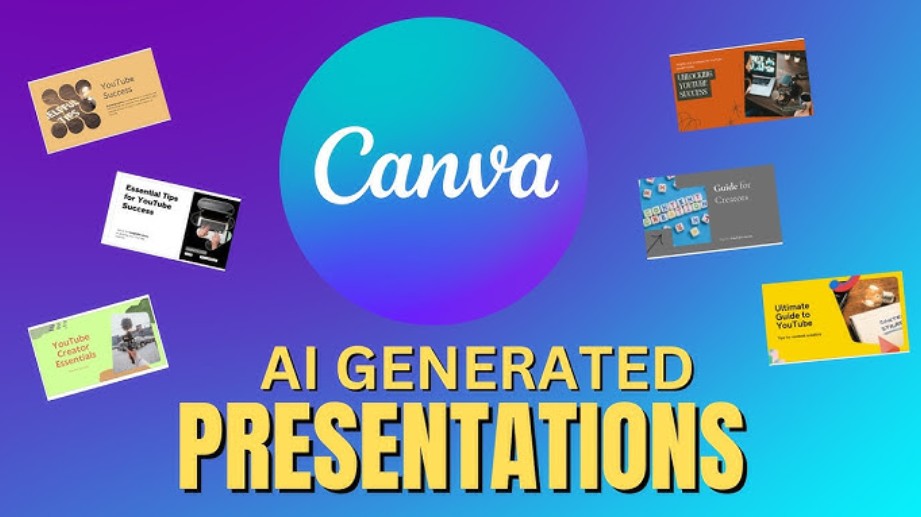Best Selling Products
12 Slide AI Tools to Help You “Score Points” in Every Presentation
Nội dung
- 1. Benefits of using AI to automatically create slides
- 2. Top 12 professional AI slide creation tools
- 2.1. Canva
- 2.2. Gamma.app
- 2.3. SlidesAI (SlidesAI.io)
- 2.4. Beautiful.ai
- 2.5. Volume AI
- 2.6. Visme
- 2.7. Presentations.ai
- 2.9. Simplified
- 2.10. ClassPoint AI
- 3. Notes when using AI tools to make presentation slides
- 4. End
An engaging presentation not only conveys information clearly but also demonstrates style, professionalism and the ability to connect with the audience. However, not everyone has the ability to design beautiful slides and we do not always have the time to meticulously adjust each font, color or layout.

In the digital age, presentation is no longer a skill reserved for lecturers, managers or those working in the education sector. Nowadays, from students, office workers to entrepreneurs, everyone needs to know how to convey ideas through slides. An attractive presentation not only conveys information clearly but also demonstrates style, professionalism and the ability to connect with the audience.
However, not everyone has the ability to design beautiful slides and we do not always have time to meticulously adjust each font, color or layout. This is when artificial intelligence (AI) becomes a powerful companion. The strong development of AI tools to create automatic slides is helping millions of people save hours and improve the quality of presentations with just a few clicks.
This article will analyze the outstanding benefits of using AI in slide design, and introduce the Top 10 professional, impressive and time-saving AI slide creation tools that you can apply immediately. Not just stopping at the list, we will learn in detail how each tool works, its strengths, limitations and suitable usage situations.
1. Benefits of using AI to automatically create slides
Using AI to design slides offers many practical benefits, not only for those lacking design skills but also for professionals looking to optimize their workflow.
First of all, AI saves a lot of time. Where previously it took you two to three hours to create a set of slides from scratch, now you just need to enter the content, choose the style and within minutes you have a complete presentation. This is extremely useful for urgent meetings, urgent lectures or when you need to prepare many presentations in a short period of time.
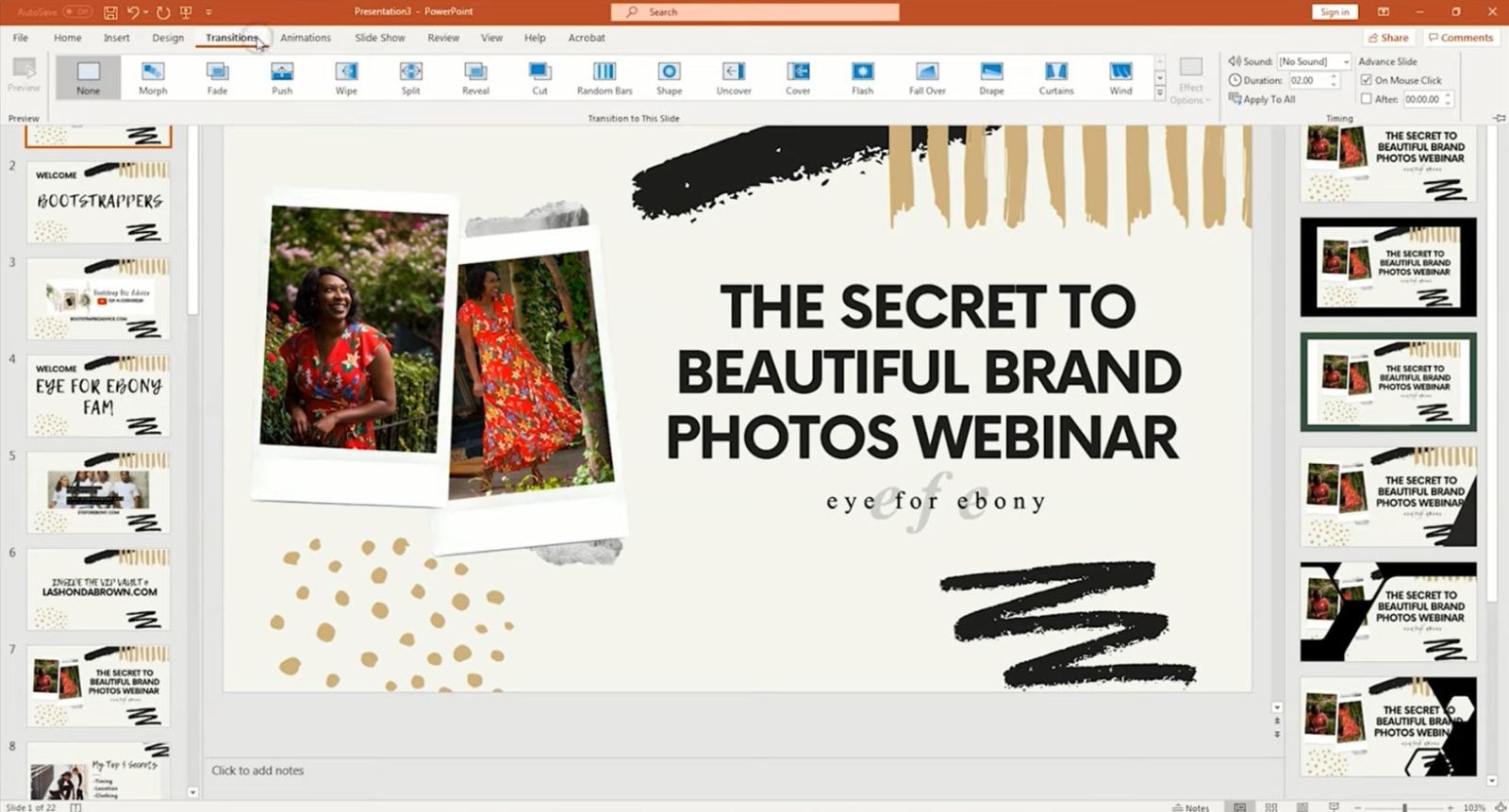
Besides the time factor, AI also helps non-professional users to have beautiful, professional designs without having to understand art or layout principles. AI tools often integrate many design templates, harmonious colors and standard fonts, ensuring the final product always reaches a high aesthetic level.
Another benefit is personalization. Many AI tools allow you to customize slides based on your brand, such as adding your logo, identifying colors, or a signature typeface. This allows your business to maintain consistency in communication without having to outsource design services.
In addition, AI can also suggest how to present content in a logical, easy-to-understand way. Instead of cramming text onto a page, AI will automatically distribute information into reasonable slides, insert appropriate charts or illustrations. This makes the message clearer and increases the audience's ability to remember.
In other words, AI is not only a design support tool but also acts as a “presentation assistant”, helping you build more coherent and impressive content.
2. Top 12 professional AI slide creation tools
2.1. Canva
Canva is already known as the world's most popular online design platform with millions of users. With AI integration, Canva becomes an even more powerful tool for creating slides. Just enter a description and Canva AI will automatically suggest suitable layouts, images, icons and color schemes.
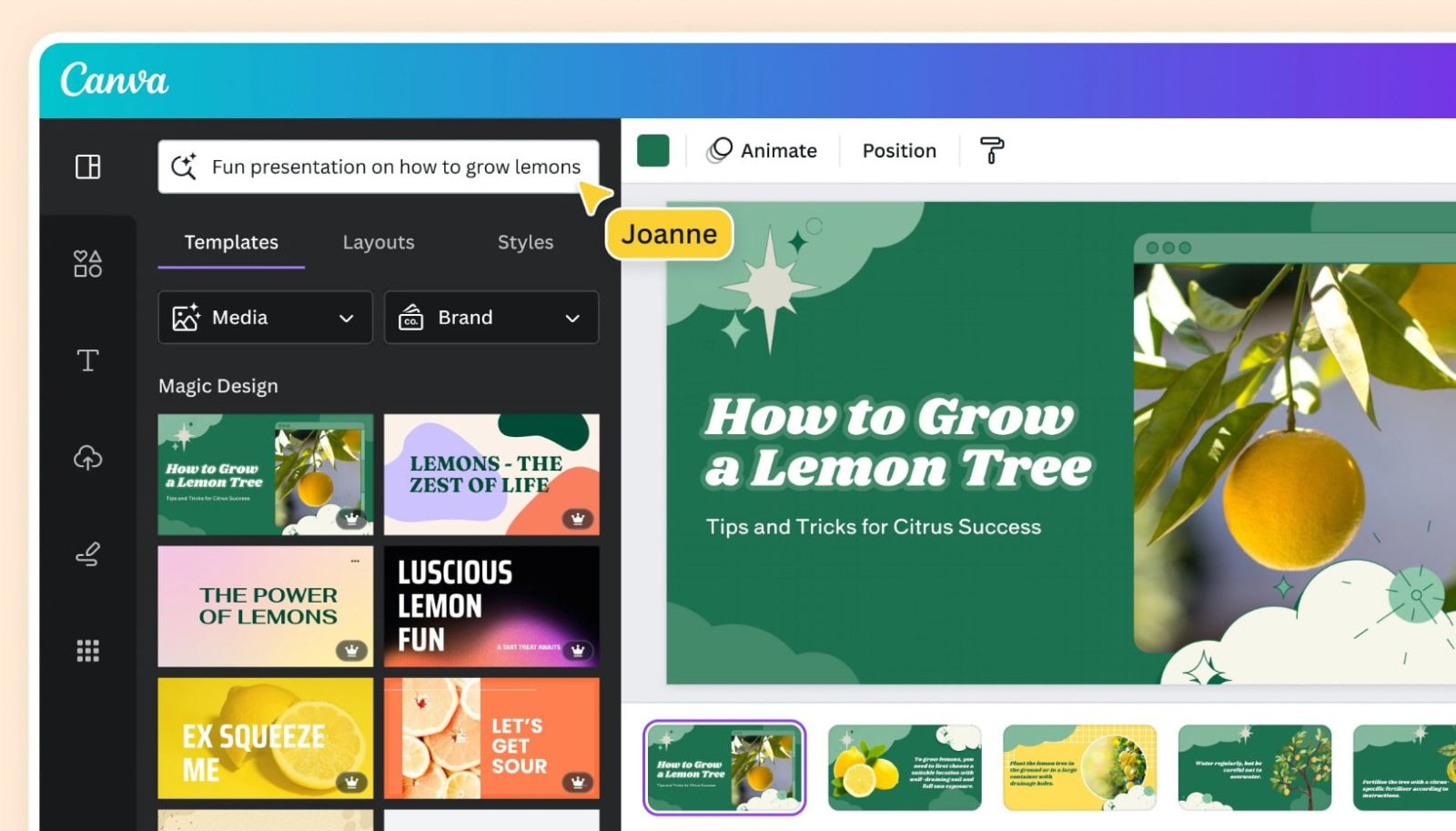
Canva's strength is its huge library of thousands of ready-made templates that are easy to customize. Users do not need design skills but can still create professional slides. In addition, Canva supports real-time teamwork, helping project teams edit presentations remotely conveniently.
2.2. Gamma.app
Gamma.app is specially designed for creating slides using AI. Unlike traditional software, Gamma focuses on creativity in presentation. You just need to enter content or topic, the tool will automatically build slides with text, images, and even illustrated charts.
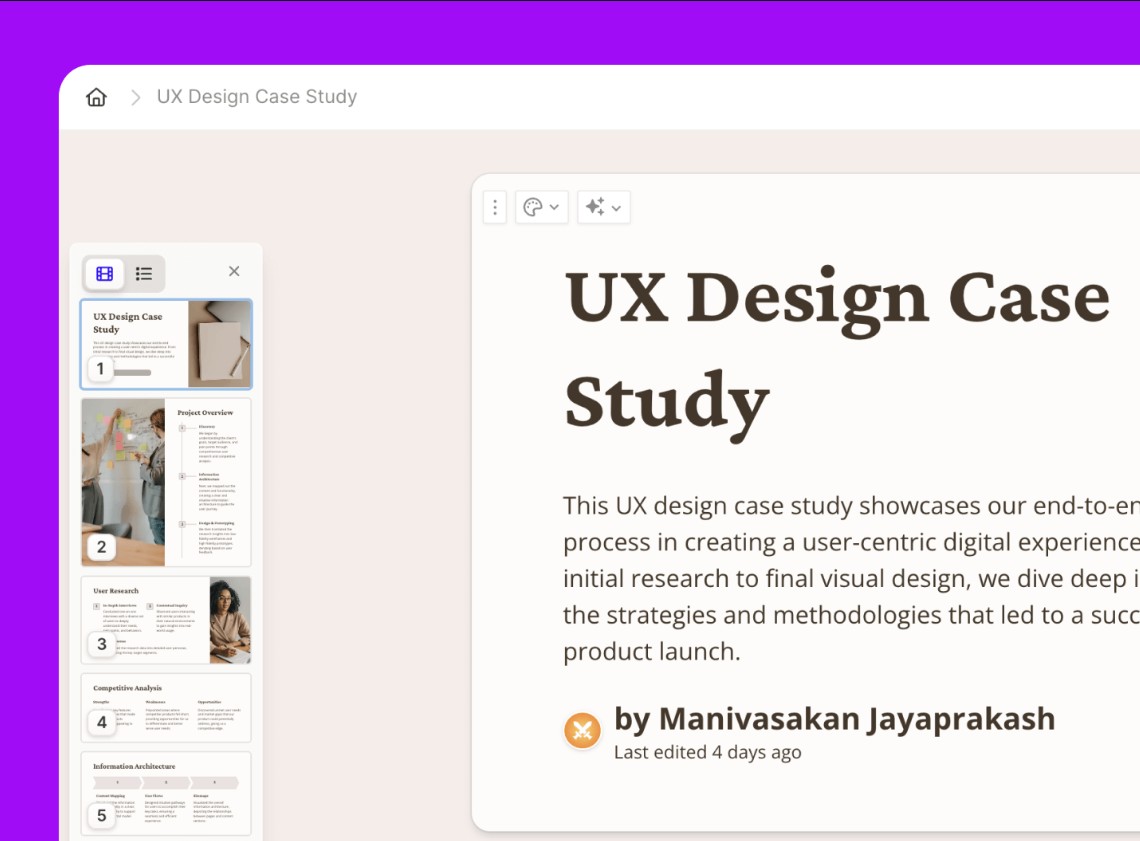
Gamma's standout feature is its minimalist, easy-to-use interface, yet the results are modern. It's the perfect choice for anyone who wants a quick yet impressive presentation.
2.3. SlidesAI (SlidesAI.io)
SlidesAI.io stands out for its ability to turn a long piece of text into a complete presentation in just a few minutes. Users just need to paste the content, the tool will automatically break it down into main ideas, then design each slide clearly and beautifully.
SlidesAI is especially useful for teachers, students, or anyone who regularly needs to turn reports and research into presentations. It also integrates directly into Google Slides, making it even more convenient to use.
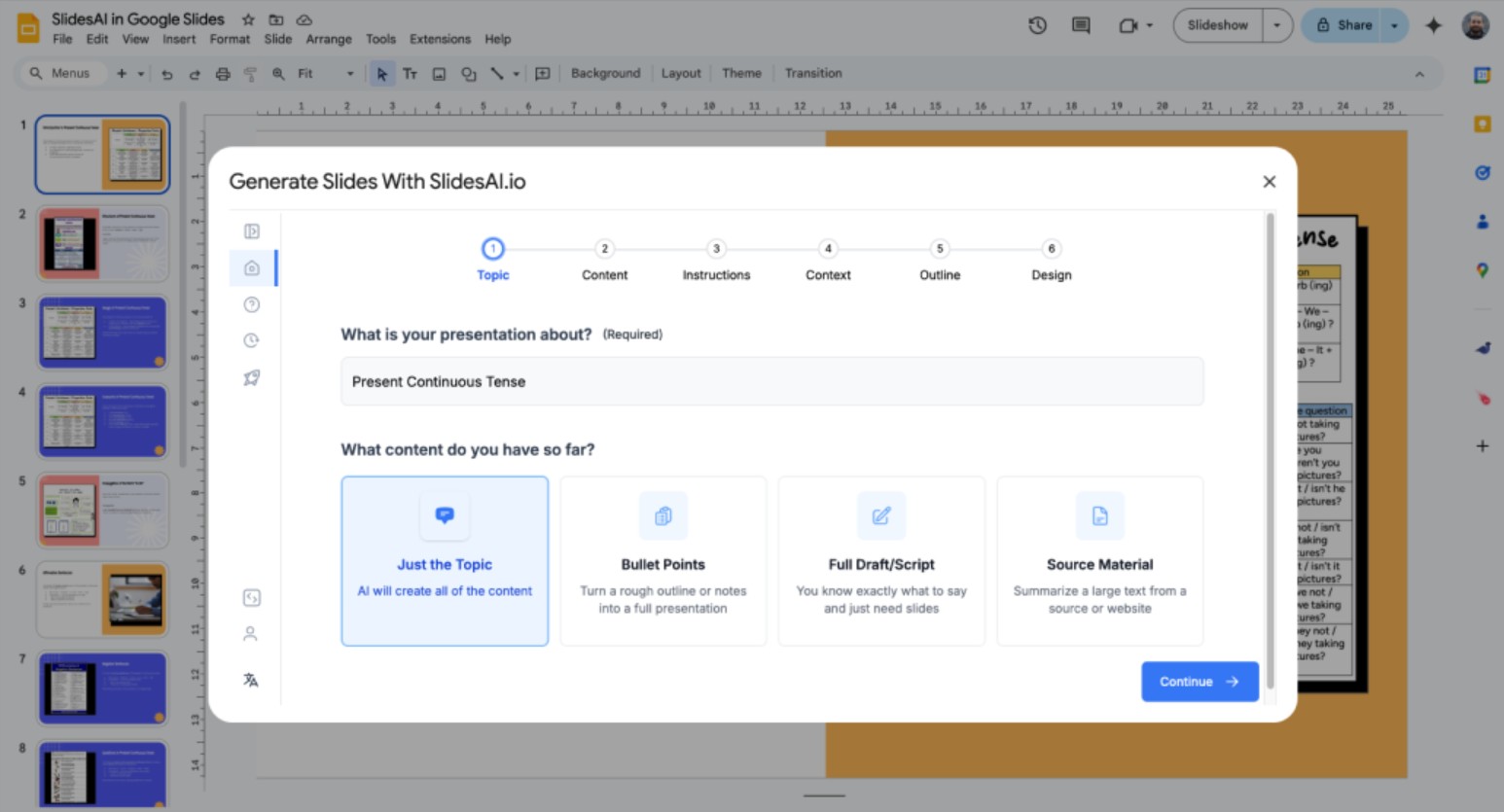
2.4. Beautiful.ai
As the name suggests, Beautiful.ai focuses on aesthetics. It offers a range of smart layouts that automatically adjust as you change content. Users don’t have to worry about text alignment, spacing, or image size.
With Beautiful.ai, your presentations are always guaranteed to be professional, elegant and consistent. This is the tool chosen by many businesses thanks to its ability to combine modern design and convenience.

2.5. Volume AI
Tome AI is one of the new generation AI tools that not only creates slides but also integrates the ability to tell stories with images and videos. Tome AI uses artificial intelligence to analyze content and suggest how to present it in narrative form.
Tome's strength is its ability to combine many types of media: text, images, animated charts, and video illustrations. This makes presentations lively, engaging, and emotional.
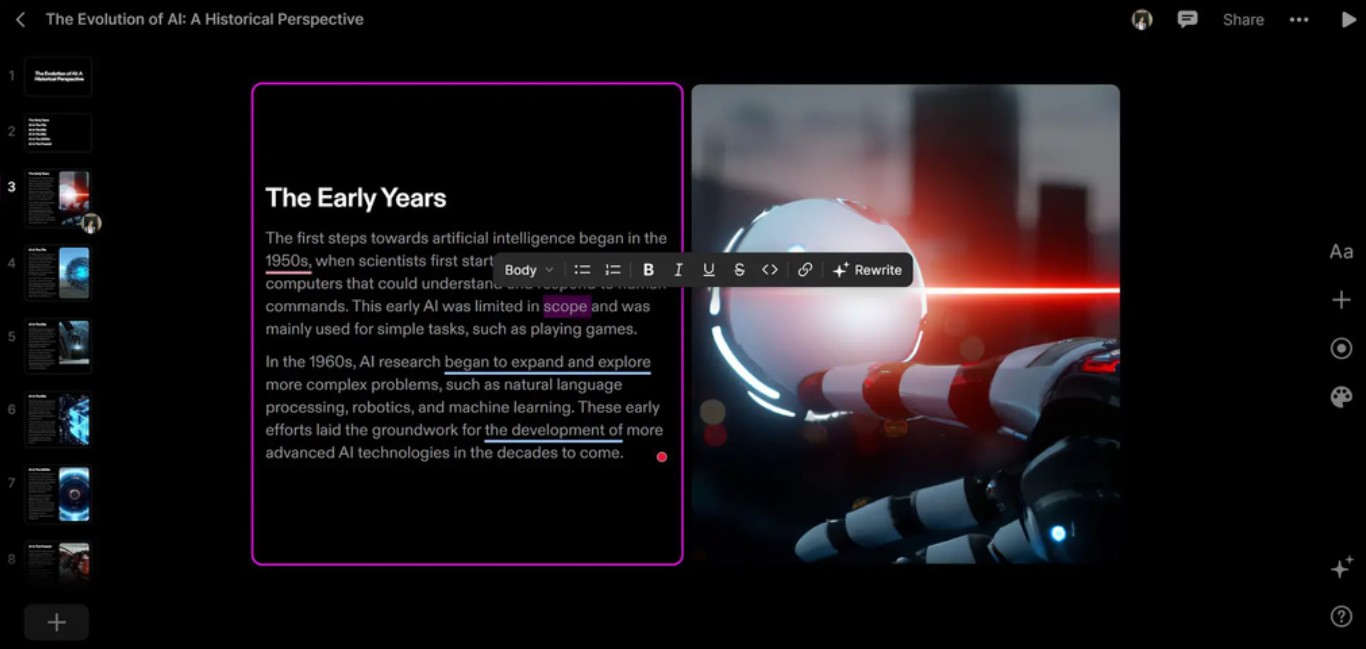
2.6. Visme
Visme is known for its ability to create infographics, reports, and videos. By applying AI to slide design, Visme allows users to create professional presentations with just a few steps.
Visme is especially strong in charts and data graphics. For those who need to present complex data visually, Visme is the top choice. In addition, Visme also supports many interactive tools, making slides not only beautiful but also highly interactive.
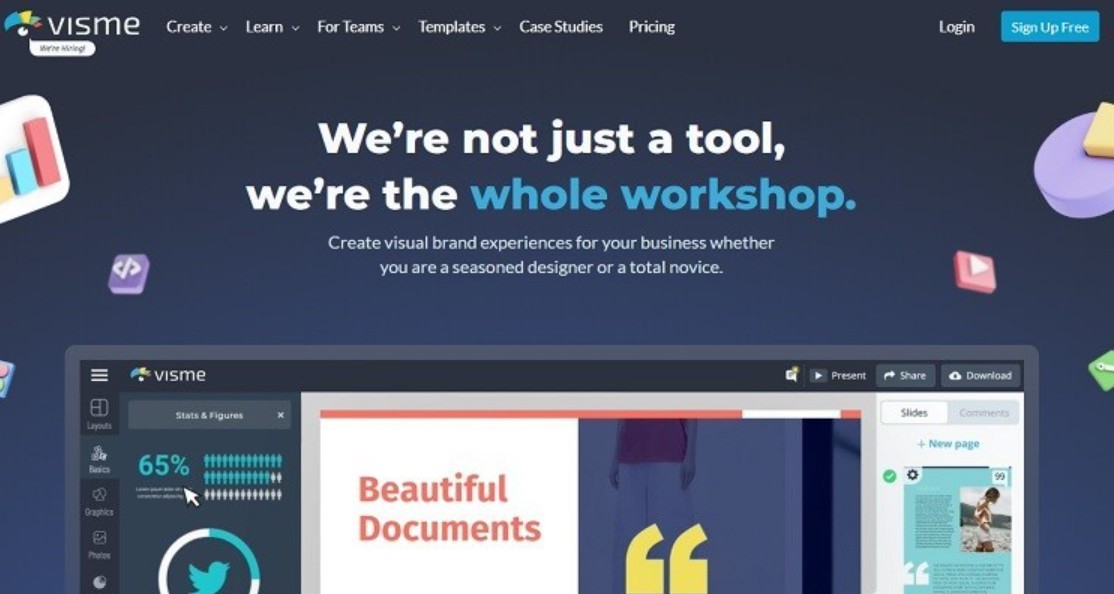
2.7. Presentations.ai
This is an AI tool that focuses on simplicity and speed. Users just need to enter a title or outline, and Presentations.ai will automatically create the appropriate slide.
This tool is suitable for quick meetings where you need a basic but still clear and neat presentation. The minimalist interface and easy-to-use results make Presentations.ai popular with many people.

2.8. Pitch
Pitch is a platform that combines a slide maker and collaboration software. Using AI, Pitch can automatically generate layouts, suggest images, and optimize designs. At the same time, Pitch allows multiple people to work on a presentation, similar to Google Docs.
Pitch is especially popular with startups and creative teams because of its agility, modernity, and flexible customization.
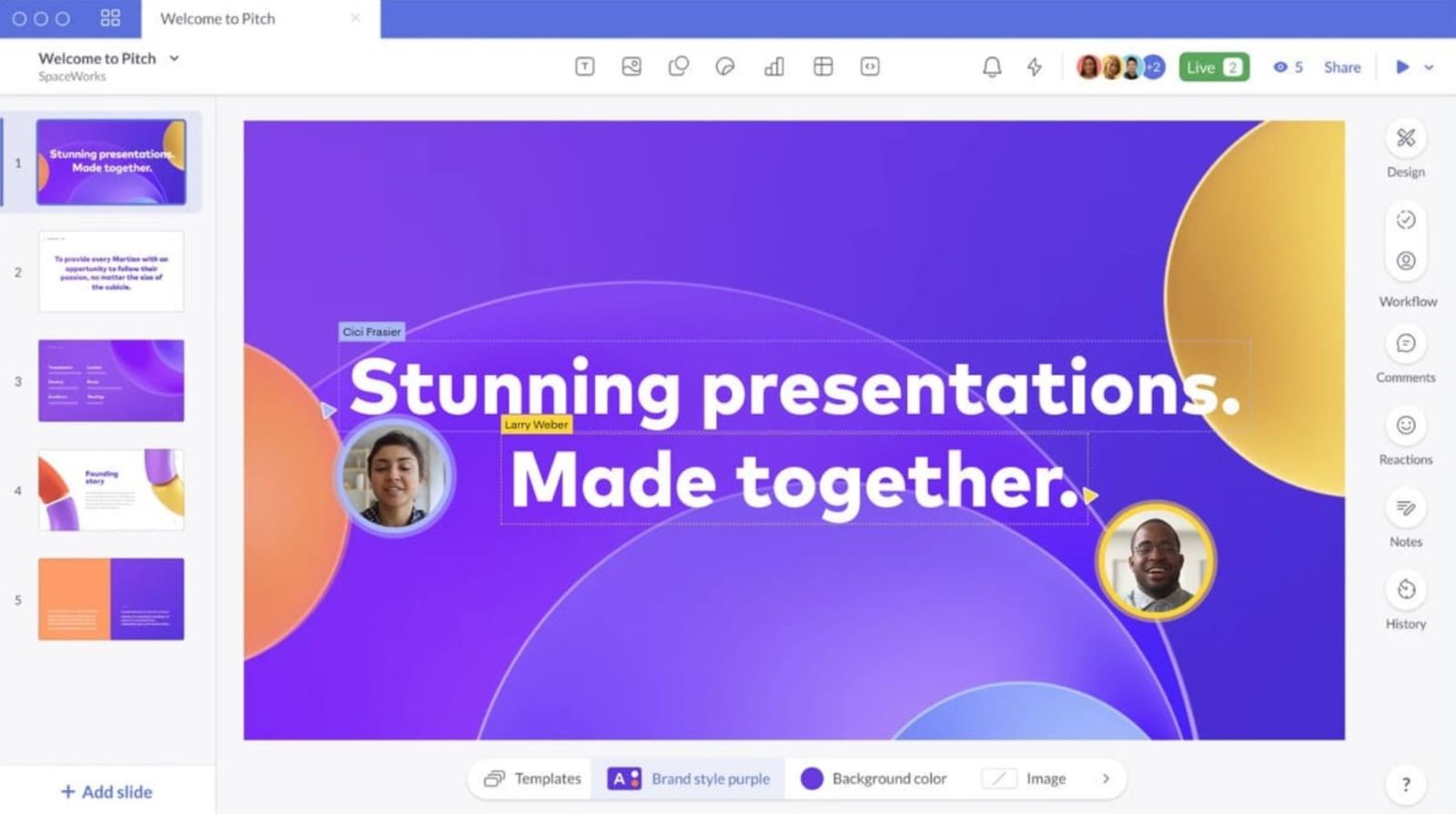
2.9. Simplified
Simplified is an AI-powered all-in-one design platform that supports content writing, image creation, and slide making. With its presentation features, Simplified helps you quickly turn your ideas into finished slides without much effort.
The advantages of Simplified are its flexibility and intuitive interface, suitable for both individuals and workgroups.
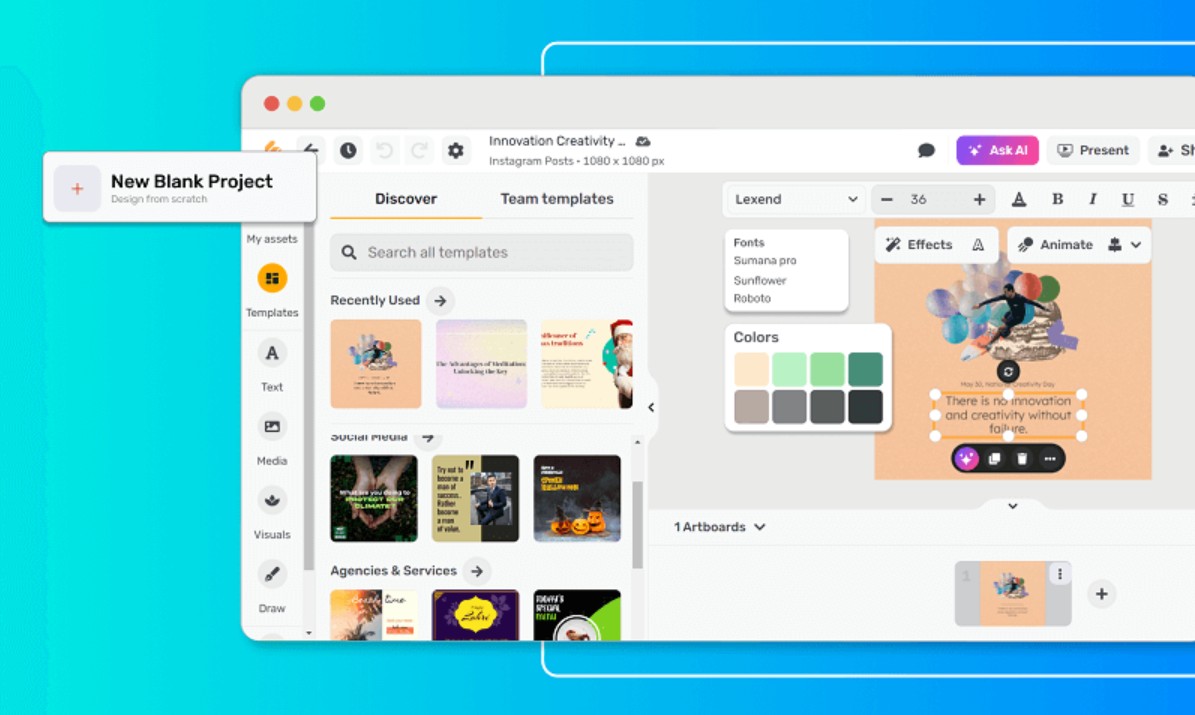
2.10. ClassPoint AI
ClassPoint AI was developed with teaching in mind. It integrates directly into PowerPoint, allowing teachers to create quizzes, quizzes, and interactive slides in seconds.
ClassPoint AI makes lesson preparation faster and more efficient. It not only saves time but also enhances the learning experience with live interaction on the slides.
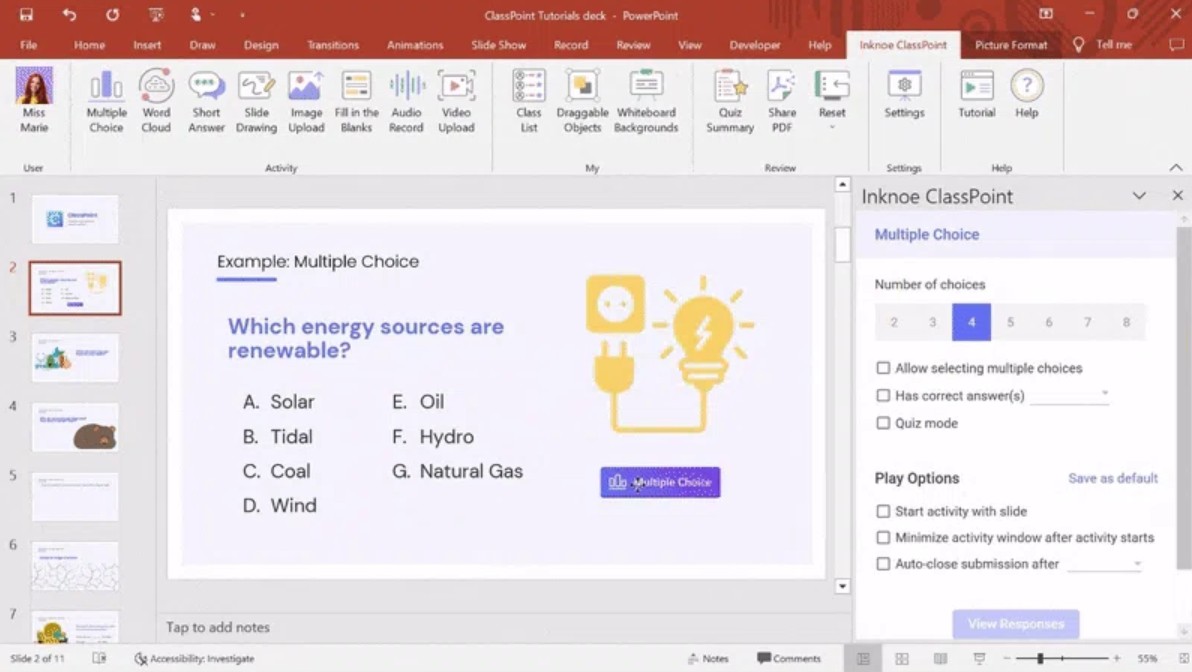
3. Notes when using AI tools to make presentation slides
Although AI tools bring many benefits, to achieve high efficiency, users need to pay attention to some important points. First of all, AI is just a support tool, it cannot completely replace human creative thinking. No matter how beautiful and neat the slide is, if the content is not carefully prepared, the message is still difficult to convey effectively.
Another issue is accuracy. Some AI tools can automatically generate content or suggest images that are out of context. Users need to check carefully to avoid misinformation, especially in highly specialized fields such as medicine, finance or engineering.
Also, don’t overdo it with AI to the point of losing your own personality. AI-generated slides are often based on pre-made templates, so if you just use them without editing them, the final product can look generic and lack a personal touch. To overcome this, combine the AI results with your own style, from choosing images, colors to storytelling in the presentation.
Finally, pay attention to data security. When inputting important content into AI tools, especially online platforms, you need to ensure that you do not violate security policies or expose sensitive information.
4. End
Artificial intelligence is ushering in a new era of design and presentation. Thanks to AI, anyone can create beautiful, professional and logical slides in just minutes, instead of hours like before. From Canva, Gamma.app to Tome AI or ClassPoint AI, each tool has its own strengths, meeting the needs of teaching, business to artistic creation.
However, AI is not a magic wand. Slides are just tools, the presenter is the center. To create an impressive presentation, you still need to prepare solid content, practice presentation skills and combine personal creativity. AI will help you save time and improve the quality of design, but it is you who breathe life into each slide.
With the Top 10 automatic AI slide creation tools introduced in the article, we hope you will find the most suitable choice to enhance your presentations, turning them into memorable experiences for your audience.