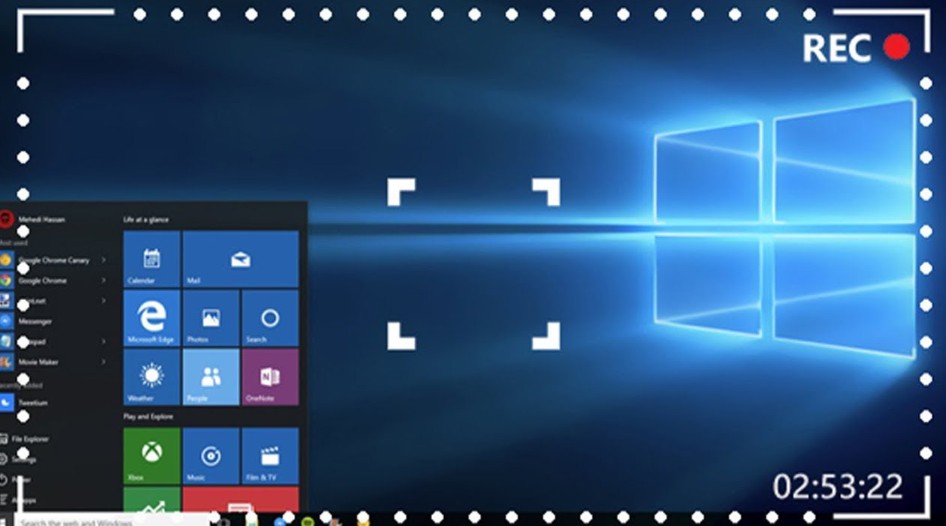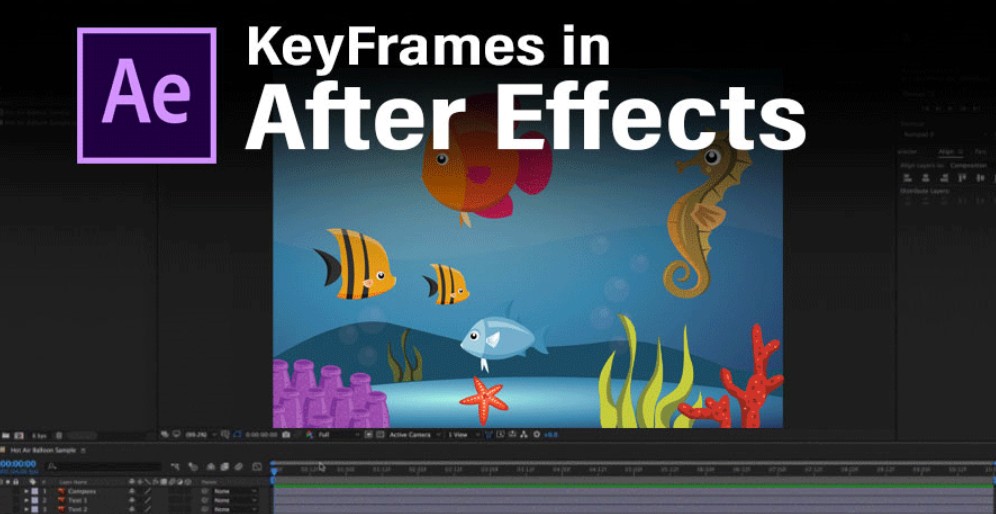Best Selling Products
12 Top Design Tips for Newbie Designers
Nội dung
- 1. Simple design
- 2. Use the available color palette
- 3. Control the font
- 4. Visual information hierarchy
- 5. Start with existing designs
- 6. Always use white space
- 7. Use elements that are linked together
- 8. Optimize readability
- 9. Make good use of distance
- 10. Consider the meaning of colors
- 11. Understand sizes and formats in design
- 12. Adhere to the design process
- 13. Useful Resources For New Designers
- 13.1. Books and Documents
- 13.2. Online Courses
- 13.3. Websites and Professional Forums
- 13.4. Work Support Tools
Design is the art and science of communicating a message through images, colors and shapes. In today’s increasingly competitive business environment, the role of designers is more important than ever.

In today's design world, every click, every drop of color and every line is not only an expression of artistic passion but also a bridge to convey messages, build brands and connect emotionally with customers. Whether you are just starting out or have some experience, the journey to conquer this creative field always requires practical tips to orient and perfect yourself. The article below will share 12 useful design tips for new designers to help you from the first steps to building your style and developing professional skills effectively. Each tip below is built with full explanation. Let's explore each step with SaDesign to become a professional and confident designer.
1. Simple design
The number one and most important tip for anyone new to design is to keep it simple. There is nothing worse than a confusing design with too many unnecessary details.
To keep things simple, minimize every detail when designing: start with simple shapes, use no more than 3 fonts, control and balance colors,…
The secret to good design is not to cram too many details and graphic elements into your design. Design needs to strike a balance between aesthetics and the ability to convey a message clearly and effectively.
.png)
2. Use the available color palette
Color palettes and color combinations are just as important as the message you want to convey in your design. However, finding the perfect color combination is not always easy. Using available color palettes will help you choose color combinations for your design more quickly and effectively.
A great way to create a color palette is to extract colors from an existing image/design. You can do this using the Eyedropper tool (shortcut key I) on the toolbar in Illustrator/Photoshop to save the color codes or create your own color palette. You can also refer to other color combinations on the Color wheel website and try applying them to your design!
.png)
3. Control the font
In addition to color coordination, choosing the right font for the design is also a headache for many newbies. To start, you can use standard fonts first and then try combining many fonts together.
A rule of thumb that is often applied when combining multiple fonts is: combine a serif font for the title with a sans serif font for the body text, use fonts from the same typography, etc. In addition, you should not use more than 3 fonts on the same design, it will make your design much more confusing.
.png)
4. Visual information hierarchy
Visual hierarchy is the process of assigning importance to elements in a design. Simply put, it is the arrangement of main headings and subheadings to guide the viewer's vision and focus their attention on the main content of the design.
To create a clear and intuitive hierarchy of information in your design, you can change the size, color of images or other elements to highlight the content you want to emphasize. In addition, refer to many design samples from other designers to learn more about how they hierarchize information.
5. Start with existing designs
When you first start, you can use available designs that are posted for free on popular websites today such as: Canva, Uplevo, Freepik, Pikbest, etc. These websites allow you to edit right on the website or choose a design you want, download and edit easily and quickly.
.png)
6. Always use white space
White space is the empty space that does not contain text, images or any other graphic elements. However, white space does not mean white space, it can be any color. Using white space properly will make the design harmonious, neat and increase the readability for the viewer. In addition, white space also supports information hierarchy and creates overall balance for the design.
Using white space isn't an easy technique for new designers to implement, so starting with minimalist designs is a great way to get used to using white space.
.png)
7. Use elements that are linked together
When you add elements to your design, make sure they connect to each other. This applies to all the basic graphic elements: lines, icons, shapes, illustrations, and fonts.
Using elements that are closely linked together will help your design achieve logic as well as a clearer information hierarchy. To better understand the connection between elements in a design, take some time to learn about them before applying them to your designs!
8. Optimize readability
Another great tip is to always make the content in your design easy to read. To do this, you can use contrasting colors between the background and text, choose easy-to-read fonts for the content, arrange the main headings - subheadings, align the size and spacing between content sections reasonably, etc.
9. Make good use of distance
Spacing is one of the important elements to create a harmonious layout for the design. It can be the space between margins, between elements: lines, images, shapes, line spacing and letter spacing, etc. Spacing acts as a rule to help you arrange the elements in the design, keep them balanced and complement each other.
10. Consider the meaning of colors
Each color represents its own meaning and will bring different emotions to the viewer. Therefore, when you choose colors for your design, consider the emotions and meanings that each color represents and make the appropriate choice. For example: red creates a strong feeling, black brings luxury, blue represents trust, green represents growth, yellow brings a warm feeling, etc.
.png)
11. Understand sizes and formats in design
Never design without knowing exactly what size and purpose it will be used for. Although you can resize it later, you will have to resize it to fit the new size. So, research the image sizes for each purpose to ensure that you use them correctly.
In addition, you should also research more about the formats in design to choose the appropriate format when saving/exporting design files. For example, you will need JPEG/PNG files for web images, HTML5 files for animations, etc. Analyze the file formats you need before starting so that you can choose the appropriate export method for each purpose.
12. Adhere to the design process
The last tip on this list is to follow a design process. Before you start designing something, don’t just jump right into it. Take your time: brainstorm and sketch ideas, gather resources, plan, and execute. By following a design process, you can focus more on creating a successful design.
13. Useful Resources For New Designers
To further support you in your journey to conquer the design field, here are some resources you can refer to:
.png)
13.1. Books and Documents
“Don't Make Me Think” by Steve Krug – for anyone who wants to get a deep understanding of user interface and user experience design.
“The Elements of User Experience” by Jesse James Garrett – helps build the foundation of user experience and design strategy.
13.2. Online Courses
Udemy, Coursera, Skillshare – places that provide a series of courses from basic to advanced about design.
YouTube video tutorials from top design experts.
13.3. Websites and Professional Forums
Behance, Dribbble – where you can follow, learn and share design projects from the community.
Awwwards, Smashing Magazine – updates on the latest trends and real-world case studies in the industry.
13.4. Work Support Tools
Adobe Creative Suite (Photoshop, Illustrator, InDesign)
Figma, Sketch – enable online collaboration and create flexibility in the design process.
As we have explored through 12 useful design tips, the journey of a designer is not only based on technical skills but also depends a lot on passion, perseverance and the ability to continuously learn. Always remember that in the creative process, nothing is fixed and every experience, whether successful or failed, contributes to your maturity and perfection. The combination of theory, practice and real-life feedback is the key to open the door to new achievements in your design career.