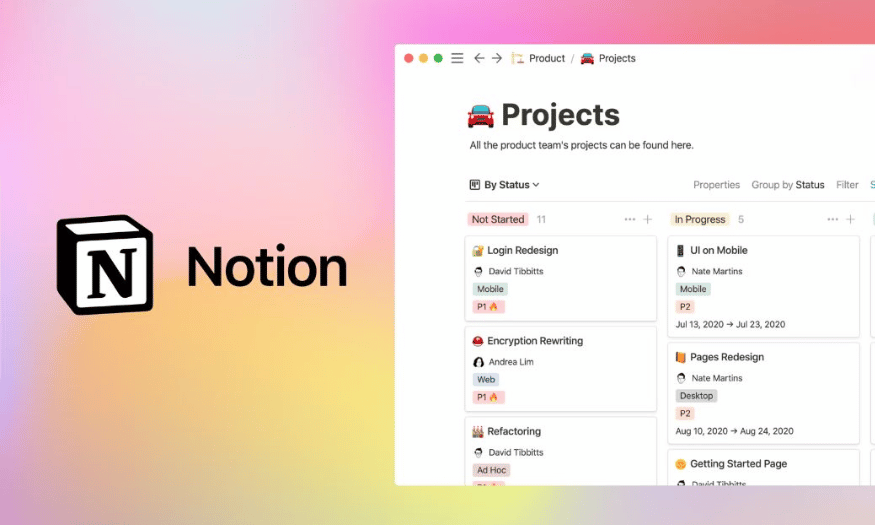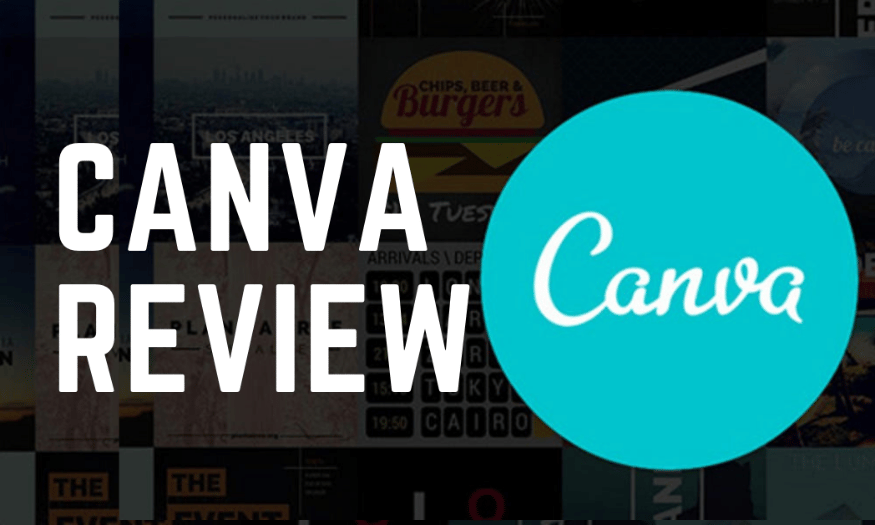Best Selling Products
15 Golden Features of Autodesk Alias Software
Nội dung
- 1. Surface modeling
- 2. 3D modeling
- 3. Surface editing
- 4. Layer separation feature
- 5. Drawing tool system
- 6. 2D data processing
- 7. Rapid prototyping feature
- 8. Customizable user interface
- 9. Connect with other software
- 10. Analysis features
- 11. Create realistic images
- 12. VR/AR Support
- 13. Simulation feature
- 14. Version Management
- 15. Resource Library
- 16. Conclusion
Autodesk Alias is a leading software in the field of surface design and 3D modeling, widely used in the automotive, consumer products and industrial design industries. With the ability to create complex and precise shapes, Autodesk Alias provides users with a powerful set of tools to realize their creative ideas. In this article, Sadesign will explore with you the golden features of Autodesk Alias software, helping you better understand the benefits it brings to the design process.

Autodesk Alias is a leading software in the field of surface design and 3D modeling, widely used in the automotive, consumer products and industrial design industries. With the ability to create complex and precise shapes, Autodesk Alias provides users with a powerful set of tools to realize their creative ideas. In this article, Sadesign will explore with you the golden features of Autodesk Alias software, helping you better understand the benefits it brings to the design process.
1. Surface modeling
Surface modeling is one of the most prominent features of Autodesk Alias, allowing users to create complex surfaces with high precision. With a powerful set of tools, you can easily create unique and sophisticated shapes to meet diverse design needs. This is especially important in the automotive industry, where perfection and detail are key.
The modeling toolset makes it easy to manipulate surfaces, from creating soft curves to solid surfaces. You can use features like “loft” and “sweep” to connect different shapes, creating unique designs in no time. The flexibility in editing surfaces is also a big plus, allowing you to quickly adapt to changes during the design process.
Autodesk Alias also provides a real-time preview, allowing you to easily spot issues and make adjustments before finalizing your product. This not only saves time but also increases the quality of your final product.
2. 3D modeling
The 3D modeling feature in Autodesk Alias is an invaluable tool for designers. With just a simple 2D sketch, you can easily transform it into a vivid and detailed 3D model. This not only saves time but also improves the accuracy of the model.
Users can take advantage of tools like “extrude” and “revolve” to bring creative ideas to life. The move from 2D to 3D is more than just a conversion; it opens up a whole new world for designers, allowing them to see and develop ideas more fully.
With 3D modeling capabilities, you can easily share your ideas with colleagues or clients. Vivid 3D models help you communicate your ideas visually, making discussion and feedback easier than ever.
3. Surface editing
Surface editing is one of the key features that makes Autodesk Alias stand out in the design field. This feature allows users to make small but significant changes to the form and function of a product. You can quickly adjust curves, edges, and surfaces without affecting the entire model.
With flexible editing tools, you can easily experiment with different shapes. This not only encourages creativity but also helps you find the optimal solution for your design. Editing surfaces is easier than ever, saving you time and effort.
This feature also allows you to see changes in real time, giving you a visual representation of the adjustments you make. This not only makes the design process more enjoyable, but also ensures that you stay on track as your ideas develop.
.png)
4. Layer separation feature
The layering feature in Autodesk Alias is a powerful tool that helps users manage and organize parts of a model efficiently. You can easily break down different components of a complex model into separate layers, making it easier to work with.
Not only does layer separation make it easier to find and edit specific parts, it also facilitates team collaboration. Team members can work on different layers without affecting the rest of the model. This is especially important in collaborative environments where synchronization is essential.
In addition, the split feature also allows you to easily manage versions of different designs. You can quickly revert to previous versions when necessary, thereby improving work efficiency and minimizing risks in the product development process.
5. Drawing tool system
Autodesk Alias provides a rich set of drawing tools, helping users create shapes and details easily. With a variety of drawing tools, you can easily sketch your creative ideas in 3D space. From basic shapes to complex details, you can do it all accurately and quickly.
This tool system not only helps you create shapes but also allows you to customize them the way you want. You can use tools like "sketch", "curve" and "line" to create delicate lines, thereby enhancing the aesthetics of your product. This is especially useful when developing products with high requirements for form design.
The interoperability of the drawing tools in Autodesk Alias makes it easy to experiment with different ideas at the same time. You can quickly create multiple versions of a design and compare them to find the best solution for your product.
6. 2D data processing
The 2D data processing feature in Autodesk Alias allows users to import and export 2D data easily. This is extremely important, especially when you need to combine designs from different sources. You can easily convert 2D drawings into 3D images, saving time and improving accuracy in the design process.
With high compatibility, this feature allows you to work with a variety of file formats. Whether it is DXF, DWG or PDF, you can easily import them into the software and start editing right away. This not only helps you optimize your workflow but also creates flexibility when working on diverse projects.
Furthermore, the ability to export 2D data also allows you to quickly share drawings with colleagues or clients. This not only makes the discussion process easier, but also ensures that everyone can follow and contribute to the final design.
.png)
7. Rapid prototyping feature
Rapid prototyping in Autodesk Alias is an indispensable tool for designers. You can quickly create 3D models from initial sketches or models, allowing you to efficiently test and refine your designs. This is especially useful in projects that require quick feedback from clients or colleagues.
Rapid prototyping not only saves time but also reduces testing costs. You can easily adjust small details without having to redo the entire model. This gives you the flexibility to test different ideas without worrying about wasting time or resources.
With rapid prototyping, you can quickly turn creative ideas into reality. This not only makes the design process more fun, but also helps you identify and solve problems before the product enters the production stage.
8. Customizable user interface
The customizable user interface in Autodesk Alias gives you maximum flexibility in organizing your workspace. You can easily adjust toolbars, windows, and layouts to fit your personal workflow. This saves you time and increases your productivity.
With a customizable interface, you can create a comfortable work environment that suits your personal style. You can arrange the tools you use frequently in easy-to-reach locations, helping you quickly complete your work without distraction.
This feature also helps reduce complexity for beginners. By customizing the interface to be simple and easy to understand, you can quickly get familiar with the software without spending too much time learning.
9. Connect with other software
Autodesk Alias is not only a standalone software but also has strong integration capabilities with other CAD software and Autodesk Suite. This feature allows you to easily share data and work seamlessly between different applications. You do not need to worry about switching between complicated software, but can focus on developing your ideas.
This connectivity saves you time and effort, while improving the accuracy of transferring information between software. You can easily import models from other software and edit them in Autodesk Alias without compatibility issues.
In addition, integration with Autodesk Suite also brings you many other benefits. You can take advantage of all the powerful tools and features from the Autodesk ecosystem, thereby enhancing creativity and work efficiency.
.png)
10. Analysis features
The analysis feature in Autodesk Alias provides users with powerful tools to optimize designs. You can easily analyze the geometry of the model to detect potential problems and make timely adjustments. This not only helps improve product quality but also minimizes risks when bringing products to market.
With geometric analysis tools, you can check the accuracy of surfaces and curves, ensuring your products are of the highest standards. This is especially useful in the automotive and product design industries, where accuracy is paramount.
Analytics also help you optimize your design process by providing insights into how different elements interact with each other. This allows you to make better decisions and develop products that not only look good but also work better.
11. Create realistic images
The photorealistic rendering feature in Autodesk Alias is one of the software's outstanding strengths. With a powerful rendering engine, you can turn dry 3D models into vivid, lifelike images. This not only helps you visualize the final product better, but also helps in conveying ideas to customers and colleagues.
Rendering in Autodesk Alias allows you to fine-tune lighting, shadows, and colors. You can experiment with different settings to find the perfect image. This not only enhances the aesthetics of your design, but also makes it easier to spot areas for improvement before you go into production.
Realistic images help you convince customers and partners easily. A vivid image can convey the emotion and value of the product much better than technical drawings. This makes a big difference in achieving consensus and positive feedback from customers.
12. VR/AR Support
Autodesk Alias’ virtual reality (VR) and augmented reality (AR) support opens a new door to the design experience. It allows you to bring 3D models into real-world spaces, giving you and your team members a deeper look at your designs. This increases collaboration and feedback during the process.
VR technology allows you to “step into” your design, creating an immersive and intuitive experience. You can move around the model, explore every detail, and evaluate the feasibility of the product in real space. This not only helps you identify problems, but also inspires new ideas.
Meanwhile, AR allows you to integrate 3D models into your real-world environment via mobile devices or AR glasses. You can easily share the model with customers or colleagues, creating an interactive and engaging experience. This not only enhances understanding but also creates stronger connections between stakeholders.
.png)
13. Simulation feature
The simulation feature in Autodesk Alias is a useful tool to help you test your design against real-world conditions. With simulation capabilities, you can run test scenarios to evaluate the performance of your product in different situations. This helps you spot potential problems and make timely design adjustments.
Simulation allows you to conduct tests on the durability, stability, and usability of your product. Thanks to powerful analysis tools, you can collect detailed data on the factors that affect your design, allowing you to make better decisions. This not only improves product quality, but also saves time and money during the development phase.
The simulation feature also helps you create detailed reports to present to your team or client. This information not only demonstrates the feasibility of your design but also helps you build trust and satisfaction with your stakeholders.
14. Version Management
Version management in Autodesk Alias is an important feature that helps you track and control different versions of your designs. When working on a complex project, tracking changes and versions is essential to ensure that everyone is working on the same latest version. This feature helps reduce confusion and improves team efficiency.
You can easily save different versions of your design, allowing you to go back to it at any point if needed. This not only makes it easy to keep track of your progress, but also ensures that you can experiment with ideas without worrying about losing important information.
Additionally, this feature makes it easy to share new versions with colleagues or clients. You can send them specific versions for feedback, which can help you improve your design based on your actual needs. This not only creates better collaboration but also improves the quality of the final product.
15. Resource Library
The Autodesk Alias asset library provides users with a rich repository of shapes and materials. This feature saves you time when searching for the design elements needed for your project. With a diverse library, you can easily drag and drop shapes, materials, and textures into your model without having to create them from scratch.
The resource library includes not only basic shapes but also special materials, helping you create products with high aesthetics. You can experiment with different materials to find the perfect combination for your design. This not only makes the product more attractive but also helps you express your creativity and personal style.
This library also allows you to store frequently used assets, making them easy to access and manage. This not only saves time, but also helps you keep your design process streamlined and efficient.
.png)
16. Conclusion
In short, Autodesk Alias is not only a simple design tool but also a powerful assistant for designers and engineers. With the outstanding features presented, this software helps optimize the workflow, improve creative efficiency and ensure the quality of the final product. If you are looking for a comprehensive solution for surface design and 3D modeling, Autodesk Alias is the ideal choice for you.