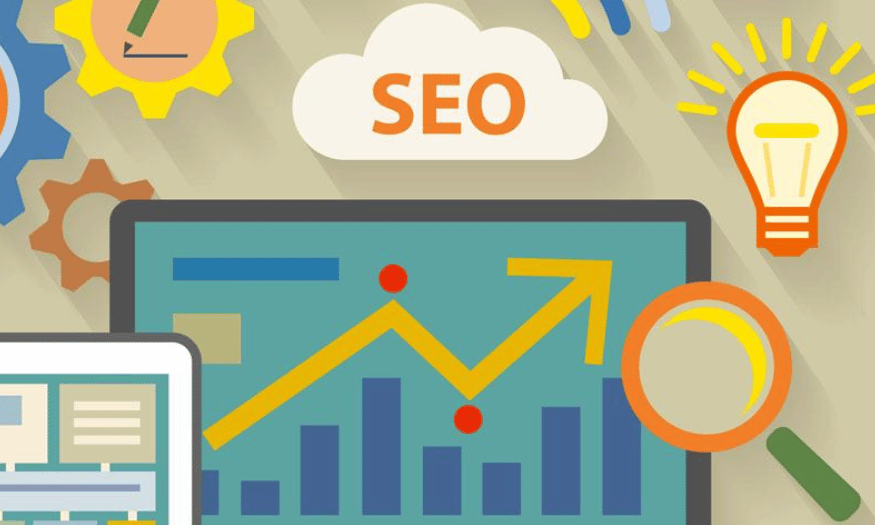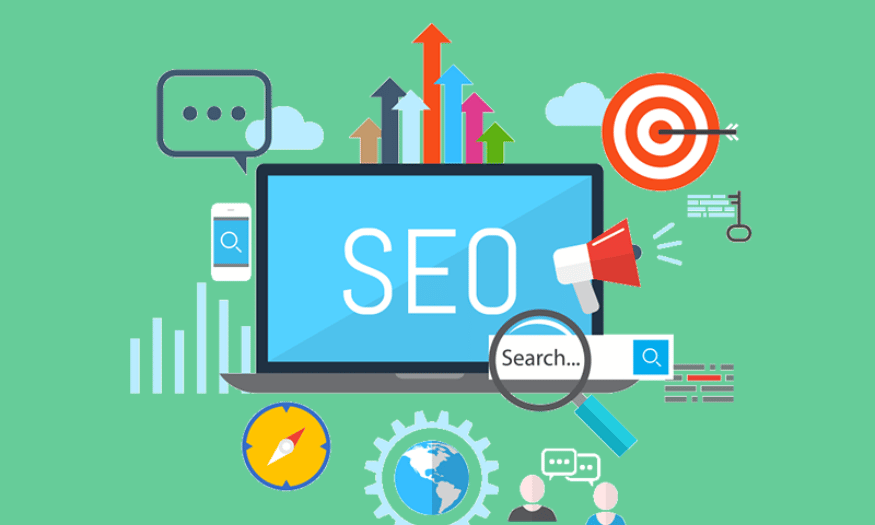Best Selling Products
25+ Powerful WordPress SEO Plugins That SEOers Need to Know
Nội dung
- 1. Plugins help websites work effectively
- 1.1. Yoast SEO
- 1.2. Rank Math
- 1.3. All in One SEO Pack
- 2. Plugin to improve page loading speed
- 2.1. WP Rocket
- 2.2. W3 Total Cache
- 2.3. WP Super Cache
- 2.4. LiteSpeed Cache
- 3. Image optimization plugin
- 3.1. WP Smush Pro
- 3.2. EWWW Image Optimizer
- 4. Plugin to help create Backup
- 4.1. UpdraftPlus
- 4.2. BackupBuddy
- 5. Plugins to help secure your website
- 5.1. Wordfence Security
- 5.2. iThemes Security
- 6. Quick table of contents plugin
- 6.1. Easy Table of Contents
- 6.2. Table of Contents Plus
- 6.3. Fixed TOC
- 7. Conclusion
Search engine optimization (SEO) is an indispensable factor to ensure your website achieves a high position on Google. One of the most effective ways to optimize SEO for WordPress websites is to use plugins. These plugins not only help improve performance but also provide many useful features to help SEOers easily manage and optimize content. Below are 25+ WordPress SEO plugins that every SEOer should know, helping the website operate more effectively, increase page loading speed, optimize images and more. Let's explore with Sadesign right after this.

Search engine optimization (SEO) is an indispensable factor to ensure your website achieves a high position on Google. One of the most effective ways to optimize SEO for WordPress websites is to use plugins. These plugins not only help improve performance but also provide many useful features to help SEOers easily manage and optimize content. Below are 25+ WordPress SEO plugins that every SEOer should know, helping the website operate more effectively, increase page loading speed, optimize images and more. Let's explore with Sadesign right after this.
1. Plugins help websites work effectively
1.1. Yoast SEO
Yoast SEO is not just a plugin, but a "powerful assistant" for anyone who wants to optimize their website. With detailed content analysis, Yoast helps users understand how to improve the quality of their articles and improve their visibility in search engines. Just enter your target keywords, the plugin will provide specific suggestions for optimization, from titles, meta descriptions to keyword usage in content.
In addition, Yoast SEO also supports users to set up smart redirects, helping to lead customers to important pages smoothly. The internal link management function is also a strong point, allowing you to monitor and optimize internal links, thereby enhancing the overall SEO strength of the website. With these features, Yoast SEO not only helps you optimize, but also creates a friendly and easy user experience.
.png)
1.2. Rank Math
If you are looking for a flexible and powerful SEO plugin, Rank Math is the top choice. Designed with a friendly and intuitive interface, Rank Math makes it easy for users to optimize meta tags, URLs, and generate XML Sitemaps automatically in just a few clicks. Integration with Google Search Console and Google Analytics allows you to track SEO performance and traffic right from your WordPress dashboard.
Rank Math’s standout feature is its advanced Schema Markup support, which helps your content stand out in search results. The plugin also allows for easy redirect management, 404 error tracking, and image Alt attribute optimization, ensuring every aspect of your website is optimized. With flexible free and paid versions, Rank Math offers users a variety of options to suit their needs.
.png)
1.3. All in One SEO Pack
All in One SEO Pack is a great choice for those who are new to the world of SEO. With an easy-to-use interface and powerful features, this plugin makes it easy for users to optimize their website without too much in-depth knowledge. All in One's SEO tools are almost similar to Yoast SEO, but optimized for beginners.
One of the outstanding features of All in One SEO Pack is the ability to automatically generate XML Sitemap, helping search bots easily index content on the website. The plugin also integrates social networks, helping to synchronize content with social platforms, thereby enhancing the ability to share and interact. In particular, the SEO Health Checker feature helps you quickly detect and fix problems affecting rankings, providing an optimal user experience.
2. Plugin to improve page loading speed
2.1. WP Rocket
WP Rocket is one of the most popular page loading speed optimization plugins today. With a friendly interface and simple configuration, WP Rocket helps users improve website speed quickly and effectively. This plugin not only helps improve user experience but also positively affects the website's SEO ranking.
The standout feature of WP Rocket is its ability to optimize and compress CSS and JavaScript files, reducing their size and increasing page loading speed. Image lazyloading is also applied, allowing images to be loaded only when the user scrolls to the required position, thereby reducing resource load and improving response speed. With the support of WP Rocket, you will see a clear difference in your website's page loading speed.
.png)
2.2. W3 Total Cache
W3 Total Cache helps to speed up page loading and improve user experience. Designed to optimize website performance, W3 Total Cache not only reduces page loading time but also improves rankings on search engines like Google.
This plugin provides flexible caching, compression, and data size reduction, making websites load faster and reducing bandwidth usage. With its independent hosting provider feature, W3 Total Cache gives users flexibility, allowing easy deployment on any platform. This is truly an indispensable tool for those who want to optimize their website speed.
2.3. WP Super Cache
WP Super Cache is a free plugin that effectively optimizes page loading speed for WordPress users. This plugin creates and stores static caches, making your website load faster and improving user experience. With WP Super Cache, you don’t need to be a technical expert to enjoy the benefits that this plugin brings.
The standout feature of WP Super Cache is its ability to speed up website loading, which not only helps retain customers but also improves search rankings. The plugin’s friendly and easy-to-use interface makes optimization easier than ever. If you are looking for a free solution to improve your page loading speed, WP Super Cache is definitely worth considering.
2.4. LiteSpeed Cache
LiteSpeed Cache is a PHP plugin that optimizes WordPress website performance through the use of caching. Not only is this plugin compatible with many other plugins such as Yoast SEO and WooCommerce, but it also supports WordPress Multisite, giving users flexibility.
The Edge Side Includes (ESI) feature allows for efficient management of dynamic and static content, helping to optimize page loading. LiteSpeed Cache also supports HTTP/2 and QUIC protocols, reducing latency and increasing page loading speed. With features such as scheduled cache cleaning and separate caching for mobile and desktop, the plugin ensures that your website is always running at optimal performance. LiteSpeed Cache offers both free and paid versions to meet diverse needs in optimizing page loading speed.
.png)
3. Image optimization plugin
3.1. WP Smush Pro
WP Smush Pro is one of the most prominent plugins on the market that helps optimize images for WordPress websites. Popular with many SEOers, this plugin allows compressing and reducing image size while maintaining the display quality, helping to increase page loading speed and improve SEO rankings.
One of the notable features of WP Smush Pro is the ability to compress images without reducing quality. The plugin can reduce image size by 5-6%, helping images on the website remain sharp and attractive to viewers. In addition, the Lazy Loading feature allows you to control the files to be loaded, only displaying images when users scroll to the required position, thereby improving performance and user experience. The Bulk Smush tool also helps you optimize images in bulk quickly, saving time and improving image performance for the entire website.
.png)
3.2. EWWW Image Optimizer
EWWW Image Optimizer is a powerful and flexible image optimization plugin, suitable for those who are looking for more features in image processing. With EWWW, you can customize the image compression level, resize, and even remove unnecessary data, helping to optimize images effectively.
This plugin stands out for its ability to reduce image size without losing quality, helping to improve page load times and provide a smooth user experience. EWWW Image Optimizer helps reduce the overall data load of the website, thereby speeding up data backups and reducing pressure on the storage system. In particular, this plugin also allows easy conversion of image formats such as GIF, PNG and JPG, ensuring that you can use the most suitable format for your website. EWWW Image Optimizer is not only powerful but also completely free, bringing great value to users.
4. Plugin to help create Backup
4.1. UpdraftPlus
UpdraftPlus stands out as one of the top plugins for WordPress, providing an efficient and secure data backup and recovery solution. With UpdraftPlus, users can perform manual or automatic data backups, and store them on many popular cloud services such as Amazon S3, Google Drive or Dropbox. This not only helps protect data but also gives users flexibility in accessing and restoring.
One of the strengths of UpdraftPlus is the ability to restore all data easily. With just a few clicks, you can get your website back to normal after an incident. The plugin also allows you to customize the automatic backup schedule, keeping the data updated continuously. In particular, the feature of copying and moving the website to a new server or domain name is fast and accurate, saving time and effort for the administrator.
.png)
4.2. BackupBuddy
BackupBuddy is a plugin specifically designed for protecting and managing data on the WordPress platform. With the ability to automatically back up data, BackupBuddy helps ensure that all important information is kept safe. This plugin supports backing up the entire website, including the database and WordPress files, giving users peace of mind knowing that their data is fully protected.
BackupBuddy's scheduled backup feature allows you to automate your data storage process, keeping information up to date and available when needed. When recovery is needed, BackupBuddy helps you restore your entire website quickly, minimizing downtime. In addition, the plugin also integrates a database checking and error correction tool, ensuring your website operates stably and efficiently. With support for multiple storage services such as Google Drive, Dropbox, and FTP, BackupBuddy offers maximum flexibility in data management and storage.
5. Plugins to help secure your website
5.1. Wordfence Security
Wordfence Security is one of the leading security plugins for WordPress, providing a comprehensive solution to protect your website from threats such as cyber attacks, malware, and DDoS. With a powerful firewall, Wordfence always monitors and promptly prevents any suspicious behavior, ensuring that your website is always safe and stable.
One of the standout features of Wordfence is the ability to send email alerts as soon as any threats are detected. This helps you quickly address security issues before they become serious threats. Furthermore, the plugin also integrates a deep malware scanner, allowing you to check the entire system, from source code, interface to plugins, to effectively detect and handle security vulnerabilities. With advanced protection features such as two-factor authentication and CAPTCHA, Wordfence is truly an indispensable tool for every website administrator.
.png)
5.2. iThemes Security
iThemes Security is a security plugin designed to protect your WordPress website from viruses, bot attacks, and many other threats. With the ability to send email alerts when anomalies are detected, iThemes Security helps you stay on top of your website's security situation proactively and effectively.
This plugin not only detects and removes malware, but also prevents unusual login attacks by blocking IP addresses after multiple failed attempts. With a friendly and easy-to-use interface, iThemes Security allows you to easily monitor and manage the security status of your website. Features such as changing login paths, two-factor authentication, and security logging tools will help you protect your data optimally. In addition to the free version, iThemes Security also offers a Pro version with more advanced features, meeting the diverse security needs of users.
6. Quick table of contents plugin
6.1. Easy Table of Contents
Easy Table of Contents is a great plugin for WordPress that allows you to create a table of contents for your articles quickly and easily. With this tool, readers can quickly grasp the structure of the article, identify important content sections, and navigate to the information they need without wasting time. Not only does it improve user experience, Easy Table of Contents also contributes to improving SEO and increasing website traffic.
This plugin automatically generates a table of contents for posts and pages, which helps optimize SEO and keep users on the page longer. In addition, you can customize the table of contents display with color, font, and size options, creating a professional and user-friendly interface. With Easy Table of Contents, creating a table of contents for website content is easier than ever.
6.2. Table of Contents Plus
Table of Contents Plus is a plugin that helps you create a table of contents for your article, making it convenient for readers to search for information. With the ability to automatically create a table of contents, this plugin helps users easily grasp the structure of the content and quickly find what they need. This not only optimizes the user experience but also increases the time users stay on the page, contributing to improving SEO rankings.
In addition to creating a table of contents, Table of Contents Plus also supports SEO-optimized articles, helping your website rank better on search engines. This plugin has become one of the popular tools chosen by many WordPress users to improve navigation and enhance the reader experience.
6.3. Fixed TOC
Fixed TOC is a unique plugin designed to automatically generate a table of contents for WordPress websites. Called “Fixed Table of Contents,” this plugin allows the table of contents to display fixedly, following the user as they scroll the page, thereby improving the reading experience and making it easier for users to access information in the article.
One of the outstanding features of Fixed TOC is the ability to automatically recognize and arrange headings in the article content, including H1, H2, H3, and many other levels. The plugin also supports flexible customization of position, style, color, and spacing of content in the table of contents, suitable for the needs of each user. Moreover, Fixed TOC is compatible with many other plugins such as Yoast SEO and WP Rocket, helping to optimize the performance of your website. With multilingual support, Fixed TOC is truly a perfect choice for those who want to improve accessibility and user experience on their website.
.png)
7. Conclusion
Using WordPress SEO plugins not only helps optimize your website but also improves user experience and protects data. Plugins like Yoast SEO, WP Rocket, and Wordfence Security are indispensable tools for every SEOer. Choose the plugins that suit your needs to optimize performance and improve search engine rankings.