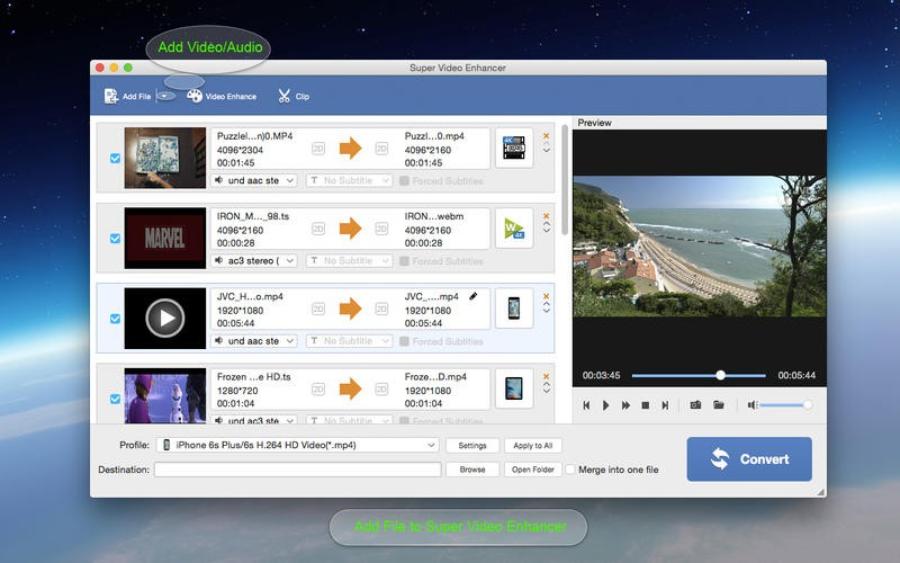Best Selling Products
30 Outstanding Functions of SADESIGN RETOUCH PANEL Tool (Part 1)
Nội dung
- 1. Automatic batch skin smoothing
- 2. Mass acne removal
- 3. Edit ID photos, yearbook photos, photo reports, wedding photos, fashion, beauty...
- 4. Huge Photoshop resource database
- 5. Typography of all themes
- 6. PSD layout frame album, baby, fashion...
- 7. Collection of Korean backgrounds, film studios, outdoor scenes...
- 8. Professional ID photo processing
- 9. Long legs, slim figure
- 10. Mass skin retouching
- 11. Automatic background change
- 12. Change the clouds
- 13. AI (artificial intelligence) skin treatment
- 14. Makeup
- 15. Focus
- 16. Conclusion
In the modern world of photography and photo editing, creating perfect photos depends not only on shooting techniques but also on sophisticated editing capabilities. Features such as automatic skin smoothing, face slimming, skin brightening, and skin tone adjustment have become powerful tools to help users enhance their natural beauty. With the support of advanced technology, photo editing is now easier and more fun than ever, allowing everyone to express their own style and personality. Let's explore the outstanding features of the Sadesign Retouch Panel tool right below.

In the modern world of photography and photo editing, creating perfect photos depends not only on shooting techniques but also on sophisticated editing capabilities. Features such as automatic skin smoothing, face slimming, skin brightening, and skin tone adjustment have become powerful tools to help users enhance their natural beauty. With the support of advanced technology, photo editing is now easier and more fun than ever, allowing everyone to express their own style and personality. Let's explore the outstanding features of the Sadesign Retouch Panel tool right below.
1. Automatic batch skin smoothing
(1).jpg)
Batch automatic skin smoothing is a valuable feature in Sadesign Retouch Panel, saving time and effort for photographers and designers. With advanced technology, this feature allows users to process hundreds of photos quickly without having to do each photo manually. The results are not only consistent but also retain the natural details of the skin.
In addition, automatic skin smoothing helps create more professional photos, suitable for the needs of projects such as wedding photos or fashion advertisements. Users can easily adjust the level of smoothness without worrying about losing the authenticity of the photo, thereby bringing a satisfying experience to customers.
2. Mass acne removal
The batch blemish removal feature in Sadesign Retouch Panel is a powerful tool that can significantly improve the quality of your photos. With the ability to automatically identify and remove small blemishes such as pimples, moles or other unwanted signs, this feature helps users save editing time while bringing natural beauty to the photo.
In addition, batch acne removal also allows users to easily control and adjust to create more perfect photos. Whether it is portrait or fashion photos, this feature ensures that each photo shines with smooth and radiant skin, attracting the eyes of viewers.
(1).png)
3. Edit ID photos, yearbook photos, photo reports, wedding photos, fashion, beauty...
Editing ID photos, yearbook photos, reportage photos, wedding photos, fashion and beauty photos is an indispensable part of the working process of professional photographers. Sadesign Retouch Panel provides a variety of editing tools, helping users easily adjust each photo according to specific needs. From optimizing light to highlighting important details, all can be done quickly and effectively.
Furthermore, the flexible customization capabilities in Sadesign Retouch Panel allow users to create unique styles for each type of photo. Whether it is a romantic wedding photo or a modern fashion photo, this tool enhances the aesthetic value of each photo, ensuring that they are not only beautiful but also convey the emotions and stories behind each moment.
4. Huge Photoshop resource database
The vast Photoshop resource database in Sadesign Retouch Panel is a treasure trove for designers and photographers. With thousands of diverse resources, from brushes, textures to ready-made design templates, users can easily find the right tools for their editing needs. This not only saves time but also opens up countless creative possibilities.
The wealth of this resource also allows users to unleash their creativity, creating unique and high-quality products. No matter what project you are working on, this resource will be an endless source of inspiration, helping you to quickly improve your design skills and abilities.
.png)
5. Typography of all themes
Typography of all themes is one of the outstanding features of Sadesign Retouch Panel, helping users easily create eye-catching and professional designs. With a rich collection of fonts, from classic to modern, designers can choose the typeface that best suits their ideas. This not only enhances the aesthetics but also conveys the message effectively.
Furthermore, this feature allows adjusting the size, color, and spacing between letters, helping to create unique and individual works. The variety in typography allows users to create designs that are suitable for many different contexts, from advertising to product packaging, making each product stand out.
6. PSD layout frame album, baby, fashion...
PSD layout frame album, baby, fashion is one of the strengths of Sadesign Retouch Panel, helping users easily create beautiful and professional photo albums. Pre-designed layout templates not only save time but also ensure high aesthetics for each page. Whether it is an album for children or a fashion collection, users can easily customize it to their liking.
This feature is not only useful for photographers but also for graphic designers. Using available frame layouts helps improve work efficiency, while creating beautiful and impressive products. This is really an ideal tool for those who want to express their creativity in each photo album.
.png)
7. Collection of Korean backgrounds, film studios, outdoor scenes...
The collection of Korean backgrounds, film studios, and outdoor scenes in Sadesign Retouch Panel provides users with a rich resource to enrich their photos. These backgrounds are delicately designed, from romantic scenes in Korea to cheerful film studio spaces, helping to create impressive and emotional photos.
The variety of background options allows users to easily find the most suitable style for each photo. From wedding photography to fashion projects, using these backgrounds will help enhance the aesthetic value of the final product, creating vibrant and attractive works of art.
8. Professional ID photo processing
Professional ID photo processing is one of the important features of Sadesign Retouch Panel, helping users create impressive and high-quality ID photos. With powerful editing tools, users can easily adjust light, color and contrast to bring clear and attractive images. This is especially useful in areas such as recruitment or personal profiles.
In addition, this feature also allows users to process a series of ID photos quickly, saving time for large projects. Batch editing not only saves effort but also ensures consistency in style and quality of each photo, thereby creating a better impression on viewers.
.png)
9. Long legs, slim figure
Longer legs and slimmer silhouettes are a favorite feature of many photographers and designers in the Sadesign Retouch Panel. This feature allows users to easily and subtly adjust body proportions, creating photos with perfect proportions while still maintaining a natural look. This is especially useful in fashion projects where image expression and style are crucial.
In addition, lengthening the legs and slimming the figure not only makes the photo more attractive but also gives the model a sense of confidence. This feature helps users quickly edit and create impressive portraits, thereby enhancing the aesthetic value of the final product.
10. Mass skin retouching
Batch skin retouching is a powerful tool that helps users save time and effort in photo editing. With batch processing capabilities, users can apply skin smoothing effects, remove blemishes to multiple photos at the same time without having to manually manipulate each photo. This not only helps increase work efficiency but also ensures consistency in the quality of all photos.
In addition, batch skin retouching also allows users to easily adjust parameters such as brightness, contrast and color, creating radiant and natural photos. This feature is especially useful in fields such as wedding, portrait or fashion photography, where expressing perfect beauty is essential.
.png)
11. Automatic background change
Automatic background replacement is an interesting and convenient feature in Sadesign Retouch Panel, helping users easily change the background of a photo without spending much time. With smart recognition technology, this feature allows removing old backgrounds and replacing them with new ones with just a few clicks. This opens up countless creative possibilities for users to create unique photos.
Furthermore, the automatic background replacement helps create impressive visual effects while still keeping the subject natural. Users can customize the background as they wish, from natural scenes to minimalist backdrops, providing flexibility for each project. This is truly an indispensable tool for those who want to improve the quality of their images.
12. Change the clouds
The cloud replacement feature in Sadesign Retouch Panel is a great solution for outdoor photos where the sky may not be as perfect as desired. With the ability to automatically and elegantly replace clouds, users can easily turn an ordinary photo into a brilliant work of art. This feature not only enhances the atmosphere of the photo but also creates dreamlike moments.
The flexibility in changing the clouds also allows users to be creative in their own style. You can choose from soft white clouds to mysterious dark skies, thereby creating unique effects for each photo. This gives users the opportunity to express their creativity and personal style in each work.
13. AI (artificial intelligence) skin treatment
AI (artificial intelligence) skin retouching is one of the significant advances in the field of photo editing, providing users with powerful tools to enhance image quality. With the ability to analyze and identify skin defects, AI technology helps to automatically smooth skin, remove acne and adjust colors accurately. This not only saves time but also ensures that photos retain a natural and vivid look.
In addition, the use of AI in skin processing also allows users to flexibly adjust the level of intervention, thereby creating realistic and vibrant photos. This feature is especially useful for professional photographers, helping them create perfect images while still maintaining the authenticity of the subject, bringing satisfaction to both models and customers.
.png)
14. Makeup
Makeup in Sadesign Retouch Panel gives users the opportunity to create perfect photos with a radiant and natural beauty. This feature allows users to easily add color to the lips, highlight the eyes and contour the face, enhancing the beauty of each photo. With intuitive manipulation tools, users can customize every detail, thereby bringing impressive results.
Furthermore, the makeup feature also helps users express their creativity and personal style. With a wide range of colors and styles to choose from, creating unique makeup looks is easier than ever. This is especially useful in fields such as fashion photography or advertising, where expressing style and personality is important.
.jpg)
15. Focus
Sharpening is an indispensable tool in Sadesign Retouch Panel, helping users highlight important details in the photo. With the ability to enhance sharpness naturally, this feature helps create more vivid and attractive photos. Users can easily adjust the level of sharpening to suit the style and requirements of each project, thereby creating unique works.
Not only does it enhance clarity, it also helps create depth in the image, making elements in the image stand out more. This is important in areas such as product photography or portraiture, where attracting the viewer’s gaze is essential. Not only does it improve the quality of the image, it also contributes to creating a strong impression on the viewer.
16. Conclusion
Thus, modern photo editing tools not only help improve the quality of photos but also bring confidence to users. Using features such as removing freckles or editing wrinkled clothes is not simply for beauty but also an art form that helps each photo tell its own story. Read on to part 2 to discover more great features and useful tips in photo editing, helping you become an excellent photographer!