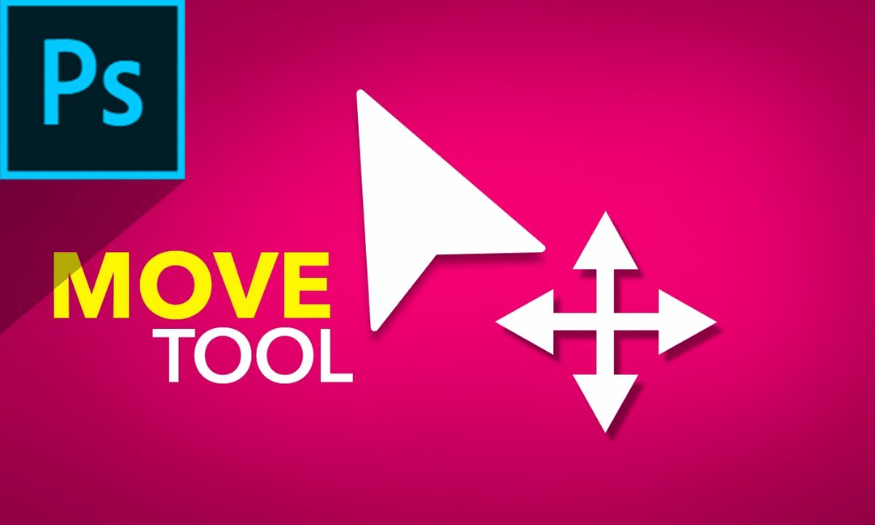Best Selling Products
Top 3 Software to Help Editors Increase Video Quality Extremely Easily
Nội dung
- 1. The importance of video editing software
- 2. Top 3 Super Easy Video Editing Software
- 2.1. Software 1: Adobe Premiere Pro
- 2.2. Software 2: Final Cut Pro
- 2.3. Software 3: DaVinci Resolve
- 3. Advantages of Video Editing Software
- 3.1. Save Time
- 3.2. Enhance Creativity
- 3.3. High Video Quality
- 3.4. Ease of Use
- 3.5. High Flexibility
- 4. Conclusion
Discover three powerful software that help editors improve video quality easily. These tools help increase work efficiency and improve professional video production.
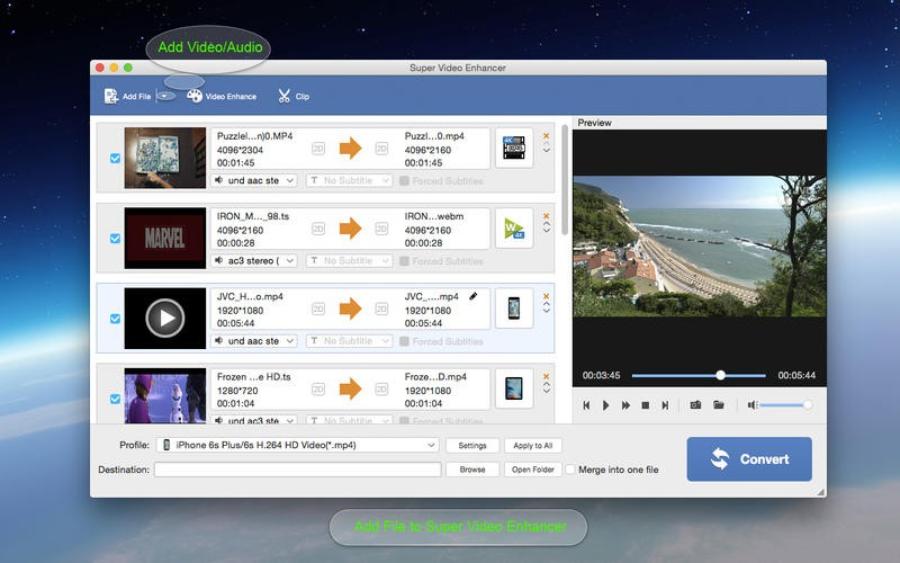
Video editing has always been an important part of the content production process. However, not everyone can easily use complex software to create quality videos. In the following article, Sadesign will introduce three popular and easy-to-use video editing software that will help you quickly improve video quality without having to be an expert in this field.
1. The importance of video editing software
In today's digital age, video is not only a means of entertainment but also an important means of conveying information in all fields. Especially for those who work as video editors, editing software plays an important role in creating professional products. Using the right software not only helps editors improve video quality but also saves time and increases work efficiency.
.jpg)
However, there are many video editing software on the market today, each with its own features and advantages. Choosing a software that suits your needs and skills is not easy. Therefore, in this article, we will introduce you to the top three video editing software, helping you easily improve the quality of your videos.
2. Top 3 Super Easy Video Editing Software
Nowadays, with the strong development of technology, video editing software is becoming more and more accessible and user-friendly. Below are three popular video editing software, not only for professionals but also for beginners.
2.1. Software 1: Adobe Premiere Pro
Outstanding features of Adobe Premiere Pro
Adobe Premiere Pro is one of the most popular and professional video editing software today. Widely used by professional editors in the film industry, Adobe Premiere Pro not only provides powerful video editing tools but also supports integration with many other Adobe software, helping to create perfect video products.
One of the notable features of Adobe Premiere Pro is its ability to support a variety of video formats, from low-resolution videos to high-resolution videos such as 4K, 8K. This software also integrates AI technology, helping you automatically adjust the color, light and sound of the video easily and effectively.
In addition, Adobe Premiere Pro also provides many professional video and audio effects, helping you easily create vivid and impressive videos. Adobe Premiere Pro's timeline system is also very flexible, helping you easily edit each part of the video accurately and smoothly.
Benefits of using Adobe Premiere Pro
With its perfect integration of editing tools and effects, Adobe Premiere Pro is the top choice for professional editors who want to improve the quality of their videos. Using this software helps you easily create sharp videos with true colors and vivid sound.
One of the biggest benefits of using Adobe Premiere Pro is the ability to edit videos with precision. The cutting, color correction, and audio tools are all powerful, helping you create perfect videos that fit the requirements of your project.
2.2. Software 2: Final Cut Pro
.jpg)
Outstanding features of Final Cut Pro
Final Cut Pro is a professional video editing software exclusively for macOS. Developed by Apple, Final Cut Pro provides powerful tools that help users edit videos with precision and speed. The software supports a variety of video formats, from HD to 4K videos, and allows users to create high-quality video products.
One of the special features of Final Cut Pro is the video editing system using the timeline with powerful tools that help you easily cut, transition, change video speed, create visual and audio effects. Final Cut Pro also supports advanced color editing, helping you create sharp and vivid videos, suitable for professional requirements.
Plus, Final Cut Pro offers a variety of automation features, like automatic video analysis and color correction, that save you time when working on large projects.
Benefits of using Final Cut Pro
Using Final Cut Pro brings many benefits to editors, especially those using macOS. This software offers powerful video editing tools, is easy to use, and has good compatibility with Apple products. If you are a professional video editor, Final Cut Pro will be an ideal software to improve the quality of your videos.
Final Cut Pro's color and sound editing features are also a strong point, helping you create videos with realistic colors and vivid sounds. In addition, this software also provides maximum support for 4K video editing, helping you create high-quality video products that meet all strict requirements.
2.3. Software 3: DaVinci Resolve
.jpg)
DaVinci Resolve Highlights
DaVinci Resolve is a powerful video editing software, widely used in the professional film and video production industry. This software not only provides basic video editing tools but also provides many advanced features, helping you create perfect video products from editing to color correction.
DaVinci Resolve features professional color correction, helping you create videos with realistic and vivid colors. This software provides a powerful color correction system, with many tools and effects to help you create beautiful, impressive videos.
In addition, DaVinci Resolve also supports audio editing with Fairlight technology, helping you adjust audio accurately and easily. This software also supports working with many video formats, from HD to 8K video, helping you create high-quality videos with excellent resolution.
Benefits of using DaVinci Resolve
With professional color and audio editing features, DaVinci Resolve is the ideal software for editors who want to improve the quality of their videos. This software helps you create videos with exquisite colors, perfect lighting and vivid sound. In addition, DaVinci Resolve also provides many powerful video editing tools, helping you create high-quality video products in a short time.
DaVinci Resolve also supports high-resolution video editing capabilities, helping you create sharp, vibrant and impressive video products that meet the requirements of professional projects.
3. Advantages of Video Editing Software
.jpg)
Choosing the right video editing software can bring many benefits to those working in the field of video production. Here are some of the advantages of modern video editing software:
3.1. Save Time
Today's video editing software is designed to help users save maximum time. With an intuitive interface and powerful tools, you can easily cut and combine videos, add effects, and edit audio without spending too much time.
In addition, these software also support many automatic features, such as face recognition, automatic light and color correction, helping to reduce manual editing time.
3.2. Enhance Creativity
One of the biggest benefits of using video editing software is the ability to enhance your creativity. Today's software offers a wide range of special effects, color filters, and animation tools that help you turn simple videos into impressive and unique products.
In addition, with features like audio editing, adding background music, and creating 3D videos, you can freely create and create professional video products without much experience.
3.3. High Video Quality
An important factor in video editing is ensuring the quality of the finished video. Modern video editing software such as Adobe Premiere Pro, Final Cut Pro, and DaVinci Resolve all support high-quality video formats, helping you create sharp, vibrant, and professional videos.
In addition, these software also have tools to help improve the brightness, contrast and color of the video, bringing impressive and quality final products.
3.4. Ease of Use
Although video editing software is becoming more powerful and professional, they are still designed with ease of use in mind. The user interface of these software is optimized to help users easily get acquainted and perform editing operations quickly.
Even beginners can use the video editing software without much difficulty. Tutorials, video tutorials, and a user community are available to support you as you learn and use the software.
3.5. High Flexibility
Another advantage of video editing software is the flexibility it offers. You can edit videos on a variety of platforms, from your PC to your mobile devices, making video production easier and more convenient.
In particular, today's video editing software also supports online sharing and publishing features, making it easy for you to share finished videos with friends, colleagues or customers.
Cheap Adobe Premiere Pro Account
4. Conclusion
The three software we introduced in the article above are all powerful and reliable tools that help you easily edit videos with high precision and efficiency. If you are looking for a powerful and easy-to-use video editing solution, do not hesitate to try one of the genuine copyrighted software at Sadesign to discover the great features they bring.