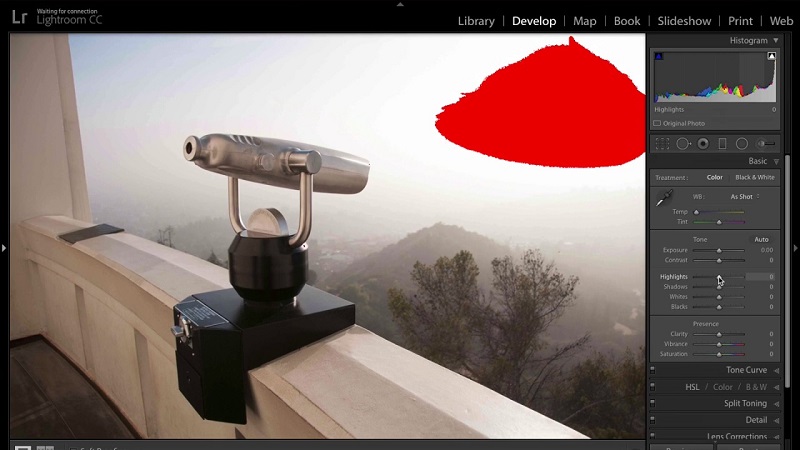Best Selling Products
5 most professional photo editing software not to be missed
Nội dung
Photo editing is a part that helps your photos become more sparkling and beautiful. Nowadays, the demand for photo editing is increasing, leading to the emergence of diverse photo editing software. Software with full editing features and easy to use is always the first choice of those who love photo editing. Through this article, Sadesign will introduce you to the 5 most professional photo editing software that you should not miss.
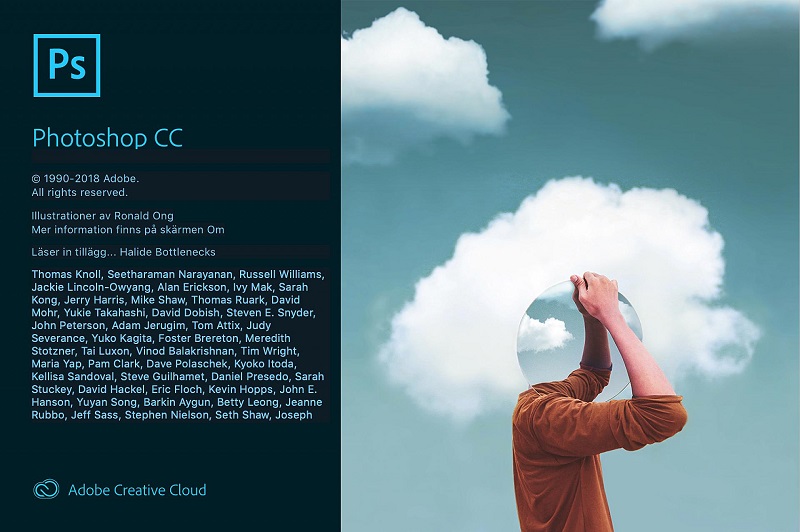
Corel PaintShop Pro Software
(1).jpg)
Corel PaintShop Pro is one of the most popular editing software today. With many diverse and rich features such as: being able to cut, resize, add effects, delete unnecessary details,....
Corel PaintShop Pro stands out with features that support the restoration and recycling of old and poor quality photos. This software allows the recognition of many different image formats, even rare formats, with intuitive and vivid interfaces. Editors can easily edit photos professionally.
Outstanding features of Corel PaintShop Pro software:
Professional photo editor: users can use Raw photo editing with Corel PaintShop Pro's RAW Lab camera. Besides, you can use advanced corrections to adjust some characteristics of the image.
Enhance your photos with quick editing tools: You can edit specific details in each photo such as red eyes, wrinkles, etc. If you don't know where to start editing your photos, you can use tools like One Step Photo Fix or Smart Photo Fix. These tools help you refer to editing suggestions for your photos.
Basic graphic design support: This software allows you to make simple graphic designs, adding other creative editing tools to images such as: text, meme,...
This software is popular abroad, but for those who love photo editing in Vietnam, this software is still quite unfamiliar. Because the source of detailed instructions for Corel PaintShop Pro software is quite scarce.
Adobe Lightroom
Lightroom is one of the famous professional photo editing software of Adobe. This software is not only used on Apple's Mac OS and Windows operating systems but also used on mobile phone platforms.
(1).jpg)
Adobe Lightroom professional photo editing software Professional photo editing software Adobe Lightroom
Some highlights of Adobe Lightroom software:
Batch management and editing: This is one of the typical functions of this photo editing software. You can batch-edit photos instead of editing each photo like other software.
Edit with diverse tools: Lightroom allows users to edit photos with hundreds of different filters and effects. You can create your own presets or use pre-designed and integrated presets.
Lightroom has smart image management: with this software, all images before and after editing are managed separately. Users can easily rename, and create separate folders for easier searching.
Raw image processing capabilities: Lightroom allows users to edit Raw images easily and quickly. You can completely change the color of the photo without changing the details of the original image. Raw images are processed directly without compression, so the image quality is not changed.
If you have a passion for photo editing, Adobe Lightroom is one of the software that cannot be ignored. In addition, if you want to edit photos professionally, you can use Lightroom with other Adobe software such as Photoshop, AI,...
Adobe Photoshop
Adobe Photoshop photo editing softwareAd
(1).jpg)
obe Photoshop photo editing software
Photoshop is one of the next famous software of Adobe that is known by many people, especially in the design world. Similar to Lightroom software, this software's main function is to edit photos. However, Lightroom has the advantage of being able to edit a series of photos, whereas Photoshop has the function of editing each image in detail.
Some highlights of Adobe Photoshop software include:
Flexible features: Photoshop's photo editing software is multifunctional and extremely flexible in image processing. Especially when used to control pixels for printing.
Crop every detail: Photoshop allows users to crop every detail in the photo. This is also one of the most outstanding features of this software.
Restore old photos: Photoshop has powerful capabilities, helping you restore old photos with the best quality.
Remove unnecessary elements: You can easily remove unnecessary details with just a few steps on Photoshop software.
Lightroom is often used in photography-related work, requiring large-scale image editing. With Photoshop's features, this software is suitable for designers who need to crop or edit images to create more creative design images.
However, you can use these two software to complement each other to create the best products.
GIMP
(1).png)
GIMP is one of the free photo editing software, with an interface similar to Photoshop. It is a tool for processing images faster than other free photo editing tools. Users can fine-tune images at high quality. This software is one of the perfect choices for those who are new to photo editing or do not edit photos often.
When using GIMP, many people think that this is a great alternative to Photoshop software, because it comes with a variety of photo editing features. However, for those who edit and print images, the lack of CMYK color system support is a big minus, in addition, this software does not support processing Raw images. For professional photo editors, these are quite big disadvantages that GIMP encounters.
Cyberlink PhotoDirector Ultra
(2).jpg)
Cyberlink PhotoDirector Ultra photo editing software Cyberlink PhotoDirector Ultra photo editing software
Cyberlink PhotoDirector Ultra is a fast and efficient photo editing software. This software is highly appreciated for its flexibility and professionalism, supporting popular format features.
Not only does it support quick photo editing, Cyberlink PhotoDirector Ultra also has a diverse and rich collection of effects. Users can freely create and edit during use.
Above is information about 5 photo editing software that Sadesign wants to suggest to you. Hopefully, with the above sharing, you will find the photo editing software that suits your needs. Good luck!