Best Selling Products
Comparing Lightroom and Darktable
Nội dung
- 1. Introduction to Lightroom and Darktable
- 1.1. What is Lightroom?
- 1.2. What is Darktable?
- 2. Compare Lightroom and Darktable
- 2.1. Similarities
- 2.2. Different
- 3. Between Lightroom and Darktable, which one should I choose?
- 4. What software replaces Lightroom and Darktable?
- 4.1. Capture One Pro
- 4.2. Adobe Bridge
- 4.3. DxO PhotoLab
- 4.4. Raw Therapee
- 4.5. ON1 Photo RAW
- 4.6. ACDSee Photo Studio
- 4.7. Apple Photos
- 4.8. Google Photos
Nowadays, photo editing is very popular, especially for photographers and content creators. Therefore, photo editing software such as Lightroom and Darktable have become indispensable tools to help photos become more attractive. Let's find out the difference between these two software with SaDesign .

Nowadays, photo editing is very popular, especially for photographers and content creators. Therefore, photo editing software such as Lightroom and Darktable have become indispensable tools to help photos become more attractive. Let's find out the difference between these two software with SaDesign .
.jpg)
1. Introduction to Lightroom and Darktable
Lightroom and Darktable are two popular photo editing software widely used in the photography industry, especially for processing RAW images. Both offer powerful tools for editing, managing, and organizing photos.
1.1. What is Lightroom?
Lightroom or Adobe Photoshop Lightroom is known as a professional image management and editing software developed by Adobe System. It is part of Creative Cloud.
(1).jpg)
Lightroom has all the basic to advanced photo editing features such as cropping, color correction, etc. Providing you with an extremely powerful set of tools for photo editing.
1.2. What is Darktable?
Darktable is a software for viewing and editing RAW image files. Darktable has a full range of tools for editing photos, including features such as adjusting brightness, contrast, ....
It also supports photo library management, making it easy to organize, tag, and search for photos.
(1).jpg)
2. Compare Lightroom and Darktable
2.1. Similarities
Lightroom and Darktable are both professional photo editing software.
Mainly used for editing and processing RAW images.
Both software provide photo management capabilities.
Both provide basic features such as cropping, brightness adjustment, and photo editing.
2.2. Different
Apart from some similarities, both software also have differences. These differences will help you easily choose the software that suits your needs.
2.2.1. Ease of use
Lightroom has a friendly and intuitive interface, easy to use. The toolbars are clearly arranged, making them easy to see and find. The software is designed so that users can quickly get acquainted and start editing photos in a short time.
Darktable has a modern interface, but for beginners it can be more difficult to edit photos.
.jpg)
2.2.2. File management
Characteristic
Lightroom
Darktable
Image management interface
Easy-to-use photo library with tools like folders, collections, keywords, smart filters,...
More sophisticated photo management interface with Light Table and tag tools, custom collections.
Collection
Support creating smart collections that automatically update.
More limited ability to create smart collections.
Cloud Sync
Supports synchronization between devices via Adobe Creative Cloud.
No cloud sync feature.
2.2.3. Editing tools
Lightroom is easy to use software with intuitive, well-organized toolbars that help you easily recognize photo editing tools. Outstanding features of Lightroom include:
Main editing panel: Lightroom divides editing tools into panels such as Basic, Tone Curve, HSL/Color, Split Toning, Detail, Lens Corrections, Effects, Calibration, making it easy for users to get acquainted and use.
Basic Adjustments: Lightroom provides basic editing tools such as adjusting exposure, contrast, saturation, shadows, and highlights.
Tone Curve: This tool allows users to edit the brightness and contrast of an image through a graph with adjustment points on bright and dark areas.
HSL/Color: Provides the ability to edit the color of each channel (Hue, Saturation, Luminance) of individual colors (red, yellow, blue,...), allowing for precise and sophisticated color adjustments.
Detail: This tool supports Noise Reduction and Sharpening, which is important when working with RAW images.
Gradient Filter and Radial Filter: These are selection editing tools that help users lighten, darken, or adjust specific areas of an image without affecting the rest.
(1).jpg)
Brush Tool: This brush tool allows you to freely paint on your photo and edit parts of the photo such as brightness, contrast, or color.
Lens Correction: Lightroom automatically corrects common optical errors in lenses like distortion, vignetting, and chromatic aberration.
Presets: Lightroom supports the use of presets (filters), helping users apply editing effects quickly and easily.
Clarity, Dehaze, and Texture: These tools help increase clarity, reduce blur (Dehaze), and adjust the texture (Texture) of the image.
For Darktable software, the interface is more complex but the photo editing tools are more powerful and unique than Lightroom. Below are the basic features of Darktable:
Main Editing Panel: Darktable uses different modules to perform editing tasks. For example, Basic Adjustments, Tone Curve, Color Balance, Exposure, Sharpening, Noise Reduction, Lens Correction, and many more.
Basic Adjustments: Similar tool to Lightroom, allows adjusting exposure, contrast, saturation, and brightness of dark and bright areas.
Tone Curve: Darktable also offers a Tone Curve tool, which allows for detailed and flexible editing of image brightness and contrast.
Color Balance: This is a powerful tool to adjust the color of the entire image or specific areas, helping to edit colors by channel (Red, Green, Blue).
Color Zones: This tool allows you to edit specific color zones in your photo, helping to highlight or adjust areas with strong colors.
Detail: Darktable offers similar Noise Reduction and Sharpening tools to Lightroom, but with more customization for noise reduction.
.jpg)
Gradient Filters and Masking: Darktable has the ability to apply gradient filters (similar to Lightroom) and masking tools that help users edit just a portion of the photo, such as adjusting brightness, contrast, or color hue.
Brush Tool: Darktable's brush tool also allows for editing specific areas of your photo, with more customization than Lightroom.
Lens Correction: Darktable helps correct optical lens defects such as distortion, light fringing, and chromatic aberration.
Presets and Styles: Darktable offers styles similar to presets in Lightroom. These styles can be quickly applied to edit photos in a specific style.
Exposure Fusion: Darktable has an Exposure Fusion tool, which allows you to combine multiple photos with different exposures into one HDR (High Dynamic Range) photo without the need for external software.
2.2.4. General performance
Lightroom is a professional photo editing software developed by Adobe and has been strongly optimized for use on multiple platforms, from Windows to MacOS. It can run smoothly on computers with medium to high configuration.
.jpg)
However, Lightroom's performance is also affected by computer configuration and some other factors. Lightroom's image processing speed is quite fast for RAW and JPEG. However, the speed may decrease with high-resolution images or complex photo editing tools.
Darktable is a free, open source software with powerful photo editing tools. It is primarily designed for Linux users but also has versions for MacOS and Windows.
While it doesn't have the same level of optimization as Lightroom, Darktable still shows impressive performance, especially when working with RAW images.
2.2.5. Import and arrange images
Lightroom offers a complete photo management system with powerful tools for importing, organizing, and sorting images, especially when working with large photo sets.
Lightroom has a very easy and intuitive photo import process. You can drag and drop photos from your folders into Lightroom or use the built-in photo import interface. The import process allows you to select photos from your memory card, external hard drive, or other sources.
Lightroom lets you organize and categorize photos right during import.
Lightroom also has a very powerful library system, making it easy to manage thousands of photos.
Darktable, a free and open source software, also offers powerful photo management tools but takes a different approach than Lightroom.
.jpg)
The process of importing photos in Darktable is pretty straightforward, but not as intuitive as Lightroom. Darktable allows you to import photos from a memory card, external hard drive, or any other storage source.
Darktable relies on a folder system to organize your photos. You can easily find your photos through folders, but there is no way to visually organize your photos like there is in Lightroom.
2.2.6. RAW image processing
Here is a comparison table of the RAW image processing features of Lightroom and Darktable:
Characteristic
Lightroom
Darktable
Quality
RAW processing is very powerful, preserving detail in highlights and shadows.
Good RAW processing quality, keeping detail and sharpness high.
Speed
Fast, but can be slow with high resolution RAW images.
Fast, but may not be as smooth as Lightroom on weaker hardware.
Noise reduction
Lightroom has powerful tools to reduce noise and improve the sharpness of RAW photos without sacrificing image quality.
Darktable offers powerful noise reduction tools, especially when working with RAW images at high ISOs, helping to reduce noise without losing image detail.
Format support
Great support for the latest RAW formats.
Supports most RAW formats, but updates may not be as fast as Lightroom.
2.2.7. Price and support
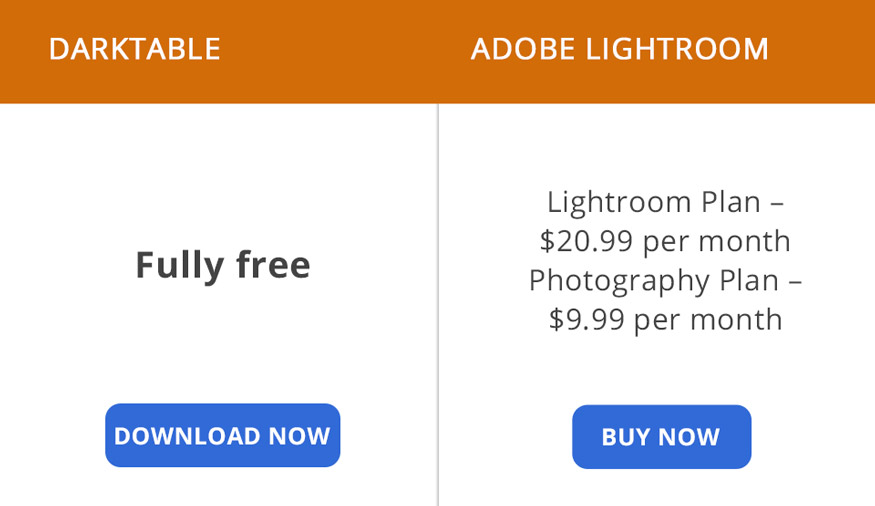
Lightroom requires a monthly or annual subscription fee. But it comes with a host of powerful features, cloud storage support, and additional tools like Adobe Photoshop. Users will have to pay a monthly fee of $9.99 - $19.99/month depending on the package. Lightroom has strong support from Adobe with detailed tutorials, and support via phone or email. You can also take courses or get support from experts in this field.
Darktable is completely free and open source. You don’t have to pay anything to get the same editing tools as Lightroom. However, it lacks some of the features like cloud storage and additional services that Lightroom offers.
3. Between Lightroom and Darktable, which one should I choose?
Depending on your needs and economic conditions, you can choose the appropriate software:
Choose Lightroom if you need powerful features, cloud storage, and syncing across multiple devices. For professional photographers or those who need to work with photos at a high level, require community and developer support. Want an easy-to-use interface and additional tools like Photoshop.
If you don't want to pay a monthly maintenance fee but still have the same photo editing tools as Lightroom, Darktable will help you do that. With the ability to learn and use open source software, willing to join the community and learn from it. Suitable for individual photographers and do not need many complex features.
.jpg)
4. What software replaces Lightroom and Darktable?
In addition to Lightroom and Darktable, there are many other photo editing software that are also popular with users thanks to their diverse features and ability to create unique photos. Below are some outstanding software that provide many useful tools to help improve photo quality and artistic creativity:
4.1. Capture One Pro
Capture One Pro is packed with impressive features that can help you migrate your catalog from Lightroom. Capture One Pro supports RAW files from over 400 cameras. The editing tools are comprehensive and presented in an attractive, intuitive way. Capture One Pro has a lot of pro-level functionality, with live view.
Capture One Pro starts at $299, making it affordable for professionals and serious hobbyists.
4.2. Adobe Bridge
Adobe Bridge is a product of Adobe Creative Cloud, designed to be a repository. It is also known as a digital media manager, linking directly with Photoshop and other creative software.
.jpg)
Adobe Bridge helps you organize your data files and organize your image collections intelligently. Through Adobe Bridge's clear navigation feature, you can easily search for a variety of different file types quickly and efficiently.
This is a useful tool for photographers, graphic designers or groups of people who need to store large images.
4.3. DxO PhotoLab
This is a software that owns a set of editing features like Lightroom and Photoshop. Therefore, DxO PhotoLab is considered a combination of the above two software.
DxO PhotoLab's features are more in-depth in terms of photo customization. The software meets basic editing capabilities, but in terms of advanced features, it does not meet the requirements of Lightroom and Photoshop.
This software provides photographers with automatic image correction based on the lens and camera, excellent noise reduction, and other creative imaging tools. DxO PhotoLab software incorporates Nik U Point selection technology for some great local adjustments.
.jpg)
DxO PhotoLab deserves a place in every professional photographer's digital photography toolbox. With its extensive list of features, it has won an Editors' Choice award alongside Adobe Lightroom Classic and Adobe Lightroom.
4.4. Raw Therapee
RawTherpee is a free and open source photo editing software that focuses primarily on RAW image processing.
Developed by a community of developers, RawTherapee offers a range of powerful tools for photography enthusiasts and professional photographers. The software is compatible with multiple operating systems, including Windows, macOS, and Linux.
The RawTherapee interface is not as user-friendly as Lightroom. But the main advantage of this software is that it is free. There is no registration of any kind and the download is quite simple.
In addition to its photo editing power being almost on par with Lightroom, it excels at color correction. The adjustments you can make are deeper. There are countless color correction possibilities.
4.5. ON1 Photo RAW
ON1 Photo RAW is a powerful photo editing software, dedicated to photographers, developed by ON1.
.jpg)
It is a comprehensive software for RAW image processing, photo editing, photo management and sharing with professional tools.
The software is particularly outstanding thanks to its ability to combine the features of many photo editing software in a single application, helping users save time and effort.
4.6. ACDSee Photo Studio
ACDSee Photos Studio is known for its features such as editing, zooming in, zooming out,... This is a compact photo viewing software on computers developed by ACD Systems International Inc.
Powerful photo editing and management software, perfect for those looking for a comprehensive tool for RAW processing, photo editing, and effective photo collection management. ACDSee is a great choice for professional photographers and photo enthusiasts. However, its high cost and lack of some advanced features may be factors to consider when choosing this software.
4.7. Apple Photos
Apple Photos is a default software on Mac, helping you manage and process images effectively. This software will help you classify and arrange your photos and videos into albums intelligently so you can easily search and review photos when needed.
Additionally, you can also use Apple Photos for basic and quick photo and video editing.
(1).jpg)
Apple Photos has the ability to sync between desktop and phone, as well as support for Live Photos, Portrait Mode, and the ProRaw format available on iPhone 12 Pro and later.
4.8. Google Photos
If you are worried about your phone running out of space to store photos and videos, Google Photos is a good choice for you, as it gives you free and unlimited storage.
High-resolution photos up to 16MB and 1080p videos will be synced to your Google Photos account.
It's great software for both personal users and photographers, thanks to its unlimited storage and easy photo syncing across mobile devices and computers.
Above is general information about Lightroom and Darktable. And detailed comparison of these two software. Hopefully with the above details will help you choose the right software.












































