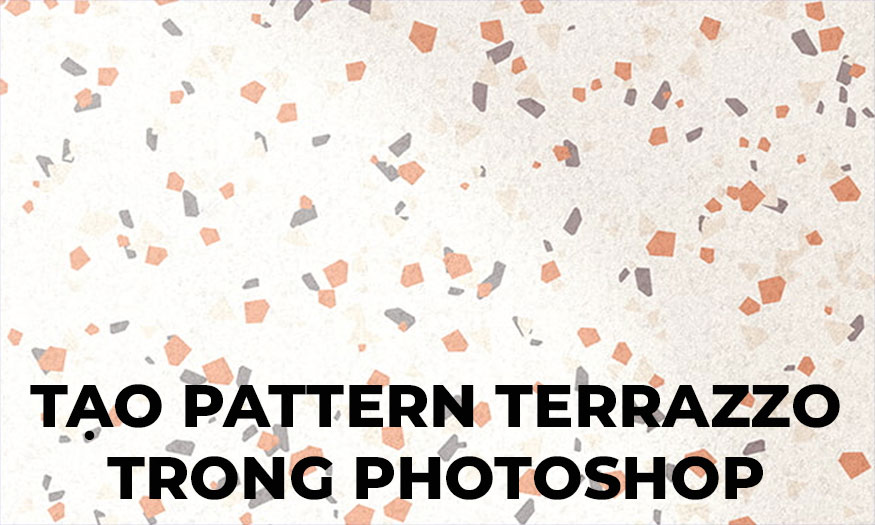Best Selling Products
What's new in Photoshop CC 2023? Download link, installation instructions for PTS CC 2023
Nội dung
Adobe Photoshop has almost become the gold standard in image editing. It is constantly upgrading and improving to continuously improve quality for users. The recent launch of Photoshop CC 2023 has opened a new chapter for designers in editing and designing images. So what's new in Photoshop CC 2023? Let's find out more about this photo editing software with SaDesign through the following shares.

Adobe Photoshop has almost become the gold standard in image editing. It is constantly upgrading and improving to continuously improve quality for users. The recent launch of Photoshop CC 2023 has opened a new chapter for designers in editing and designing images. So what's new in Photoshop CC 2023? Let's find out more about this photo editing software with SaDesign through the following shares.
1. Introducing Photoshop CC 2023
Photoshop CC 2023, also known as Adobe Photoshop 2023, is the latest version of professional photo editing software developed by Adobe Systems. Photoshop CC 2023 is version 24, released in October 2022. To date, this software has undergone many upgrades and bug fixes, the latest version of Photoshop CC 2023 is 25.0, updated in September 2023. However, this is only a beta version, not officially released. Currently, many people are using update 24.7, released in July 2023.
The price of Adobe's licensed Photoshop CC 2023 package is currently 9.98 USD/month/year.
2. What's new in Photoshop CC 2023?
.jpg)
Compared to other versions, Photoshop CC 2023 has many outstanding features such as:
Selection improvements: The Selection tool has been improved in detecting and executing selections, such as water, sky, natural ground, vegetation, architecture, etc. You can simply hover over the object and click to make a selection. Users can also fine-tune this feature in Select and Mask.
One-click Delete and Fill: With Photoshop CC 2023, you can easily remove objects from your images with the Delete and Fill feature with just one click. Photoshop will blend the background seamlessly as if the object was never there. To do this, select the area of the object you want to remove with the Object Selection Tool > press Shift + Delete to clear your selection.
Invite to edit: The Invite to edit feature has been updated to share a link to your Photoshop cloud document with as many people as you want and manage access to that document. Invite to edit now allows asynchronous editing, with each person you share with being able to edit one shared cloud document at a time.
Share for review: New feature in Photoshop CC 2023 to create web versions of both your local and cloud documents. Also share document links with people to collect feedback. You can also control whether the link is public or restricted to viewers.
Photo Restoration Neural Filter: AI-powered photo restoration filter, to fix old photos or restore prints in Photoshop.
AI Tools: Tools are being applied more and more in Photoshop. Photoshop CC 2023 after many updates also has many tools with the support of AI such as Neural Filters, Select Subject, Remove Background and Select Sky tools. Automatic selection tools are very suitable for quick editing.
Good, stable performance: Photoshop CC 2023 has many improvements that bring up to 35% faster installation and launch times. The application size is 45% smaller. If you are on a Mac, launch times and performance will be 70% faster on Apple M1 systems.
Create depth with see-through overlays: Frame your photo subjects with multiple overlays to add depth. Resize, blur, and add vignettes for perfect results.
.jpg)
3. Photoshop CC 2023 download link
To download copyrighted Photoshop CC 2023, download the version from Adobe here to experience the features in the most complete and optimal way.
.jpg)
When downloading Photoshop CC 2023, you should pay attention to your computer's configuration settings, in which the recommended PC is:
Processor: minimum Intel® Core 2 or AMD Athlon® 64; 2GHz or faster.
Operating system: Windows 10 (64-bit) version 1703 or later.
RAM: 2GB or more (8GB recommended).
Hard disk space: 3.1 GB or more.
Screen resolution: should be 1024 x 768 (1280 × 800 recommended) with 16-bit color, about 512 MB dedicated VRAM or more.
4. Instructions for installing Adobe Photoshop CC 2023
To be able to download Adobe Photoshop CC 2023 copyrighted by Adobe, we need to follow these steps:
Step 1: Create an Adobe account. Go to the Adobe homepage . Select the region as Vietnam, Vietnamese language. Then select login, if you already have an account, just log in. If you don't have one, select Create account. You can use your Google, Facebook or Apple account. But the best way is to use email.
.jpg)
Enter your email to register for Adobe, if there is a green check mark, it means that this email has never been registered on Adobe and you can use it. Then create a password. Next, fill in the items as instructed such as First Name, Last Name, Date of Birth, Region. Then click Done, go to email to click on the Adobe account activation email. It will automatically activate and log in to Adobe.
Step 2: Choose the appropriate package. On the Adobe homepage, click on the Creative and Design section, select View packages and prices. Now you will see all Adobe software. If you use it for yourself, select Personal. To download Photoshop CC 2023, select the Photography package and click Buy Now. This package will include some software such as Photoshop, Photoshop Express, Lightroom, Lightroom Class.
.jpg)
Then choose the appropriate payment method. Currently, Photoshop CC 2023 has two payment options: buy annually and pay monthly, each month for 9.98 USD, but must be used for 1 year. The other option is to pay 12 months in advance for 119.21 USD/year.
Step 3: Payment. Choose the right package, click buy now. Use a visa card to pay, follow the steps. Then click Agree and register to buy Photoshop CC 2023 copyright.
.jpg)
Step 4: Install Photoshop CC 2023. In the account management section, we click download Creative Cloud, select the storage location and save.
.jpg)
+Click on the downloaded Creative Cloud folder and select Open. Then select Continue, it will automatically link to your account on Adobe and do all the rest of the steps. You just need to wait a bit until it is finished.
.jpg)
After installation is complete, we click on All apps on the left side of the screen and select Photoshop. You just need to select Install and wait a moment to download the installer on the Adobe server and it will do all the remaining steps. After installation is complete, we click Open to open Photoshop CC 2023.
Above is a summary of the new features as well as how to install Adobe's copyrighted Photoshop CC 2023. SaDesign hopes that the above sharing will help you successfully install this Photoshop CC 2023 software.