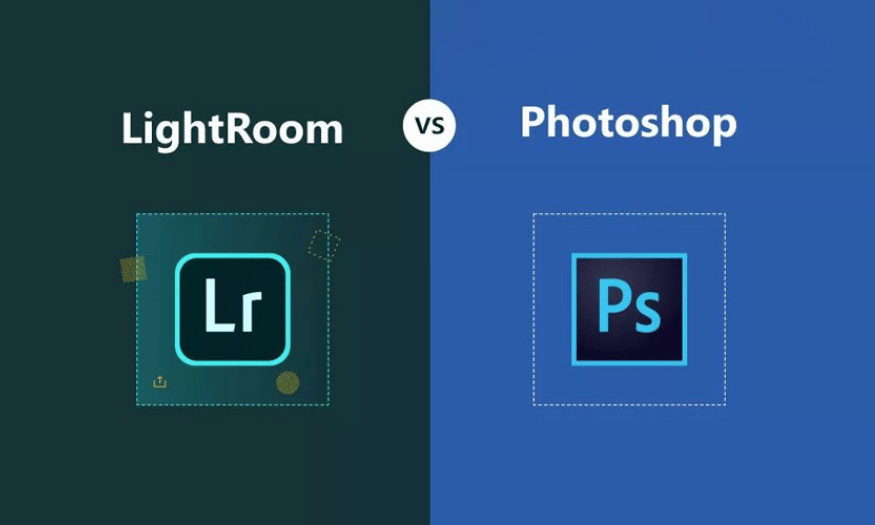Best Selling Products
5 Outstanding Features of Adobe Bridge You Need to Know
Nội dung
Adobe Bridge is a powerful file management tool designed to help designers and photographers easily organize and search for their creative assets. With its intelligent file sorting capabilities and seamless integration with Adobe Creative Cloud, Adobe Bridge not only saves time but also enhances productivity.
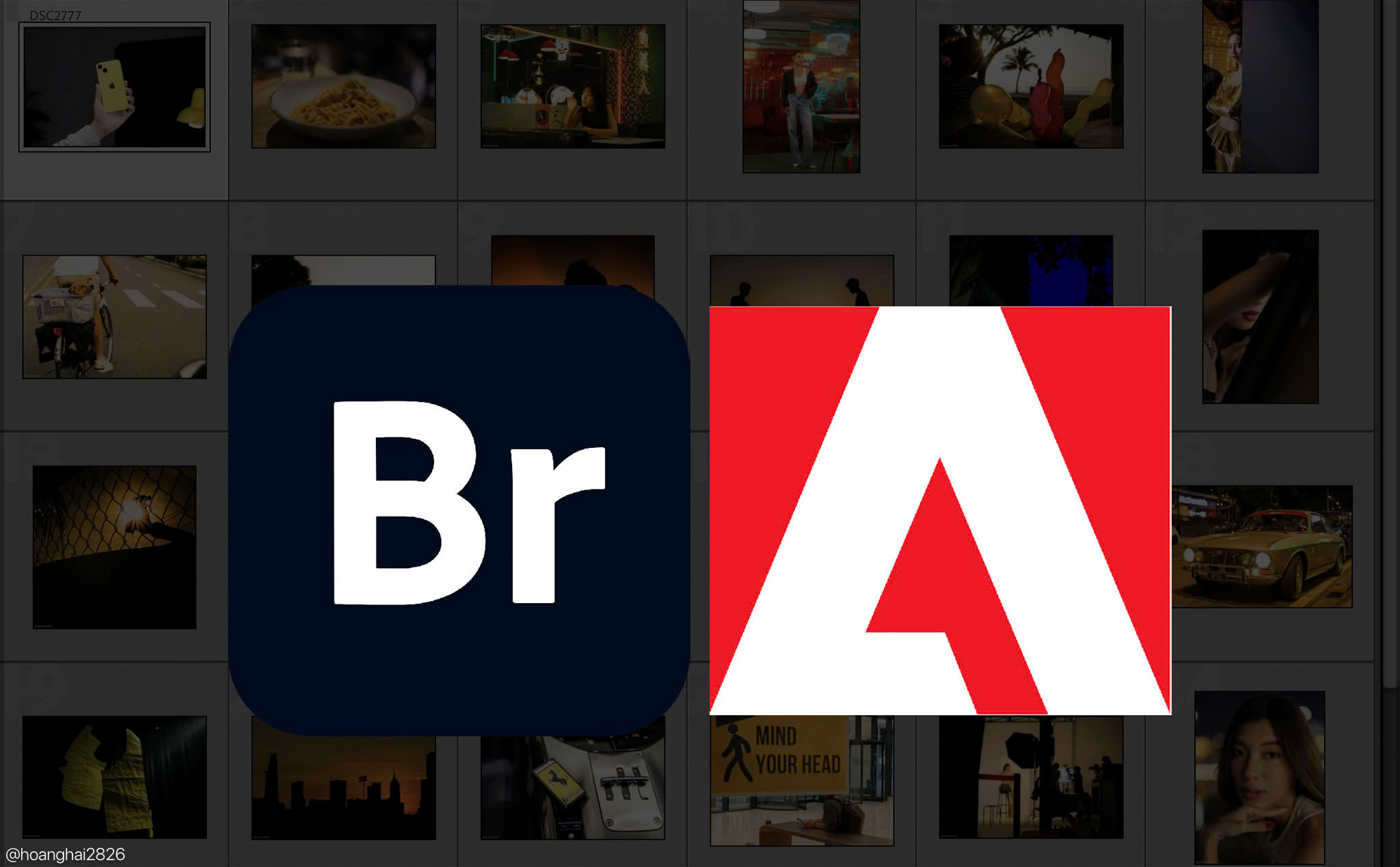
Do you know how Adobe Bridge can optimize your workflow? Let's explore with SaDesign 5 outstanding features that you can't miss!
1. Manage Files Easily
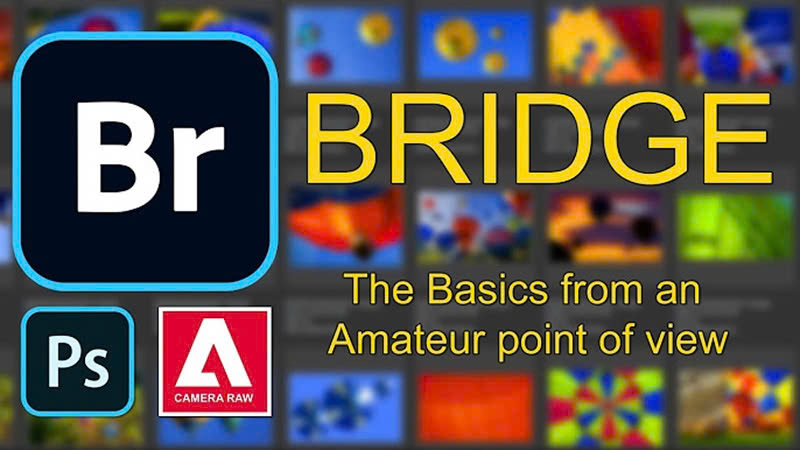
Feature Description:
Adobe Bridge is a powerful file management tool that lets you organize, search, and manage all your media files in an organized way. From images, videos, design documents, to audio files, you can easily preview, tag, and organize your creative assets in the way that best fits your workflow.
Benefit:
Using Adobe Bridge can save you a lot of time, especially when working with large amounts of files. Instead of manually searching and organizing each file, Adobe Bridge automates and optimizes resource management. You'll find the documents you need quickly and easily, keeping your projects organized and efficient.
How to apply:
Tips for using Adobe Bridge's file management tools include creating well-structured folders and using tagging to categorize files by project, content type, or date created. Additionally, you can set up search filters to easily find important files in seconds, even when you're working with a huge collection.
2. High Quality File Preview

Explain:
Adobe Bridge lets you preview images, videos, and documents in high quality without opening each file in other specialized software like Photoshop or Illustrator. This makes it easy and convenient to quickly review and evaluate content.
Benefit:
High-quality file previews allow you to quickly check content without waiting for heavy software to load. This is especially useful when you need to review a large number of files, saving you time and focusing on the content that you actually need to edit or use in your project.
Suggest:
Take advantage of Adobe Bridge's preview feature to browse images and documents more efficiently. You can sort files by a variety of criteria, then quickly preview and select the right assets for the job, optimizing your workflow when working with multiple media files.
3. Tagging and Marking Metadata
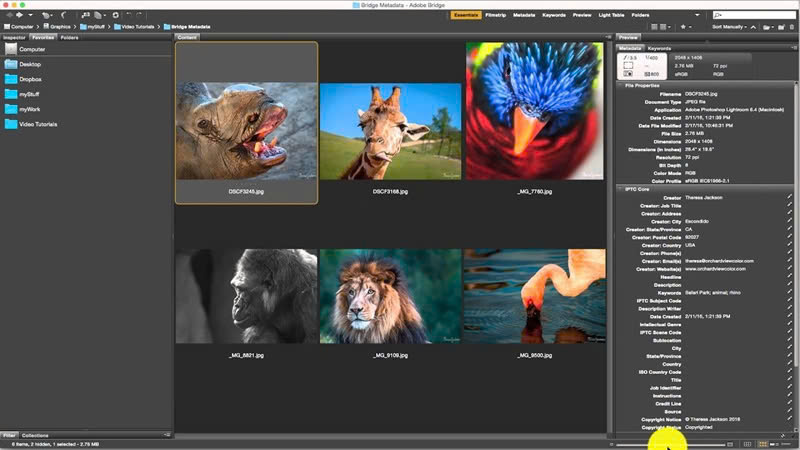
Describe:
Adobe Bridge makes it easy to add and edit metadata to your files. Metadata includes information such as keywords, author, creation date, and description, helping you organize and manage your assets more efficiently. Using metadata not only helps organize data well, but also makes the process of finding assets simple and fast.
Benefit:
Tagging and metadata marking help improve image search and management, especially when you are working with a large amount of resources. With a clear metadata system, you can easily filter and find the necessary images or documents in seconds. This helps you work more professionally and saves time, significantly improving work efficiency.
For example:
Use metadata to categorize your photos by project or topic. For example, you can tag them as “Project A” or “Nature Photos” so that when you need to find something, you can filter by relevant keywords to quickly find all the relevant images. This is especially useful for photographers or designers who need to organize hundreds or even thousands of files in a systematic way.
4. Automate Tasks Using Batch Processing

Explain:
Adobe Bridge offers powerful Batch Processing, allowing you to perform batch image edits or file conversions with just a few simple steps. This is especially useful when you need to apply similar changes, such as batch renaming, resizing, or converting a group of files.
Benefit:
Batch Processing saves you a lot of time and effort, especially when dealing with large volumes of work. Instead of editing each file individually, you can set the settings once and let Adobe Bridge do the rest automatically. This not only increases efficiency, but also allows you to focus on the more creative and strategic aspects of your work.
Tip: To take advantage of Batch Processing, follow these steps:
Select all the files you want to edit or convert in Adobe Bridge.
Go to the "Tools" menu and select "Batch Rename" or the batch processing tool that suits your needs.
Set the necessary parameters, such as the new file name, destination format, or specific image edits.
Click “OK” to start the automation process and let Adobe Bridge perform the tasks you configured.
By using Batch Processing, you can complete time-consuming tasks in a snap, making your file editing work smoother and more efficient.
5. Seamless Integration With Adobe Creative Cloud
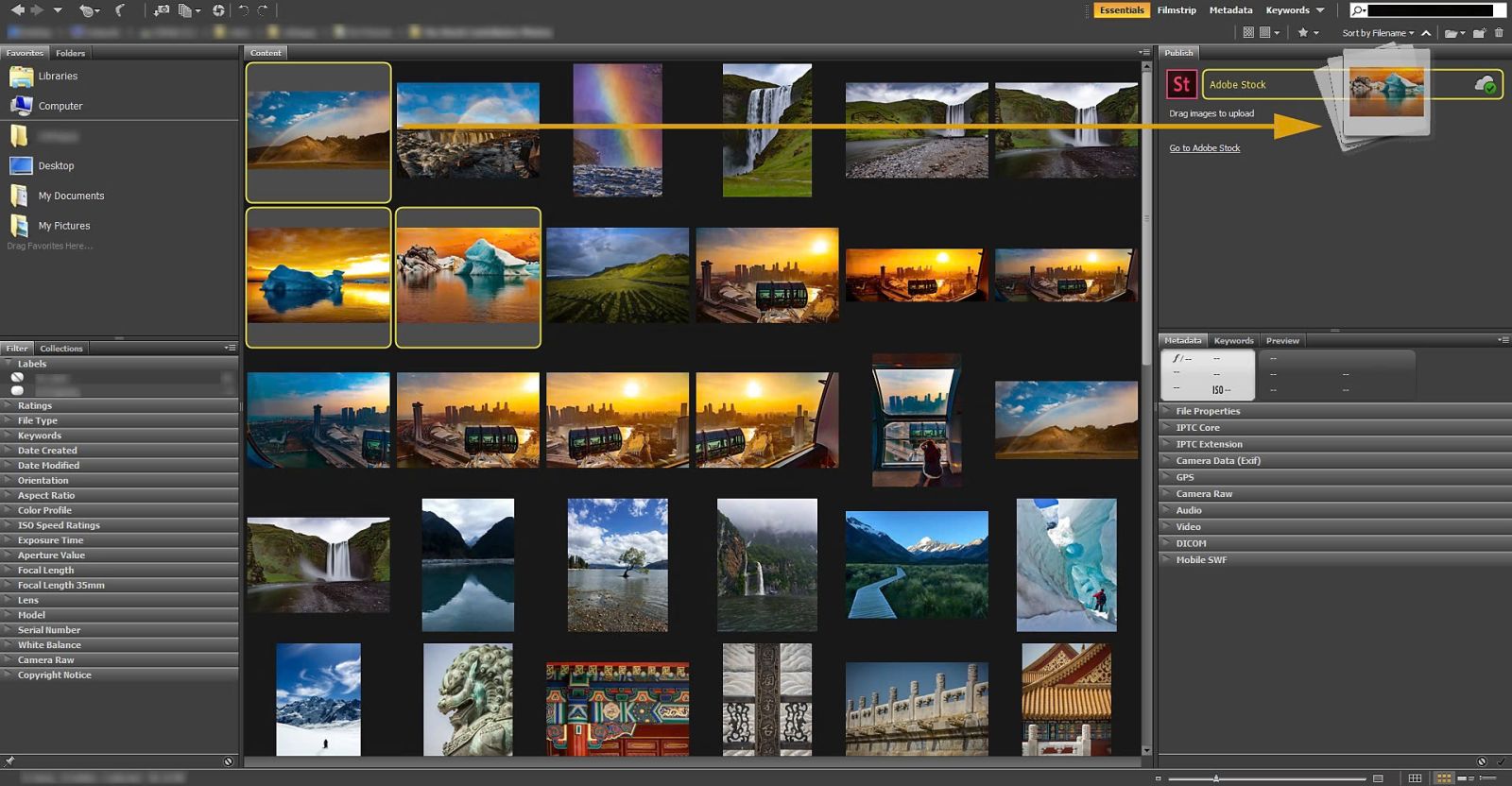
Describe:
Adobe Bridge integrates seamlessly with other apps in the Adobe Creative Cloud, such as Photoshop, Illustrator, InDesign, and Premiere Pro. This integration allows you to easily move files back and forth between apps without any hassle, while keeping all your assets synchronized within the Adobe ecosystem.
Benefit:
This seamless integration helps you work more efficiently and in sync. For example, you can edit an image in Photoshop right from Adobe Bridge without having to manually open each application. When you finish editing, the file is instantly updated in Bridge. This not only saves you time, but also reduces unnecessary steps, making your workflow smoother and more seamless.
How to use:
Use the "Open With" feature: When you need to edit an image, select the file in Adobe Bridge and use the "Open With" option to open it directly in the appropriate Adobe application, such as Photoshop or Illustrator.
Sync file management: Create project folders in Adobe Bridge and sync with Creative Cloud apps to keep all your documents organized and easily accessible.
Take advantage of Creative Cloud Libraries: Use Adobe Bridge to manage and add assets to Creative Cloud Libraries, giving you quick access to shared assets across all Adobe apps, from graphic design to video editing.
6. Why Should You Buy Adobe Bridge License Through SaDesign?
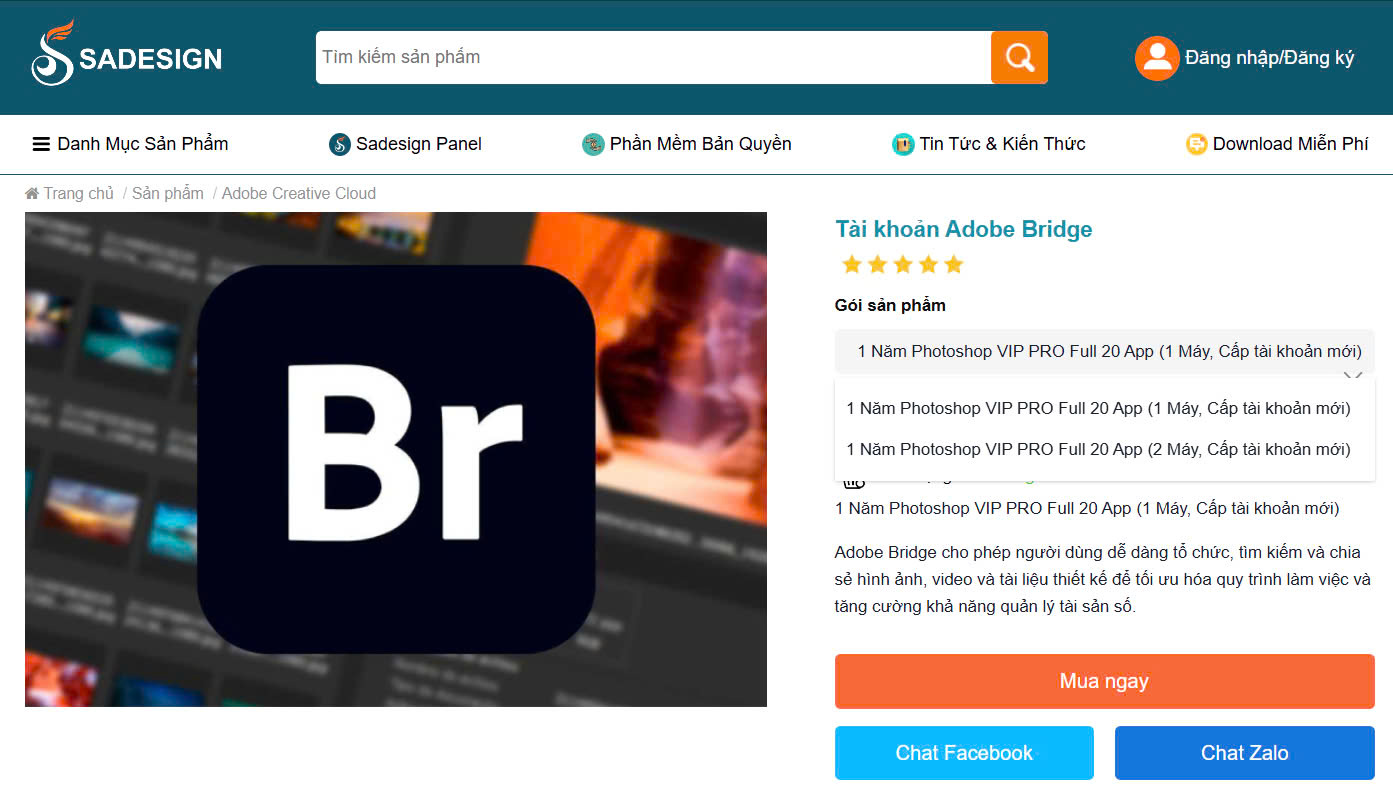 Reputation
Reputation
and quality:
SaDesign is one of the leading reputable copyright software providers, trusted and highly appreciated by many customers. With a commitment to providing genuine products and quality services, SaDesign ensures that you will have a safe and effective experience using Adobe Bridge software. Buying software at SaDesign not only brings peace of mind about copyright but also helps you avoid security risks when using unofficial versions.
Special price:
When you purchase Adobe Bridge license through SaDesign, you will receive a more preferential and economical price than many other suppliers. SaDesign regularly has promotions and special offers, helping you own the software at the most reasonable cost while still enjoying all the premium features. This is a great opportunity to invest in a powerful design tool without worrying about the cost.
Dedicated support:
SaDesign not only provides licensed software but also commits to supporting customers professionally and wholeheartedly. From the moment you install the software to the entire process of using it, SaDesign's technical team is always ready to answer all questions and guide you step by step. This dedicated support service helps you use Adobe Bridge with peace of mind and exploit the software's full potential without any obstacles.
@old
7. Conclusion
Adobe Bridge is an indispensable tool for designers and photographers, with powerful file management features, high-quality previews, task automation, and seamless integration with Adobe Creative Cloud. These features help you organize your work more easily and optimize your workflow, saving you time and effort.
Upgrade your workflow today with Adobe Bridge licensed from SaDesign. Contact us now for special prices and dedicated support! Don't miss out on the opportunity to own genuine software with the most advanced features and discover more benefits that Adobe Bridge can bring to your work.
@old