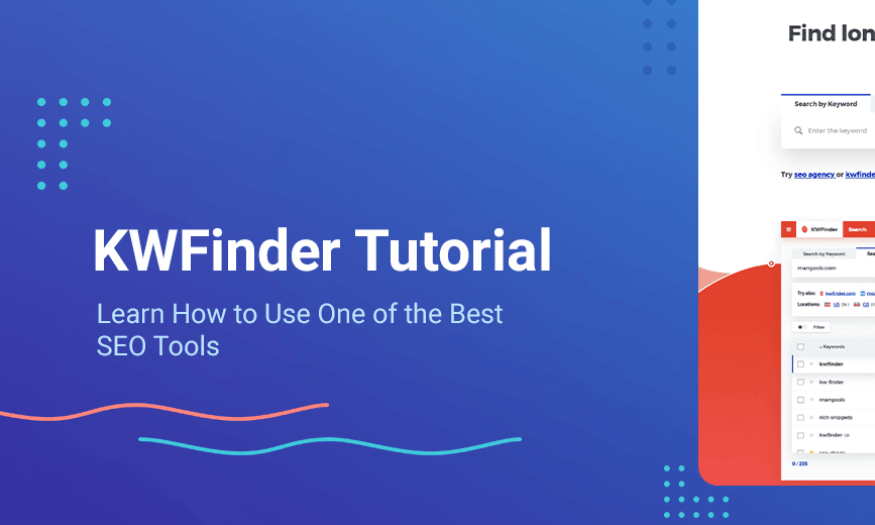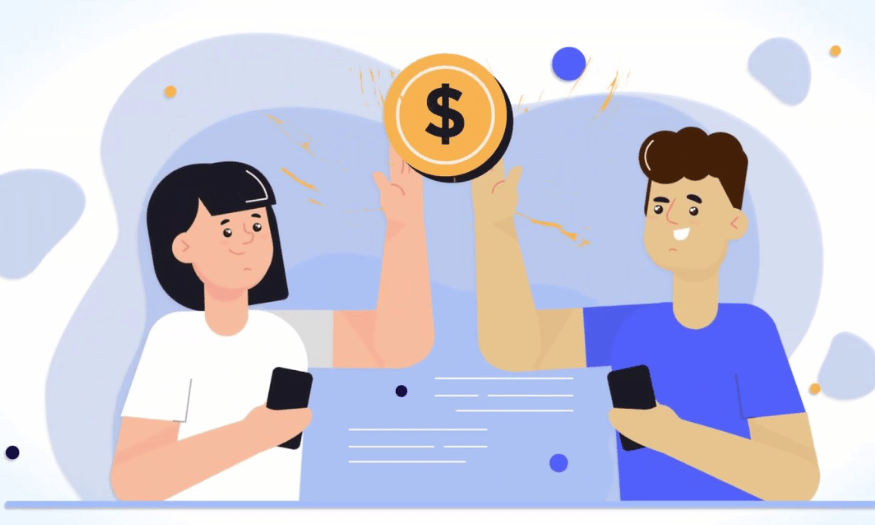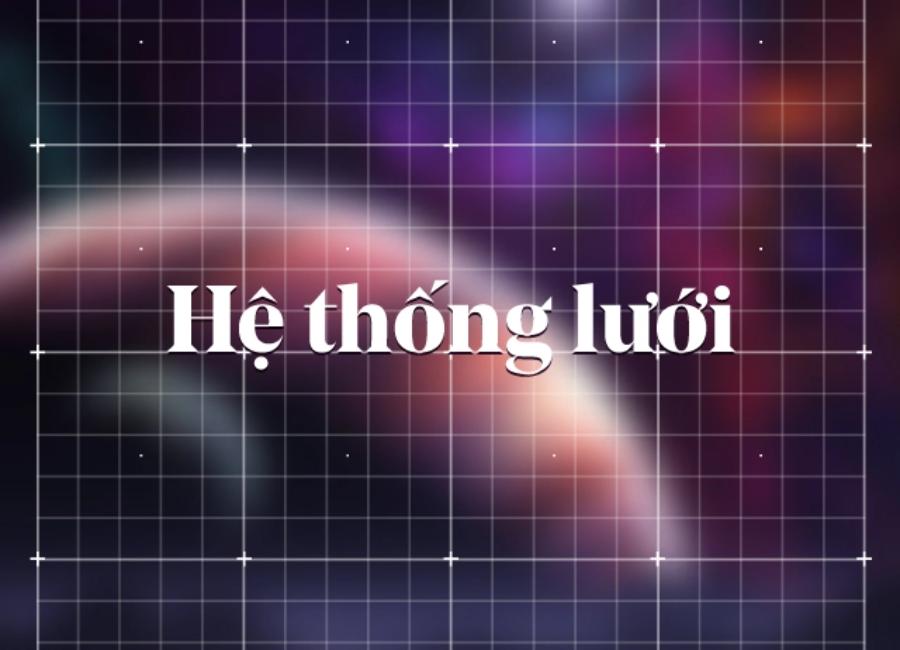Best Selling Products
6 Most Popular File Formats and Their Important Role in Work
Nội dung
- 1. Text File Format (.docx, .txt, .pdf)
- 1.1 File .docx (Microsoft Word)
- 1.2 File .txt (Text File)
- 1.3 File .pdf (Portable Document Format)
- 2. Image File Format (.jpg, .png, .gif)
- 2.1 File .jpg (JPEG)
- 2.2 File .png (Portable Network Graphics)
- 2.3 File .gif (Graphics Interchange Format)
- 3. Audio File Format (.mp3, .wav, .aac)
- 3.1 File .mp3 (MPEG Audio Layer-3)
- 3.2 File .wav (Waveform Audio File Format)
- 3.3 File .aac (Advanced Audio Codec)
- 4. Video File Format (.mp4, .avi, .mov)
- 4.1 File .mp4 (MPEG-4 Part 14)
- 4.2 File .avi (Audio Video Interleave)
- 4.3 File .mov (Apple QuickTime Movie)
- 5. Conclusion
Learn about the 6 most common file formats in work and life, along with the meaning of each file type and their practical applications.
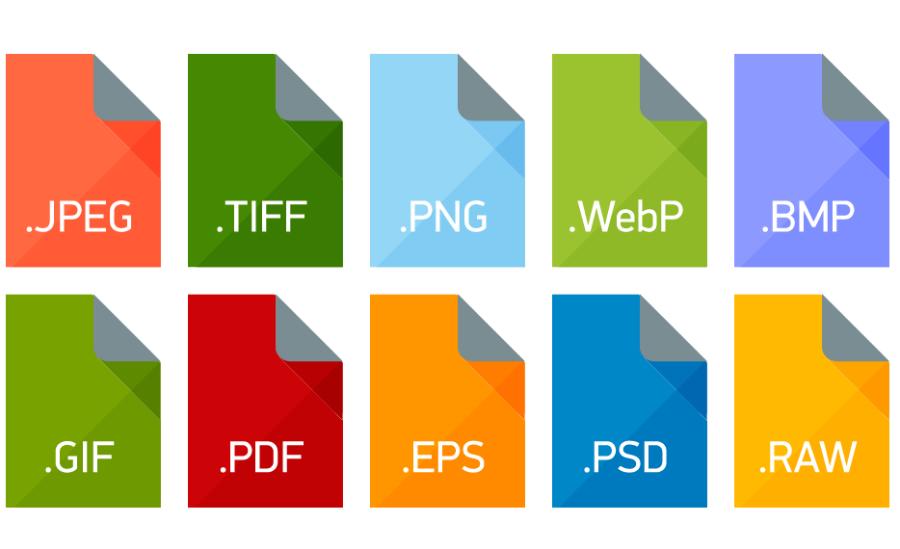
In today's technological world, familiarity with file formats is an important factor in helping us process, store and share information effectively. In the article below, Sadesign will introduce 6 popular file formats, from text files, images to audio and video files. Each format has its own characteristics and applications, helping you better understand how to use them in work and life.
1. Text File Format (.docx, .txt, .pdf)
Popular text file formats today include .docx, .txt and .pdf, each with its own characteristics and applications. The .docx format is often used in text editing documents with flexible editing capabilities, supporting many features such as text formatting, tables and images. The .txt format is a simple, lightweight, plain text format, suitable for storing data or information that does not require complex formatting. Meanwhile, the .pdf format is preferred when sharing documents with a fixed layout, ensuring integrity and professionalism in presentation. Choosing the appropriate format will depend on the purpose of use and the specific requirements of each case.
.jpg)
1.1 File .docx (Microsoft Word)
The .docx file format is one of the most popular text file formats in the world, used primarily in Microsoft Word. This format can contain a variety of content such as text, tables, images, and many other elements. Users can easily create, edit, and store documents in .docx files.
Advantages of .docx files:
Supports a variety of content types, including text, images, tables, and charts.
Easy editing, suitable for office work.
Compatible with many other software besides Microsoft Word, including Google Docs and LibreOffice.
Practical application:
.docx files are commonly used in drafting documents, reports, contracts, presentations and learning materials.
1.2 File .txt (Text File)
.txt files are the simplest text file format, containing only text without any special formatting such as bold, italics, or images. .txt files are ideal when you only need to store plain text information.
Advantages of .txt files:
Easy to open and edit with any software.
The file size is very light, does not contain formatting elements that increase the file size.
Practical application:
.txt files are often used for notes, programming codes or simple documents that do not require complex formatting.
1.3 File .pdf (Portable Document Format)
Developed by Adobe , the .pdf format allows users to store documents accurately and consistently regardless of different software or operating systems. The .pdf file ensures that the document layout remains the same regardless of the device it is opened on.
.jpg)
Advantages of .pdf files:
No layout changes when opened on different systems.
Supports multimedia elements such as images, links, videos and audio.
Practical applications:
.pdf files are widely used for official documents such as contracts, manuals, e-books, and reports.
2. Image File Format (.jpg, .png, .gif)
Popular image file formats today include .jpg, .png and .gif, each with its own characteristics and applications. The .jpg (or .jpeg) format is often used for high-resolution images but requires small storage capacity, suitable for photos or complex graphic images. The .png format stands out with its ability to support transparent backgrounds and image quality that is not degraded after many edits, very suitable for graphic designs or logos. Meanwhile, the .gif format is mainly used to store short animations, creating vivid effects on websites or social networks. Choosing the right format will depend on the purpose of use and the specific technical requirements of each project.
2.1 File .jpg (JPEG)
The .jpg (or JPEG) format is one of the most popular image formats. It is an image compression format that can reduce file size while maintaining relatively high image quality. .jpg files are great for photos with rich colors.
.jpg)
Advantages of .jpg files:
Small file size, easy to share via email and social networks.
Suitable for photos or images with rich colors.
Practical applications:
.jpg files are commonly used in graphic design, photography, and on websites, blogs, and social networks.
2.2 File .png (Portable Network Graphics)
.png files are a lossless image format, meaning that the image will not lose quality when compressed. In particular, .png files support transparent backgrounds, which is very suitable for graphic design or logos.
Advantages of .png files:
Moderate capacity, maintains high image quality.
Supports transparent background, very convenient in graphic design.
Practical applications:
.png files are used in web design, creating illustrations, logos, icons and other graphic images.
2.3 File .gif (Graphics Interchange Format)
A .gif file is an image format that can contain multiple frames, forming short animations. .gif files are small in size and easy to share across social media platforms.
.jpg)
Advantages of .gif files:
Small size and easy to share online.
Suitable for simple animation effects.
Practical applications:
.gif files are commonly used in social media memes, online advertising, and banner ads.
3. Audio File Format (.mp3, .wav, .aac)
Popular audio file formats today include .mp3, .wav, and .aac, each with its own characteristics suitable for different usage needs. The .mp3 format is known for its effective data compression, which reduces file size while maintaining acceptable sound quality, and is often used in music listening and storage applications. The .wav format, on the other hand, provides higher sound quality due to its lack of compression, so it is often used in professional fields such as music production or audio editing. The .aac format, although less popular, stands out for its better compression than .mp3 while maintaining superior sound quality, and is often used on platforms such as Apple Music. Choosing the right format depends on the intended use and the user's quality requirements.
3.1 File .mp3 (MPEG Audio Layer-3)
The .mp3 format is the most popular audio format, used to compress audio files without losing too much quality. .mp3 files are easy to share and play on most devices.
Advantages of .mp3 files:
Small capacity, relatively good sound quality.
Compatible with most music players.
Practical application:
.mp3 files are used to store music, podcasts, and other audio files.
3.2 File .wav (Waveform Audio File Format)
.wav files are uncompressed audio formats that store sound in its original quality. However, .wav files are typically larger than compressed formats like .mp3.
.jpg)
Advantages of .wav files:
High sound quality, no data loss.
Easy to edit and use in professional audio editing software.
Practical applications:
.wav files are used in recording studios, music production, and in applications that require high sound quality.
3.3 File .aac (Advanced Audio Codec)
.aac is an improved compressed audio format from .mp3 files, providing better sound quality at the same level of compression. It is a popular format in streaming services like YouTube and Apple Music.
Advantages of .aac files:
High sound quality, smaller size than .mp3.
Popular in music streaming services.
Practical applications:
.aac files are used in online music applications and mobile devices.
4. Video File Format (.mp4, .avi, .mov)
.jpg)
4.1 File .mp4 (MPEG-4 Part 14)
.mp4 is a popular and widely used video format for storing and sharing videos. It supports video, audio, and subtitles, and can compress videos without much loss of quality.
Advantages of .mp4 files:
Small size, easy to share and play on most devices.
Supports many features such as audio, subtitles and images.
Practical applications:
.mp4 files are used in YouTube videos, online movies, and tutorial videos.
4.2 File .avi (Audio Video Interleave)
.avi is a video format developed by Microsoft. .avi files support high video quality, but are often larger in size than compressed formats like .mp4.
Advantages of .avi files:
High video quality, often used for original videos.
Easy to edit in video editing software.
Practical application:
.avi files are commonly used in professional video production and original video storage.
4.3 File .mov (Apple QuickTime Movie)
The .mov file is a video format developed by Apple, compatible with the macOS operating system and Apple software such as iMovie and Final Cut Pro.
Advantages of .mov files:
Good video and audio quality, support special effects.
Good compatibility with Apple software.
Practical application:
.mov files are used in professional video productions, especially on Apple devices.
5. Conclusion
Each file format has its own characteristics and advantages, making it easy for users to choose and use to suit their work needs and purposes. Understanding file formats not only helps you organize data effectively but also improves work efficiency in the digital environment. Hopefully, through this article, you have an overview of popular file types and their significance in today's technology world.