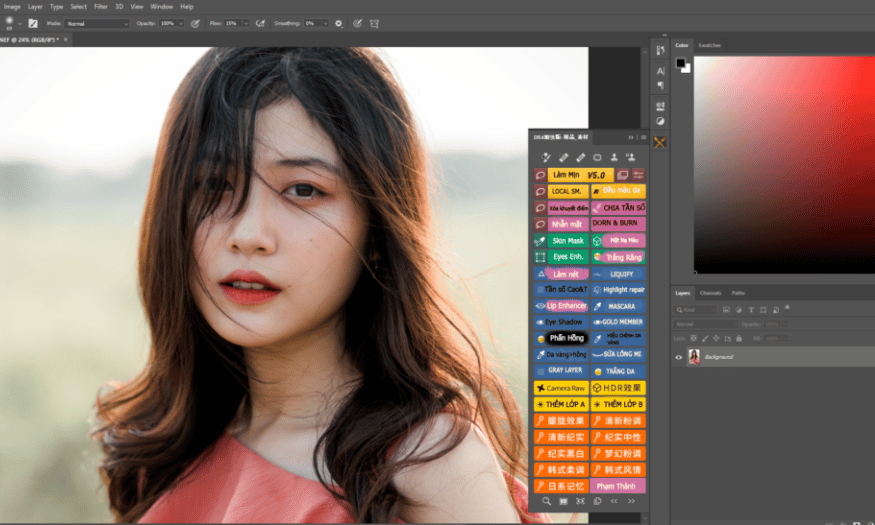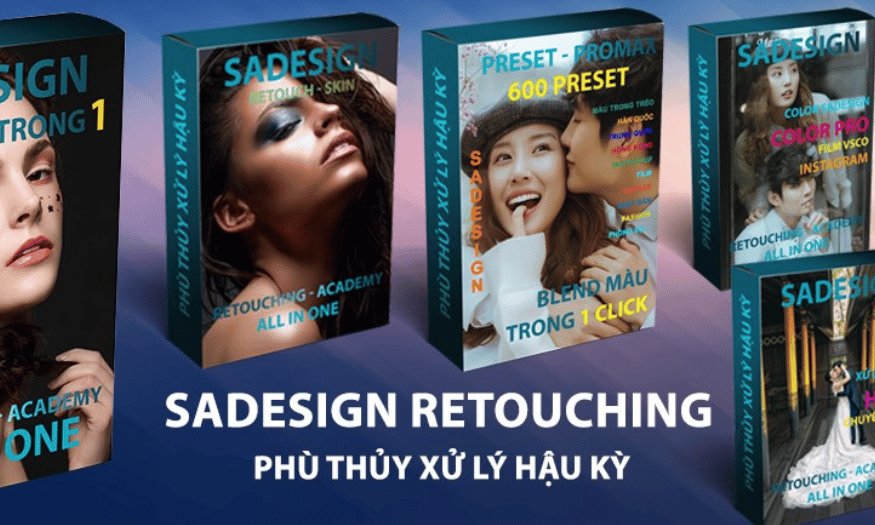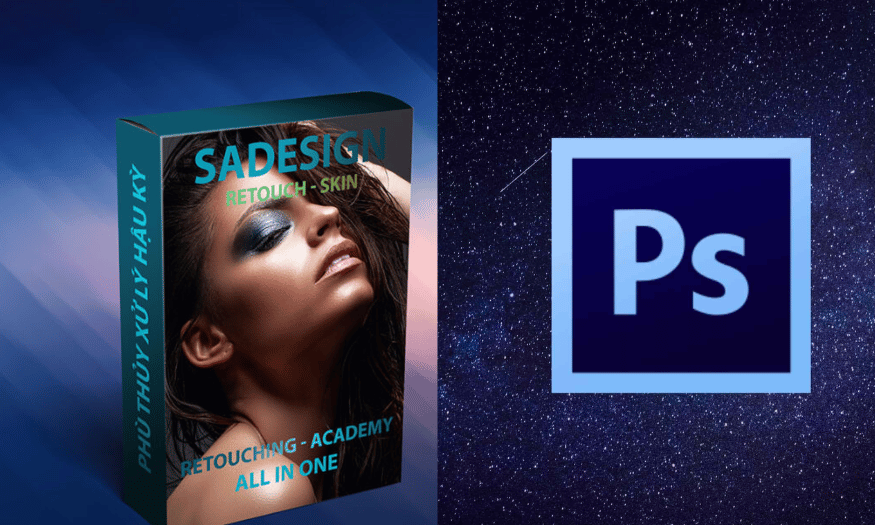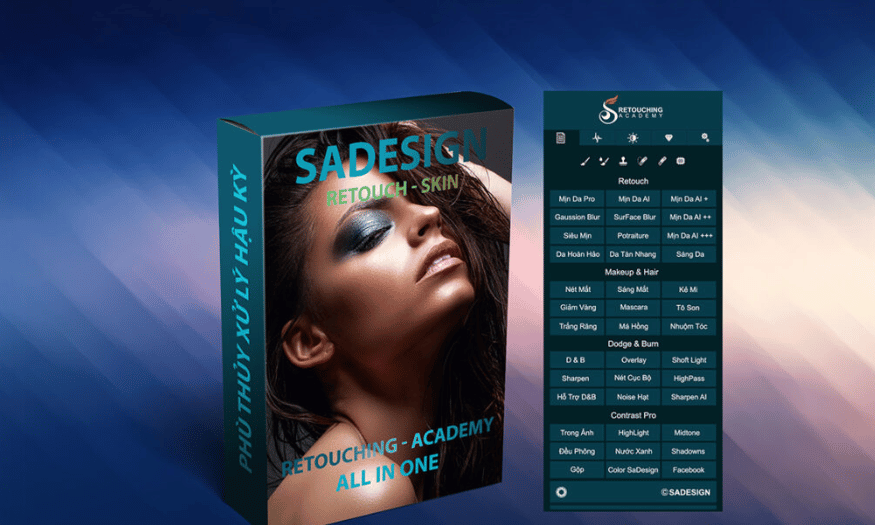Best Selling Products
6 Most Professional Movie Making Software in 2025
Nội dung
From individual content creators to film industry professionals, high-quality video production has become an essential part of conveying messages and building brands. With the development of technology, many filmmaking software have been born, providing powerful tools to help users easily create vivid and impressive works of art. In this article, Sadesign will introduce you to the 6 most professional filmmaking software in 2025, thereby helping you choose the most suitable tool for your needs.

1. Why should you use software to make movies?
Using software to make movies brings many practical benefits, especially in the context of increasingly developing technology. First, modern movie making software is designed with many powerful features, helping users easily perform complex editing operations that previously required in-depth knowledge. From cutting and splicing videos, adding visual effects, to editing audio, these tools support users to the maximum in creating high-quality products. Thanks to the friendly interface and detailed instructions, even beginners can quickly get acquainted and start making videos.
Second, using filmmaking software saves time and effort. Instead of having to perform manual steps, users can take advantage of automation features and pre-made templates to shorten the production process. Many software also offer intelligent AI tools that analyze and optimize videos on the fly. This not only saves users time but also allows them to focus on the creative aspect of filmmaking, thereby improving the quality of the final product.
Finally, the software can be stored and shared widely. This not only helps users reach a wider audience, but also provides an opportunity to receive feedback and improve their filmmaking skills. With these benefits, using filmmaking software has become an essential part of both professional and personal video production.
2. Adobe Premiere Elements 2021
If you are looking for a professional yet easy-to-use movie making software, Adobe Premiere Elements 2021 is a great choice. Designed with many advanced features, this software is not only suitable for beginners but also meets the needs of experienced filmmakers. A highlight of Premiere Elements is the integration of Adobe Sensei artificial intelligence, which helps optimize the video editing process. The guided editing feature supports users step by step, thereby helping them quickly grasp basic techniques.
This version supports 4K resolution, allowing for high-quality video exports. In addition, Premiere Elements also offers many unique video editing tools, including the ability to select themes, selective editing, and real-time effects. With its easy accessibility and learning ability, this software becomes one of the top choices for those who want to create quality video products without too much experience.
Highlights:
Support video output with 4K resolution.
Available on both Windows and MacOS.
Friendly interface, easy to use with built-in tutorial.
Integrated Adobe Sensei artificial intelligence.
.png)
3. Adobe After Effects
Adobe After Effects is one of the leading software in the field of filmmaking and motion graphics. With the ability to create special effects and video effects, After Effects allows users to express unlimited creativity. This software is very powerful in handling motion and creating visual effects, helping filmmakers turn simple ideas into vivid works of art.
One of the outstanding advantages of After Effects is the ability to connect with other software in the Adobe ecosystem, such as Premiere Pro, to increase work efficiency. Although it may be a bit complicated for beginners, with support from the community and rich learning resources, you can completely get acquainted and use this software proficiently. In particular, After Effects allows exporting videos in 4K quality, meeting the increasing needs of professional filmmakers.
Highlights:
Specializing in motion capture and video effects.
Standard border creation feature for photos and videos.
Support creating various image and video effects.
Easily connect with other software in the Adobe ecosystem.
.png)
4. CyberLink PowerDirector
CyberLink PowerDirector features a user-friendly interface and rich features, suitable for both Mac and Windows users. This software provides a smooth video editing experience with a lot of useful tools. CyberLink PowerDirector not only allows you to create high-quality videos but also supports unique effects such as automatic freeze frame, slow motion and time reversal.
PowerDirector's special feature is its ability to process 360-degree videos, helping users create more interesting and creative products. The software also integrates many motion graphics and royalty-free music, making filmmaking easier than ever. With a 1:1 aspect ratio, PowerDirector is also very suitable for sharing on social networking platforms.
Highlights:
Create videos from photos simply and professionally.
Integrated motion graphics and royalty-free music.
Supports previewing and exporting videos in 4K resolution.
360 degree photo and video processing feature.
.png)
5. Corel VideoStudio Ultimate
Corel VideoStudio Ultimate is a video editing software designed for users who want to create quality video products without having to go through a complicated learning process. The software interface is very friendly and intuitive, making it easy for users to get acquainted and quickly start their projects. Corel VideoStudio Ultimate supports 4K resolution and 360-degree video, allowing users to create unique and attractive works.
The software offers over 2,000 effects and editing tools, including 3D text editing and advanced features like split screen. This allows users to create complex videos easily and efficiently. However, one drawback of Corel VideoStudio Ultimate is that the software is only available for Windows operating systems, and the default interface does not allow users to customize the workspace to their liking. However, with its powerful features and ease of use, Corel VideoStudio Ultimate is still the top choice for those who want to create impressive videos quickly.
Highlights:
Support video editing and exporting with 4K resolution.
Rich 3D text editing features.
Split screen capability for complex video creation.
Extensive 360-degree video editing features.
.png)
6. SONY Vegas Pro
SONY Vegas Pro is a professional video editing software, featuring powerful graphics processing capabilities and diverse audio editing tools. This software allows you to edit videos in various formats and integrates rich visual and audio effects. With more than 300 diverse audio and visual effects, SONY Vegas Pro gives users unlimited creativity in video production.
One of the outstanding features of SONY Vegas Pro is the ability to upgrade image quality up to 4K, helping you create sharp and high-quality videos. This software is suitable for both beginners and professionals in the field of filmmaking. With an easy-to-use interface and a variety of editing tools, SONY Vegas Pro will be the ideal choice for those who want to create professional videos without too much difficulty.
Highlights:
Supports more than 300 rich sound and visual effects.
Compatible with many different file formats.
Upgrade image quality up to 4K.
Provides a variety of video editing and editing tools.
.png)
7. Final Cut Pro X
Exclusively for MacOS users, Final Cut Pro X is Apple’s flagship video editing software, known for its powerful tools and ease of use. Despite its high price tag, it is a favorite among professionals due to its flexibility and integration with other Apple apps. Final Cut Pro X offers a very intuitive interface, allowing users to easily adjust and manipulate during the editing process.
The software supports VR content and 360-degree video, along with the ability to export video in 4K resolution. Final Cut Pro X also integrates well with other software in the Apple ecosystem, such as Motion and Compressor, allowing users to expand their creative capabilities. Despite its many advantages, Final Cut Pro X still has some disadvantages, such as being limited to MacOS and lacking some features such as 3D editing and video stabilization.
Highlights:
The interface is very intuitive and friendly.
Well integrated with Apple ecosystem.
Supports VR content and 360-degree video.
Export video in 4K quality.
(2).png)
8. Summary
Software Name
VR Format Support
Export 4K Video
3D Video Editing
Expense
Adobe Premiere Elements 2021
Have
Have
Are not
$19.99/month or $99.99 (one-time purchase)
Adobe After Effects
Have
Are not
Are not
$20.99/month
CyberLink PowerDirector
Have
Have
Have
$4.08/month or $99.99 (one-time purchase)
Corel VideoStudio Ultimate
Have
Have
Have
$69.99 (one-time purchase)
SONY Vegas Pro
Have
Have
Are not
$32.99/month; $242.4 (1-year plan)
Final Cut Pro X
Have
Have
Have
$299.99 (one-time purchase)
9. Conclusion
The demand for filmmaking is increasing, and choosing the right software will help you optimize your video production process. With the variety of software available today, you can easily find the right tool for your needs and skills. Explore and experiment to find the best filmmaking software for your project in 2025!