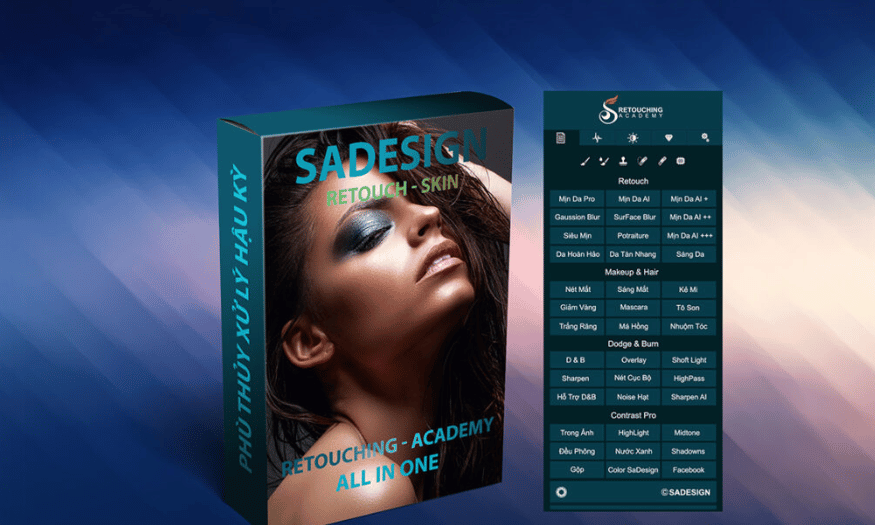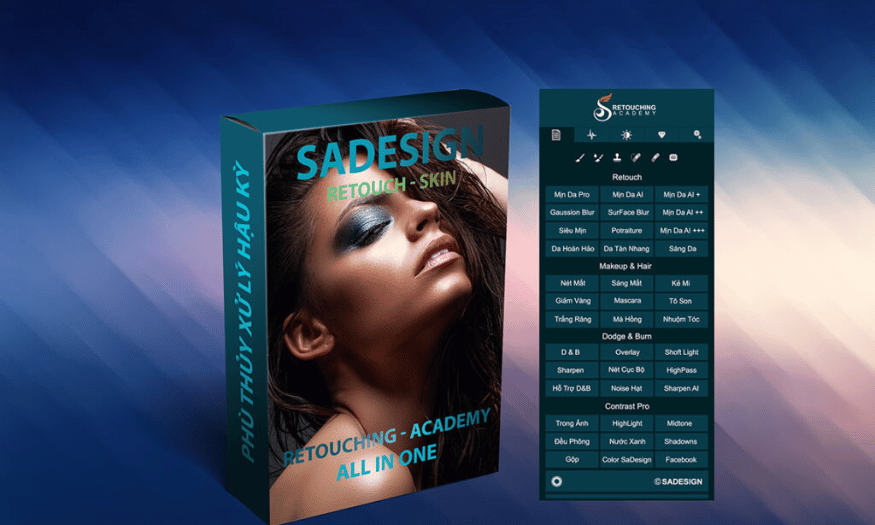Best Selling Products
Should I use Sadesign Retouch Panel or Adobe Photoshop?
Nội dung
- 1. Why should you use photo editing tools?
- 1.1 Enhance image quality
- 1.2 Unlimited creativity
- 1.3 Create a personal mark
- 1.4 Optimize workflow
- 1.5 Improve skills
- 2. Sadesign retouch panel: A powerful tool for contemporary artists
- 3. Adobe Photoshop: Legend in the field of image editing
- 4. Comparison table of Sadesign Retouch Panel and Adobe Photoshop
- 4.1 Similarities
- 4.2 Differences
- 5. Which option is for you?
- 6. Where should I upgrade Sadesign Retouch Panel and Adobe Photoshop?
A beautiful photo not only attracts the eyes but also conveys strong emotions, stories and messages to the viewer. Therefore, choosing the right photo editing tool has become an important factor for users. Two prominent names in this field are Sadesign Retouch Panel and Adobe Photoshop. In this article, Sadesign will analyze the advantages of each tool and help you make the decision that best suits your needs.
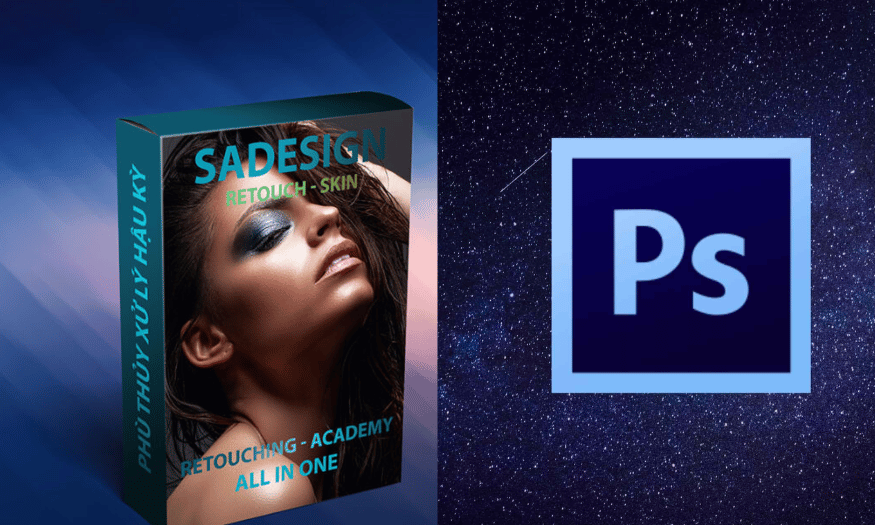
1. Why should you use photo editing tools?
Photo editing is more than just making your pictures look beautiful. It is an art, a creative process that makes your images more attractive and impressive. Here are some reasons why you should use photo editing tools:
1.1 Enhance image quality
A good photo has the ability to attract attention immediately. Thanks to editing tools, you can adjust the brightness, contrast and color, making the image more vivid. Improving the quality of the image not only increases the aesthetics but also highlights the content you want to convey, thereby increasing the value of the image.
1.2 Unlimited creativity
Photo editing is an art, and editing tools give you the freedom to be creative, customize, and transform your images the way you want. You can add effects, create unique filters, or even combine multiple photos to create a new work of art. This is especially important in the advertising and media industry, where creativity is key to the success of a campaign.
1.3 Create a personal mark
Everyone has their own style and perspective on the world. Photo editing tools allow you to express your personal touch through your photos. You can create images that are uniquely yours, helping viewers better recognize and remember your brand or person.
1.4 Optimize workflow
Photo editing also helps to optimize your workflow. With modern tools, you can perform many operations in just a few clicks, saving time and effort. This is especially useful in high-pressure work environments where time is always an important factor.
1.5 Improve skills
Using photo editing tools also helps you improve your skills and knowledge in the creative field. You can learn and apply new techniques, thereby improving your work. This will not only help you become a better photo editor but also open up many exciting career opportunities.
.png)
2. Sadesign retouch panel: A powerful tool for contemporary artists
Sadesign Retouch Panel is one of the advanced photo editing tools for everyone. Designed with a friendly and easy-to-use interface, Sadesign Retouch Panel offers many features to optimize the user's workflow.
Special features : Sadesign Retouch Panel is integrated with many outstanding features such as skin smoothing, color correction, and lighting effects. This helps users easily edit photos without too many skills.
Support fast working : With shortcuts and optimized workflow, Sadesign Retouch Panel helps users save time. This is very important in high-pressure working environments where time is money.
Easy integration : Sadesign Retouch Panel works on the Photoshop platform, allowing users to take advantage of Photoshop's powerful tools without being confused by complexity.
.png)
3. Adobe Photoshop: Legend in the field of image editing
Adobe Photoshop has become an icon in the photo editing industry. With over 30 years of development, Photoshop is not only a photo editing tool but also a platform for many creative fields such as graphic design, web design and video production.
Flexibility and versatility : Photoshop offers thousands of features and tools that allow users to perform all types of editing from simple to complex. You can create artistic photos, design graphics, or even edit videos.
Large Community and Rich Resources : With a large user community, Photoshop has a plethora of learning resources, plugins, and tutorials available, making it easy for users to improve their skills.
Regular updates : Adobe constantly updates and improves Photoshop, bringing new features and performance improvements, helping users always have the most modern tools at their fingertips.
.png)
4. Comparison table of Sadesign Retouch Panel and Adobe Photoshop
4.1 Similarities
Both are top photo editing tools : Both Sadesign Retouch Panel and Adobe Photoshop are widely used in the creative industry, from photographers to graphic designers, thanks to their powerful and flexible features.
Advanced Editing Features : Both tools offer advanced photo editing features, allowing users to perform operations like color correction, skin smoothing, and composition changes without losing image quality.
Layer support : The tools all support working with layers, allowing users to make non-destructive edits and easily adjust elements in the image.
Integration with plugins : Sadesign Retouch Panel can be used as a plugin for Adobe Photoshop, allowing users to take advantage of the powerful features of both tools, optimizing workflow.
Large User Community : These tools all have a large user community, which means you can find lots of learning resources, tutorials, and useful tips from other users.
4.2 Differences
Criteria
Sadesign Retouch Panel
Adobe Photoshop
Interface
Friendly interface, easy to use, optimized for quick editing.
Complex interface, requires time to get used to.
Features
Focus on specialized photo editing, such as skin smoothing, color correction.
Diverse features from photo editing to graphic design.
Working speed
Fast processing times thanks to shortcuts and automation.
Can be slower when working with large files and many features.
Target audience
Suitable for artists and amateur photographers who want quick editing.
Suitable for professionals in the creative field.
Technical Support
Good support for newbies and easy to understand documentation.
Lots of learning resources, but can be difficult for beginners.
Expense
Often cheaper, suitable for many users' budgets.
Higher prices, often require subscription plan.
Integration capabilities
Seamless integration with Photoshop, expanding editing capabilities.
Cannot integrate with specialized plugins like Sadesign.
Image quality
Maintain high image quality during editing.
Excellent at image restoration, but more complicated to use.
Update
Regularly updated with new features, improved performance.
Constantly updated but can be complicated to apply.
Photo recovery feature
Has basic features for old photo restoration, easy to use.
Excellent in photo restoration but more technically demanding.
.png)
5. Which option is for you?
If you are a non-professional photo editor, you may just need a simple, effective tool to make quick edits without too much technical knowledge. In this case, Sadesign Retouch Panel is the ideal choice. With a friendly interface and specialized features, it allows you to easily adjust colors, smooth skin and create lighting effects quickly, saving you time while still creating impressive photos.
On the other hand, if you are a professional photographer or graphic designer, Adobe Photoshop may be the tool for you. With thousands of powerful features and a high level of customization, Photoshop allows you to perform complex edits, from creating unique works of art to professional graphic design. While the interface can be complex and take some time to get used to, the flexibility and power you gain from Photoshop is well worth it.
6. Where should I upgrade Sadesign Retouch Panel and Adobe Photoshop?
Sadesign not only provides products at affordable prices, but also commits to bringing the best experience to users. Prices at Sadesign are often lower than buying directly from other photo editing software, helping you save costs while still having an optimal tool for photo editing.
Moreover, Sadesign's support staff is very enthusiastic and professional. They are ready to help you with installation, use and answer any questions related to the product. Sadesign's customer service quality has been recognized and highly appreciated by many users, helping you feel more secure when using the product.