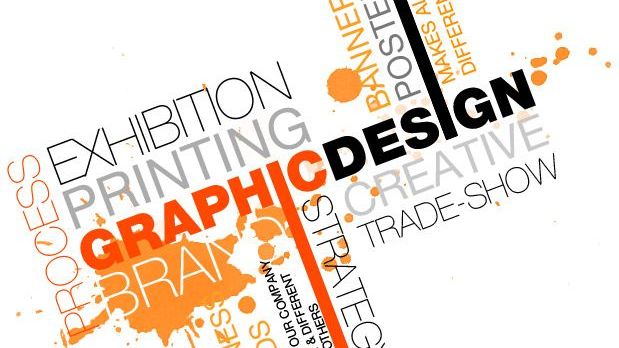Best Selling Products
Sadesign Retouch Panel: The Most Worthwhile Photo Editing Tool of 2025
Nội dung
- 1. What is Sadesign Retouch Panel?
- 2. Why should you use Sadesign Retouch Panel?
- 2.1 Optimal working performance
- 2.2 Diverse features
- 2.3 Ease of use
- 3. 15 Outstanding uses of Sadesign Retouch Panel
- 3.1 Automatic batch acne removal and skin smoothing
- 3.2 Mass face slimming
- 3.3 Automatically remove acne in batches
- 3.4 Automatic ID photo editing
- 3.5 Wedding photo editing
- 3.6 Automatic yearbook photo editing
- 3.7 Edit light color
- 3.8 Automatic batch logo attachment
- 3.9 Automatic background processing
- 3.10 Effective teeth whitening
- 3.11 Mass leg lengthening
- 3.12 Wrinkle removal
- 3.13 Huge Photoshop Resource Store
- 3.14 Video skin editing master
- 3.15 Cheap and reliable software
- 4. Sadesign is a reputable unit providing cheap software.
- 5. Conclusion
As Tet approaches, the need to create beautiful photos to preserve memories becomes more urgent than ever. Everyone wants to have impressive photos to share with friends and family, from reunion parties to moments welcoming the new year. Sadesign Retouch Panel promises to be the perfect photo editing tool for you in 2025. Let's learn about this tool with Sadesign right after this.
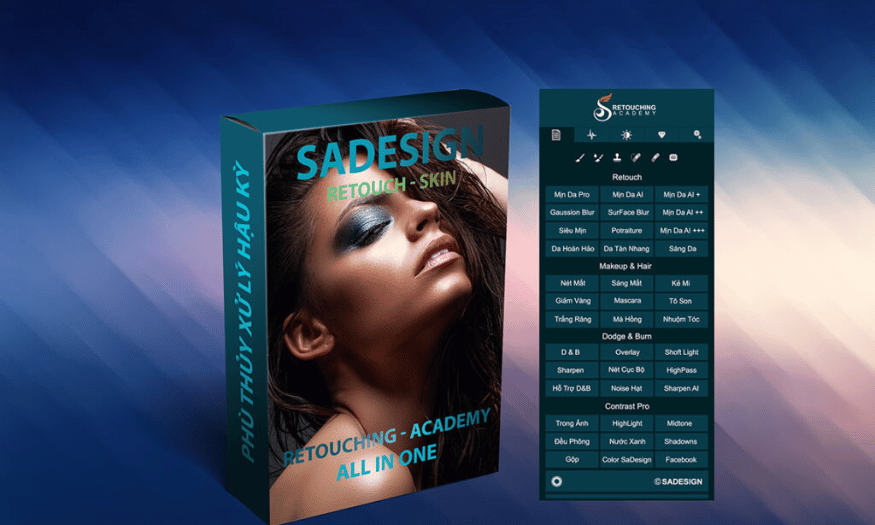
1. What is Sadesign Retouch Panel?
Sadesign Retouch Panel is a powerful Photoshop plugin, developed specifically for those who love photo editing. With over 600 built-in functions, this tool allows users to perform many complex editing operations with just a few clicks. From smoothing skin, removing acne, slimming the face, to color correction, Sadesign Retouch Panel meets a variety of users' editing needs, helping to turn ordinary photos into eye-catching works of art.
Designed with a friendly and easy-to-use interface, Sadesign Retouch Panel is not only for professionals but also suitable for beginners. Advanced AI technology helps optimize the editing process, saving time and effort. Thanks to the batch processing capability, users only need to select the photo folder and let Sadesign Retouch Panel automatically make edits, bringing high efficiency in work.
.png)
2. Why should you use Sadesign Retouch Panel?
Sadesign Retouch Panel not only helps you create beautiful photos but also saves time and effort, you do not need to use many tools to edit photos. The most outstanding features are available at Sadesign Retouch Panel.
2.1 Optimal working performance
As Tet approaches, the need for photo editing to beautify family photos, wedding photos, or yearbook photos increases. Sadesign Retouch Panel allows you to perform batch editing operations, saving time and effort. You just need to select the photo folder, select the automatic processing feature and wait for the results. This is extremely useful for photographers when they need to complete many photos in a short time.
2.2 Diverse features
With features like automatic skin smoothing, acne removal, face slimming, and color correction, Sadesign Retouch Panel provides the tools needed to turn ordinary photos into works of art. Photographers can easily create stunning photos for their clients without the need for extensive editing experience.
2.3 Ease of use
Sadesign Retouch Panel's friendly and easy-to-use interface allows even beginners to get up and running quickly. Powerful built-in tools make it easy for users to find and apply editing techniques without any difficulty.
.png)
3. 15 Outstanding uses of Sadesign Retouch Panel
Sadesign Retouch Panel is a photo editing tool suitable for both professional photographers and photo editing enthusiasts. Here are 15 outstanding features of Sadesign Retouch Panel that you cannot miss:
3.1 Automatic batch acne removal and skin smoothing
With this feature, you just need to select a folder containing photos, Sadesign will automatically process a series of photos, saving you time and effort. Just sit back and enjoy a cup of coffee while the software works, you can easily get flawless photos. Advanced AI technology will automatically identify and remove acne, giving you smooth skin without much effort.
3.2 Mass face slimming
This feature allows you to edit the faces of multiple photos at once, helping to create photos with slimmer and more refined faces in just one click. Instead of editing each photo one by one, you can now easily create perfect photos of multiple models in the same amount of time.
3.3 Automatically remove acne in batches
Using advanced AI technology, Sadesign is able to remove acne and smooth skin naturally, giving you perfect photos without taking too much time. With just one click, you can remove all skin imperfections and create dreamy photos.
3.4 Automatic ID photo editing
The ID photo editing feature helps you quickly turn your photos into more professional with powerful support tools. You can easily create impressive ID photos for various purposes, from personal profiles to important events.
.png)
3.5 Wedding photo editing
Sadesign Panel is an indispensable tool for wedding photographers. With exclusive presets and customization options, you can create sparkling and meaningful wedding photos. This tool helps you easily create special effects, from lighting to color, to make every photo perfect.
3.6 Automatic yearbook photo editing
Allowing you to batch process yearbook photos with many sharp editing tools, Sadesign helps you complete your work quickly and achieve beautiful photos. With this feature, you can easily create wonderful memories from your memorable moments.
3.7 Edit light color
The light color editing feature helps you adjust the brightness and color of the photo, bringing harmony and liveliness to each photo. You can fine-tune every little detail to create the most perfect photo, suitable for the style and emotion you want to convey.
3.8 Automatic batch logo attachment
This feature allows you to add a logo (watermark) to multiple photos at once, protecting copyrights and giving your product a unique stamp in just one click. This is especially useful for photographers and designers who want to keep copyright for their works.
.png)
3.9 Automatic background processing
With this feature, you can remove background wrinkles in just one click, giving your photos a sophisticated and professional look. This helps you create photos with simple yet striking backgrounds that match the theme and content of the photo.
3.10 Effective teeth whitening
The automatic teeth whitening tool helps you naturally whiten areas of your teeth, allowing you to customize the whitening level to maintain your natural beauty. Creating a bright white smile will add appeal to your photos.
3.11 Mass leg lengthening
The leg lengthening feature helps you edit the legs to become longer, creating a neat and slim shape for the model in the photo. This is one of the most popular features, helping you create impressive fashion photos.
3.12 Wrinkle removal
Sadesign Panel helps you remove wrinkles from clothes, giving your model a neat and professional look in the photo. This not only makes the photo more perfect but also saves time in the editing process.
.png)
3.13 Huge Photoshop Resource Store
With a rich resource base including backgrounds, album frames, overlays, typography and many other resources, Sadesign helps you enhance the quality and creativity of your products. You can easily find the necessary resources to make your photos more unique and impressive.
3.14 Video skin editing master
This feature integrates detailed video tutorials to help users master how to use Sadesign's features. These videos will guide you step by step so you can get the most out of this powerful photo editing tool.
3.15 Cheap and reliable software
Sadesign not only provides powerful tools but also commits to bring you the software at affordable prices. This helps you save costs while still owning professional photo editing tools. With the support of a dedicated customer care team, you will always receive the necessary support when using the software.
Thanks to these outstanding features, Sadesign Retouch Panel is an ideal choice for anyone who wants to improve the quality of their photos and save time during the editing process. With Sadesign, you can confidently create the most perfect photos for every occasion.
4. Sadesign is a reputable unit providing cheap software.
Sadesign is a reputable unit in the field of providing photo editing software, standing out with its commitment to bringing high-quality products at affordable prices. With many years of experience in the industry, Sadesign has built trust from customers thanks to the professionalism and dedication in each product.
.png)
We understand that not everyone can afford expensive software, so Sadesign has provided a range of effective photo editing solutions at affordable prices. This not only makes cutting-edge technology accessible to photographers, designers and creatives, but also opens up opportunities for those just starting out in the field.
5. Conclusion
Sadesign Retouch Panel is not only a regular photo editing tool but also a comprehensive solution for photographers in 2025. With many powerful features and automatic batch processing capabilities, it helps create beautiful, sparkling photos during Tet and many other events. If you are looking for an effective and easy-to-use photo editing tool, Sadesign Retouch Panel is definitely the top choice that you should not ignore.