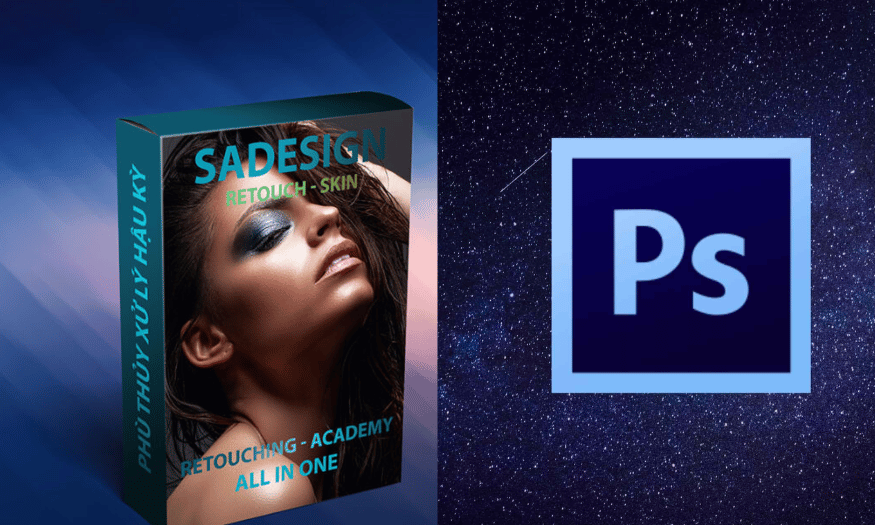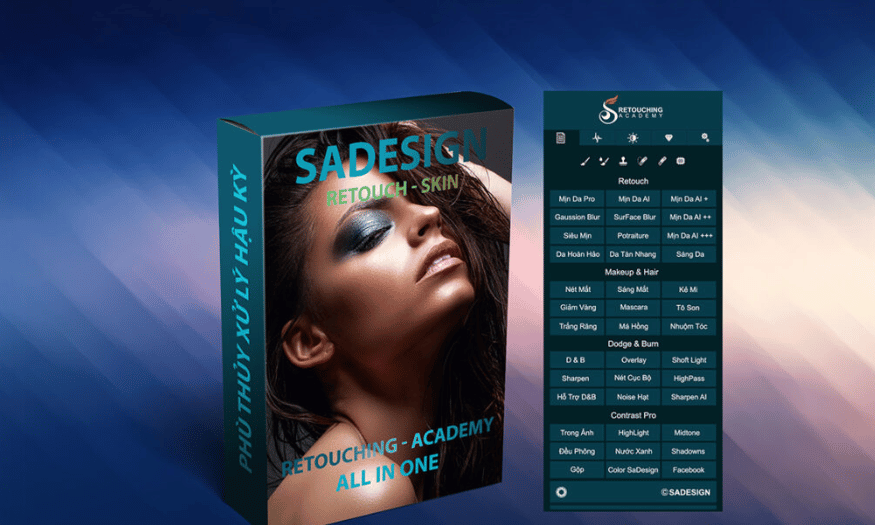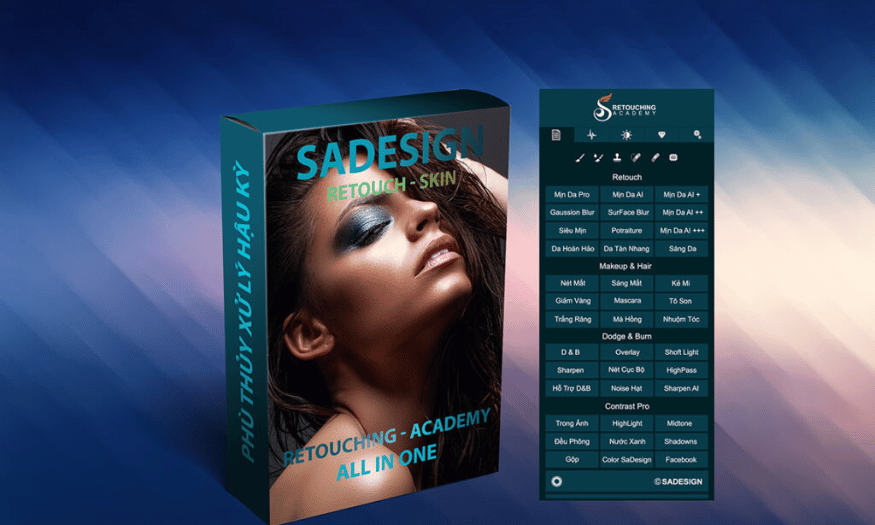Best Selling Products
SADESIGN RETOUCH PANEL: Automatic Photo Editing Software for Only 20K
Nội dung
- 1. Batch edit photos with Sadesign Retouch Panel
- 2. Register Sadesign Retouch Panel for only 20K
- 3. Outstanding features of Sadesign Retouch Panel
- 3.1 Professional ID photo processing
- 3.2 Automatic background replacement
- 3.3 Skin smoothing and AI skin processing
- 3.4 Editing light and color
- 3.5 Lengthen legs and slim figure
- 3.6 Blemish removal and advanced makeup
- 4. Should I use Sadesign Retouch Panel or Lightroom?
- 5. Conclusion
In today's digital age, photo editing has become an essential part of many people's work, from professional photographers to personal photography enthusiasts. However, not everyone has enough time and skills to perform complex edits. Therefore, Sadesign Retouch Panel was born as an optimal solution, helping you edit photos quickly and effectively at an affordable price.
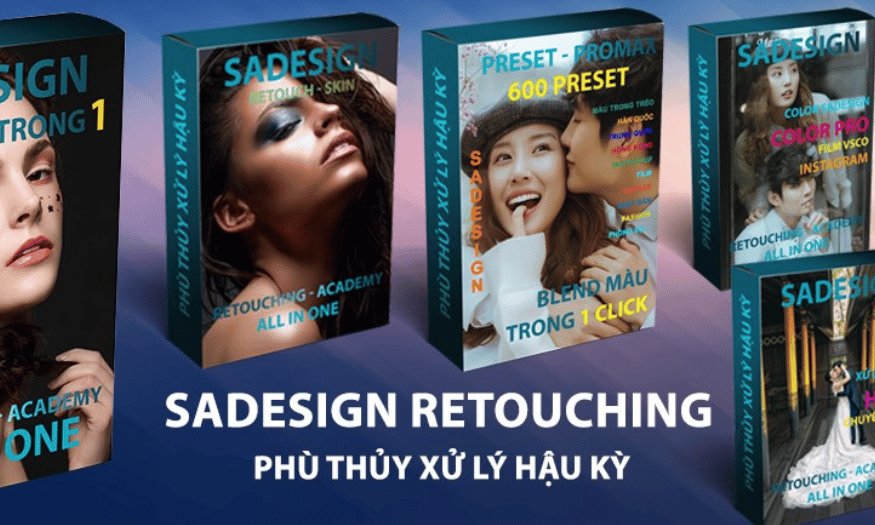
1. Batch edit photos with Sadesign Retouch Panel
With Sadesign Retouch Panel , you can easily batch edit photos with just a few clicks. The software supports many powerful features, from smoothing skin, removing acne to editing ID photos, wedding photos, and fashion photos. You don't need to spend hours editing each photo; instead, you just need to select the photos to edit, apply the desired effects, and let the software do the work automatically.
For example, the automatic skin smoothing feature helps you remove skin imperfections without losing the natural look of the photo. Not only that, you can also remove acne in batches, helping your customers always feel confident with their perfect appearance. With Sadesign, photo editing has become easier than ever.
.png)
2. Register Sadesign Retouch Panel for only 20K
One of the highlights of Sadesign Retouch Panel is its extremely reasonable price. With only 20,000 VND to register for a trial, you can own a professional photo editing tool, helping to save time and effort. Compared to other photo editing software on the market, Sadesign's price is really an option not to be missed.
In addition, registration is also very simple. You just need to visit the Sadesign website, complete the registration steps, and immediately start using the software. This makes it easy for you to access advanced photo editing technology without having to invest too much money.
.png)
3. Outstanding features of Sadesign Retouch Panel
Below are the outstanding features of Sadesign Retouch Panel, helping you clearly see the value that this software brings.
3.1 Professional ID photo processing
One of the most important features of Sadesign is its professional ID photo processing. With just a few clicks, you can create impressive ID photos, perfect for your personal profile or for use at events. The software automatically adjusts the lighting, color and smooths the skin, making the photo more prominent and attractive.
.png)
3.2 Automatic background replacement
The automatic background replacement feature is a highlight of Sadesign. You no longer have to worry about meticulously cutting and pasting the background. Just select the photo, the software will automatically recognize and change the background as desired. This not only saves time but also helps you create photos with more beautiful and professional backgrounds.
3.3 Skin smoothing and AI skin processing
With artificial intelligence (AI) technology, Sadesign Retouch Panel provides automatic and natural skin smoothing. This feature helps remove blemishes such as acne, freckles, and dark spots, while retaining natural skin texture. You can customize the smoothing level to your liking, ensuring that the photo does not lose its authenticity.
3.4 Editing light and color
Sadesign offers a wide range of lighting and color editing tools, allowing you to easily adjust the brightness, contrast, and color of your photos. With a variety of color filters, you can create unique artistic effects, bringing new life to each photo. This feature is especially useful for creating fashion, portrait, and wedding photos.
3.5 Lengthen legs and slim figure
Another notable feature is the ability to lengthen legs and slim the figure. This is a great tool for those who work in the fashion industry or take portraits. You can easily adjust the figure without having to interfere too much with the photo, making the model look slimmer and more attractive.
3.6 Blemish removal and advanced makeup
Sadesign also helps remove blemishes such as wrinkles, blemishes, and other unwanted elements on the face. At the same time, the advanced makeup feature allows you to add virtual makeup, highlighting the eyes, lips, and facial features. This helps you create perfect, eye-catching portraits.
.png)
4. Should I use Sadesign Retouch Panel or Lightroom?
When it comes to photo editing, many people immediately think of Lightroom. However, the choice between Sadesign Retouch Panel and Lightroom depends on your needs and purposes. Below is a comparison table between the two software to help you make the right decision on which software to use.
Criteria
Sadesign Retouch Panel
Lightroom
User Interface
User-friendly and easily customizable interface helps users quickly find the tools they need.
The interface is rich but can be daunting for beginners.
Editing tools
Focuses on in-depth retouching tools, allowing users to make subtle edits like skin smoothing and color adjustments with ease.
Provides many tools, but not as in-depth for retouching as Sadesign.
Automatic feature
Some tools automate the retouching process, saving time and improving user efficiency.
Has automatic features but is not specialized for retouching.
File format support
Optimized for Photoshop with PSD and TIFF format support, seamlessly integrating into the workflow of professional photographers.
Supports many formats, but not optimized for intensive retouching work.
Ability to organize photos
Although not powerful in photo organization, Sadesign Retouch Panel allows full focus on photo editing, providing a smooth user experience.
Has good photo organization features, but can distract from editing.
Image export feature
Provides flexible image export options, allowing users to easily share and publish their edited works.
Lots of export options, but no focus on optimizing for retouching.
Community and support
Small but enthusiastic community, with lots of tutorials and video tutorials specific to each tool.
The community is large, but it can be difficult to find information specific to retouching work.
.png)
5. Conclusion
Sadesign Retouch Panel has proven itself to be a superior photo editing tool, not only because of its affordable price but also because of its powerful and useful features. With automatic batch processing, advanced AI technology and a friendly interface, this software helps users save time and effort in editing. From smoothing skin, removing blemishes to easily replacing backgrounds, this software provides all the tools needed to create impressive, professional photos.