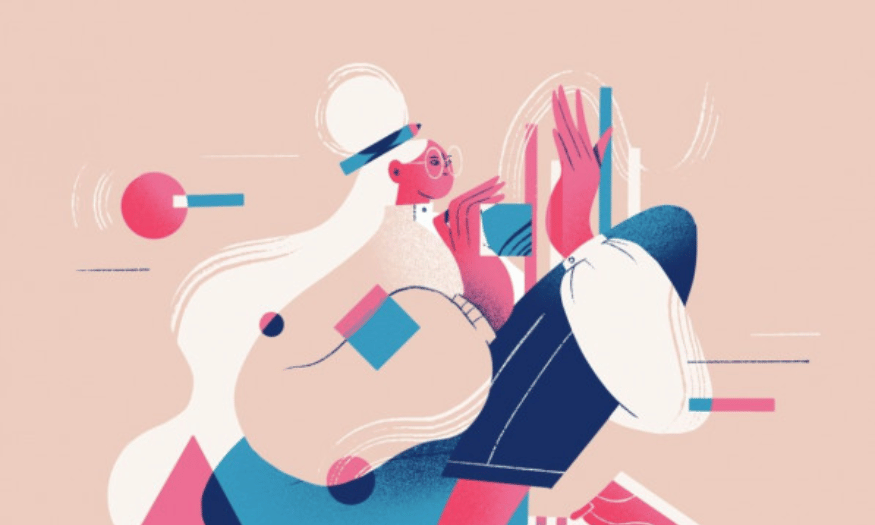Best Selling Products
7 Steps to Design a Beautiful and Professional Logo
Nội dung
- 1. Step 1: Understand customer needs
- 2. Step 2: Research brand characteristics
- 3. Step 3: Make a list of places where the logo will be used
- 4. Step 4: Sketch out a series of logo ideas
- 5. Step 5: Draw a draft of the logo in graphics software
- 6. Step 6: Logo appraisal
- 7. Step 7: Complete logo & export file
- 8. Conclusion
A logo is not just a symbol representing a brand; it is also a bridge between a business and its customers. Designing a beautiful and professional logo is a process that requires creativity, skill and a deep understanding of the brand. In this article, Sadesign will guide you through 7 steps of effective logo design, helping you create an impressive and memorable representative image.
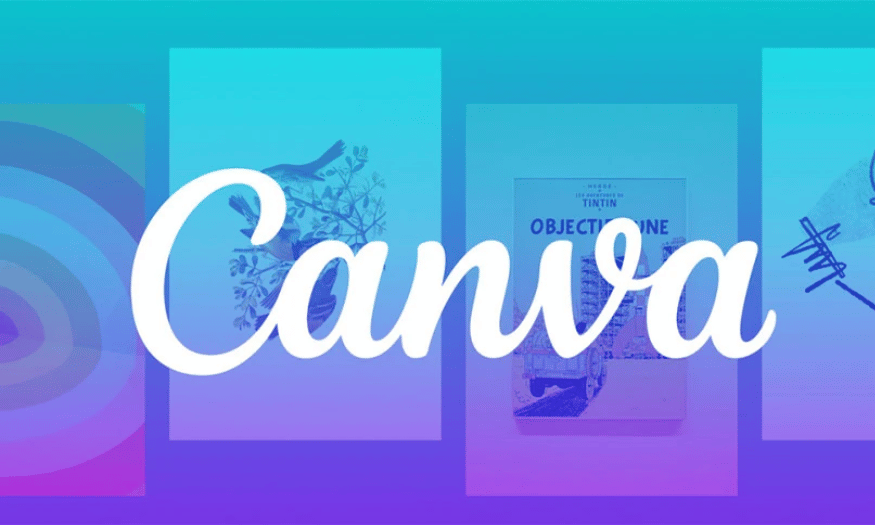
A logo is not just a symbol representing a brand; it is also a bridge between a business and its customers. Designing a beautiful and professional logo is a process that requires creativity, skill and a deep understanding of the brand. In this article, Sadesign will guide you through 7 steps of effective logo design, helping you create an impressive and memorable representative image.
1. Step 1: Understand customer needs
When designing a logo, the first and most important step is to understand the needs of the customer. A logo is not only a visual representation of the brand, but also a symbol that represents the values and mission of the business. To create a successful logo, you need to understand what the brand wants to convey. This often requires you to dig deeper into the business information, from the goals, the field of operation to the target customers.
Many clients are not able to articulate their desires clearly or even know exactly what they want from a logo product. Therefore, the role of the designer is not only to execute ideas but also to be a researcher. You need to actively mine information from the client and the market. Sometimes, a detailed brief is just the beginning; you need to dig deeper, asking specific questions to uncover aspects that have not been covered.
To get started, you can use some prompting questions like: “If your brand were a person, what adjectives would you use to describe it?” or “What are the core values of your brand?” These questions will not only help you better understand your brand, but will also guide you through the design process. By jotting down this information, you can use it as a valuable resource to develop logo ideas.
One of the most useful ways to gather information is through the mind mapping technique. This technique allows you to collect and organize key words into specific ideas related to your brand. Once you identify the words and phrases that stand out, you can easily translate them into images, colors, and styles for your logo. This is an important step in creating a logo that is not only beautiful but also meaningful.
.png)
2. Step 2: Research brand characteristics
Once you have a clear understanding of your customers’ needs, the next step is to research your brand’s specifics and how your competitors are doing. This will not only help you identify current trends in the industry, but it will also help you identify gaps that your brand can fill. Competition in the logo design industry is fierce, and creating something that stands out is essential.
During this stage, you will need to analyze other logos in your industry to identify common design elements. What logo techniques are popular? What colors are top choices in this industry? What design styles are overused and may detract from your brand’s uniqueness? These questions will help you better understand the context in which your brand will be represented.
For example, if you find that most logos in the tech industry use blue, you might decide to use that color to create a sense of familiarity and comfort for your audience. However, you might also choose a different color to stand out from the sea of blue logos. This decision will depend on your branding strategy and how you want your brand to be perceived.
Researching your competitors will help you identify design trends that are popular in your industry. This will not only help you avoid copying, but it will also give you the opportunity to develop unique ideas. Understanding your market will help you design a logo that is not only aesthetically pleasing but also effective in connecting with your target audience.
.png)
3. Step 3: Make a list of places where the logo will be used
When designing a logo, one important factor that you cannot ignore is the space in which the logo will appear. Just like building a brand strategy, clearly defining where the logo will be used will strongly influence your design process. Early on, anticipating the contexts in which the logo will appear will help you choose the appropriate color, shape, and design style.
For example, if your logo is intended to appear on large billboards, you can get creative with complex details and large scale. On the other hand, if your logo will be used primarily for smartphone apps, you should aim for simplicity and easy recognition, perhaps in a compact icon format. If you want your logo to stand out on video or digital platforms, designing an eye-catching animated version can be a great option. This will not only make your logo more visually appealing but also memorable.
It’s also important to plan your logo for all the places it will appear. This includes creating different versions of your logo for specific applications, from websites and mobile apps to printed materials like business cards and letterhead. Each space will have its own unique requirements and characteristics, and you need to think carefully to ensure that your logo remains as recognizable as possible wherever it appears.
Logo usage space
Here are some common spaces where logos often appear:
Website and smartphone app : This is where the logo will be seen the most. The logo needs to be legible and recognizable on different devices, from desktop to mobile.
Product Packaging : If your brand involves physical products, your logo will appear on the packaging. A good design will not only attract customers but also create a good impression of the product quality.
Outdoor advertising banners : Logos need to stand out and be easily recognizable from a distance. The size and color of the logo will determine its ability to attract the attention of passersby.
Social Media Profiles : On social media platforms, logos often appear as avatars. To make your logo easily visible and recognizable, you need to make sure it is simple and clear.
Business cards and letterhead : These are important documents in building a personal or business brand. The logo needs to be professional and consistent with other design elements.
Email Marketing Campaigns : Logos not only help increase recognition, but also create trust with recipients when they see your brand in their inbox.
Swag marketing : Promotional products like pens, shirts, or mugs are also great places to showcase your logo. Not only does it promote your brand, it also helps you connect with your customers.
.png)
4. Step 4: Sketch out a series of logo ideas
Once you have some initial ideas for your logo, you may be eager to start designing it in your graphics software. However, before you do, take the time to brainstorm new ideas. This is a crucial step in the creative process, as it will help you explore different aspects of your logo that you may not have thought of.
Sketching out different ideas helps you visualize them more clearly. Not only does drawing out your thoughts help you unleash your creative juices, it also allows you to evaluate the pros and cons of each idea. Each sketch opens up new possibilities, allowing you to combine different elements until you find the perfect logo theme.
Once you’ve decided on an image you like, try sketching out some details like typography, icons, and colors. This will not only help flesh out your idea, but it will also create an overall look. Experimenting with different styles and layouts will help you find the perfect combination for your logo.
Finally, remember that logo design is an ever-evolving creative process. Don’t be afraid to experiment and change. Every sketch has its own value, and who knows, somewhere along the line you might find inspiration for a unique and memorable logo.
.png)
5. Step 5: Draw a draft of the logo in graphics software
Once you have completed a series of logo sketches, the next step is to select the three or so that you can finalize the design in your graphics software. This is the crucial stage where your creative ideas from paper are transformed into a real digital product. This not only allows you to see the logo in its final form, but also allows you to adjust and refine the design elements to achieve the best possible result.
During the logo design process, feel free to express yourself through elements like colors, symbols, graphics, and fonts. This is where you can bring all the ideas that have been in your head and sketched on paper to life. You can experiment with different colors to see which one best fits the message your brand wants to convey. This will not only make your logo stand out, but will also help it become an integral part of your brand identity.
Additionally, using graphics software allows you to easily adjust the size, shape, and layout of your logo. You can create different versions to see which one works best. Don’t be afraid to make multiple adjustments until you’re happy with the final product. Every little detail can affect how your logo is perceived, so take the time to perfect it.
Once you’ve created a rough draft in your software, go through each element carefully. Pay attention to the balance between the logo’s components, from colors to shapes and fonts. You want to make sure that the logo is not only beautiful, but also recognizable and conveys the right message for your brand. Sometimes, changing a color or a small line can make a big difference in how people perceive it.
6. Step 6: Logo appraisal
In a creative field like logo design, reviewing the final product is an essential step. Even if you are confident that your design is perfect, there is a high chance that there will be criticism from others. This is where you need to calm down and listen objectively. This can be difficult, but it is necessary to ensure that the logo meets the expectations of the client and consumers.
Feedback from others is not always negative. When you work in front of a computer screen for long periods of time, you may miss small details or make unnecessary mistakes. Listening to feedback from colleagues, customers, or even strangers can help you gain a better perspective on the product. They may point out imperfections that you may not have noticed.
Take criticism seriously. Not all of it needs to be implemented, but sifting through it and evaluating it will help you identify areas for improvement. Once you have enough feedback, go back to your design and make any necessary adjustments. This process will help you create a better logo that meets both your and your client’s expectations.
.png)
7. Step 7: Complete logo & export file
Once your logo has gone through the review and editing steps, the final step is to finalize and export the files for use. This is an important stage, as you need to determine the file formats your client will need to use the logo in their marketing and communications campaigns. Preparing your design files properly will not only help your logo work effectively, but will also ensure that your brand is consistently represented.
Some common file formats you should provide include vector files like those in Adobe Illustrator, EPS files, or PDF files for clients using other software. You should also prepare high-resolution raster files for web applications, such as PNG files with transparent backgrounds. This allows the logo to be used flexibly in a variety of contexts without losing quality.
In particular, make sure to include basic variations of your logo, such as black, white, and monochrome. This is important because each variation may work on different platforms and different documents. If your logo uses a standard font, make a note or attach the font file in a folder to avoid font errors on computers that do not have that font installed. All of these steps will help you complete your logo in the most professional and effective way.
.png)
8. Conclusion
Logo design is a journey that requires attention to detail and an understanding of your brand. Through the 7 steps outlined above, you will have a logo that is not only beautiful but also meaningful and consistent with the core values of the business. Sadesign provides many software to help you create the perfect logo such as Canva, Adobe Lightroom, Adobe Illustrator,... Contact us now for the best support!