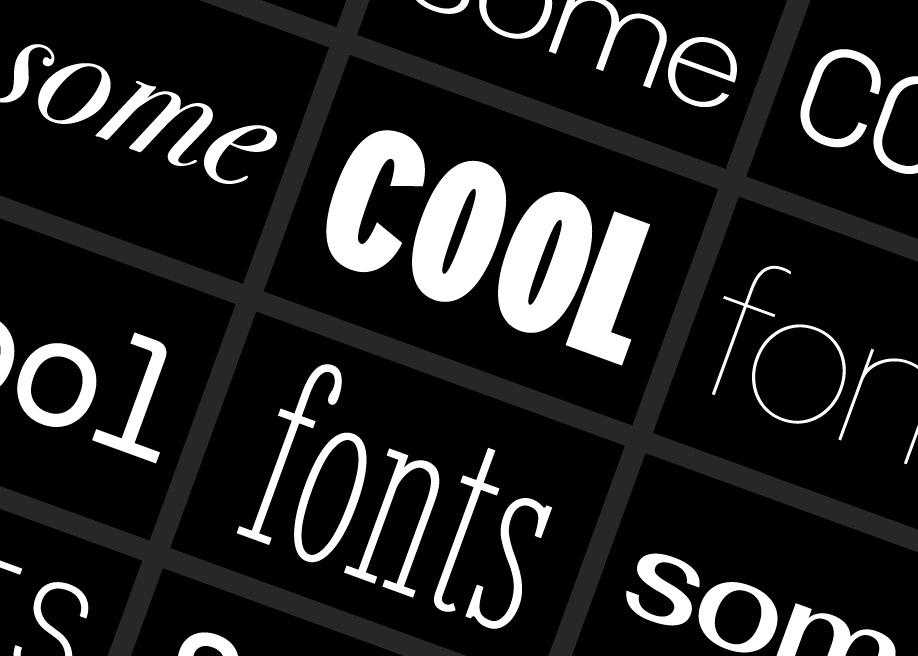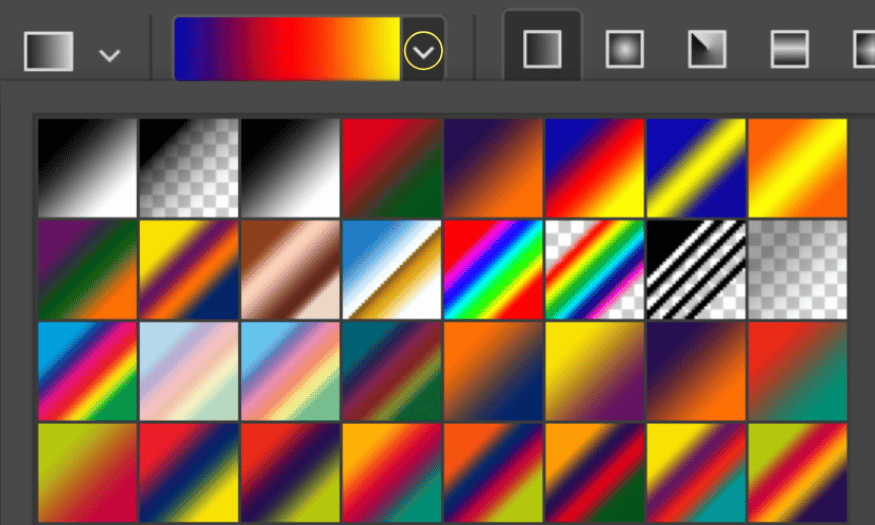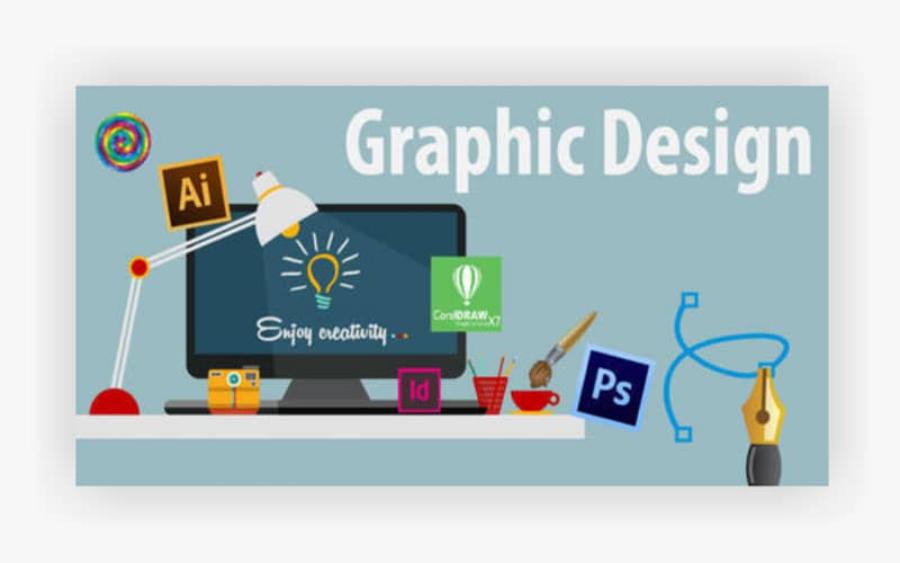Best Selling Products
8+ Most Worth Using Note-Taking, Work and Study Management Software in 2025
Nội dung
In the modern world, where information is overwhelming and work is increasingly complex, taking notes and managing work effectively is extremely necessary. Note-taking and work management software not only helps organize information but also supports users to increase productivity and learning ability. In 2025, with the strong development of technology, many new and improved software have been born, bringing users better experiences. In this article, Sadesign will introduce the most worth-using note-taking, work and study management software in 2025, helping you choose the right tool for your needs.
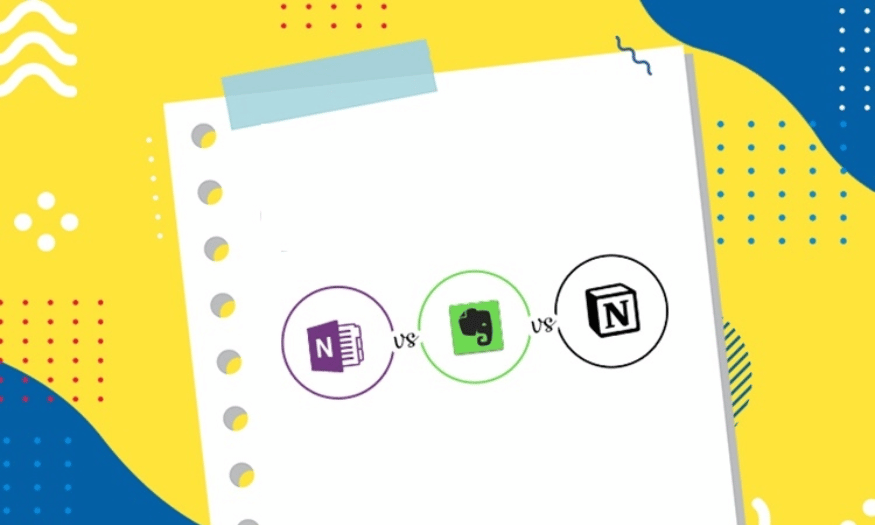
1. Notion
In 2022, Notion became a phenomenon in the note-taking software industry, loved by many users, especially influencers. Known for its versatile features and flexible customization, Notion allows users to create a personalized workspace, thereby optimizing work performance. Notion's interface is not only beautiful but also easy to use, creating a comfortable feeling for users from the first experience.
One of Notion's strengths is its cross-platform cloud-based information storage structure. Users can easily create multiple layers of folders, arranging information scientifically and intuitively. This is especially useful for those who love order and organization in their work. Creativity is also encouraged through the use of colors and icons, making each note more vivid and memorable.
In addition, Notion also supports users in collaboration, allowing multiple people to work on a project. This feature is very suitable for remote work groups, helping to increase communication efficiency and information sharing. Overall, Notion is not only a note-taking tool but also a perfect working platform for those who want to manage work and study effectively.
.png)
2. Evernote
Evernote has established itself as one of the most popular note-taking apps in the tech industry. With its flexible text editing capabilities, users can easily jot down any ideas, important information, or even notes from meetings. Not only that, Evernote also allows you to insert images, audio, and other documents, making your notes richer and more expressive.
One of the highlights of Evernote is the ability to organize information scientifically. Users can classify notes by type such as receipts, documents or handwritten notes. This makes finding information easier and faster, especially when you need immediate access to important data. In addition to the free version, Evernote also offers a Premium version with many attractive additional features, meeting the needs of advanced users.
Evernote also integrates offline note-taking, allowing you to access and edit notes even when you don't have an internet connection. This is especially useful for people who travel frequently or work in environments with unstable network connections. Overall, Evernote is not only a note-taking tool but also a great assistant in managing work and study.
3. Zoho Notebook
Zoho Notebook is an interesting choice for those who are looking for a simple yet effective note-taking software. Designed with an intuitive interface, Zoho Notebook allows users to easily create diverse notes, from text, images to audio. A prominent feature of Zoho Notebook is the ability to attach document files, helping users illustrate ideas or information more visually.
With its lightweight capacity and the ability to synchronize information via the cloud, Zoho Notebook is very suitable for those who need to take quick notes, record meetings or lectures. Users can easily access their notes from any device without worrying about losing data. Moreover, Zoho Notebook is completely free, helping users save costs while still having an effective note-taking tool.
Zoho Notebook’s strength lies not only in its features but also in the flexibility in how it arranges and organizes information. Users can freely be creative in designing their notes, from the layout to the use of colors and icons. This not only makes the notes more lively but also makes it easier to find and access information later.
.png)
4. Todoist
Todoist stands out as a simple yet extremely effective task management app. With a user-friendly interface design, users can quickly create task lists and categorize them by project. Reminders and progress tracking features make it easy to stay motivated and complete tasks on time. Todoist is not only a task management tool but also a companion on the journey to efficiency.
Todoist allows you to create tasks and break them down into smaller steps, making it easier to manage your work. You can also set deadlines and priorities for each task, which helps you focus on the most important things. The reward system and achievements also encourage users to complete tasks, creating a positive work environment.
Todoist also integrates with other apps like Google Calendar and Slack, making it easy for users to connect and manage tasks from multiple platforms. With Todoist, you'll always feel organized and able to focus on what really matters in life and work.
5. Microsoft OneNote
Microsoft OneNote has become an indispensable part for Windows users, thanks to its built-in integration into the operating system. With a long history of development, this software not only stands out for its note-taking feature but also has a high level of security, helping users feel secure when storing personal information. The friendly interface, easy to use on computers and laptops makes OneNote an ideal choice for those who need a powerful note-taking tool.
A big plus of OneNote is its flexible interoperability with other applications in the Microsoft ecosystem. Users can easily save content from Outlook, take screenshots and save them as notes, or even record audio directly. In addition, the password protection feature of notes gives users more peace of mind, especially when storing sensitive information.
OneNote also allows you to create a simple and intuitive to-do list. You can easily categorize notes by topic, project, or even date. Thanks to this smart organization, users will no longer worry about losing information or having to search through a pile of messy notes.
.png)
6. Sticky Notes
Sticky Notes has become a familiar name in the office world, featuring quick and convenient note-taking features. This software allows users to pin notes directly to the home screen, keeping information always in sight. With an intuitive interface and friendly colors, Sticky Notes is not only a note-taking tool but also a lively decoration for the workspace.
The feature of syncing notes to OneDrive makes it easy for users to access information from multiple devices. This is especially useful for those who travel frequently or work remotely. Furthermore, Sticky Notes allows users to schedule events, helping users not to miss important tasks during the day.
Another notable point is that Sticky Notes is completely free for Windows users. In particular, the software also supports pen operations for those using Surface Pro, providing a natural and smooth note-taking experience. From quick note-taking to daily task management, Sticky Notes is truly a reliable companion in office work.
7. Bear
Bear is an outstanding note-taking app exclusively for Apple devices such as iPhone, iPad and Mac. With a minimalist yet extremely sophisticated interface design, Bear attracts users not only with its beauty but also with its smart way of organizing notes. This is a completely free application, suitable for those who want to store and manage ideas effectively.
One of Bear's special features is the ability to categorize notes using tags. Thanks to this system, users can easily search and organize information by topic or project. This makes managing notes more convenient, especially when you have many notes from different fields.
Bear also supports a variety of text and image formats, allowing users to be more creative in presenting their ideas. You can add images, links, and even code to your notes. With Bear, note-taking is not just about storing information, but also an artistic experience, helping users feel more excited about their creative work.
.png)
8. Quip
Quip is an innovative note-taking app that supports users on both Windows and macOS, from Windows 7 onwards and macOS 10.8. Designed with an intuitive interface, Quip allows you to easily share notes and documents with colleagues or friends. Every month, Quip's developers release updates, keeping the app fresh and responsive to user needs.
Quip's standout feature is the ability to embed documents and create tables right in your notes. This feature not only brings your documents to life, but also makes it easy for users to present information clearly and systematically. With Quip, you can leverage the power of combining notes with documents to improve your team's workflow, thereby increasing your work efficiency.
What’s more, Quip also supports comments, allowing users to discuss directly on notes or documents. This is extremely useful for group projects, making it easy for people to exchange ideas and provide feedback quickly. Quip is more than just a note-taking app; it’s a powerful collaboration tool that helps you connect and work more effectively.
9. NotePad
NotePad, the “legendary” note-taking software of Windows, still holds its place in the hearts of users after many years of existence. With a minimalist design and extremely simple structure, NotePad provides a single editing frame, helping you quickly take notes without having to worry about formatting or complex features. You can easily pin NotePad to the Taskbar for quick access at any time.
Although it is a basic application, NotePad still has some interesting tricks. For example, you can remove text formatting with just one click, or insert the date easily. These features, although simple, are very useful in managing information and taking quick notes in necessary situations.
NotePad's popularity comes not only from its features but also from its stability and lightness. It doesn't require much system resources, so you can use it on any computer without worrying about performance. NotePad is an ideal choice for those who love simplicity and efficiency in note-taking.
.png)
10. Scrble
Scrble is an innovative note-taking app, especially suitable for users of Microsoft Surface computers. This app allows you to customize your note-taking background, such as blackboard, whiteboard or writing paper, creating a friendly and pleasant note-taking space for users. With Scrble, you can write by hand or use a stylus, providing a more natural and vivid note-taking experience.
One of the standout features of Scrble is the dynamic transition effects, such as scrolling, flipping, and opening pages, which make it easy to follow notes without difficulty. Using images and PDF files in notes is also simple, allowing users to add information in a more flexible and diverse way. This not only enriches notes but also reduces the need to switch between different applications.
Scrble is truly an ideal note-taking tool for those who love to be creative and want to manage information effectively. With the combination of handwriting features, background options, and the ability to integrate other formats, Scrble opens up a new world of note-taking, making it easy to organize and express your ideas in a visual and engaging way.
11. Conclusion
Each tool brings its own benefits, suitable for each person's needs and working habits. Choose the right software to optimize your learning and working process, thereby improving your performance and achieving your personal goals. In the context of increasingly developing technology, using effective tools will be the key to your success in life and career. Follow Sadesign to update more useful information!