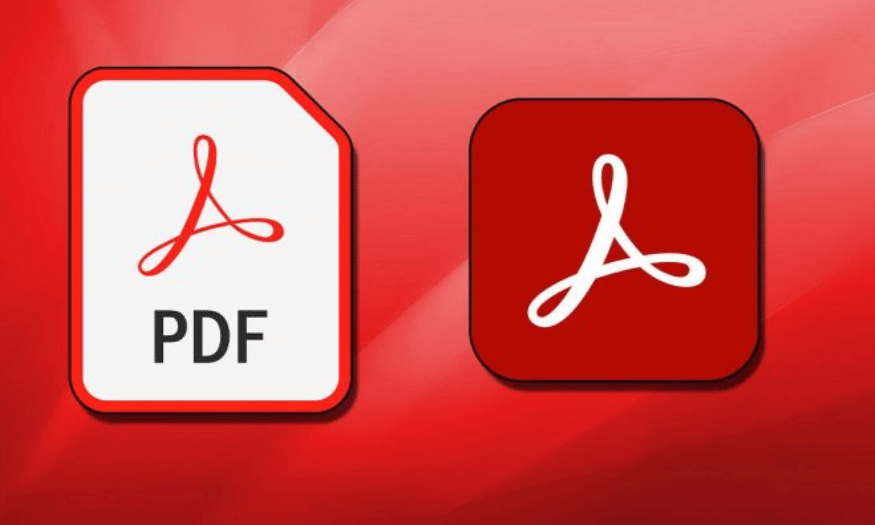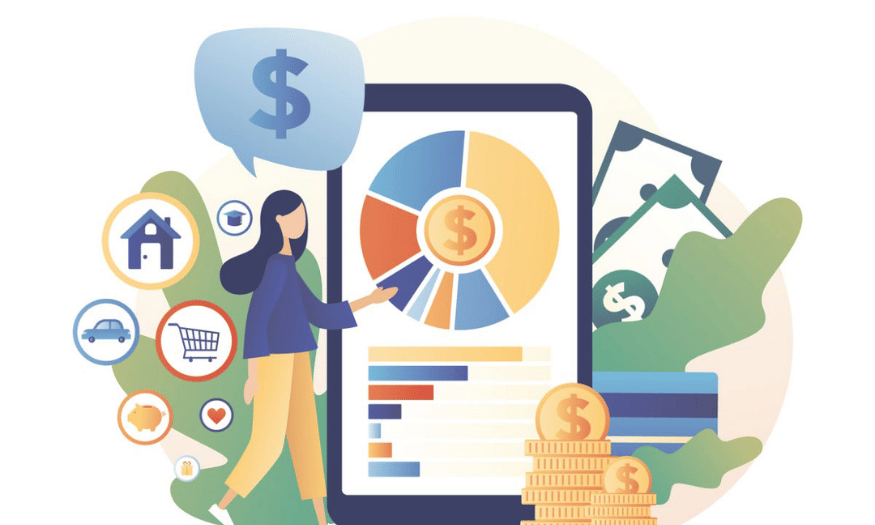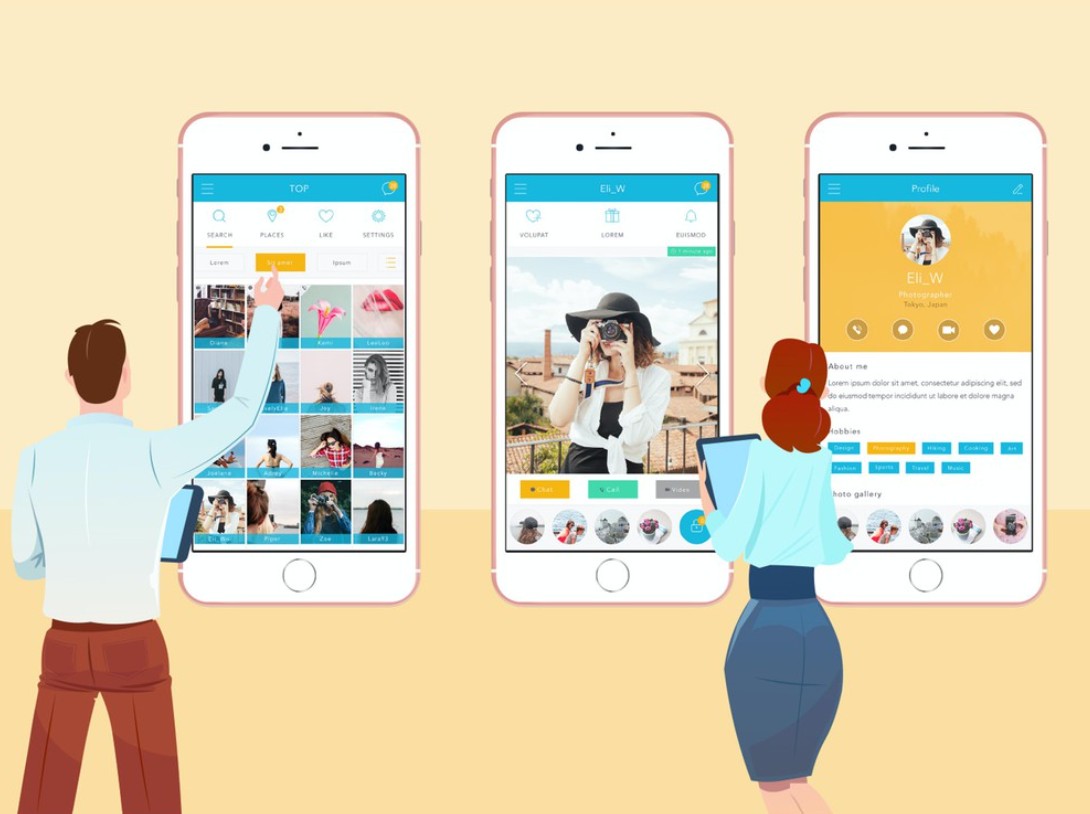Best Selling Products
Adobe Acrobat Pro: The Golden Tool That Takes Your Business to the Next Level
Nội dung
- 1. Benefits for sales professionals
- 1.1 Free up time for higher value work
- 1.2 Speed up the sales cycle
- 1.3 Make things convenient for customers
- 2. Benefits for HR professionals
- 2.1 Recruit and onboard new employees faster
- 2.2 Streamline HR processes for employees
- 2.3 Protect sensitive documents and data
- 3. Benefits for legal professionals
- 3.1 Streamline document processing and compliance
- 3.2 Protecting customer data and ensuring compliance
- 3.3 Improve collaboration
- 4. Benefits for financial professionals
- 4.1 Speed up critical processes
- 4.2 Delight customers with self-service experience
- 4.3 Protection of confidential financial information
- 5. Conclusion
Nowadays, document management has become a key factor in the operation of every business. From creating, editing to sharing documents, businesses need a powerful, flexible and easy-to-use tool. Adobe Acrobat Pro is the ideal solution, helping to optimize workflow and improve business efficiency. With many outstanding features, Adobe Acrobat Pro not only helps save time but also supports businesses in enhancing brand image and building good relationships with customers. Let's explore the golden tool with Sadesign right away.
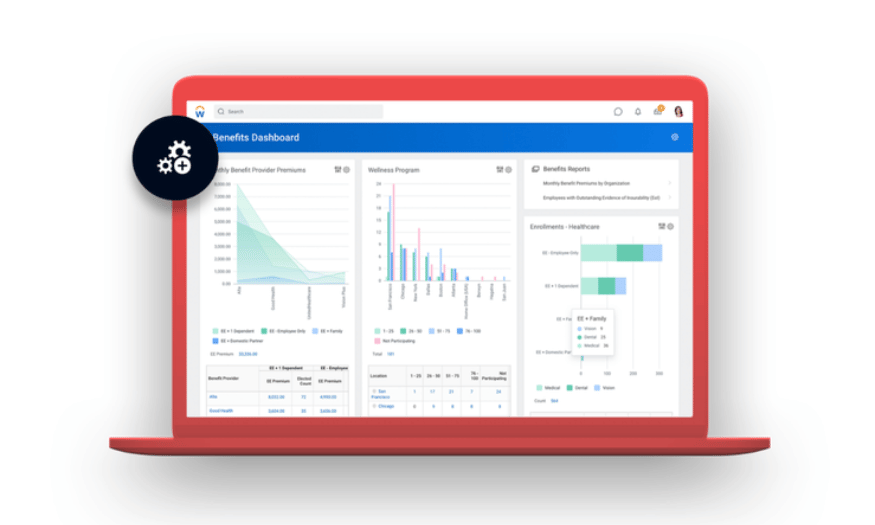
Nowadays, document management has become a key factor in the operation of every business. From creating, editing to sharing documents, businesses need a powerful, flexible and easy-to-use tool. Adobe Acrobat Pro is the ideal solution, helping to optimize workflow and improve business efficiency. With many outstanding features, Adobe Acrobat Pro not only helps save time but also supports businesses in enhancing brand image and building good relationships with customers. Let's explore the golden tool with Sadesign right away.
1. Benefits for sales professionals
1.1 Free up time for higher value work
In the modern business world, time is every sales professional’s most valuable asset. Spending too much time on paperwork processes can reduce productivity and affect your ability to focus on more important tasks like building customer relationships and closing deals. Adobe Acrobat Pro digitizes and automates paperwork processes, allowing salespeople to free up time to focus on higher-value tasks.
By converting traditional documents to PDF format and using editing tools, sales professionals can quickly create the necessary documents without having to print or process them manually. This not only saves time but also reduces human error. Without having to worry about handling paperwork, salespeople can spend more time developing sales strategies and building long-term relationships with customers, thereby improving work efficiency.
.png)
1.2 Speed up the sales cycle
One of the most important factors in sales is time. The shorter the time, the faster the sales cycle, and the more revenue. Adobe Acrobat Pro allows sales professionals to quickly combine standard elements and terms to create polished, personalized proposals and contracts. They can then share documents for review and approval in a single PDF file, optimized for viewing and signing on any device.
Using a single PDF reduces complexity in the sales process. Instead of sending multiple documents, sales professionals can now send a single file that is easy for customers to review and sign. This not only saves time for both parties, but also creates a professional impression, which increases the likelihood of closing a deal.
1.3 Make things convenient for customers
Today’s customers expect convenience and speed in every transaction. Adobe Acrobat Pro allows sales professionals to create signable web forms that make it easy for customers to order and learn about products themselves. This not only enhances the customer experience, but also helps businesses attract and retain customers over the long term.
Additionally, the ability to collect payments online through platforms like Braintree (when available) provides ultimate convenience for customers. They do not need to physically visit a location to make a payment, but can simply perform a few simple steps on their mobile device or computer. This convenience not only increases customer satisfaction but also helps speed up the transaction completion process, thereby increasing revenue for the business.
.png)
2. Benefits for HR professionals
2.1 Recruit and onboard new employees faster
In today’s competitive business environment, recruiting and onboarding new employees quickly and efficiently is critical to an organization’s success. Adobe Acrobat Pro provides powerful tools that help HR professionals easily collaborate and secure approvals for hiring decisions and job offers. Instead of spending time on manual approval processes, the software allows recruiters to send and receive documents quickly, minimizing wait times.
Additionally, the onboarding process is streamlined by collecting information through online forms. HR professionals can easily distribute digital handbooks and welcome kits, helping new employees quickly grasp the company culture and necessary regulations. This convenience not only saves time but also creates a good first impression for new employees, thereby helping them easily integrate into the working environment.
.png)
2.2 Streamline HR processes for employees
Adobe Acrobat Pro not only helps in recruiting but also helps in streamlining the HR process for existing employees. HR staff can quickly create, edit, combine and organize HR documents with ease. This helps in automating the request and approval process, thus creating a more efficient work environment.
Additionally, the software allows for the creation and protection of digital employee evaluations, making it easy for HR professionals to track individual performance and career development. Having these documents available not only increases transparency in the evaluation process but also assists employees in receiving timely feedback to improve their performance.
2.3 Protect sensitive documents and data
In the human resources field, protecting sensitive documents and data is very important. Adobe Acrobat Pro offers a range of built-in security features such as passwords, encryption, sandboxing, and erasure. These features help ensure that employees' personal information and sensitive data are kept safe from external threats.
Furthermore, with enterprise-grade encryption and continuous monitoring and updates, HR professionals can rest assured that their data is always protected. This not only helps minimize the risks associated with information leaks, but also builds trust with employees, showing that the company values their security and privacy.
.png)
3. Benefits for legal professionals
3.1 Streamline document processing and compliance
In the legal field, document processing and regulatory compliance are critical. Adobe Acrobat Pro helps legal professionals create a library of signable document templates that include approved language and meet company policies and regulatory requirements. Having these templates not only saves time, but also ensures that all legal documents are up to standard and do not violate applicable regulations.
In addition to creating document templates, Adobe Acrobat Pro also allows for the creation of self-service web forms. This makes it easy for employees in a company to request legal documents when needed, without having to bother the legal department. This not only reduces the workload for legal professionals, but also makes it easier for employees to access legal information quickly and efficiently.
.png)
3.2 Protecting customer data and ensuring compliance
Securing client data is one of the biggest responsibilities of legal professionals. Adobe Acrobat Pro offers operational logs and compliance certifications such as SOC 2 Type 2 and FedRAMP Tailored, making it easy for legal professionals to track and ensure that all processes comply with information security standards. This not only helps protect client data but also builds trust with clients and partners.
Additionally, PDF security features such as passwords, encryption, sandboxing, and deletion of sensitive information provide optimal protection for documents and data. These tools ensure that sensitive documents are not leaked, minimizing risks to businesses. In this way, legal professionals can rest assured that their clients’ information is always protected, while fulfilling their confidentiality responsibilities.
3.3 Improve collaboration
Effective collaboration is key when it comes to handling legal documents. Adobe Acrobat Pro allows legal professionals to combine standard contract terms with negotiated terms, creating a single PDF that is easy to review and approve. This speeds up the document process and avoids errors that can occur when managing multiple versions of documents.
Additionally, the software allows agreements to be sent to one or more parties for electronic signatures on any device. This is not only convenient but also saves time in the approval process. Legal professionals can track the status of documents and receive automatic reminders, ensuring that all agreements are processed in a timely manner. This makes the workflow smoother and more efficient, allowing legal professionals to focus on more strategic tasks.
.png)
4. Benefits for financial professionals
4.1 Speed up critical processes
In finance, time is money, as finance professionals are often under pressure to provide accurate and timely financial reports to stakeholders. Adobe Acrobat Pro allows them to quickly combine financial tables, charts, and other content to create beautiful financial reports. This not only saves time, but also helps ensure that these reports convey information clearly and easily understood.
Once completed, reports can be shared for review, comment, and approval in a single PDF. This PDF is optimized for any device, from desktop to mobile, making it easy for stakeholders to access and interact with. This not only increases efficiency, but also enhances the professionalism in the way finance professionals communicate and share information.
4.2 Delight customers with self-service experience
In the digital age, customers increasingly expect fast and convenient experiences. Adobe Acrobat Pro helps financial professionals create signable web forms that allow customers to self-order and learn about products with ease. This not only simplifies the process, but also increases customer satisfaction, making them feel cared for and respected.
Furthermore, the ability to collect payments online through platforms like Braintree (when available) provides ultimate convenience to customers. They can make payments instantly without having to visit an office or deposit cash, creating a seamless and efficient experience. This convenience not only increases customer loyalty but also contributes to increased revenue for the business.
4.3 Protection of confidential financial information
Financial information security is one of the most important factors for financial professionals. With Adobe Acrobat Pro, built-in features such as passwords, encryption, sandboxing, and erasure help protect documents and information optimally. This ensures that sensitive data such as financial statements, customer information, and other important documents are always protected from external threats.
Furthermore, enterprise-grade security with encryption and continuous monitoring gives finance professionals peace of mind that their information is always safe. This not only helps reduce the risk of information leakage but also helps build trust with customers and stakeholders. As a result, finance professionals can focus on developing business strategies without worrying about data security.
.png)
5. Conclusion
Adobe Acrobat Pro is truly a golden tool that helps businesses improve their operational efficiency and assert their position in the competitive market. With outstanding features, investing in Adobe Acrobat Pro not only brings immediate benefits but also helps businesses develop sustainably in the future. Experience and leverage the power of Adobe Acrobat Pro to take your business to the next level!