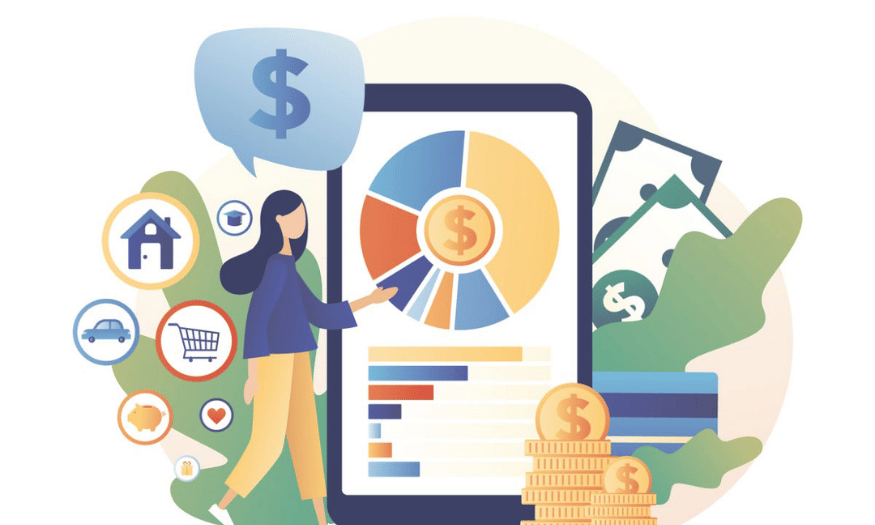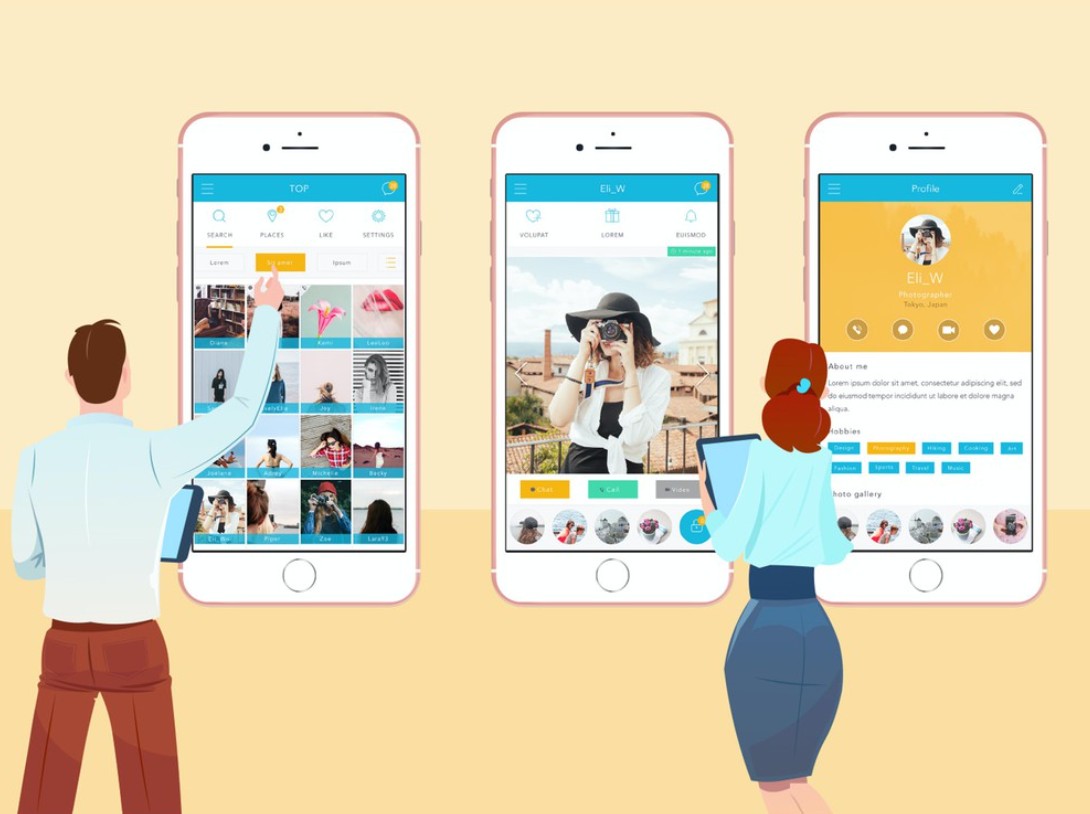Best Selling Products
Discover 10+ Outstanding Features of Acrobat
Nội dung
- 1. Edit text and images
- 2. Create from patterns
- 3. Organize and rearrange pages
- 4. Merge and split PDF files
- 5. Add comments and markup to PDF files
- 6. Rotate and crop
- 7. Compress the file
- 8. Extract and edit text with OCR
- 9. Secure PDF documents
- 10. Create interactive PDF forms
- 11. Share and collaborate in real time
- 12. Integration with cloud services
- 13. Conclusion
In the modern digital world, managing documents effectively and professionally is essential for both individuals and businesses. Adobe Acrobat, with its outstanding features, has become an indispensable tool in processing and sharing PDF documents. From creating, editing, to securing documents, Acrobat brings users a great experience, helping to optimize the workflow. Let's explore the remarkable features of Acrobat with Sadesign to see why it is so popular.
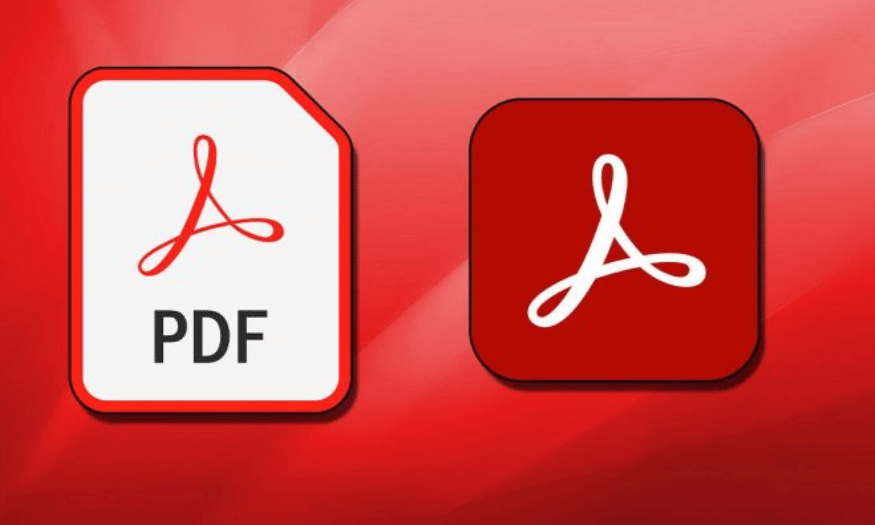
In the modern digital world, managing documents effectively and professionally is essential for both individuals and businesses. Adobe Acrobat, with its outstanding features, has become an indispensable tool in processing and sharing PDF documents. From creating, editing, to securing documents, Acrobat brings users a great experience, helping to optimize the workflow. Let's explore the remarkable features of Acrobat with Sadesign to see why it is so popular.
1. Edit text and images
When working with PDF documents, editing text and images is one of the most important features that users often need. Adobe Acrobat allows you to add new text, correct spelling errors, and even drop new pages into the document without having to switch to any other application. This not only saves you time, but also preserves the original formatting of the document, providing maximum convenience for the editing process.
In addition, the ability to edit images is also a prominent strength of Acrobat. You can easily resize, crop, or replace images in PDF documents without any difficulty. This feature allows users to create more complete documents, suitable for their needs and purposes. With Acrobat, editing text and images becomes simple and intuitive, giving you more confidence in creating professional documents.
.png)
2. Create from patterns
Starting a new project can be a lot easier and more fun when you have quality PDF templates at your disposal. Adobe Acrobat offers dozens of templates to help you get started quickly without having to start from scratch. These thoughtfully designed templates are suitable for a variety of documents such as invoices, contracts, or reports, saving you time and effort in creating content.
Acrobat also allows users to create personal, reusable templates. These templates can be customized with your own style, from colors, fonts to layouts, to match your brand or personality. Having unique templates not only saves you time, but also creates a stronger impression on the recipient of the document.
.png)
3. Organize and rearrange pages
Organizing and rearranging pages in PDF documents is now easier than ever thanks to Adobe Acrobat's drag-and-drop feature. Users can add new pages or change the position of existing pages with just a few clicks, providing great flexibility in managing document content.
In addition, the ability to easily delete anything unnecessary also helps you clean up your documents effectively. With these simple yet powerful tools, you can create more complete, coherent and vivid documents that meet all your work requirements.
.png)
4. Merge and split PDF files
Managing PDF documents can get complicated when you have to deal with multiple files, but with Adobe Acrobat, you can easily merge two or more PDF files into a single file without any difficulty. This feature not only helps you organize your documents efficiently but also creates convenience in sharing and storing. Imagine having all the important information in a single file, saving you time searching and reducing clutter in your work.
Conversely, if you need to split an existing PDF into multiple separate files, Acrobat also provides the flexibility to do so. You can select the specific pages you want to split, creating smaller documents that are easier to share or store. This ability not only improves organization, but also gives you more control over the information in each file, thereby improving your work efficiency.
.png)
5. Add comments and markup to PDF files
One of the most effective ways to interact with documents is by adding comments and highlighting important content. Adobe Acrobat allows you to easily enter comments, allowing you to record your thoughts, ideas, or feedback right in the document. This feature is extremely useful when working in a team, where real-time communication and feedback are essential to reaching consensus and improving the quality of work.
Additionally, the ability to highlight text, underline paragraphs, and leave handwritten notes allows you to personalize your document the way you want. You can point out points of interest, highlight important information, or simply jot down personal notes. These elements not only enhance interactivity, but also create a more enjoyable reading experience, making it easier for you and your team members to follow and discuss.
.png)
6. Rotate and crop
The alignment of your document pages can have a big impact on how information is presented and perceived. With Adobe Acrobat, you can easily rotate pages horizontally or vertically, ensuring that your documents always look clean and professional. This is especially useful when working with scanned documents or files with inconsistent formatting, helping you optimize the reader experience.
You can also adjust margins, resize pages, and remove unnecessary parts of your document. The crop feature helps you clean up and optimize content, creating neater, easier-to-understand documents. With these powerful tools, you can be confident that your documents will always be in the best condition, ready to share or present to partners and customers.
.png)
7. Compress the file
Optimizing PDF file size is an important part of many people's workflows, and Adobe Acrobat offers a file compression feature that helps you solve this problem efficiently. When you have a file that is too large to send via email or upload to an online platform, simply compressing it can reduce the size without losing any quality. This process not only saves you time uploading and sharing, but also helps improve collaboration among team members.
Plus, compressing PDFs helps you take some of the pressure off your device's storage space. Smaller PDFs are easier to store and manage, and make it easier to access and work with multiple documents at once. With Acrobat's intelligent compression, you can rest assured that your important documents are always ready to share, facilitating effective collaboration and communication.
8. Extract and edit text with OCR
Adobe Acrobat's built-in optical character recognition (OCR) technology is a powerful tool that helps you extract text from any scan and convert it into editable PDF files. This opens up new possibilities for working with documents, allowing you to easily edit, search, and update information without having to start from scratch. With this feature, you can turn bulky paper documents into more manageable digital files.
Another advantage of OCR is its ability to recognize fonts and formatting in the original document. This means that your new PDF will match your original paper document, maintaining its beauty and professionalism. When you search for text in your PDF, finding specific words or phrases becomes easier than ever, saving you time and energy in the process. This feature not only increases your work efficiency, but also helps you maintain accuracy and consistency across all your documents.
9. Secure PDF documents
Information security is an essential element of document management, especially when you work with sensitive documents. Adobe Acrobat offers a variety of security features to help you protect your PDF documents from unauthorized access. You can easily add passwords to PDF files, restrict editing and copying, and set access permissions for individual users. These measures ensure that your important information is always protected, giving you peace of mind when sharing documents.
Additionally, Acrobat also allows you to add electronic signatures to your documents, creating an extra layer of protection and authentication for your content. Using electronic signatures not only helps verify your identity, but also creates trust with the recipient. These security features help you maintain control over your documents while creating a safe and professional work environment.
10. Create interactive PDF forms
Collecting information from users can be made much easier with Adobe Acrobat’s interactive PDF form creation feature. You can easily design forms with a variety of input fields such as text, checkboxes, and dropdown menus. This allows you to create documents that are not only informational but also effective tools for collecting feedback and data from users.
Furthermore, creating interactive forms not only helps in collecting information but also creates a better user experience. These forms can be submitted and filled out directly on a computer or mobile device, making them easy for users to access and complete. This feature not only saves you time but also helps in increasing engagement and connection with the recipients.
11. Share and collaborate in real time
In the modern workplace, the ability to share and collaborate is essential. Adobe Acrobat allows users to quickly and easily share PDF documents, helping you connect with colleagues or partners instantly. You can send documents via email or create a sharing link, allowing recipients to access and work with the document immediately.
Acrobat’s real-time collaboration feature allows multiple people to edit and comment on a document, enhancing communication and collaboration. With comments, markups, and notes, people can easily discuss and contribute ideas, thereby improving the quality of work. This feature not only saves time but also creates a positive and creative work environment where people can develop ideas together and improve the final product.
12. Integration with cloud services
Cloud integration is another highlight of Adobe Acrobat, making it easy for users to access and manage their documents from anywhere. With the ability to connect to Adobe Document Cloud and other cloud storage services such as Google Drive or Dropbox, you can store, share and sync your PDF documents efficiently. This brings flexibility and convenience to your work, especially when you are on the go or working remotely.
Furthermore, this integration allows you to easily access documents on a variety of devices, from desktops to smartphones and tablets. You don’t have to worry about forgetting to bring documents, as they are all securely stored in the cloud. This feature not only saves you time but also creates maximum convenience in document management, helping you maintain productivity and work efficiency wherever you are.
13. Conclusion
Adobe Acrobat is not just a regular PDF document processing tool but also a comprehensive solution for all document management needs. With outstanding features such as PDF creation and editing, document security, sharing and collaboration capabilities, as well as cross-platform support, Acrobat has proven its value in optimizing workflow. If you are looking for a reliable tool for document management, Adobe Acrobat is the perfect choice. Explore and experience its great features today!