Best Selling Products
Adobe AI Integrated License: The Duo That Unlocks the Era of Unlimited Creativity
Nội dung
- 1. Access an ecosystem of more than 20 apps
- 1.1. Why should you choose licensed software?
- 1.2. In Illustrator: From text to vector in seconds
- 1.3. In Premiere Pro: Edit videos with the help of AI editing
- 1.4. AI Firefly: Add “soul” to your design with reference images
- 2. Adobe copyright solution from SaDesign
When users choose to purchase a licensed Adobe product, they are not simply buying a piece of software, but are being granted access to a comprehensive ecosystem of more than 20 leading tools to serve all creative needs.

In the context of rapid digital technology development, owning powerful and reliable creative tools is a vital factor for individuals and businesses operating in the fields of design, communication and content creation. Adobe Creative Cloud with more than 20 industry-leading applications has long been considered the standard for professionalism. Now, as artificial intelligence (AI) is increasingly integrated into this ecosystem, users are not only working more efficiently but also expanding their creative space beyond conventional limits.
1. Access an ecosystem of more than 20 apps
When users choose to purchase a licensed Adobe product, they are not simply buying a piece of software, but are being granted access to a comprehensive ecosystem of more than 20 leading tools to serve all creative needs.
Some of the prominent applications in the Adobe Creative Cloud suite include:
- Photoshop – the world's number one photo editing tool.
- Illustrator – professional vector graphics design software.
- Premiere Pro – the video editing platform for professional content creators.
- After Effects – powerful motion and effects software.
- Lightroom – professional photo editing and management.
- Adobe Express & Photoshop Online – fast, convenient web-based editing.
- InDesign – publish and design printed materials such as catalogs and magazines.

With a licensed Adobe account, users can easily work across computers, tablets, and mobile devices, sync data between devices, and collaborate with their teams seamlessly via the Adobe Cloud.
In particular, when purchasing from SaDesign, users will also be advised on the package that best suits their needs (individual, group, business), ensuring optimal costs while still maximizing the power of the toolkit.
1.1. Why should you choose licensed software?
In the digital age, where everything happens at breakneck speed, having a working tool that is not only powerful but also stable and secure is a prerequisite to maintaining a competitive advantage.
Benefits of using Adobe licensed software:
- Always update the latest features, ensure work performance and keep up with design trends.
- Full features, no limitations like cracked versions.
- Maximum compatibility with new operating systems and extended plugins.
- Better data security, minimizing risks from malware and malicious code.
- Get genuine technical support from Adobe or dealers like SaDesign.
On the contrary, using unofficial software always poses security risks, data loss, crashes during rendering, compatibility errors... and can even delay important projects, affecting quality and professional reputation.

A design expert shares:
“When using a licensed version, I not only feel secure about performance, but also have long-term stability throughout the entire workflow – something that pirated software never offers.”
AI in Adobe Creative Cloud: Not Just Automation, But Creative Assistant
Over the past few years, Adobe has been gradually integrating Adobe Sensei and Firefly artificial intelligence deep into the Creative Cloud ecosystem. But instead of just taking on simple automation tasks like background separation and noise reduction, AI is now designed to become a "true creative assistant", helping users shape ideas, realize their imaginations, and optimize their workflow.
1.2. In Illustrator: From text to vector in seconds
If in the past, designing an icon or vector pattern required hand sketching skills, good aesthetic sense and took a lot of time to fine-tune, now, with the support of AI integrated in Adobe Illustrator, everything becomes faster and more intuitive than ever.
The most prominent feature is the ability to create vector images from text descriptions (text-to-vector). Users just need to type a simple description line like:
“Flat design winter tree icon, blue-white tones, minimalist lines.”
In just seconds, Illustrator automatically generates one or more versions of your design, formatted as complete vectors – ready for you to edit, colorize, and place within a larger design layout.
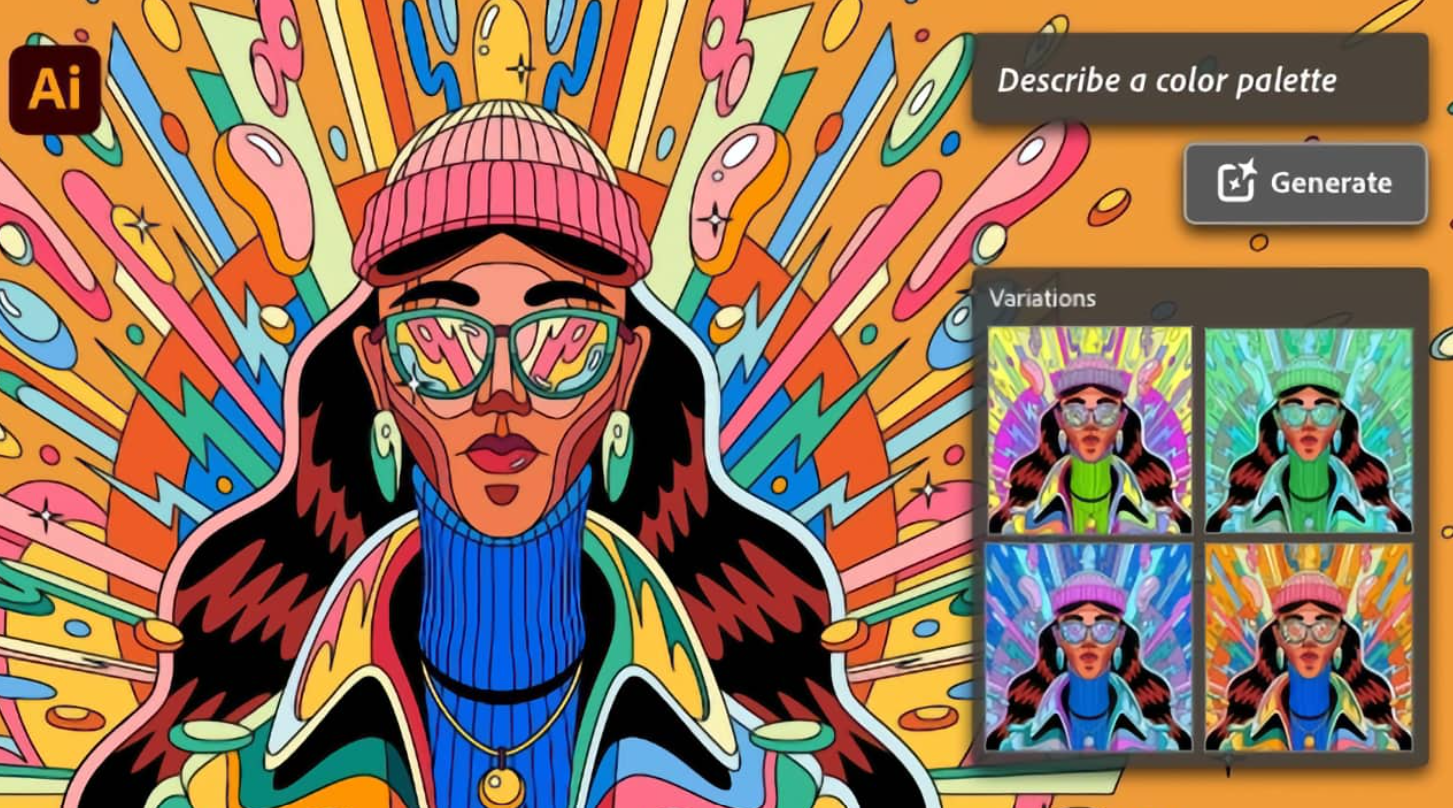
In addition, AI also supports:
- Recreate complex patterns such as folk patterns, fabric textures, 3D models into 2D vector patterns based on descriptions or reference images.
- Analyze color, proportions, and layout to suggest perspectives or guide spatial balance in the layout.
- Automatically edit or transform shapes to optimize for formats such as print, screen printing, or digital display.
This is not only a technical step forward, but also opens up opportunities for budding designers – freeing them from the constraints of traditional manual skills, allowing them to focus on creative thinking, rapid experimentation, and learning from AI suggestions.
The result? The process from idea to finished product is dramatically shortened. No more hours spent sketching and refining each stroke – now users can churn out dozens of designs to choose from in minutes.
1.3. In Premiere Pro: Edit videos with the help of AI editing
The video production industry is booming with increased demand from platforms like YouTube, TikTok, Facebook, and corporate communications campaigns. In an environment where speed is of the essence, Adobe Premiere Pro with AI integration is becoming a powerful assistant for modern filmmakers.
Contrary to the idea that AI only helps "stabilize footage" or "filter colors", the new version of Premiere Pro is now equipped with a series of smart editing features, specifically:
Analyzes all footage (original video), identifies emotions, actions, and rhythms, and then suggests cuts (auto cut) according to the story logic. This saves hours of scene selection, especially with long or multi-camera clips.
Create automatic rough cuts – users can select the desired timeline, main topic (e.g. “product demo”) and AI will automatically arrange the appropriate segments.

Automatically remove unwanted objects such as boom mics, passersby, and distracting objects – an extremely useful feature for event filming and field interviews.
Color grading sync between clips from multiple camera sources – AI will adjust color tones and lighting to create consistency, providing a smoother visual experience for viewers.
All the tasks that used to take hours (or require a separate post-production team) can now be done in minutes with AI support. This frees up filmmakers’ time to focus on storytelling – the heart of every professional video production.
Not just for professionals, individual creators or small businesses can also take advantage of AI in Premiere Pro to produce professional video content, faster and more efficiently than ever.
1.4. AI Firefly: Add “soul” to your design with reference images
If you think of design as the art of visual storytelling, then maintaining visual consistency and brand identity is the soul of the story. This is where AI Firefly – an artificial intelligence tool developed by Adobe – comes into play.
Unlike random image generating AI tools, Firefly is designed to serve practical design needs in a professional environment.

Some notable features of Adobe Firefly:
Create style transfer images: Users simply enter a template image – for example, a summer 2023 banner – and ask the system to generate a new set of images (posters, social media, animations, etc.) in the same style to maintain the brand identity.
Artistic Effects: Transform your original photos into artistic styles like oil painting, watercolor, pop-art, pastel, or simulate vintage film photography – adding emotional depth to your designs.
Create images from text descriptions (text-to-image): Similar to Midjourney or DALL·E, but Firefly is more special in that: it is trained from 100% legal copyright data source of Adobe Stock, helping users feel secure to use it for commercial purposes.
In addition, Firefly also has the ability to create simple animations, edit background images, suggest suitable fonts, and link directly with other software such as Photoshop, InDesign for quick deployment.
The combination of aesthetics, legality, speed, and creativity makes Firefly the ideal “AI colleague”, especially in branding projects, highly consistent marketing campaigns, or tight deadlines.
2. Adobe copyright solution from SaDesign
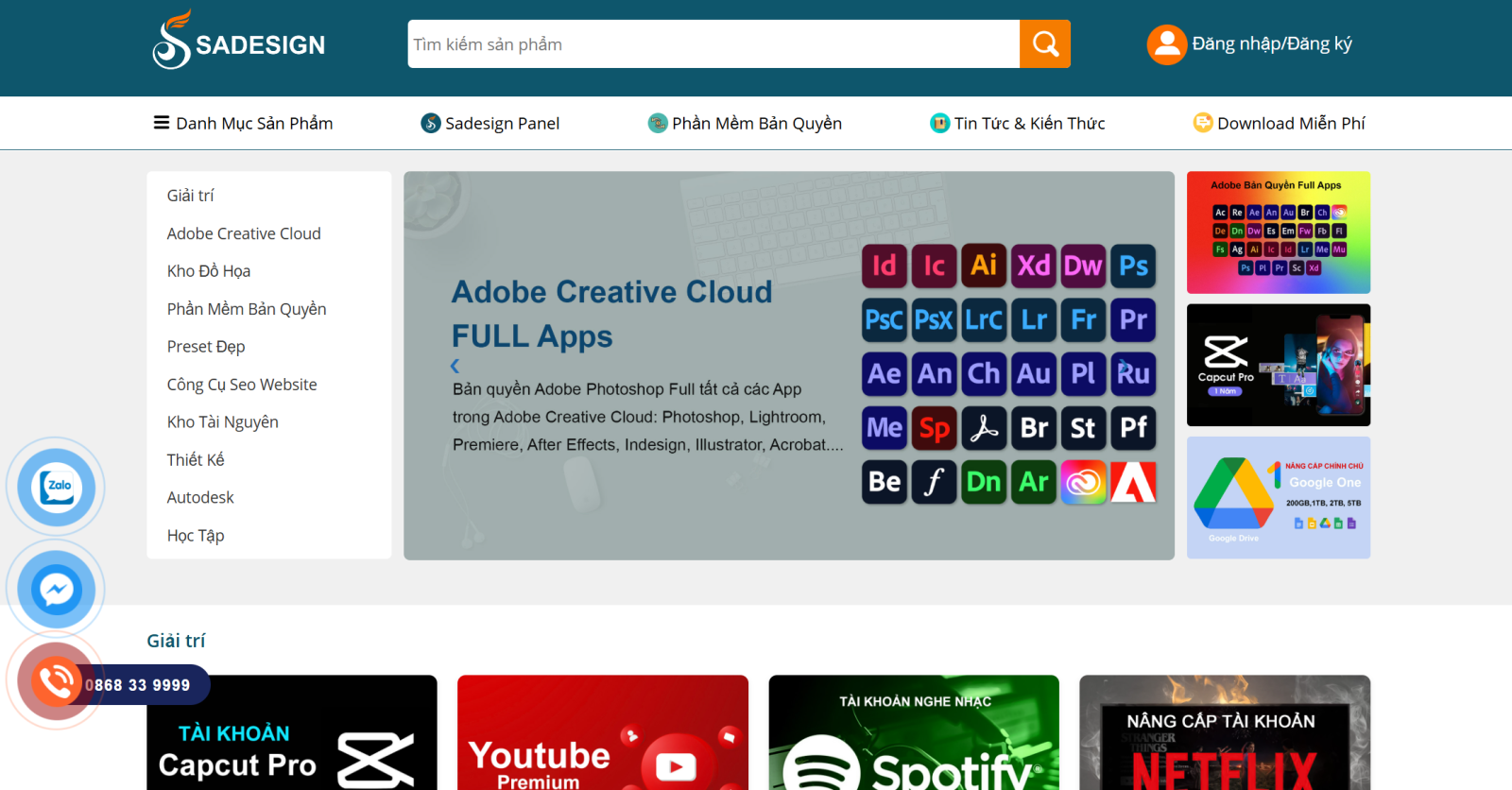
Benefits of buying Adobe through SaDesign:
- Fast copyright registration, support on-site or remote activation.
- Have staff to advise on choosing the right package to avoid wasting budget.
- Clear warranty policy, in-depth technical support.
- Dedicated advice on both technical and conversion processes from pirated to licensed software.
SaDesign representative shared:
“We don’t just sell software, we provide comprehensive creative solutions that help users maximize the capabilities of Adobe tools. With global Adobe support, customers can rest assured in every stage of deployment and use.”
Optimize creativity, protect the future – Choosing Adobe copyright is a strategic investment
In an increasingly competitive digital environment, speed and innovation are key. Owning licensed software not only helps users improve productivity and avoid legal risks, but also expands their creativity with the world's most advanced AI tools.
Whether you are an independent designer, a creative team or a media company, investing in Adobe copyright through a partner like SaDesign is a strategic step for sustainable, professional and different growth.
Adobe copyright is not just a software license, but a passport to the world of professional creativity. When integrated with the power of AI, this toolkit is no longer a series of separate software, but becomes a powerful "digital creative assistant", helping users optimize every stage of the design and content production process.
If you're looking for stability, security, and unlimited creative space, it's time to switch to Adobe licensed software and let AI accompany you on your journey to create impressive, groundbreaking, and professional products.












































