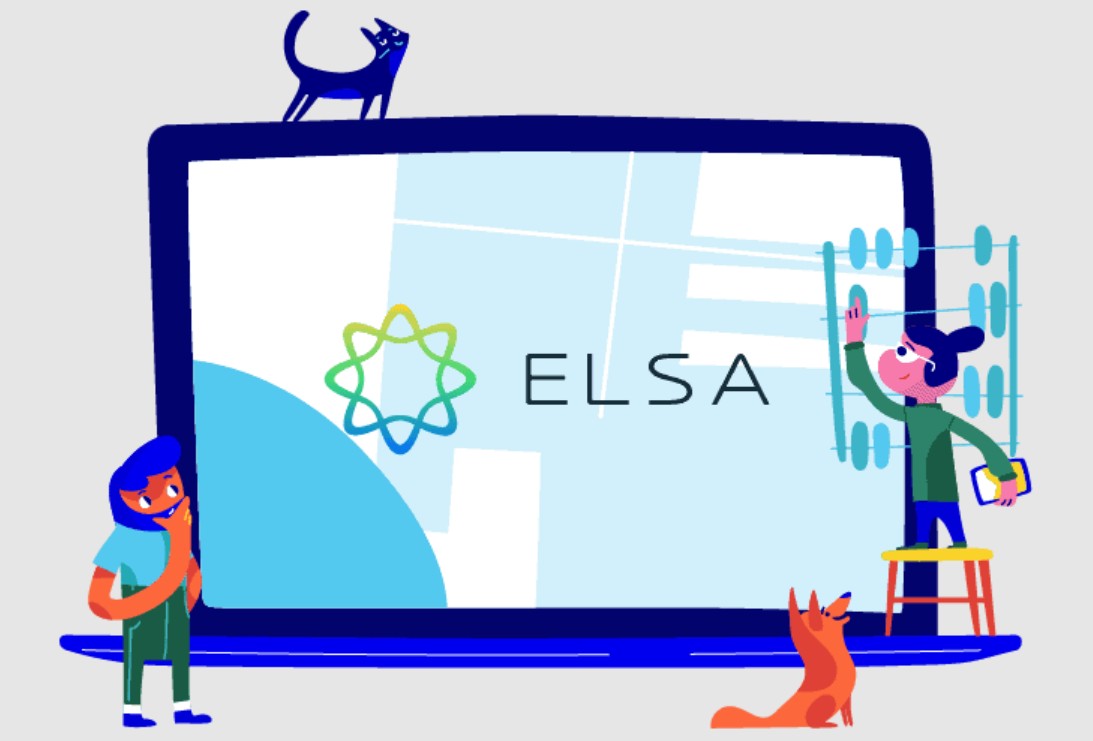Best Selling Products
Adobe Animate: Tool for Creating Impressive 2D Animations
Nội dung
- 1. Learn about what Adobe Animate software is?
- 2. Explore the main interface of Adobe Animate software
- 3. Why use Adobe Animate?
- 4. Features of Adobe Animate
- 4.1 2D, 3D animation design
- 4.2 Easy graphic editing
- 4.3 Audio Integration
- 4.4 Easy publishing and sharing
- 4.5 Create natural motion
- 4.6 Cross-platform support
- 4.7 Interactive features
- 5. What is the application of Adobe Animate software?
- 5.1 Create 2D animations for multiple purposes
- 5.2 Design professional advertising banners
- 5.3 Develop an attractive website
- 5.4 Applications in education and training
- 6. Conclusion
Adobe Animate is a tool that helps artists and content creators realize their creative ideas through vivid 2D animation. From static images to complex stories, Adobe Animate gives users unlimited possibilities to express their creativity. With a friendly interface and a series of powerful features, this software not only serves professionals but also opens the door for beginners to explore the world of animation. Let's take a deeper look at Adobe Animate and why it has become an indispensable tool in the modern creative industry.
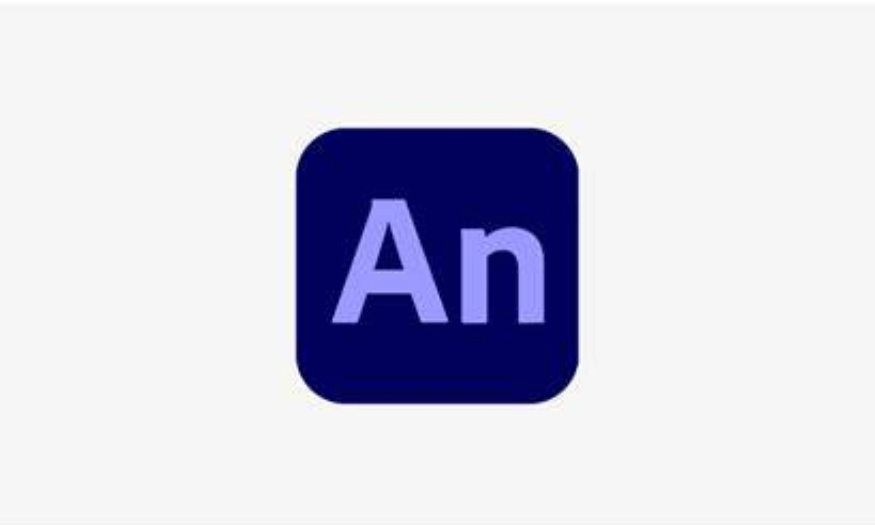
Adobe Animate is a tool that helps artists and content creators realize their creative ideas through vivid 2D animation. From static images to complex stories, Adobe Animate gives users unlimited possibilities to express their creativity. With a friendly interface and a series of powerful features, this software not only serves professionals but also opens the door for beginners to explore the world of animation. Let's take a deeper look at Adobe Animate and why it has become an indispensable tool in the modern creative industry.
1. Learn about what Adobe Animate software is?
Adobe Animate is an outstanding product from the publisher Adobe, prominent in the field of graphic design and animation. Developed as a powerful tool for content creators, Adobe Animate allows users to easily create 2D animated films with unlimited flexibility and creativity. The latest version of the software has integrated many advanced features, closely linked with other tools in the Adobe ecosystem, creating a comprehensive and convenient experience for users.
With Adobe Animate, creating animated films is not only an artistic endeavor, but also an enjoyable experience. The software allows users to publish their products on a variety of platforms, including YouTube, cinemas, and television. This opens up opportunities for creators to reach a wider audience, thereby increasing their ability to interact and create unique works of art.
In addition to creating animations, Adobe Animate also offers many modern features such as free camera movement, character animation, character rigging, and audio adjustment. These features not only make production easier but also open up many creative possibilities for animators. The software also has the ability to automatically generate source code in many formats such as CSS3, HTML5, and JavaScript, helping users save time and effort in the content development process.
.png)
2. Explore the main interface of Adobe Animate software
The main interface of Adobe Animate is designed to optimize the user experience, including many elements to support the creative process. One of the most important components is the toolbar, where users can quickly access and use the necessary tools to create, edit and perform operations. This toolbar is organized logically, making it easy for users to find and use the functions they need.
In addition to the toolbar, the "Stage" is an indispensable part of the interface. This is where users can arrange objects, create movements and vivid images for their animated films. Creating movements on the Stage is intuitive, allowing users to easily adjust and experiment with their creative ideas without much difficulty.
In addition, supporting panels such as Properties Panel, Timeline Panel and Library Panel also play an important role in managing and adjusting elements in the project. Properties Panel helps users change the size, color and other properties of objects; Timeline Panel allows smooth control of each object's operation; while Library Panel is where components such as images, fonts and icons are stored and managed. Adobe Animate's interface is designed to be friendly and easy to use, helping even beginners quickly get acquainted and create their own works.
.png)
3. Why use Adobe Animate?
Adobe Animate is not just an animation tool, but a comprehensive creative platform. First, it offers a wide range of powerful tools for designing and producing 2D animations, making it easy for users to take everything from simple ideas to complex projects. With its flexible operation and friendly interface, Adobe Animate allows users to focus on creativity, instead of worrying about technical issues.
Another strength of Adobe Animate is its high compatibility with other tools in the Adobe ecosystem. Users can easily import and export files from Photoshop, Illustrator, and After Effects, making the workflow smoother and more seamless. This is especially useful for content creators who want to incorporate different art forms into their products.
Ultimately, Adobe Animate is a versatile tool that caters to a wide range of users, from professionals to beginners. With extensive tutorials and a large support community, users can quickly learn and develop their skills. From creating products for entertainment to educational and promotional uses, Adobe Animate is truly an indispensable tool for anyone passionate about digital art.
.png)
4. Features of Adobe Animate
4.1 2D, 3D animation design
One of the key features of Adobe Animate is its ability to create 2D and 3D animations. This software allows users to easily create objects using vector technology, providing precision and smoothness to every detail. You can draw and design complex shapes, add dynamic effects, and combine movements to create engaging animated films. This feature not only helps you easily realize your creative ideas but also enhances the aesthetics of the final product.
In addition, Adobe Animate also provides many tools to support you in creating complex contours and unique color effects. You can adjust the properties of objects, from shape to color, to make your product more prominent and impressive. Integrating sophisticated design tools in a friendly interface helps users, whether new or experienced, to easily get acquainted and use effectively.
4.2 Easy graphic editing
Graphic editing is one of the important features of Adobe Animate, helping users manage and refine graphic elements during the animation process. The software provides a series of tools such as Anchor Point, pen, brush, and Bezier curve, allowing you to easily create complex contours and shapes as desired. With these tools, you can adjust every small detail in the design, from size to shape, to make the product more perfect.
In addition to creating shapes, you can also perform operations such as zooming in/out, warping, rotating, and editing color effects. These features not only make editing more flexible but also open up many creative possibilities for users. Thanks to the combination of powerful editing tools and an intuitive interface, Adobe Animate makes it easy to turn simple ideas into unique works of art.
4.3 Audio Integration
Integrating audio is one of the highlights that helps Adobe Animate create vivid and attractive animated videos. During the design process, you can easily insert sounds and sound effects into your footage, from background music to special sound effects. This not only enhances the visual experience but also creates strong emotions for viewers, helping them easily connect with your content.
In addition to adding audio, Adobe Animate also allows you to adjust the volume, playback time, and many other properties to suit each scene in the video. You can add custom blur and lighting effects to give your animated video depth and impact. Once finished, you can export the video in a variety of formats such as HTML5, GIF, WebGL, and share it on a variety of social media platforms, thereby expanding your audience reach.
4.4 Easy publishing and sharing
Adobe Animate not only helps users create content, but also makes it easy for them to publish and share their products. Once you have completed your work, you can export your videos in a variety of formats, allowing you to choose the format that best suits your needs. This feature gives you the flexibility to publish your products on multiple platforms, from your personal website to major social networks like Facebook, Instagram, or YouTube.
Sharing content has also become easier than ever. You can easily embed videos on your website or send them to friends and partners with just a few clicks. This not only saves time, but also increases your audience reach, allowing you to receive quick feedback from the community. Thanks to its easy-to-use and versatile publishing features, Adobe Animate has become an indispensable tool for anyone who wants to create creative and impressive animated content.
.png)
4.5 Create natural motion
Another standout feature of Adobe Animate is the ability to create natural motion for objects. The software allows you to use tweening technology, which helps create smooth and natural motion without having to create each frame individually. Thanks to this feature, you can easily set up complex motion for characters or graphic elements, from moving, rotating to resizing.
This feature not only saves time but also increases the flexibility of the production process. You can easily experiment with different movements, adjusting the speed and direction of movement to achieve the desired effect. Creating natural movements will make your product more lively and attractive, attracting the attention of the audience.
4.6 Cross-platform support
Adobe Animate also stands out with its cross-platform support, allowing you to easily publish and distribute content across multiple devices and operating systems. This is especially important in today's technological age, when users can access content from a variety of devices such as computers, mobile phones, and tablets. The software offers an HTML5 publishing option, allowing you to create animated products that can run in the browser without installing additional software.
This feature not only helps your products reach a wider audience but also ensures good compatibility with a variety of devices. You can rest assured that your content will look great and work smoothly on all platforms, thereby expanding your reach and engaging with your audience more effectively.
4.7 Interactive features
Finally, the interactivity feature in Adobe Animate allows you to create animations that are not only engaging but also fun for your viewers. You can easily add interactive elements such as buttons, links, and other events so that viewers can interact with the content. This not only increases the appeal but also gives viewers the opportunity to participate in the story you are telling.
This interactivity opens up a world of creative possibilities for game developers, educational video makers, and more. You can design simple games, interactive lectures, or even dynamic websites, all with ease using Adobe Animate. This allows you to enhance the user experience and create content that is not just for viewing, but for engaging with.
.png)
5. What is the application of Adobe Animate software?
With countless outstanding features, Adobe Animate has become an indispensable tool in many creative fields. Below are some of the main applications of this software in practice.
5.1 Create 2D animations for multiple purposes
Adobe Animate allows users to create 2D animations easily and professionally for a variety of purposes. This software is often used to produce animated films, promotional videos, and short clips online. Thanks to the ability to draw vectors and create natural movements, users can design characters, backgrounds, and other elements with high detail, helping to improve the quality of the final product.
In addition, Adobe Animate is also used in game development. Developers can create vivid characters and scenes, and integrate interactive elements to bring exciting experiences to players. With the combination of graphic design and programming, Adobe Animate helps users easily realize the most creative ideas in the entertainment field.
5.2 Design professional advertising banners
Another effective application of Adobe Animate is in designing web advertising banners. The software allows users to create animated banners in HTML5 format, helping to attract viewers' attention and improve the effectiveness of online advertising campaigns. The use of motion effects and vivid graphics makes banners stand out more on websites, thereby increasing click-through rates and user interaction.
Furthermore, Adobe Animate offers optimization for cross-platform advertising campaigns. Users can easily export banners in different formats, suitable for a variety of devices and browsers. This not only saves time but also ensures that your advertising content always looks beautiful and works smoothly on all platforms.
5.3 Develop an attractive website
Adobe Animate also plays an important role in website design and development. This software allows users to create impressive transition effects, animated logos, and interactive elements such as menus and buttons. Incorporating these animated elements not only makes the website more attractive but also improves the user experience, making it easier for them to interact and explore the content.
Additionally, the ability to create mini games and interactive activities makes your website more unique and engaging. This not only increases interactivity but also keeps users on your site longer, increasing the chances of conversion and creating value for your business.
5.4 Applications in education and training
Another important application of Adobe Animate is in the field of education. This software allows teachers and instructors to create videos, audio, and animations to enrich their lessons. Adding animations and audio effects makes the lesson more lively, attracts students' attention, and inspires learning.
Content designed with Adobe Animate can be used in product presentations, helping users communicate messages more effectively. Thanks to the ability to create interactive lessons, learners can actively participate in the learning process, thereby improving learning efficiency and retaining information longer.
.png)
6. Conclusion
With its outstanding features and workflow optimization capabilities, Adobe Animate has affirmed its position in the hearts of artists and creators. Whether you are a filmmaker, a game designer or simply a creative enthusiast, this tool will help you realize your artistic dreams. Let Adobe Animate lead you on a journey of discovery and conquer new heights in 2D animation art!
Photo editing, album design