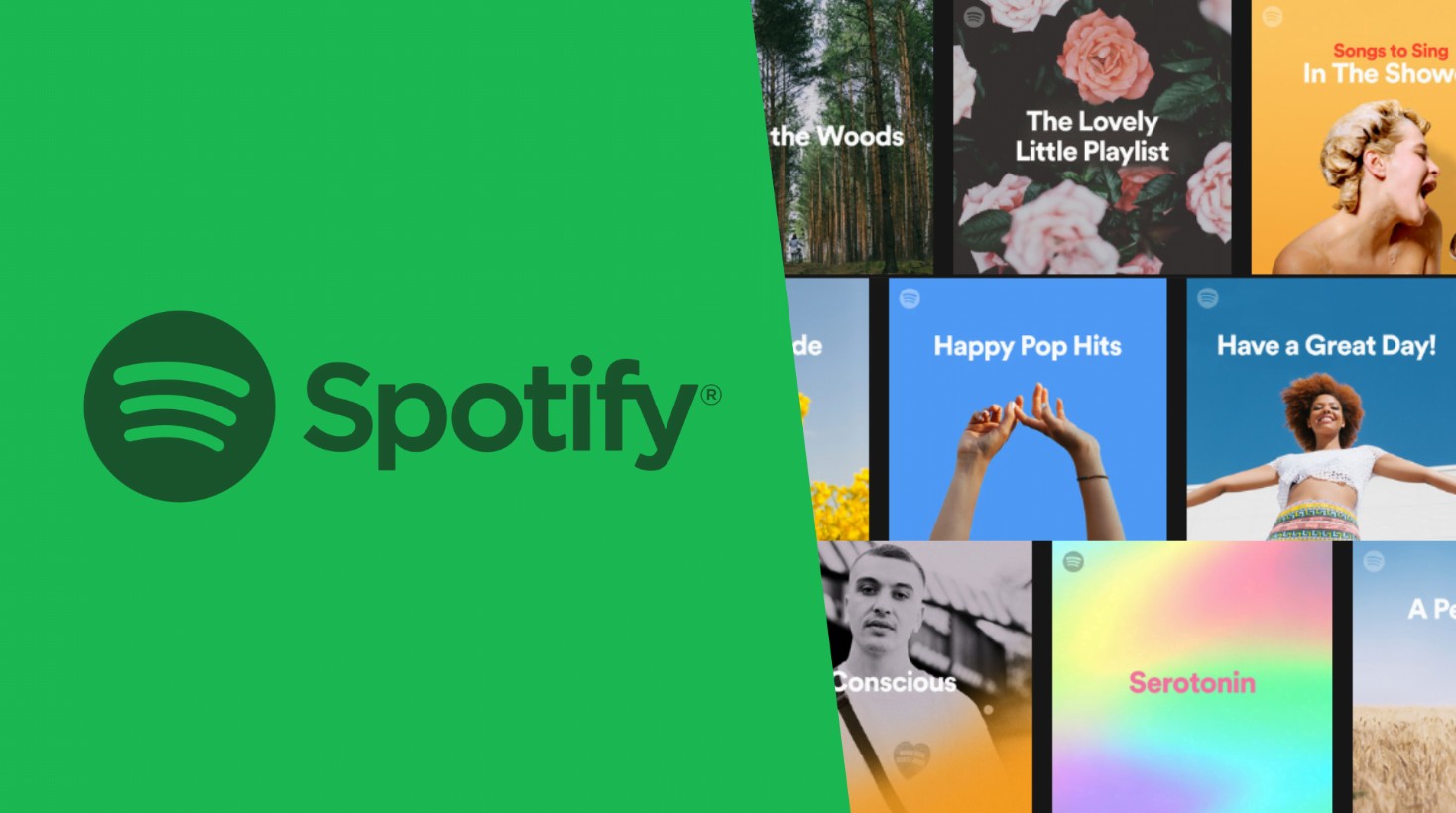Best Selling Products
Adobe Bridge – File Management Tool For Designers
Nội dung
Adobe Bridge is an application that helps users manage documents, including media files and creative assets. The software allows users to easily organize, search, and share images, videos, and design documents to optimize workflows and enhance digital asset management.

In the creative journey of every designer, photographer or content specialist, effective resource management always plays an extremely important role. Today, SaDesign would like to introduce to you a powerful tool in the Adobe ecosystem - Adobe Bridge . The following article will help you understand what Adobe Bridge is, its outstanding features and how to help improve your productivity.
1. What is Adobe Bridge?
Adobe Bridge is a multimedia resource management software developed by Adobe. It allows you to preview, organize, manage and share image, video and document files easily and intuitively. In particular, Adobe Bridge acts as a "hub" connecting other Adobe applications such as Photoshop, Illustrator or InDesign, helping you save time and effort in the working process.
Adobe Bridge is more than just a file manager; it's a bridge between Adobe design software. When you open a file in Adobe Bridge, switching to other apps for editing is smooth and fast, making the creative process more seamless than ever.
.jpg)
2. Benefits of using Adobe Bridge software
Adobe Bridge offers many important benefits for creative professionals and those working with large amounts of digital assets. Here are some of the key benefits of using Adobe Bridge:
Adobe Bridge software allows users to organize multimedia files efficiently. By organizing folders and marking favorites, users can easily search and quickly access media resources. Collection management is also more convenient with Adobe Bridge.
Adobe Bridge software provides flexible preview capabilities, allowing users to quickly view the contents of files before opening them. Previewing saves time and increases productivity. You can preview images, videos, audio, and other media files directly in Adobe Bridge.
.jpg)
Adobe Bridge integrates tightly with other applications in the Adobe Creative Cloud suite such as Photoshop, Illustrator, and InDesign. Integration with Adobe Creative Cloud makes it easy for users to switch between applications and integrate workflows.
For example, you can open a file from Adobe Bridge directly in Photoshop for editing.
This software allows users to manage metadata of files. Metadata is detailed information about media assets such as date captured, resolution, author, and other attributes. With Adobe Bridge, you can view and edit metadata, helping you track and organize files accurately.
Adobe Bridge software supports users in multitasking. You can open multiple windows and multiple projects at the same time, allowing you to quickly compare and process multiple files and projects. This is very useful when you need to work with multiple files and organize them according to your needs.
(1).png)
Adobe Bridge software provides a variety of intelligent filtering and searching tools to help users quickly locate and retrieve files. You can apply filters to filter files by keywords, creation date, file type, and more. Intelligent search helps you quickly find files based on relevant information.
Adobe Bridge supports multiple languages, making the user experience convenient and responsive to the needs of users worldwide. You can select the desired language in Adobe Bridge to use the interface and features in your language.
Thanks to these benefits, Adobe Bridge is considered an indispensable tool for many creative professionals, helping them manage and organize digital assets efficiently and easily.
3. Some outstanding features on Adobe Bridge
Adobe Bridge offers a range of powerful features designed to help users manage and access digital assets efficiently. Here are some of the standout features of Adobe Bridge that you may not know about:
.png)
File Management System: Adobe Bridge software provides a powerful file management system that helps users organize, categorize, and search for files efficiently. The file management system includes features such as file location, folder creation, access management, and quick preview. With a professional file management system like Adobe Bridge, you can optimize your workflow and enhance your creative productivity.
Image Review Mode: This feature allows you to quickly and conveniently view image details. By selecting this mode, you can optimize the image review and selection process, especially when working with multiple files at the same time. Flexible controls and the ability to zoom and rotate images help you check and evaluate every detail easily. Image Preview Mode is an important feature that helps improve work efficiency and image management quality.
.png)
File Browser: The file browser is an important feature in Adobe Bridge, providing a powerful file browsing and management experience. With the file browser, you can easily view and organize files and folders. This feature provides a comprehensive view of the folder and file structure, helping you quickly locate and open the necessary files. In addition, the file browser also supports many sorting, filtering, and searching options, helping you to optimize your workflow and save time.
Image Previews: As you browse image files, Adobe Bridge automatically generates high-quality previews. This helps you quickly evaluate the content of an image without having to open the detailed file. This feature enhances the preview experience and saves time when searching and selecting images.
.png)
Batch Processing: Adobe Bridge offers powerful batch processing features that allow you to perform operations on multiple files at once. You can apply filters, adjust colors, resize, rename, and export files with custom settings. Batch processing speeds up your workflow and saves you time when you need to apply common changes to a group of images.
Sync and integrate with Adobe Creative Cloud: Adobe Bridge integrates well with other applications in the Adobe Creative Cloud suite such as Adobe Photoshop, Adobe Lightroom, and Adobe Illustrator. This integration allows you to easily access and open files from other applications, edit, and store images seamlessly. Syncing files and settings between applications helps you work efficiently and maintain consistency in your workflow.
.png)
4. Instructions on how to install Adobe Bridge
Adobe Bridge is a file management and preview application developed by Adobe that helps you organize, search, and preview multimedia files on your computer. Here are detailed instructions on how to install Adobe Bridge:
Step 1: Open your web browser and go to Adobe's official website at https://www.adobe.com.
Step 2: On the Adobe main page, type “Adobe Bridge” in the search bar and press Enter.
.png)
Step 3: Select the Adobe Bridge version that matches the Windows operating system you are using.
Step 4: Click on the “Download” button to start the download process. Once the download is complete, open the downloaded setup file and start the installation process.
.png)
Step 5: Follow the on-screen instructions to complete the installation process. Wait until the installation is complete and click “Finish” to close the installation window.
5. Instructions for installing Adobe Bridge on macOS
Step 1: Open your web browser and go to Adobe's official website.
Step 2: Type “Adobe Bridge” in the search bar and select the appropriate version for macOS.
Step 3: Click the “Download” button to start the download. Once the download is complete, open the setup file and drag the Adobe Bridge icon to the Applications folder to complete the installation process.
Step 4: Once installed successfully, you can open Adobe Bridge from Launchpad or search in Spotlight.
Adobe Bridge is a powerful asset management tool that not only helps you organize and find files efficiently, but also enhances the professionalism of project management. With seamless integration features, an intuitive interface, and superior metadata management capabilities, Adobe Bridge is a powerful assistant for anyone working in the field of content creation.