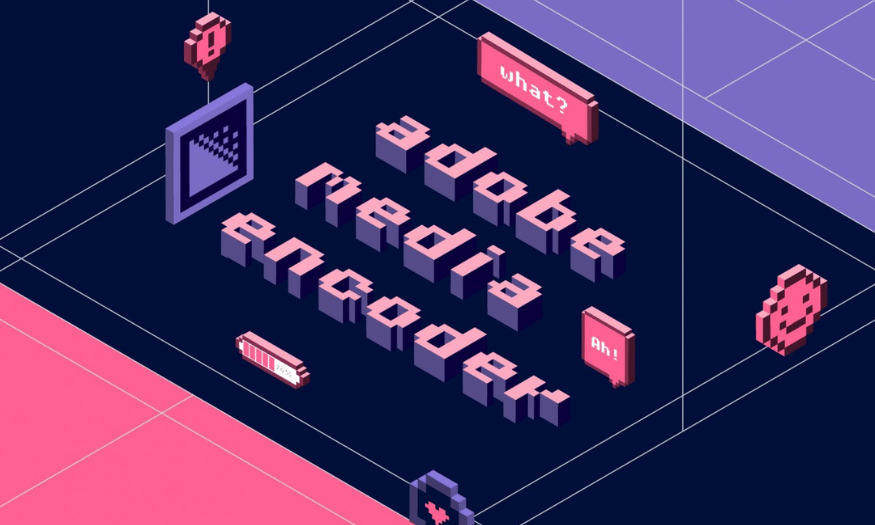Best Selling Products
Adobe Character Animator: The best animation tool available today
Nội dung
- 1. Introduction to Adobe Character Animator software
- 2. Outstanding features of Adobe Character Animator software
- 2.1 Ability to create characters from Photoshop and Illustrator
- 2.2 Sense AI machine learning technology
- 2.3 Simulate motion from the subject
- 2.4 Support for recording and deep editing
- 2.5 Create a livestream for your character
- 2.6 Creating the most optimal animation process
- 2.7 Audio integration and automatic synchronization
- 2.8 Flexible control system via shortcut keys
- 2.9 Live testing and recording features
- 2.10 Layer and Trigger Features
- 2.11 Support video output in multiple formats
- 2.12 Real-time Interaction Feature
- 2.13 Annotations and Notes feature
- 2.14 Customizable Character Rigging Feature
- 3. Conclusion
Adobe Character Animator has emerged as a leading tool, giving users the ability to create vivid and engaging animated films. With the ability to control characters via webcam and mic, Adobe Character Animator not only saves time but also opens up countless opportunities for creators. In this article, Sadesign will delve into the outstanding features, how it works and why this is the best animation support tool today.
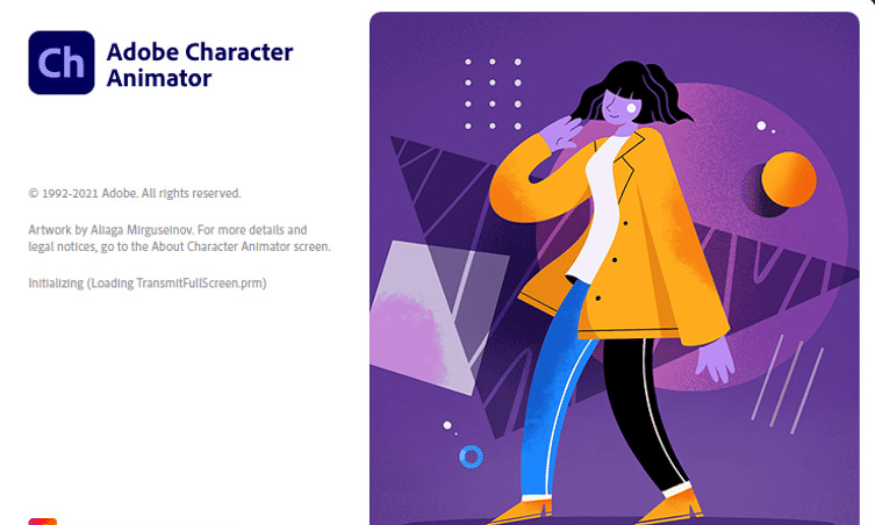
Adobe Character Animator has emerged as a leading tool, giving users the ability to create vivid and engaging animated films. With the ability to control characters via webcam and mic, Adobe Character Animator not only saves time but also opens up countless opportunities for creators. In this article, Sadesign will delve into the outstanding features, how it works and why this is the best animation support tool today.
1. Introduction to Adobe Character Animator software
Adobe Character Animator is an advanced software, specifically designed to bring animated characters to life through the creation of natural movements. Unlike many other animation software, Adobe Character Animator is not only a standalone product, but also integrates perfectly with other applications in the Adobe suite, such as Photoshop, Illustrator and Premiere Pro. This allows users to easily import character designs that have been created in Photoshop or Illustrator, and then add vivid movements to them. Instead of having to start from scratch, creators can focus on expressing their ideas through rich movements and expressions, without worrying about the initial design stage.
One of the highlights of Adobe Character Animator is the ability to track and record the user's movements through the webcam and microphone. This not only makes character creation easier, but also brings a sense of realism, thanks to the software's ability to accurately reproduce the user's gestures and expressions. In this way, filmmakers can quickly create attractive animated films without having to have many complex technical skills. Adobe Character Animator is truly a powerful tool that helps users easily turn static images into vivid characters, while creating interesting and emotional stories.
.png)
2. Outstanding features of Adobe Character Animator software
To assert its position among the many animation tools available, Adobe Character Animator has developed many outstanding features, helping users create high-quality animation products easily and effectively. Here are some unique strengths of this software:
2.1 Ability to create characters from Photoshop and Illustrator
Adobe Character Animator is not a software to create characters from scratch, but it is the perfect tool for turning Photoshop and Illustrator designs into animated characters. With this feature, users can leverage the power of two popular design software to create highly detailed images and characters. This process not only saves time but also gives creators a lot of flexibility in their designs.
When designing a character, users need to draw different parts such as the head, arms, and legs as separate layers. Once completed, importing these layers into Adobe Character Animator is just a few simple steps. However, to avoid confusion during the animation process, it is important to name the layers clearly and systematically. This helps users easily manage and edit the character parts during the filmmaking process.
2.2 Sense AI machine learning technology
One of the notable strengths of Adobe Character Animator is the integration of artificial intelligence technology through Sense AI. This feature allows the software to intelligently and automatically recognize and analyze the facial expressions of characters. With just one character design, machine learning can create a variety of different expressions, from smiles to sad faces, with just a few simple steps.
Using AI technology not only saves time but also brings creativity in expressing character emotions. Users can easily refine and create unique expressions without having to repeat manual operations. This opens up many opportunities for creators to develop diverse and rich characters.
.png)
2.3 Simulate motion from the subject
One of the unique features of Adobe Character Animator is the ability to capture and simulate user movements through webcams and microphones. Thanks to this technology, every user movement — from raising hands to dancing to facial expressions — can be recorded and transferred directly to the animated character. This not only creates realistic movements, but also makes the filmmaking process faster and more efficient.
This feature is a huge advantage, especially for professional filmmakers. Motion simulation makes characters more vivid and engaging, while reducing the time needed to create complex scenes. Users can easily adjust these movements on the computer, creating a seamless and natural look for each scene.
2.4 Support for recording and deep editing
Adobe Character Animator not only allows users to record character movements but also supports flexible editing. This feature allows users to easily edit footage, add background music or sound effects to enhance the quality of the final product. This helps create footage that is not only vivid but also has depth in content and emotion.
Users can directly manipulate recorded movements, adjusting speed, direction, and other elements to create smoother movements. Live recording also makes it easy for creators to monitor and adjust elements in real time, ensuring the final product is of the best quality.
2.5 Create a livestream for your character
With the development of technology and social networks, creating livestreams for virtual characters has become a new and exciting trend. Adobe Character Animator allows users to easily build and manage their virtual characters, opening up opportunities to interact with audiences without having to reveal themselves. This not only helps content creators become more confident but also creates more creative space for virtual idol characters. The development of this form of livestream is attracting strong attention in many countries, including Vietnam.
Users can completely design a virtual character that suits their style and personality. With Adobe Character Animator, creating expressions and movements for characters becomes simpler than ever. Tools such as Replays and Magnets are integrated in the software to optimize the livestream process, allowing users to easily manage and interact with the audience. Moreover, the ability to simulate character movements through the camera makes the movements more natural and vivid, creating a sense of closeness and appeal to viewers.
.png)
2.6 Creating the most optimal animation process
The animation process with Adobe Character Animator is designed to be extremely optimized and easy, from character creation to video editing. First, users can start by designing characters in specialized software such as Illustrator or Photoshop. From here, the character's parts will be created as separate layers, making it easier to manage and edit later.
Once the design is complete, users simply import these layers into Adobe Character Animator to begin animating the character. The software will assist users in simulating movements, thereby creating vivid and attractive animated scenes. Finally, these scenes will be edited in Adobe Premiere, where users can edit further and add audio or visual effects to enhance the quality of the final product.
Another strength of this workflow is the synchronization between software in the Adobe Creative Cloud suite. Files exported from Adobe Character Animator can be easily opened and edited in Premiere, making the workflow more seamless and efficient. This also allows teams to divide work more efficiently and deploy faster, thereby creating high-quality animation products in a short time.
2.7 Audio integration and automatic synchronization
One of the strengths of Adobe Character Animator is its ability to integrate audio and automatically synchronize it with character movements. Users can record voiceovers directly in the software, and Adobe Character Animator will automatically adjust the character's facial expressions and mouth movements to match the recorded audio. This feature saves a lot of time in the production process, while creating more natural and lively dialogue, making the character more appealing to the audience.
2.8 Flexible control system via shortcut keys
Adobe Character Animator offers a very flexible control system through keyboard shortcuts. Users can customize keyboard shortcuts to easily access frequently used features. This not only helps improve work efficiency but also allows users to quickly perform operations without having to search through menus. This feature is especially useful when working on large projects where time is very valuable.
.png)
2.9 Live testing and recording features
Adobe Character Animator allows users to experiment with character movements and expressions in real time, before recording. This feature allows creators to instantly adjust elements such as speed, direction, and expression, ensuring everything is perfect before the actual recording begins. This not only saves time in post-production, but also helps users feel more confident about their final product. In addition, the live recording feature allows users to easily create livestreams or videos without having to worry about too much editing later.
2.10 Layer and Trigger Features
This tool allows users to use the Layer and Trigger features to create various actions and movements for the character. Each layer can represent a specific body part or expression, allowing users to easily adjust and change as desired.
When combined with Triggers, users can create specific actions by assigning shortcuts or other events. For example, pressing the “A” key can cause the character to perform an action such as jumping or waving. This feature makes creating scenes more dynamic and rich, and allows users to easily change the way the character is expressed according to different situations.
2.11 Support video output in multiple formats
One of the advantages of Adobe Character Animator is the ability to export videos in a variety of formats, from HD videos to GIFs. This feature allows users to easily share their products on social media platforms or integrate them into other projects without any formatting hassles.
Users can choose the resolution and quality of the video when exporting, allowing for optimization for each use. This is useful when creating content for different platforms, from YouTube to Instagram, ensuring that the final product is always of the highest quality standards.
.png)
2.12 Real-time Interaction Feature
Adobe Character Animator also supports real-time interactivity, allowing users to communicate with their audience in a more flexible and natural way. Creators can use built-in tools to control characters in real time, thereby creating engaging livestreams or interactive videos.
Not only does this create an enjoyable experience for viewers, it also opens up opportunities for creators to connect more deeply with their audiences. This feature is especially useful during live performances, where audience interaction and feedback are crucial.
2.13 Annotations and Notes feature
Adobe Character Animator allows users to use the Annotations and Notes feature to take notes and highlight important parts of the work process. This feature is extremely useful for large projects or when working in groups, where keeping track of ideas and changes is essential.
Users can easily add notes to specific scenes, layers, or movements, helping them remember requests or edits that need to be made. This not only makes the workflow more efficient, but also ensures that everyone on the team is on the same page about the project’s progress and goals.
2.14 Customizable Character Rigging Feature
This tool offers Customizable Character Rigging, which allows users to customize the way their characters move and interact. By creating bones for their characters, users can fine-tune the movements of each part in detail.
This feature opens up endless creative possibilities, allowing users to design unique characters with their own unique movement styles. This customization not only makes the animation more vivid, but also allows users to express their character's personality and style, from simple movements to complex movements.
.png)
3. Conclusion
Adobe Character Animator has established itself as one of the best animation tools available today. With outstanding features such as webcam character control, a rich template library, and integration with other software in the Adobe Creative Cloud suite, this software not only saves time but also enhances users' creativity. Whether you are a professional filmmaker or just a beginner, Adobe Character Animator is definitely a great choice to turn your animation ideas into reality. Start exploring and experience the magic of creating vivid animation products today!