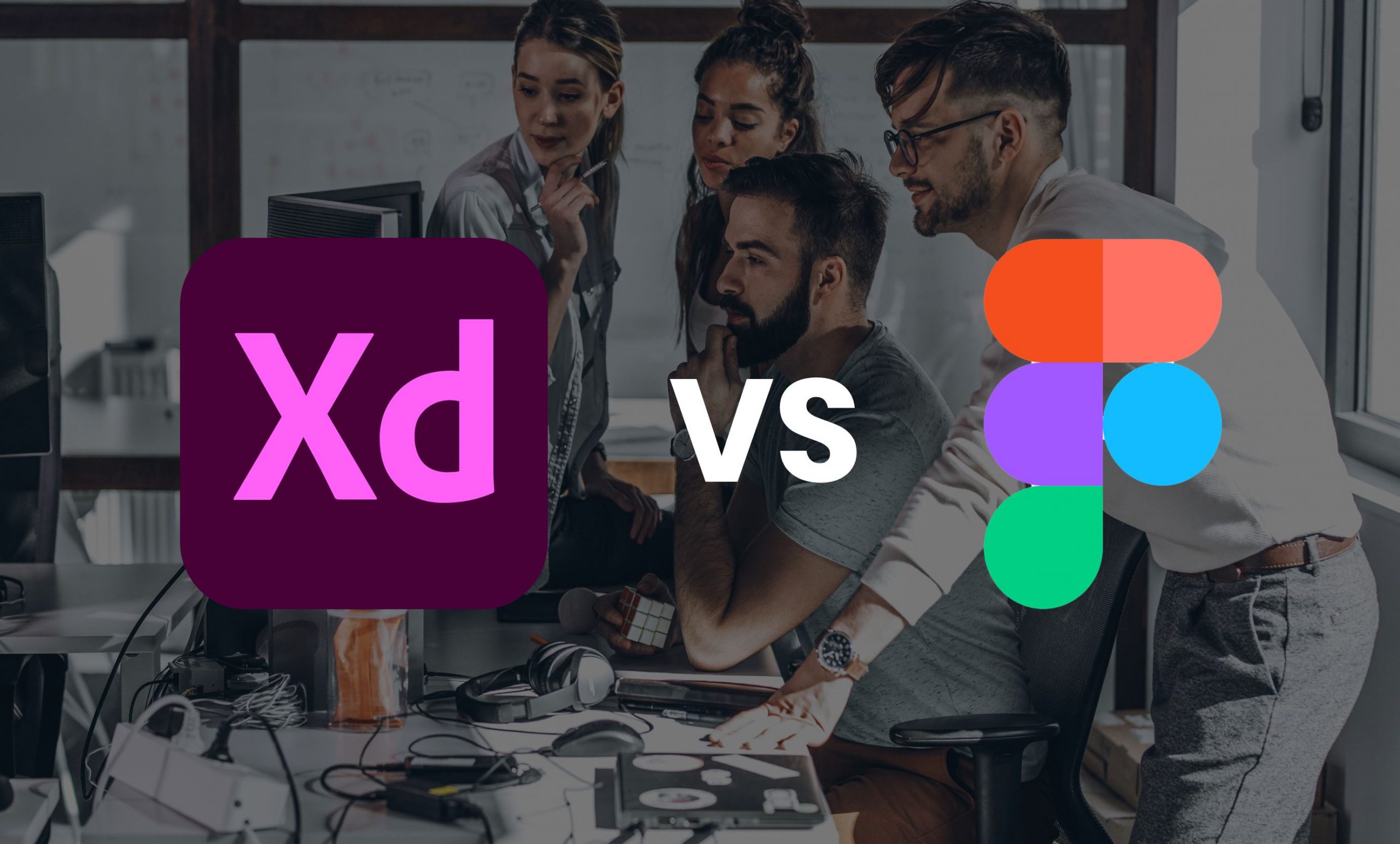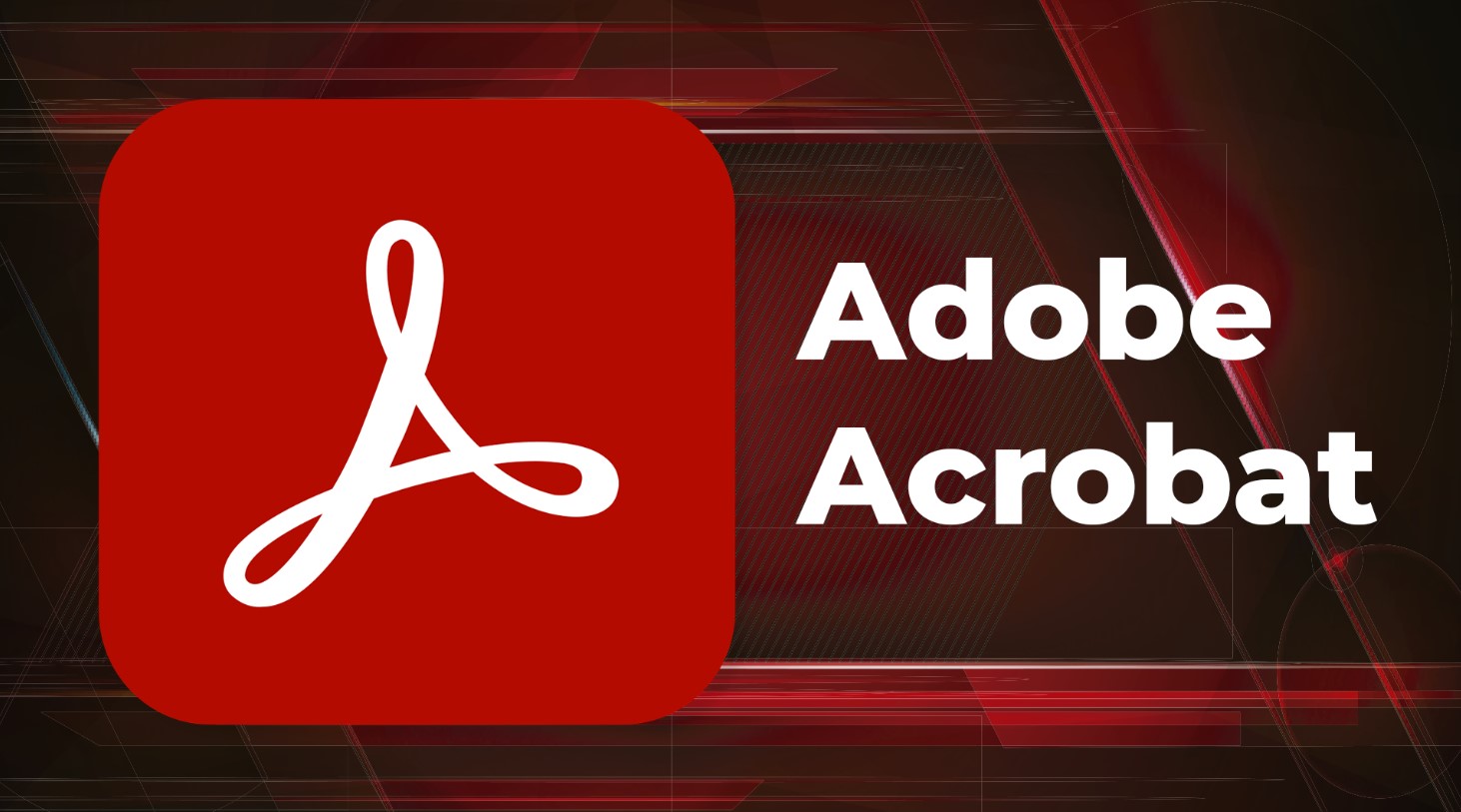Best Selling Products
Adobe XD: The Secret to Creating Great Web Designs Every Designer Needs to Know
Nội dung
- 1. Basic information about Adobe XD
- 2. Adobe XD's Outstanding Web Design Features
- 2.1. Friendly and easy to use interface
- 2.2. Create Smooth and Intuitive Prototypes
- 2.3. Modern Responsive Resize feature
- 2.4. Diverse Assets and Plugins Library
- 2.5. Work effectively in groups with project sharing feature
- 2.6. Perfect integration with the Adobe ecosystem
- 3. Why is Adobe XD superior to other tools?
- 3.1. Fast and stable performance
- 3.2. Attractive free package
- 3.3. Large support community
- 4. Buy Cheap Adobe XD Account at SaDesign
- 4.1. 100% copyright commitment
- 4.2. Reasonable price
- 4.3. Dedicated support
- 4.4. Fast and convenient transactions
Adobe XD is not only a design software, but also a "companion" that helps you create without limits in the field of UI/UX. From the friendly interface, outstanding features to the ability to work effectively in groups, Adobe XD is truly an indispensable tool in the luggage of any designer.

Adobe XD: The Secret to Creating Great Web Designs Every Designer Needs to Know
In the era of digital explosion, web and application interface design is not only about arranging images and text, but also about creating a perfect user experience (UX). Facing a series of design tools today, Adobe XD emerges as a comprehensive solution, favored by designers around the world. So what is Adobe XD and why is it so highly appreciated? Let's explore with SaDesign!
1. Basic information about Adobe XD
Adobe XD, short for Adobe Experience Design, is a professional tool developed by Adobe for user interface (UI) and user experience (UX) design. First launched in 2016, Adobe XD quickly became one of the top choices for website design, mobile applications, and prototyping.
Unlike traditional design software like Photoshop or Illustrator, Adobe XD focuses entirely on creating digital products, helping to optimize the process from idea to interface realization quickly and efficiently.
2. Adobe XD's Outstanding Web Design Features
.jpg)
2.1. Friendly and easy to use interface
One of the reasons why Adobe XD is loved is its friendly, minimalist interface, suitable for both beginners and professional designers. When you open Adobe XD, you will see all the necessary tools are arranged scientifically, intuitively, without causing any feeling of confusion or complexity.
Flexible shortcut support: Optimized shortcuts help you operate quickly and save time.
2.2. Create Smooth and Intuitive Prototypes
Adobe XD provides a smooth and easy prototyping experience. You don't need to install any additional software to connect the parts of your design.
Easy connections: Simply drag and drop elements to create logical connections between pages and buttons.
Realistic simulation: Prototypes in Adobe XD can accurately simulate interactions and movements as they would when a real user uses an app or website.
Buy Cheap Adobe XD Account
2.3. Modern Responsive Resize feature
When designing a web or app interface, making sure it looks great on any screen size is a must. With Responsive Resize, Adobe XD makes it easy to do this:
Auto Resize: As you resize your design, the elements inside automatically adjust to maintain a harmonious layout.
.png)
2.4. Diverse Assets and Plugins Library
Adobe XD offers a huge repository of resources and useful plugins to support you throughout the design process.
Assets Library: Integrated icons, colors, and fonts help you quickly create a consistent look. You can also save custom components to reuse in future projects.
Extended Plugins: With thousands of plugins, you can easily extend the functionality of Adobe XD. Some popular plugins include:
Stark: Accessibility check.
Zeplin: Export CSS code to share with developers.
Google Maps: Integrate maps into your design.
2.5. Work effectively in groups with project sharing feature
In modern design projects, teamwork is essential. Adobe XD makes collaboration easy through Adobe Creative Cloud.
Flexible sharing: You can send a direct link to clients or colleagues so they can view and comment right on the design.
Real-time editing: Adobe XD allows multiple people to work on a project at the same time. This ensures your team is always working on the latest version of your design.
.jpg)
2.6. Perfect integration with the Adobe ecosystem
As part of the Adobe ecosystem, Adobe XD works seamlessly with other software like Photoshop, Illustrator, and After Effects.
Easily import assets: You can quickly drag and drop images from Photoshop, icons from Illustrator into Adobe XD.
Speed up your workflow: This integration saves you time when processing images, creating graphics, or adding animations to your prototype.
Smart Sync: If you edit an original image in Photoshop, that change is automatically updated in your Adobe XD project.
3. Why is Adobe XD superior to other tools?
3.1. Fast and stable performance
One of the main reasons why Adobe XD is a top choice for designers is its superior performance. Compared to other tools like Sketch or Figma, Adobe XD offers a smoother experience, even on computers with average configurations.
Low system resource consumption: Adobe XD is optimized to work efficiently without slowing down your computer, which is something other software often struggles with.
.jpg)
Smooth handling: Even when working with large projects containing many design panels and details, Adobe XD maintains a steady speed.
Cross-platform compatibility: Adobe XD works well on both Windows and macOS, giving users flexibility.
This efficiency not only saves you time but also reduces frustration when working on complex projects.
3.2. Attractive free package
Adobe XD stands out with its flexible pricing policy, making this tool accessible to all users:
Free Plan: With basic yet powerful features, Adobe XD's free plan is great for beginners or those who want to experience the tool before investing.
Affordable paid plans: For professional designers, Adobe XD's paid plans are competitively priced. Especially when used with other applications in the Adobe ecosystem, you will get the maximum benefits.
Lifetime Support: When you subscribe to a paid plan, you get access to the latest updates and premium features, keeping you at the forefront of design.
This policy makes Adobe XD a reasonable choice in terms of both efficiency and cost, especially when compared to other tools that are more expensive or have limited features in the free version.
.jpg)
3.3. Large support community
With millions of users worldwide, Adobe XD is more than just a tool—it's the center of a vibrant design community:
Diverse resources: Adobe XD users can easily find tutorials, video tutorials, and articles from basic to advanced. This is a great advantage for both beginners and professional designers who want to improve their skills.
Forums and social media: The Adobe XD community is active on platforms like Behance, Reddit, and Facebook groups, where you can share designs, get feedback, or learn from other designers.
Official support from Adobe: Adobe provides a professional support system, with detailed documentation and a technical support team always ready to answer questions.
4. Buy Cheap Adobe XD Account at SaDesign
When choosing to buy an Adobe XD account, what you expect is not only a good price but also a guarantee of quality, dedicated support and reliable service. At SaDesign, we are committed to bringing you all of that and more.
.jpg)
4.1. 100% copyright commitment
Genuine copyright: All Adobe XD accounts at SaDesign are provided by Adobe, ensuring you own an official copyrighted product, without worrying about violating the law or having your account locked.
Regular updates: With a licensed account, you'll always receive the latest feature updates from Adobe, helping to improve your work experience and ensure data security.
Stable operation: No more errors or lost accounts due to using pirated software. When purchasing at SaDesign, you can be completely assured of the performance and stability of the tool.
4.2. Reasonable price
Top Competition: SaDesign always strives to provide Adobe XD account packages with the most reasonable prices on the market, helping you save costs without sacrificing quality.
Flexible choices: SaDesign offers a variety of account packages from basic to advanced, suitable for all needs from individuals, small businesses to large companies.
.jpg)
4.3. Dedicated support
Professional consulting team: At SaDesign, we understand that not everyone is tech-savvy or knows how to choose the right account. Our team of consultants is always ready to listen and provide the best solution for you.
24/7 Technical Support: You will never feel alone when you encounter problems during use. Our technical team is always there to quickly resolve any questions.
4.4. Fast and convenient transactions
Simple process: With just a few steps of ordering on the website or contacting via hotline/zalo, you can immediately own an Adobe XD account without having to wait long.
Absolute security: SaDesign is committed to protecting customer information and ensuring all transactions are safe and transparent.
With a long-standing reputation in the field of providing copyrighted software, SaDesign is proud to be a reliable address for professional designers and businesses nationwide. We not only provide quality products but also bring peace of mind and satisfaction to customers.
Adobe XD is not only a design software, but also a "companion" that helps you create without limits in the field of UI/UX. If you have never tried Adobe XD, download it now and discover the great things this tool brings. SaDesign believes that you will find new creative inspiration and significantly improve your work efficiency!