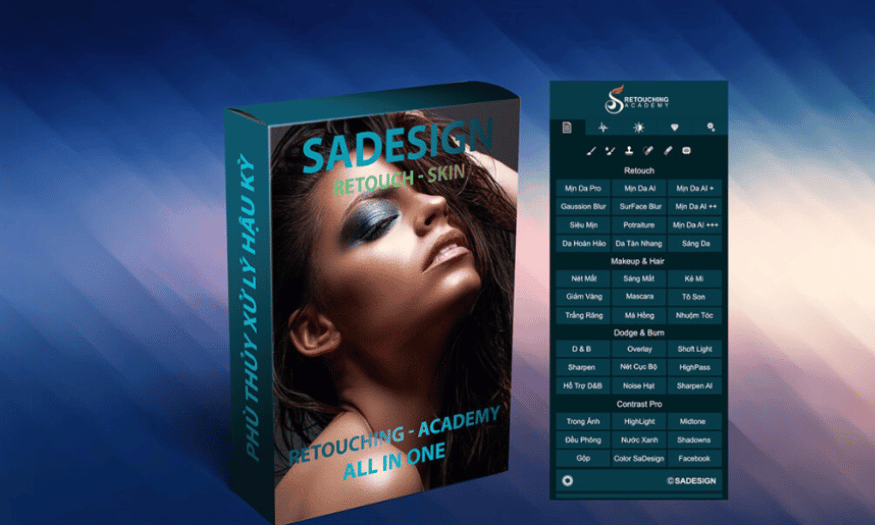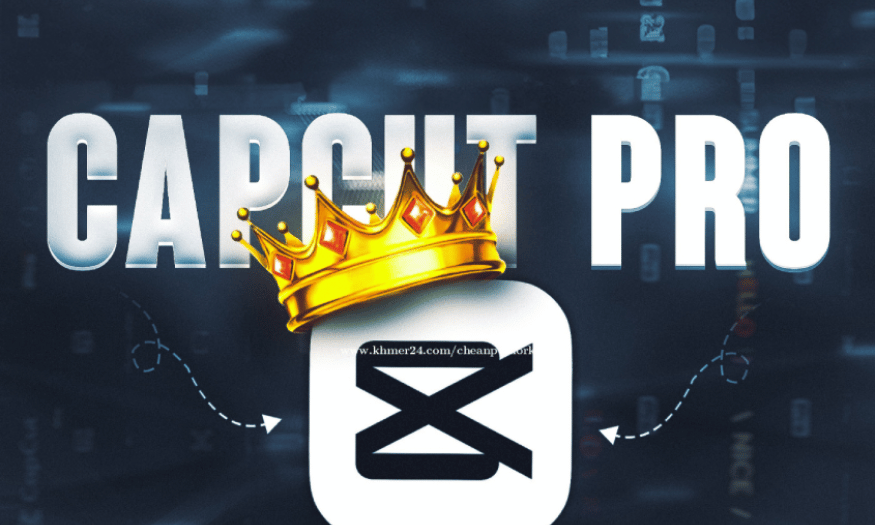Best Selling Products
After Effects: Creative Magic for Videos
Nội dung
- 1. Explore the outstanding features
- 1.1. Animation and Keyframing
- 1.2. Visual Effects
- 1.3. 3D Integration
- 1.4. Audio editing
- 1.5. Supported Plugins and Utilities
- 1.6. Dynamic text display
- 1.7. Blending modes
- 1.8. Optimal workflow
- 1.9. Motion Tracking Tool
- 1 .10. Export Video in Multiple Formats
- 2. Benefits of using After Effects
- 2.1. Flexibility
- 2.2. Support Community
- 2.3. High compatibility
- 3. Basic User Guide
- 3.1 Step 1: Create a new project
- 3.2 Step 2: Data entry
- 3.3 Step 3: Create animation
- 3.4 Step 4: Add effects
- 3.5 Step 5: Export video
- 4. Conclusion
After Effects is more than just a video editing software; it is a comprehensive platform for producing dynamic videos. From creating engaging promotional videos to designing complex visual effects, After Effects provides all the tools needed to turn bold ideas into reality. With seamless integration with other Adobe software such as Premiere Pro and Photoshop, After Effects makes it easy for creators to move between production stages without any obstacles. Let's learn about this tool with Sadesign right away!
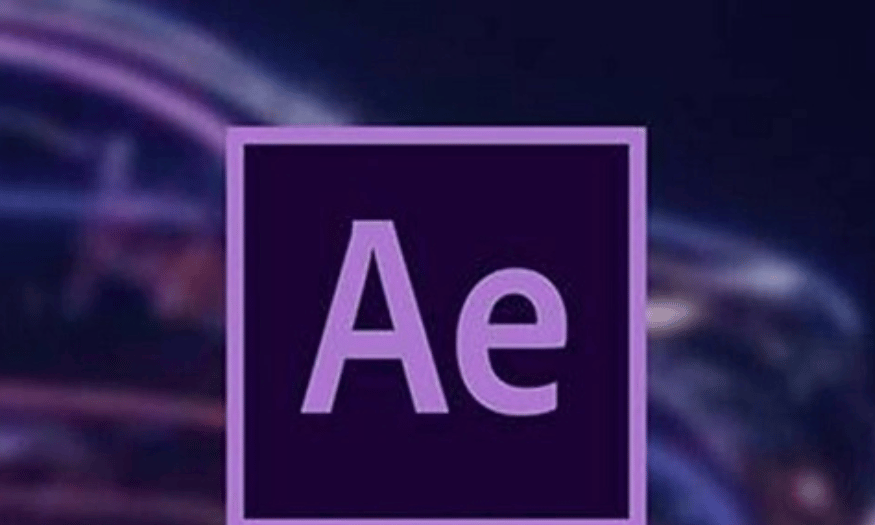
After Effects is more than just a video editing software; it is a comprehensive platform for producing dynamic videos. From creating engaging promotional videos to designing complex visual effects, After Effects provides all the tools needed to turn bold ideas into reality. With seamless integration with other Adobe software such as Premiere Pro and Photoshop, After Effects makes it easy for creators to move between production stages without any obstacles. Let's learn about this tool with Sadesign right away!
1. Explore the outstanding features
1.1. Animation and Keyframing
Animation and keyframing are two core features that make After Effects an indispensable tool for anyone working with video. With the ability to set keyframes for properties like position, size, and transparency, users can easily adjust the movement of objects. This feature not only brings precision but also allows for smooth animations, from subtle movements to powerful effects.
Using keyframing allows you to create dynamic, emotional footage. Imagine a video depicting the development of a product – you can easily make the product slowly appear on the screen, spin around, and create excitement for the viewer. The flexibility of animation allows you to express your ideas visually and engagingly.
1.2. Visual Effects
One of the outstanding strengths of After Effects is the ability to create impressive and unique visual effects. With more than 200 effects available, from lighting effects, smoke to explosions, this software gives users countless options to enrich their videos. These effects not only enhance the appeal but also create great visual experiences for the audience.
Combining these effects can create dramatic and impressive scenes. For example, you can add sparkling lighting effects to a party to enhance the fun atmosphere, or use smoke effects to create a mysterious atmosphere in a horror movie. The high level of customization makes it easy to adjust parameters and create the perfect effect for each project.
1.3. 3D Integration
After Effects is not limited to 2D; it also supports working with 3D objects. With the ability to import 3D models from other software, users can create more complex and dynamic scenes. Combining 2D and 3D in the same project opens up endless creative possibilities.
The integrated 3D feature allows you to create striking three-dimensional spaces, giving viewers a sense of depth and life in your videos. You can easily adjust the viewing angle, lighting, and shadows to create the most realistic effects. This not only enhances the quality of your products, but also creates a strong impression on your audience.
1.4. Audio editing
Sound plays a big part in creating the mood of your video. After Effects allows users to edit audio directly within the software, from adjusting the volume to adding sound effects. This feature makes it easy to sync audio with visuals, creating a great experience for viewers.
Using sound properly can enhance the appeal of your video. You can add background music, sound effects, or even voiceovers to create a complete story. The combination of images and sound will help the audience feel more clearly about the content and message of the video.
1.5. Supported Plugins and Utilities
After Effects has a rich ecosystem of plugins and extensions. Users can easily find hundreds of extensions to extend the software's capabilities, from visual effects to advanced editing tools. This feature saves you time and effort during production.
Using plugins like Element 3D, Magic Bullet Looks or Red Giant Universe can help you create unique effects without much effort. This not only helps you improve the quality of your products but also creates a difference in design style.
.png)
1.6. Dynamic text display
The animated text feature in After Effects allows you to add text to your videos in a creative and unique way. You can easily adjust the font, size, color, and even animate the text. This helps to convey your message clearly and grab the viewer's attention.
With text animation, you can turn simple text into dynamic parts of your video. Imagine creating a title that slowly appears, or a dramatic text that glides across the screen. These small details can make a big difference in how your audience takes in the information.
1.7. Blending modes
The mask feature allows users to create complex shapes and control the visibility of different layers. You can easily create a mask for any object to show only a part of it. This helps you create artistic and unique images, highlighting your creative ideas.
Blending modes let you control how layers interact with each other. You can experiment with different modes to create unique lighting and color effects. Combining masks and blending modes can lead to inspiring and creative artwork.
1.8. Optimal workflow
After Effects offers an optimized workflow that makes it easy to manage large projects. With the layer organization feature, you can group objects together, creating a clear structure that is easy to adjust. This is very useful when working on complex projects, saving you time and improving productivity.
Additionally, the “Pre-composition” feature allows you to group layers together and turn them into a single object. This not only helps you manage your projects more efficiently, but also makes it easier to create complex effects. The smooth workflow will help you focus on creativity instead of technical issues.
1.9. Motion Tracking Tool
The motion tracking tool in After Effects helps you track the movement of objects in your video and apply effects accordingly. This feature is useful for creating effects such as text or images that move according to the movement of another object. This not only adds realism but also creates attractive and professional products.
Using motion tracking can open up a lot of creative possibilities. You can create interesting shots, such as text that follows the movement of a person walking, or other objects that interact with each other in a natural way. This is one of the features that makes After Effects so powerful and flexible.
1 .10. Export Video in Multiple Formats
Finally, one of the most important features of After Effects is the ability to export videos in a variety of formats. You can export videos to multiple platforms such as YouTube, Vimeo, or even formats suitable for television broadcasting. This feature makes it easy to share your work with a global audience.
Exporting videos is also easy with multiple quality and size options. You can customize the parameters to ensure your videos are of the best quality. This versatile video export feature not only optimizes your workflow but also ensures that your products are ready for all platforms and devices.
.png)
2. Benefits of using After Effects
2.1. Flexibility
After Effects offers an incredible level of flexibility for content creators. Whether you’re making social media videos, TV commercials, or documentaries, the software can handle all your creative needs. With After Effects, transforming ideas into real-world products is easier than ever. You can easily adjust elements of your project, from changing colors to adding special effects, saving time and effort during production.
This flexibility not only helps you get creative, but also allows you to experiment with different styles. Whether you want to create a powerful promotional video or a cute short film, After Effects can help you realize any idea. By allowing users to freely adjust and customize, the software truly opens the door to limitless creativity.
2.2. Support Community
One of the biggest benefits of After Effects is its vibrant and active user community. With millions of tutorials, online lessons, and free resources available, users can easily find the information they need to develop their skills. Whether you are a beginner or an experienced user, participating in this community will help you continue to learn and improve your skills.
The After Effects community is not only a place to share knowledge, but also a source of inspiration. You can find new tips and techniques, join discussions, and connect with other creative enthusiasts. This will not only help you learn the software, but also encourage you to explore new possibilities in your video production.
2.3. High compatibility
One of the highlights of After Effects is its seamless integration with other software in the Adobe Creative Cloud suite. With this feature, users can easily switch between applications such as Premiere Pro, Photoshop, and Illustrator without any hindrance. This not only optimizes workflow but also increases video production efficiency.
This integration is especially useful when you need to combine multiple elements from different software to create a finished product. You can easily import Photoshop files into After Effects, add motion effects, and export videos in just a few steps. This high compatibility saves you time and improves the quality of your final product.
.png)
3. Basic User Guide
3.1 Step 1: Create a new project
When you first open After Effects, select “New Project” to start a new creative journey. Then, create a new composition by going to the “Composition” menu and selecting “New Composition”. This is where you’ll work with the elements of your project, so make sure that parameters like size and aspect ratio match your goals.
This process is not only simple but also very important, as it determines how your video will look. Choosing the right parameters at the beginning will save you time in the editing process later.
3.2 Step 2: Data entry
Once you've created your composition, you can start importing into your project. It's simple; just drag and drop your video, image, or audio files into the "Project" panel. After Effects supports a wide variety of file formats, making it easy to work with the assets you've prepared.
This import process is the first step in building your project. By organizing your files properly, you will have an easier time accessing and editing them when needed.
3.3 Step 3: Create animation
One of the most powerful features of After Effects is the ability to animate objects. To get started, select the object in the timeline and set keyframes for properties like position, size, or transparency. Click the clock button next to the property you want to animate to start the process.
Creating animations not only brings your product to life, but also adds emotion to your audience. Experiment with different movements to find the style that best suits your idea.
.png)
3.4 Step 4: Add effects
Once you've animated your objects, the next step is to add effects. Select the object and go to the "Effect" menu to access a list of available effects. From lighting effects to color filters, you can customize them to your liking to create a unique product.
Adding effects not only helps highlight details, but can also make a difference to your video. Experiment with different effects to find the perfect combination for your project.
3.5 Step 5: Export video
Once you've completed all the editing steps and are happy with your product, it's time to export your video. Go to the "File" menu and select "Export." Here, you'll see a variety of options for exporting your video in the format and quality you want.
Exporting your video is the final step in the production process, and choosing the right format will ensure that your product works well across different platforms. Make sure you choose the right parameters so that your video is always in the best quality when it reaches your audience.
.png)
4. Conclusion
After Effects is a powerful and flexible tool that offers creators significant benefits during the video production process. From the ability to create smooth animations, add impressive visual effects, to high compatibility with other Adobe software, After Effects is truly the top choice for those who want to improve the quality of their products.
However, to optimize the experience and improve work efficiency, upgrading software at Sadesign is necessary. Sadesign not only provides in-depth training courses on After Effects but also provides useful resources and support from the community.