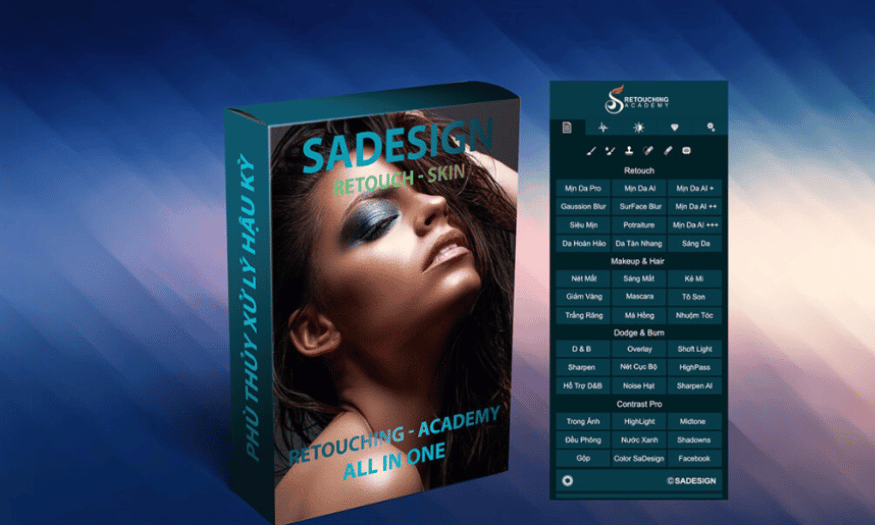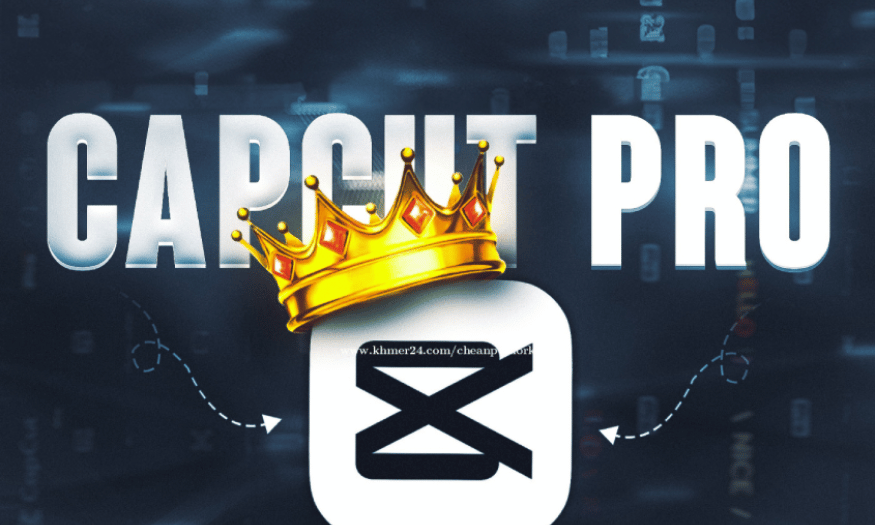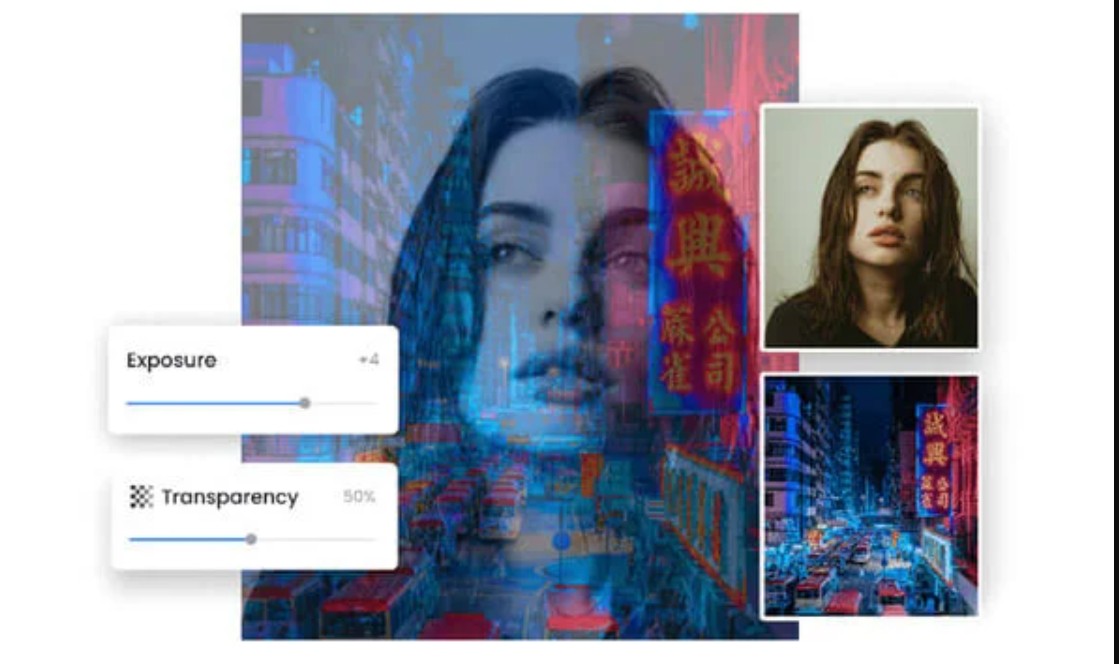Best Selling Products
Secrets to Fast, Smooth, Beautiful Video Editing with Adobe Premiere Pro
Nội dung
- 1. Plan before editing
- 2. Organize resources properly
- 3. Use shortcuts
- 4. Practice quick editing
- 5. Take advantage of available effects
- 6. Use harmonious colors
- 7. Quality sound integration
- 8. Create smart subtitles
- 9. Export video in correct format
- 10. Use supporting plugins
- 11. Archive projects regularly
- 12. Learn from the experts
- 13. Conclusion
Video editing is an art that combines images, sounds, and emotions, and Adobe Premiere Pro is the ideal tool to turn creative ideas into reality. With powerful video management capabilities and a variety of features, this software helps you carry out projects from simple to complex efficiently. However, getting familiar with the interface and tools can be a challenge for many beginners. To help you overcome these difficulties, this article will introduce 12 useful tips to help you edit videos quickly, beautifully, and smoothly, from planning to publishing videos.

Filmmaking is an art that combines images, sounds and emotions, and Adobe Premiere Pro is the ideal tool to turn creative ideas into reality. With powerful video management capabilities and a variety of features, this software helps you carry out projects from simple to complex effectively. However, getting familiar with the interface and tools can be a challenge for many beginners. To help you overcome these difficulties, this article will introduce 12 useful tips to help you edit videos quickly, beautifully and smoothly, from planning to publishing videos. Let's explore these tips with Sadesign to improve your editing skills and create quality products.
1. Plan before editing
Before you start the editing process, it is essential to have a detailed plan. First, you need to determine the main content that you want to convey. This will not only give you a clear view of the project but also guide all decisions during the production process. Next, determine the audience you want to target. Understanding your audience will help you adjust the content and editing style to be more appropriate and attractive.
The message you want to convey is also important. This helps structure the video and create connections between segments. A good plan will save you time and energy, and help you focus on the most important aspects of the project. Remember, a short, concise script is easier to execute. Finally, drawing a storyboard to visualize the layout is also an important step, helping you better visualize how the scenes will be connected.
(1).png)
2. Organize resources properly
Organizing your assets properly is key to effective project management. You should create a clear folder structure for all your assets, including video, audio, images, and effects. This will make it easier to find and manage your assets throughout the editing process. An organized folder system will reduce search time and help you focus on being creative.
Use subfolders for each type of asset. For example, you can create separate folders for raw video, background audio, sound effects, and images. It’s also important to name your files clearly and concisely. This not only makes it easier for you to identify your assets, but also helps others on your team understand what each file is about. A good organizational structure will help you work more efficiently and reduce stress during the editing process.
3. Use shortcuts
Learning and using keyboard shortcuts in Adobe Premiere Pro will save you a lot of time during the editing process. Keyboard shortcuts allow you to quickly perform operations such as cutting, copying, pasting, and exporting videos without having to waste time searching through menus. Using keyboard shortcuts not only helps you work faster, but also enhances your creativity, as you can focus on editing instead of technical tasks.
To get the most out of keyboard shortcuts, review the list of keyboard shortcuts in Premiere Pro and memorize the ones you use often. You can create a shortcut table and keep it nearby while you work for easy reference. This will help you gradually form the habit of using shortcuts, thereby improving your work efficiency. Take the time to practice and discover more shortcuts that you don’t know, and you will notice a clear difference in your editing process.
4. Practice quick editing
As you start working with more videos, it is important to practice quick editing techniques. These include cutting, audio mixing, and color grading. By mastering these, you will be able to save a lot of time during the editing process. Regular practice will not only make you more efficient, but will also improve your editing skills.
For quick edits, use the Razor tool in Adobe Premiere Pro. This tool allows you to quickly cut video clips without having to go through many complicated steps. You just need to locate the point where you want to cut and press the shortcut key to perform the operation. In addition, adding audio should also be done quickly. You can use available audio clips and drag and drop them into the timeline to save time.
Finally, color correction needs to be done effectively. Get familiar with the color correction tools in your software so you can quickly improve your images. Taking the time to practice and familiarize yourself with these techniques will help you become a more agile and professional editor.
.png)
5. Take advantage of available effects
Adobe Premiere Pro offers a wide range of effects that you can apply to make your videos more engaging. From smooth transitions to unique visual effects, taking advantage of these tools will significantly enhance the quality of your videos. Exploring the effects library will open up many creative possibilities for you.
To get started, take some time to learn about the effects available in Premiere Pro. You can experiment with different effects to see which one best suits your video content. Combining multiple effects is also a great way to create a unique style for your video. Don’t be afraid to experiment with different effects to find the perfect combination.
Also, remember that the use of effects should not detract from the main content of the video. Effects should be used subtly to highlight the message you are trying to convey. Always consider how the effects affect the overall video and make sure they support rather than distract the viewer.
6. Use harmonious colors
Colors can have a powerful emotional impact on your audience, so it’s important to use color harmony in your videos. When editing your videos, pay attention to how colors interact with each other. Not only does color help create the mood of your video, it can also influence how your audience perceives your message.
Using the Lumetri Color tool in Premiere Pro is an effective way to adjust the color of your video. It provides many options for you to easily edit the color, brightness, and contrast. Also, refer to the color palettes to choose colors that match the content of your video. This will help you create consistency throughout your video.
Finally, always consider the emotion you want your audience to feel through your video. A video with harmonious colors will create a pleasant feeling and attract more viewers. Experiment with different color tones and find the best combination for your content. Paying attention to color can make your video stand out and be more impressive.
7. Quality sound integration
Sound plays a vital role in making a video engaging. It can enhance the emotions and create a vivid experience for the audience. It is essential to ensure that the sound is integrated smoothly and of good quality. This includes not only background sounds but also sound effects, voiceovers, and other elements. A video with good sound will keep viewers engaged longer and make a deeper impression.
To improve the quality of your audio, you should use a free audio library or purchase quality audio licenses. There are many online audio resources that you can consult to find audio that fits your video content. Make sure that the audio you choose is not only appropriate, but also clear and of good quality. Adding audio is not just a matter of dragging and dropping; it also requires a bit of finesse and attention to detail.
Audio editing is also important. Use the Audio Mixer tool in Adobe Premiere Pro to adjust the volume, balance the audio, and create harmony between the different audio elements. Check the audio after mixing to make sure it all works well together. A well-crafted audio will contribute greatly to the success of the video and provide a great experience for the audience.
8. Create smart subtitles
Adding captions to your videos not only makes it easier for your audience to follow your content, but it also increases accessibility for those who are deaf or who don't understand the primary language. Creating smart captions is an important step in the video editing process. Use the captioning tool in Adobe Premiere Pro to do this quickly and easily.
When creating subtitles, pay attention to choosing an easy-to-read font and appropriate size. The font should be simple and clear so that viewers can easily follow along without being distracted. The font size should also be large enough to be easily seen on the screen, especially when the video is played on small devices such as phones. Placing the subtitles in a position that does not obscure the main content is also a factor to consider to ensure that viewers do not miss any information.
Finally, review your captions once you’re done to make sure they’re accurate and match the audio. This not only improves the quality of your video, but it also makes a better impression on your audience. A video with clear and accurate captions will add value to your content and help you connect better with your viewers.
.png)
9. Export video in correct format
Exporting your video in the right format is an important step in ensuring that your video is the best quality when it is released. The format of your video can affect how it is displayed on different platforms. Choose the format and resolution that is appropriate for the platform where you will be publishing your video, such as YouTube, Facebook, or Instagram.
Before exporting your video, check the export specifications for each platform. Each platform has different requirements for format, resolution, and aspect ratio. Knowing these requirements will help you export your video correctly and ensure that your video looks good on all devices. A poor quality video exported in the wrong format can lose your audience's attention.
Also, review your video before exporting to make sure everything is in order. Check the audio, video, and effects to make sure there are no errors. Taking the time to review and adjust before exporting will help you have a more polished and professional product. A properly exported video will provide the best viewing experience and create a positive impression of your brand or content.
Upgrade now
10. Use supporting plugins
When working with Adobe Premiere Pro, using plugins can help you become much more productive. These plugins often provide additional effects, editing tools, and even video templates to help you enhance your creativity. Integrating plugins not only saves time but also improves the quality of your final product.
When searching for plugins, make sure you choose products from reputable developers. Many plugins are free or low-cost, but can add great value to your workflow. Read reviews and feedback from the user community to make sure you’re using the best tools. Installing and using plugins can take a little getting used to, but the benefits often outweigh the effort.
Finally, take the time to experiment with different plugins to find the ones that best suit your needs and work style. Some plugins may be useful for some projects but unnecessary for others. Understanding the tools you use will help you get the most out of them and improve your workflow.
.png)
11. Archive projects regularly
One of the most important habits when working with Adobe Premiere Pro is to regularly save your project. Not only does this help you avoid losing data, but it also ensures that you can go back to it at any time if something goes wrong. Saving your project regularly is an effective way to protect the time and effort you put into it.
Using the Auto Save feature in Premiere Pro is a great way to automatically save your work. This feature allows the software to automatically save the changes you make after a certain period of time. This is especially useful if you forget to save manually or if the software crashes. Make sure this feature is enabled to keep your project safe.
You should also schedule manual saves after important stages of your work. For example, after you finish a large section of a video or before you make major changes, make sure to save your current version. This not only allows you to go back if necessary, but also gives you peace of mind when working on large projects.
12. Learn from the experts
Finally, remember that learning from those who have gone before you is one of the best ways to improve your skills. Watching online courses, video tutorials, and joining the Adobe Premiere Pro community will help you stay up to date on the latest knowledge and techniques. These resources will not only help you better understand the software, but also open up more creative opportunities for you.
Joining video editing forums or Facebook groups is also a great way to connect with like-minded people. You can share ideas, ask questions, and get feedback from more experienced people. Additionally, participating in discussions can help you stay up to date on new trends in the video industry and learn from other people’s real-world experiences.
Finally, don’t hesitate to watch video tutorials from well-known professionals. Many filmmakers and editors share their tips and techniques through online videos. Learning from successful people will help you expand your knowledge and enhance your creativity in the editing process.
.png)
13. Conclusion
Film editing is not just about cutting and pasting video clips together; it is also a creative process that requires meticulousness and artistry. With the 12 tips shared, you can completely improve your ability to work with Adobe Premiere Pro, making your final product more vivid and impressive. Don't forget to contact Sadesign immediately to own a Pro account!