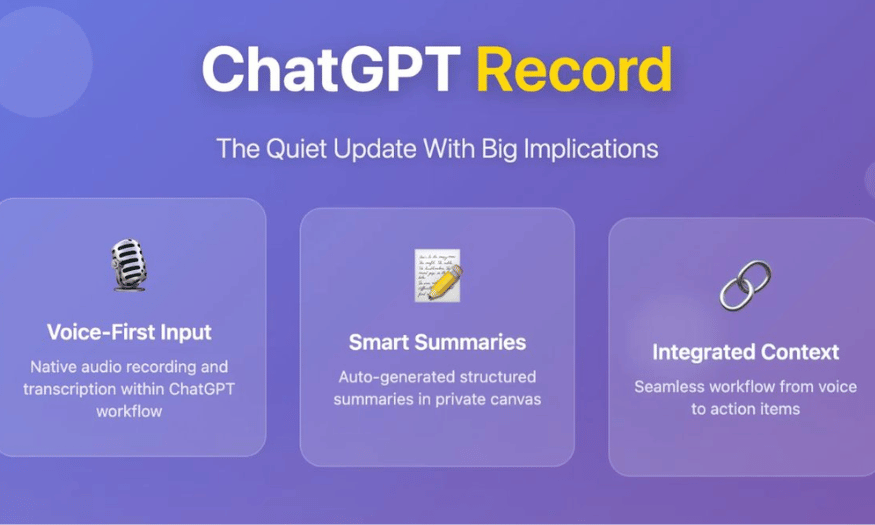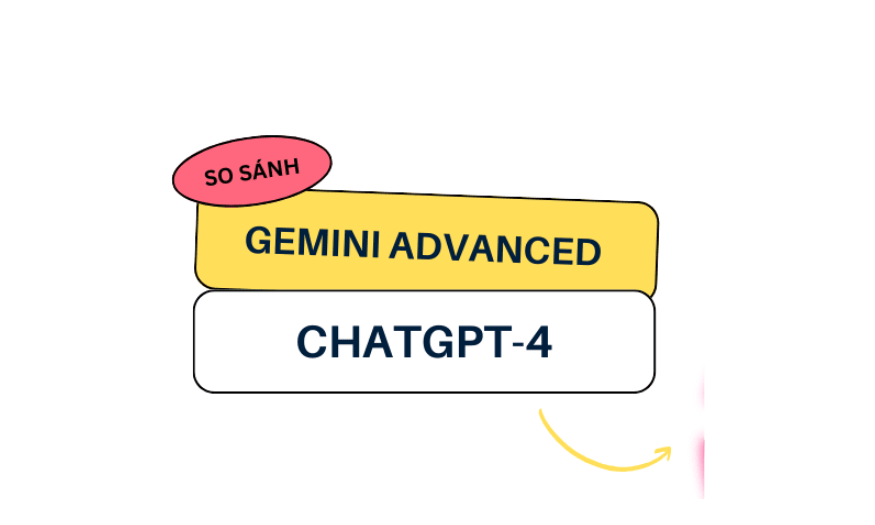Best Selling Products
AI Without Wi-Fi? How Android Users Can Experience Artificial Intelligence Offline
Nội dung
- 1. Basic information about Google AI Edge Gallery
- 2. Access open source AI models
- 3. Works completely offline
- 4. Interface and features
- 4.1. Main functions
- 4.2. Plus points
- 5. Outstanding benefits for Android users
- 6. Challenges and limitations: Not all devices handle it well
- 7. Opportunities for developers and businesses
- 8. The Future of AI Without the Internet: Is This an Inevitable Trend?
Without much fanfare or major events, Google has quietly released AI Edge Gallery – an Android application in the testing phase (Alpha), but is expected to open a new direction for the field of AI on personal devices.

As artificial intelligence (AI) continues to permeate our digital lives, one big challenge remains: how to make AI personal, private, and network-agnostic? Google seems to have the answer. In a quiet but potentially powerful move, the tech giant has introduced AI Edge Gallery , a new app that allows Android users to access and use advanced AI models without an internet connection.
The following article will provide you with a detailed overview of AI Edge Gallery from how it works, its outstanding features, practical benefits for users to the important role of this application in the context of increasing concern about personal data security.
1. Basic information about Google AI Edge Gallery
Without much fanfare or major events, Google has quietly released AI Edge Gallery – an Android app that is in the testing phase (Alpha), but is expected to open a new direction for the field of AI on personal devices.
AI Edge Gallery is an application developed by Google that allows users to access and use open source artificial intelligence models directly on their phones. What's special is that the application does not require an Internet connection, thanks to the ability to process AI right on the device (on-device inference).

With AI Edge Gallery, users can:
- Chat with AI chatbot,
- Create images from text,
- Answer complex questions,
- Write and edit programming code,
- And many other creative AI tasks.
The application is currently available for download from GitHub with detailed installation instructions and is released under the Apache 2.0 license – one of the most user-friendly open source licenses available today.
2. Access open source AI models
One of the biggest strengths of AI Edge Gallery is the ability to access a series of open-source AI models from the Hugging Face platform – considered the “world's AI library”.
Hugging Face is the leading open-source platform for deep learning, where developers and AI experts around the world share tens of thousands of language, vision, audio, and more models. Hugging Face plays a central role in popularizing AI technology, while promoting transparency and collaboration in model development.
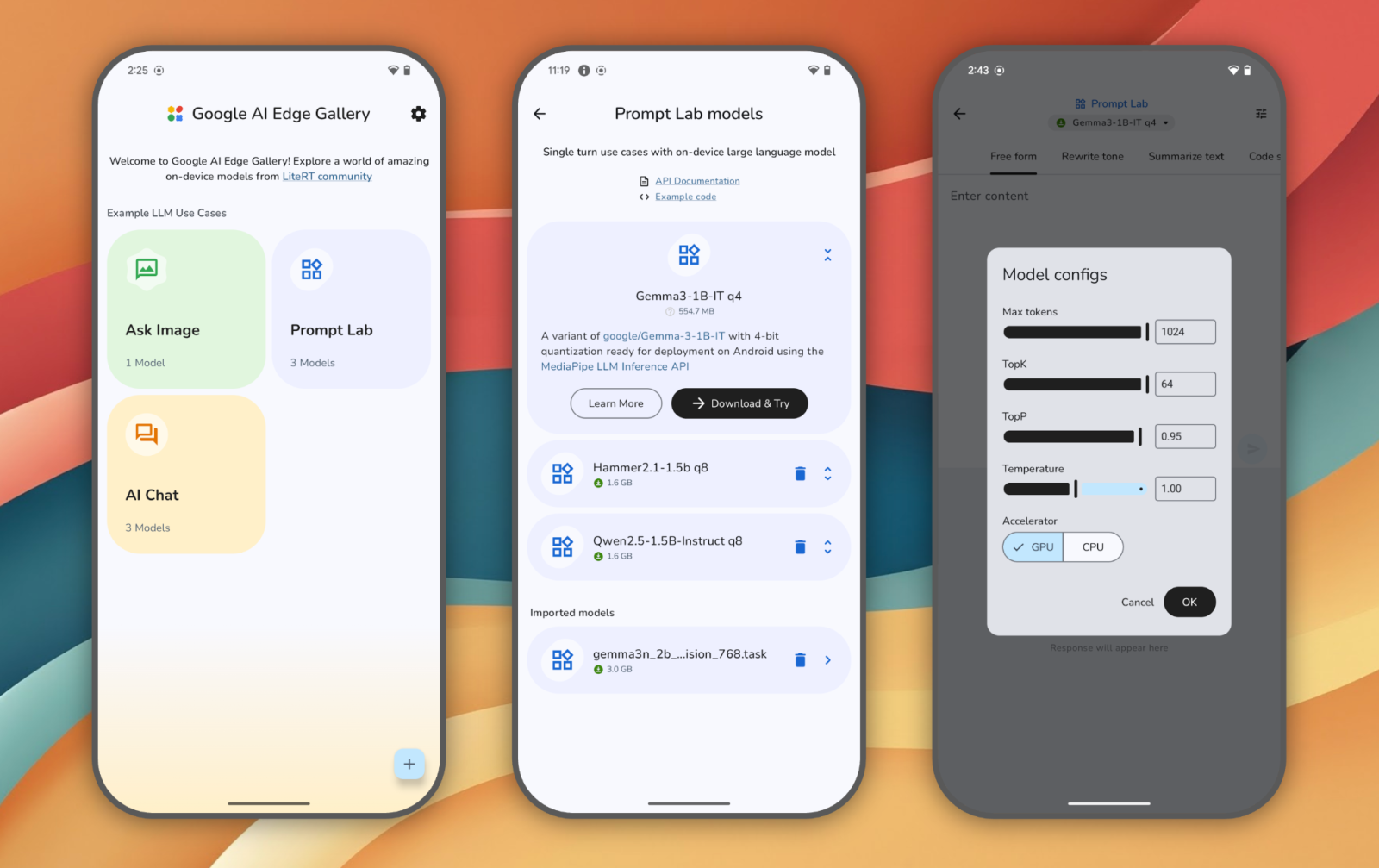
With AI Edge Gallery, users can:
- Download models like Gemma, LLaMA, TinyLLM,... directly to your device.
- Choose the right model for your specific needs: from lightweight models for chat AI, to complex models for contextual analysis or image processing.
- Easily switch back and forth between models without updating the app.
The connection between Google and Hugging Face not only brings a rich experience, but also helps the open-source AI ecosystem become closer to the mass user.
3. Works completely offline
Not the most powerful AI, but AI Edge Gallery is definitely one of the most secure and flexible apps out there thanks to its ability to work completely offline.
In traditional AI platforms like ChatGPT, Gemini or Claude, user data has to be sent to cloud servers for processing. This leads to:
- Privacy risks
- Depending on Wi-Fi or cellular data,
- Slow response speed when network is weak or congested.
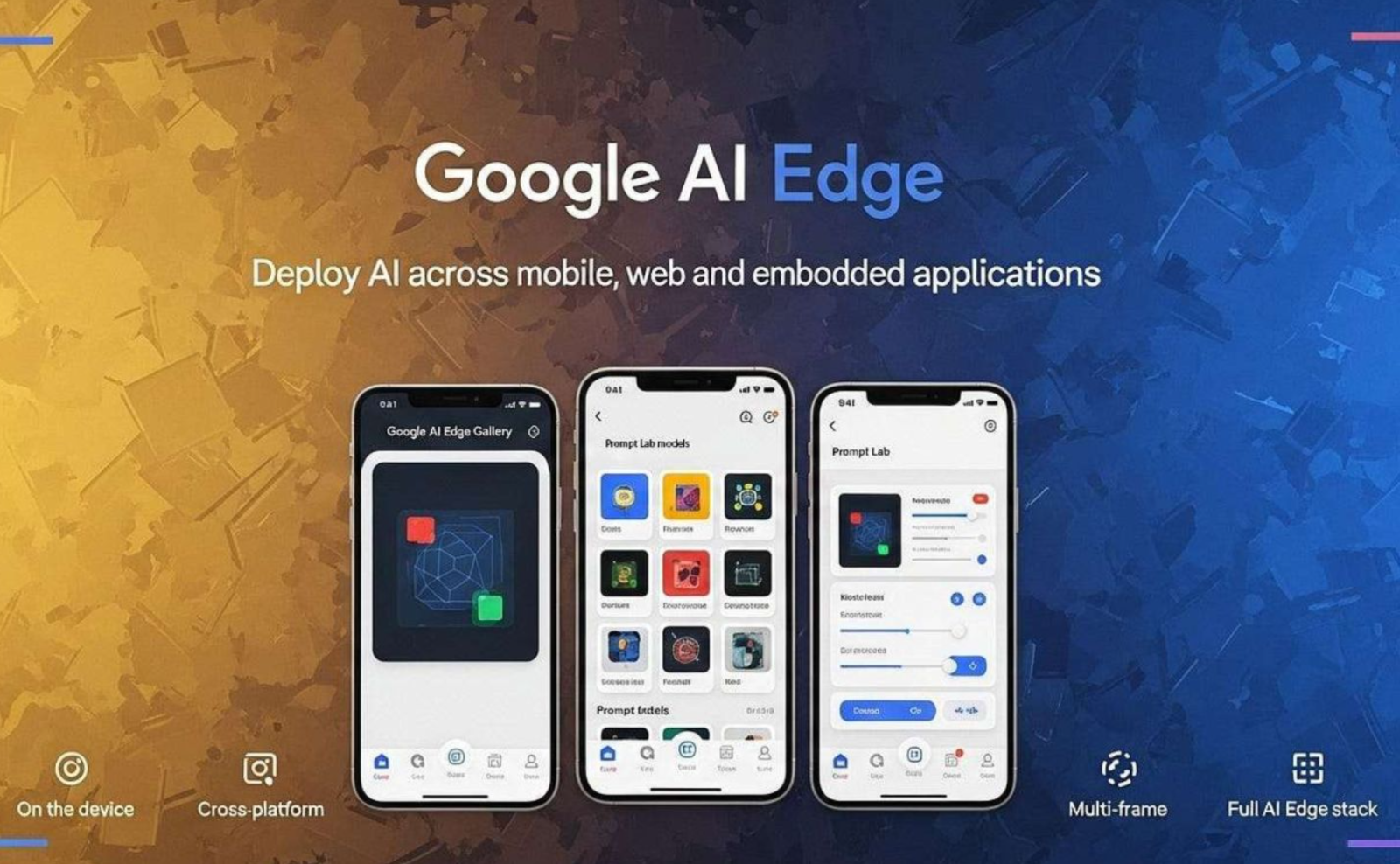
In contrast, AI Edge Gallery:
- Handle all tasks right on the device (on-device inference),
- No need to send personal data to the cloud,
- Faster response, almost instantaneous, as there is no network latency.
This is a big step forward, especially in the context of global users increasingly concerned about being tracked and having their personal data collected by big technology companies.
4. Interface and features
When you open the AI Edge Gallery app, you will notice a clean and minimalistic interface that is suitable for both casual users and AI experts.
4.1. Main functions
AI Chat: Communicate with language models like Gemma 3n. You can ask questions, write content, discuss ideas,...
Ask Image: Upload an image and ask a related question (e.g. “What’s wrong with this image?” or “Summary of what this graph says”).
Prompt Lab: A testing space for AI prompts. Allows users to:
- Text summary
- Rewrite content
- Creative content writing
Refine model responses based on pre-built command templates.
4.2. Plus points
- Simple, easy to understand English interface,
- Clear, easy to navigate categories,
- Support sample command suggestions for beginners.
Although still in the Alpha testing phase, the intuitiveness and user experience of AI Edge Gallery has reached a fairly professional level, showing Google's serious vision.

5. Outstanding benefits for Android users
AI Edge Gallery is not just an experimental app but actually addresses the practical needs of today's Android users.
Some typical benefits:
No network connection required: Extremely useful when on the go, in areas with poor signal or when you don't want to use mobile data.
Maximum security: Personal data is not sent to the cloud, suitable for industries that require security such as medicine, law, journalism, etc.
Optimize device performance: The application utilizes the device's GPU/TPU to run the model
Suitable for students, developers: Can be used to write code, solve exercises, learn English, create content,... without needing an account or login.
6. Challenges and limitations: Not all devices handle it well
Despite its huge potential, AI Edge Gallery still has certain limitations, especially when it comes to device hardware.
Google notes:
- Newer Android devices with 6GB or more RAM and dedicated AI processors will run smoothly.
- With mid-range or older phones, large models can take a long time to process or even fail to run at all.
- Some complex tasks like image analysis or generating images from long prompts will require a lot of resources.
However, this is not the app's fault, but rather a natural limitation of putting AI models on a handheld device. Google is also developing more lightweight versions of its models (tiny models) to expand accessibility.
7. Opportunities for developers and businesses
Not only for individual users, AI Edge Gallery is also a potential launch pad for developers, startups and businesses who want to integrate AI into their products without depending on the cloud.
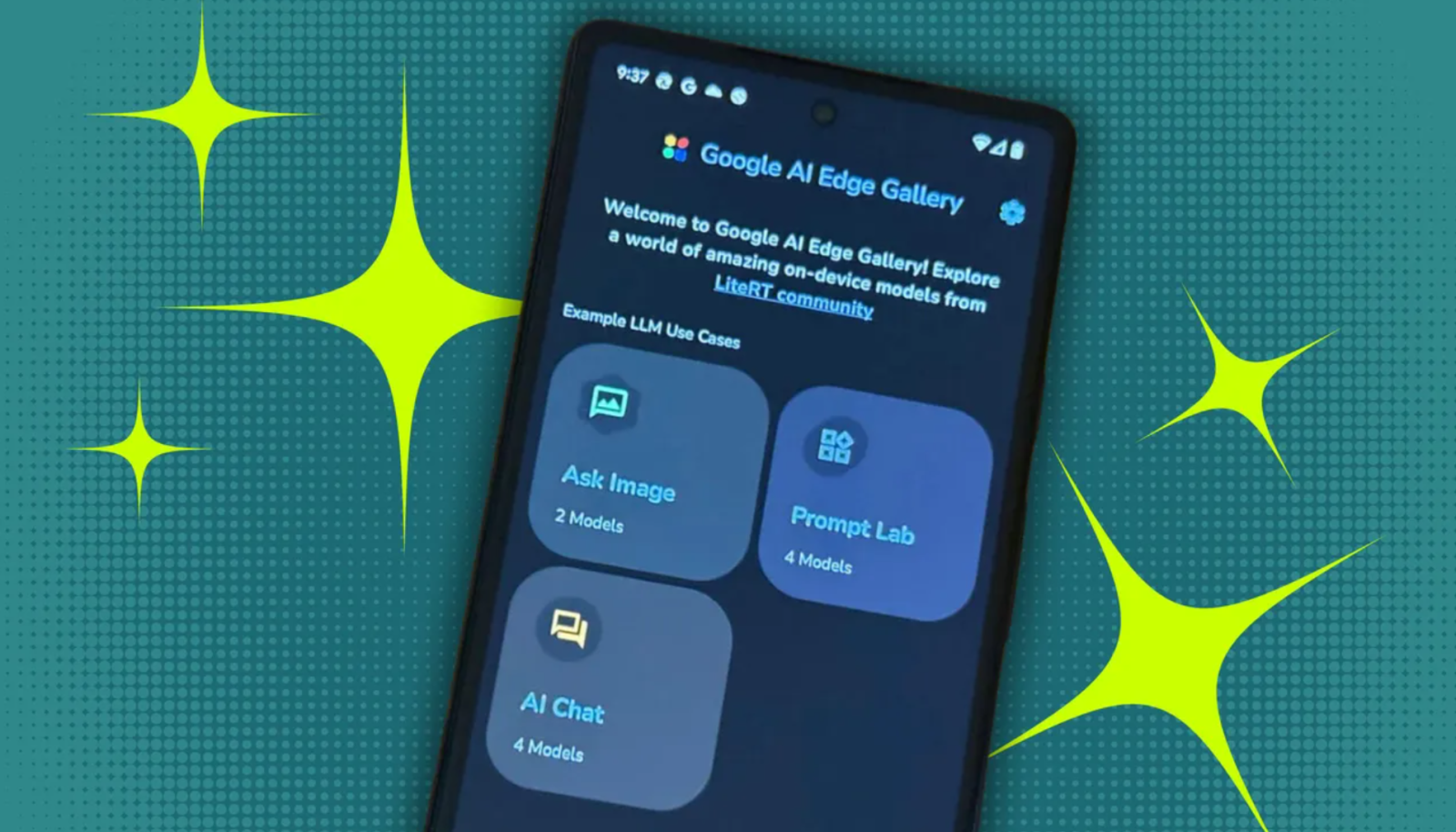
The Apache 2.0 open source license allows:
- Free to use for commercial purposes
- Customize source code as needed
- Integrate the model into an existing Android application.
Open and flexible infrastructure: Google encourages the community to contribute source code, report bugs, and suggest improvements.
Small Business Friendly: No need to rent expensive AI servers, can still build products with intelligent processing capabilities.
With the wave of AI devices like Pixel, Galaxy AI or phones using Tensor chips, MediaTek AI,... this is the ideal time for companies to take advantage of offline AI.
8. The Future of AI Without the Internet: Is This an Inevitable Trend?
Several trends suggest this is coming:
- Apple also announced the integration of the Apple Intelligence language model running directly on the iPhone (iOS 18).
- Meta is developing compact LLaMA models for on-device applications.
- Qualcomm, Samsung, MediaTek all introduced mobile chips with powerful NPUs, supporting internal AI processing.
- Users increasingly prioritize privacy, speed, and control over their personal data.
In the near future, AI will no longer exist only in the cloud, but will become an indispensable part of everyone's pocket, just like the smartphone changed the world.
Although not yet widely available, AI Edge Gallery has many expectations: from personalized, fast, secure AI experiences to scalability for developers and small businesses. In a world where personal data is increasingly valuable, being able to control AI without relying on the Internet is the new trend, a trend that Google is pioneering. If you own a modern Android phone, try downloading AI Edge Gallery and experience the “future of AI” today.