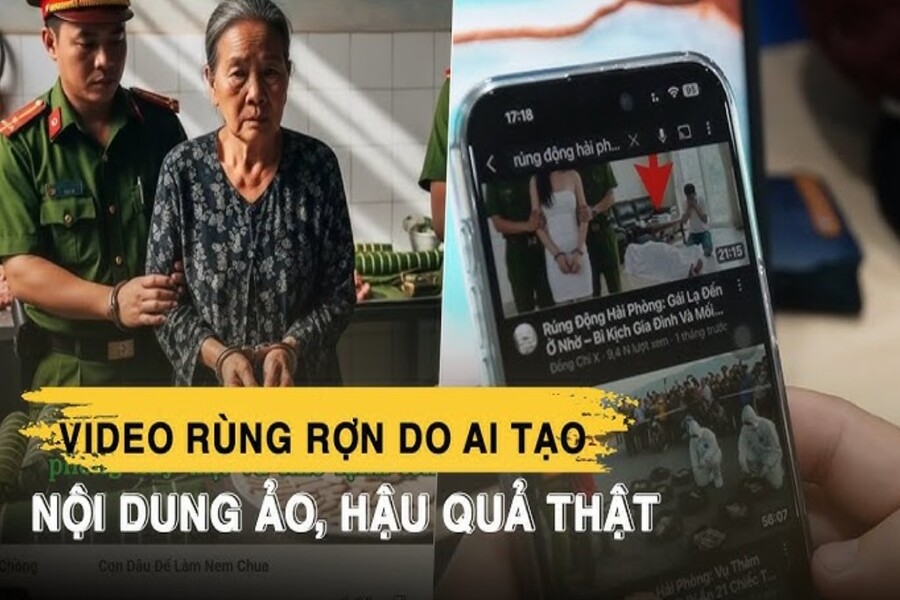Best Selling Products
Annoying Auto Zoom Feature Is About to Be Removed from YouTube
Nội dung
The Auto Zoom feature was originally said to be an improvement to "optimize video display" on Android devices, especially smartphones with super-long screen ratios.

In the digital age, where online media platforms like YouTube have virtually taken over the entertainment, learning, and information habits of billions of users, every change in user experience becomes the center of attention. Convenience, customization, and personal control are always at the forefront. However, there are features that, instead of providing positive value, cause such annoyance that users are forced to speak up.
One of them is the Auto Zoom feature that was quietly deployed in the YouTube app for Android recently. Without notification, without allowing to turn it off, and operating inconsistently, Auto Zoom has made many people exclaim: "YouTube is forcing us to watch videos the way they want, not the way we need."
But that looks like things are about to change. According to an APK teardown conducted by Android Authority, the latest version of YouTube contains the first lines of code that hint at the ability to disable this annoying feature. In today’s article, we’ll take a closer look at what Auto Zoom actually is, why it’s controversial, and why Google’s upcoming ability to turn it off is a big step for both YouTube and its users.
1. YouTube and the frustration called Auto Zoom
The Auto Zoom feature was originally supposed to be an improvement to "optimize video display" on Android devices, especially smartphones with super-long screen ratios. In theory, Auto Zoom helps videos fill the entire frame, avoiding the two black borders on both sides that appear in traditional 16:9 videos. However, in practice, this leads to an undesirable consequence: the video is cropped on both sides, causing loss of visual information, sometimes even subtitles or important content.
.png)
Unlike the “Zoom to fill screen” option, which users can activate or deactivate at will, Auto Zoom operates completely automatically. It doesn’t appear in Settings. It doesn’t give any warnings. And worse, it’s inconsistent: some videos zoom in, some don’t; sometimes the feature is suddenly activated mid-stream for no apparent reason.
When Auto Zoom starts, a pill-shaped button appears in the corner of the screen with the words “Auto Zoom”. The video then slowly zooms in, cutting off two sides. If you quickly press the button, you can temporarily stop it, but if you ignore it, you have no choice but to “take the hit”.
2. How do users react?
Frustration quickly spread through the Android community. On Reddit, Twitter (now X), major tech forums like XDA Developers and Android Police, a series of discussion threads opened just to complain about Auto Zoom. Some people thought it was a bug, while others thought YouTube intentionally hid the option to force users to "standardize" on the new viewing experience.
Many comments pointed out that automatically zooming into the frame not only causes loss of content but also affects video quality, especially with educational, technical content or clips with text display.
“Nothing makes me more angry than an app that automatically changes the aspect ratio without asking me,” wrote an Android app developer on X. “Auto Zoom is a step backwards in UX.”
3. Distinguish Auto Zoom from Zoom to Fill Screen
One of the issues that makes Auto Zoom controversial is the intentional or unintentional confusion between this feature and the "Zoom to fill screen" option that has long existed in YouTube.
.png)
"Zoom to fill screen" is an option that users can manually enable/disable in Settings or while watching a video. This feature fills the space on either side of the video (due to different aspect ratios) by stretching the content while still allowing users to control it.
Auto Zoom, on the other hand, is not adjustable in settings, automatically activates on random videos, and most importantly, is impossible to predict or avoid, which leaves many people feeling “forced” into an experience they didn’t ask for.
4. Will YouTube change?
The good news comes from an article posted on Android Authority, in which the research team has torn down the APK file of YouTube version 20.32.32. During the analysis, they discovered some new code that revealed the existence of an Auto Zoom on/off option in the Settings section.
According to experts, this code not only shows that Google is developing a feature that allows turning off Auto Zoom, but also clearly describes its location in the user interface. Specifically, this option will appear right under the "Zoom to fill screen" section in Settings > Playback.
Furthermore, the relevant lines of code also show that YouTube will soon display a pop-up notification that will guide users to access the settings and manually disable the Auto Zoom feature if they want to. This can be seen as a move to "soothe" the community with a tacit admission that the Auto Zoom feature, despite its initial good intentions, was not implemented properly.
5. Why is it important to turn off Auto Zoom?
Depending on your perspective, this can be viewed on many different levels, but overall, it's a small victory for users over the algorithms and closed design orientation of large platforms.
.png)
About user experience (UX)
Auto Zoom represents a growing trend where algorithms and implicit rules replace user choice. While developers often cite “optimization” or “consistent experiences” as reasons, taking away user control is a dangerous decision. Google’s upcoming option to turn off Auto Zoom is the right adjustment to restore the balance in experience design.
On privacy and transparency
Some UX experts have suggested that Auto Zoom’s random and inconsistent behavior could be a sign of large-scale, covert A/B testing. If true, this raises questions about transparency in the rollout of new features. Users have a right to know if they’re participating in an interface experiment and should be given the option to opt in or out.
In terms of technology
Auto Zoom is undeniably a technical feat, the algorithm can recognize the frame, the central content and automatically restructure the video to “look better” on different screen ratios. But when technology is not accompanied by freedom, it can easily become a burden instead of a utility.
.png)
6. Official release date
As of now, Google has not made any official announcement about the implementation of the option to disable Auto Zoom. However, based on the progress of the application development and the appearance of related lines of code in the APK file, experts predict that this feature can be widely released in the next one or two updates, which is a few weeks or at the latest a few months.
Users should update YouTube regularly from the Google Play Store so they don't miss out on a version with this option. Additionally, the Android community may soon have a way to enable it manually via internal flags or ADB, although this isn't for the average user.
YouTube’s Auto Zoom feature, while intended to improve the viewing experience, has been met with backlash for its lack of transparency and control. The fact that Google is quietly preparing to enable the feature to be turned off is a positive sign, not just from a technical standpoint, but also from a design philosophy perspective.
In a world where technology is increasingly “smart” and automated, giving control back to users should not be a privilege but a minimum principle. YouTube’s upcoming change, however small, is a stark reminder that true personalization is inseparable from personal choice.