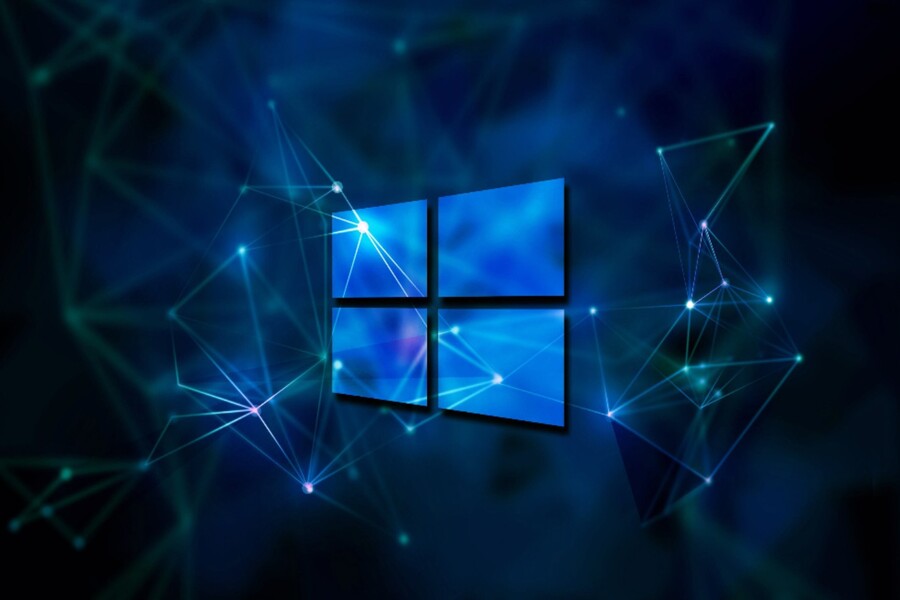Best Selling Products
Gmail vs Outlook 2025: Who's Leading, Who's Falling?
Nội dung
Both Outlook and Gmail have outstanding advantages in each field, but also have certain limitations, making the choice depend largely on the user's needs, habits and usage goals.

In the digital world, email still plays a mainstay in personal and business communication, despite the strong development of instant messaging applications and social networking platforms. Among the series of email services available, two names that have dominated the market for many years are Microsoft Outlook and Google's Gmail . These are not only two tools for sending and receiving emails, but also gateways to an entire ecosystem of software, storage, collaboration and work management. Both Outlook and Gmail have outstanding advantages in each field, but also have certain limitations, making the choice largely dependent on the needs, habits and usage goals of the user. To understand better, we will analyze each aspect in depth, starting from the history of formation, advantages and disadvantages, then directly compare important criteria such as interface, capacity, security, integration capabilities and cost, before making an assessment of the appropriate user.
1. Microsoft Outlook Overview
1.1. What is Microsoft Outlook?
Microsoft Outlook is a professional email application developed by Microsoft, not only serving the needs of sending and receiving emails but also integrating calendars, contact management, notes and task management tools. It is part of the Microsoft Office suite and is currently distributed with the Microsoft 365 service package. Users can access Outlook as a desktop application, mobile application and web version (Outlook.com). A prominent strength of Outlook is the ability to synchronize and deeply integrate with other Microsoft products, helping to form a unified working ecosystem, especially suitable for the business environment. Unlike many other free email services that only focus on basic functions, Outlook aims to become a work coordination center, where emails, appointments, documents and group conversations are managed in a single platform.
.png)
1.2. Advantages and disadvantages of Outlook
Outlook is highly regarded for its in-depth email organization capabilities. Users can create subfolders, color-coded labels, set up automated rules to filter incoming emails, and integrate directly with the calendar to convert emails into appointments or tasks. For businesses, Outlook, combined with Exchange or Microsoft 365, provides organizational-level control, backup, and data security. Multi-factor authentication, email encryption, and powerful anti-spam and anti-phishing tools keep Outlook among the most secure email services. In addition, Outlook's interface, while rich in features, can still be customized to suit each person's working style. However, Outlook also has its weaknesses: for beginners, the interface is dense with options that can be overwhelming; loading or syncing speeds can be slow when the mailbox contains a large amount of data; and the cost of the paid Microsoft 365 version can be a barrier for individuals or small businesses that do not want to invest long-term.
2. Gmail Overview (Google)
2.1. What is Gmail?
Gmail is Google's free email service, officially launched in 2004. From the beginning, Gmail made a big splash when it provided 1 GB of free storage, many times more than its competitors, and integrated a powerful search engine based on Google's core technology. Gmail is designed to be minimalist, fast, easy to use, and syncs smoothly on all devices, especially suitable for the mobile era. Not only an email tool, Gmail is also a gateway to access all Google services such as Drive, Docs, Sheets, Calendar, Meet, and Photos, forming a seamless work and entertainment ecosystem.
.png)
2.2. Advantages and disadvantages of Gmail
Gmail is popular for its clean interface, fast processing speed, near-instant search capabilities, and powerful spam filters. Users only need one Google account to access a range of related services, saving time and increasing team productivity. Gmail supports multiple platforms, instantly syncing between web, mobile, and tablet. However, Gmail has been embroiled in privacy controversy when Google was accused of scanning email content for advertising, although the company stopped doing this in 2017. In addition, the free version of Gmail is limited to 15GB of storage shared with Google Drive and Photos, and for advanced management features for businesses, users must pay for Google Workspace.
3. Outlook vs Gmail: Which is the best choice for business?
When comparing Outlook and Gmail, we need to compare them on many practical criteria. In terms of interface and experience, Outlook tends to be a “desktop” style with all the tools displayed right in front of you, suitable for professional users but can make beginners feel complicated. Gmail, on the other hand, keeps the interface minimalist, showing only essential features, helping to get acquainted quickly but sometimes requiring more operations to access advanced options. In mailbox management, Outlook is powerful with its folder system and automatic filtering rules, helping to organize emails in a clear structure. Gmail replaces folders with labels, allowing an email to belong to multiple categories at the same time and automatically categorizes into tabs such as Primary, Social, Promotions, which is convenient for individual users or small groups but can be difficult to manage with the huge volume of emails of large businesses.
.png)
Storage is also a differentiator. Gmail offers 15GB of free storage shared with Drive and Photos, while Outlook.com offers 15GB for email plus 5GB on OneDrive. The paid version of Gmail (Google Workspace) bumps that up to 30GB, 2TB, or unlimited depending on the plan, while Outlook in Microsoft 365 allows for mailboxes of 50GB or more with 1TB of OneDrive. In terms of security and privacy, Outlook stands out for its corporate data protection policies, email encryption, and strict access controls. Gmail is also secure with two-factor authentication and anti-phishing technology, but Google's privacy reputation has been tarnished by its history of data collection. In task and calendar management, Outlook integrates Calendar and To Do right into the app, making it easy to turn emails into tasks or appointments. Gmail connects well with Google Calendar and Tasks, but requires opening additional apps or separate tabs. In terms of service integration, Outlook is tied to Teams, SharePoint, OneDrive, and the Office suite; Gmail is tightly integrated with Drive, Docs, Sheets, Slides, Meet, and Chat. The costs are similar: both are basically free, with the business version of Gmail starting at around $6/month/user, while Outlook in Microsoft 365 is $6–$12/month/user.
4. Who are Gmail and Outlook suitable for?
If you are an individual, freelancer, small startup or remote team that needs a real-time online collaboration environment, Gmail is the ideal choice thanks to its fast syncing, simple interface and strong Google ecosystem for documents and online meetings. On the other hand, if you are a medium or large business, especially one that has deployed Microsoft 365, Outlook will help you organize your workflow, manage emails and calendars at a professional level, and ensure high security standards. In many cases, the choice is not “or” but “and”: many companies use Outlook for internal email but employees still maintain personal Gmail to connect with external customers and partners.
.png)
The battle between Outlook and Gmail is not just a comparison of two email tools, but also a confrontation between two design philosophies and two leading technology ecosystems in the world. Microsoft's Outlook represents a deep work style, focused on organization, strong integration with traditional office software and enterprise-level security. It is the optimal choice for organizations that need a comprehensive communication and work management platform, where email, calendar, documents and online meetings coexist in a unified structure, running smoothly even when data volumes and coordination requirements are complex. In contrast, Google's Gmail aims for simplicity, speed and convenience, suitable for both individuals and distributed teams, especially in flexible work environments, emphasizing real-time collaboration and access from any device. The Google ecosystem with Drive, Docs, Sheets, Meet brings outstanding convenience to those who want to work quickly, without many complicated layers of administration but still ensure continuous connection.
In reality, there is no single answer to the question “Is Outlook or Gmail better?”, as the choice depends on specific needs, organization size, and work habits. Large enterprises that value security and centralized management will often choose Outlook, while individuals, freelancers, or small startups may find Gmail more suitable due to its flexibility and optimal cost. Most importantly, users need to realize that email is only one part of a digital communication strategy, and the choice of platform should be based on how it fits into existing tools, processes, and work culture. In the digital age, when work and communication are increasingly mobile and connected, the right choice will not only help manage information more effectively, but also improve productivity, optimize resources, and create a competitive advantage for individuals or businesses in the long term.